 ThinkPoint is a rogue (fake) antivirus program that is distributed through the use of Microsoft Security Essentials Alert trojan. Important to know, the program is unable to detect or rid your system of parasites nor will be protect you from legitimate future threats. You need to remove ThinkPoint from your computer as quickly as possible!
ThinkPoint is a rogue (fake) antivirus program that is distributed through the use of Microsoft Security Essentials Alert trojan. Important to know, the program is unable to detect or rid your system of parasites nor will be protect you from legitimate future threats. You need to remove ThinkPoint from your computer as quickly as possible!
When started, this malware configures itself to start automatically every time, when your computer loads. Immediately after launch, ThinkPoint starts scanning your computer and list a lot of infections to trick you into thinking your PC in danger. It will report that was able to clean the majority of infected files, but was not able to cure a few important Windows files, such as firefox.exe, taskmgr.exe, iexplore.exe and offer to purchase its full version to clean them. However, the scan results is a scam, because the program can`t detect any infections. So, you may easily ignore all that ThinkPoint will display you.
What is more, while ThinkPoint is running, it will hide your desktop, Start button and Windows taskbar. Moreover, the rogue will also block Windows Task Manager. When you try to run it, this malware will display a security alert that states:
The application taskmgr.exe was launched successfully but it was forced to shut down due to security reasons.
This happened because the application was infected by a malicious program which might pose a threat for the OS.
It is highly recommended to install the necessary heuristic module and perform a full scan of your computer to exterminate malicious programs from it.
As you can see, ThinkPoint is a totally scam, which created with one purpose to scare you into purchasing so-called “full” version of the program. Most important do not purchase it! Please use the removal guide below in order to remove ThinkPoint and any associated malware from your computer for free.
More screen shoots of ThinkPoint
Use the following instructions to remove ThinkPoint
Step 1. Stop ThinkPoint process
Once Windows loaded you will see a window similar to the one below.
Now press CTRL + ALT + DEL. It will open Windows Task manager. Select hotfix.exe process as shown in the screen below.
Click “End Process” button. It will close ThinkPoint.
Now click File, New Task. Type explorer and press Enter. It will back the Start button and task bar.
Step 2. Remove ThinkPoint associated malware
Download MalwareBytes Anti-malware (MBAM). Close all programs and Windows on your computer.
Double Click mbam-setup.exe to install the application. When the installation begins, keep following the prompts in order to continue with the installation process. Do not make any changes to default settings and when the program has finished installing, make sure a checkmark is placed next to Update Malwarebytes’ Anti-Malware and Launch Malwarebytes’ Anti-Malware, then click Finish.
If an update is found, it will download and install the latest version.
Once the program has loaded you will see window similar to the one below.

Malwarebytes Anti-Malware Window
Select Perform Quick Scan, then click Scan, it will start scanning your computer for ThinkPoint infection. This procedure can take some time, so please be patient.
When the scan is complete, click OK, then Show Results to view the results. You will see a list of infected items similar as shown below. Note: list of infected items may be different than what is shown in the image below.
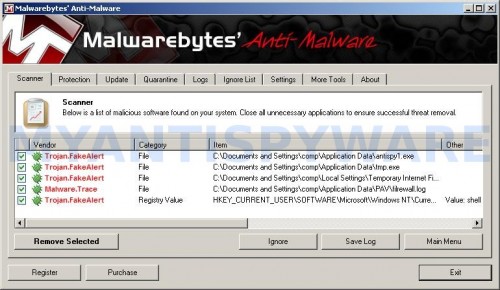
Malwarebytes Anti-malware, list of infected items
Make sure all entries have a checkmark at their far left and click “Remove Selected” button to remove ThinkPoint. MalwareBytes Anti-malware will now remove all of associated ThinkPoint files and registry keys and add them to the programs’ quarantine. When MalwareBytes Anti-malware has finished removing the infection, a log will open in Notepad and you may be prompted to Restart.
ThinkPoint removal notes
Note 1: if you can not download, install, run or update Malwarebytes Anti-malware, then follow the steps: Malwarebytes won`t install, run or update – How to fix it.
Note 2: if you need help with the instructions, then post your questions in our Spyware Removal forum.
Note 3: your current antispyware and antivirus software let the infection through ? Then you may want to consider purchasing the FULL version of MalwareBytes Anti-malware to protect your computer in the future.
ThinkPoint creates the following files and folders
%AppData%\hotfix.exe
%AppData%\{RANDOM}.bat
ThinkPoint creates the following registry keys and values
HKEY_CURRENT_USER\Software\PAV
HKEY_CURRENT_USER\Software\Microsoft\Windows\CurrentVersion\Internet Settings | “WarnonBadCertRecving” = “0”
HKEY_CURRENT_USER\Software\Microsoft\Windows\CurrentVersion\Internet Settings | “WarnOnPostRedirect” = “0”
HKEY_CURRENT_USER\Software\Microsoft\Windows NT\CurrentVersion\Winlogon | “Shell” = “%AppData%\hotfix.exe”





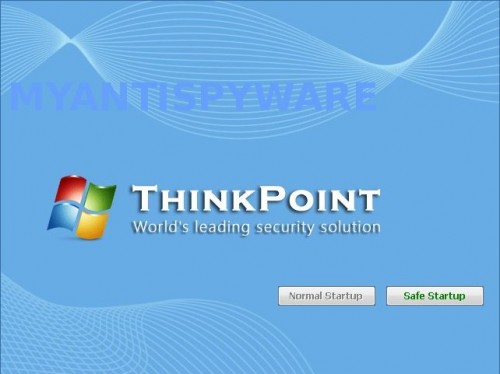
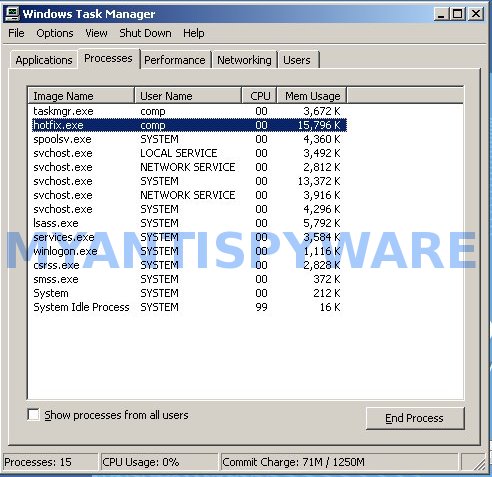











Dude, thank god you made this, and I have a tip: It’ll also for those with Vista say exe.exe instead of hotfix.exe… I looked for the obvious as hell file, it said in the description “exe” so that pretty much tells you “Fishy”
@Charles Bobshed
I have forwarded your details to the US Attorney General.I believe your mind has been tampered with by aliens.In any case , you are not fit to access the internet.
Big thanks to Malwarebytes for fixing this and countless other similar problems.
Many thanks, it was really great
I followed instructions after first installing Spyware Doctor by mistake.I lost my internet connection on both Microsoft & Firefox. Does this sound familiar?
Thank you so much. Saved me time and money. Happy Thanksgiving.
you are awesome! thank you 🙂 that’s really helpful
I DID IT WITH OUT BUYING A THING. I WENT INTO SAFE MODE BY STARTING THE COMPUTER AND PRESSING F8 OVER AND OVER UNTIL SAFE MODE WITH NETWORKING WAS ON. THEN DID CONTROL ALT DELITE. TASK MANAGER. FOUND HOTFIX.EXE AND ENDED PROGRAM. CLOSE THAT, THAT MADE THE PROGRAM STOP RUNNING NOW YOU MUST FIND IT AND DELITE IT ALSO. SEARCH ALL FILES BUT MAKE SURE YOU SEARCH IN HIDDEN FOLDERS AS WELL. IT WILL FIND A FEW FILES BUT ONLY ONE BIG ONE. DELITE ALL OF THEM. MAKE SURE YOU ARE SHIFT + DELITE SO THEY DO NOT GO INTO RECYCLE BIN. RE START YOUR COMPUTER AND IT WILL BE GONE FOREVER !!!!!!!!!!!!!!!!!!!!!
God Bless Malwarebytes & whoever wrote this post!!
Fantastic – worked first time.
Malware Bytes — Direct Download, Scan and Removal seemed to work perfectly. I have no more “ThinkPoint” garbage on my screen prior to entering Windows. Internet working fine also. Thanks a lot Patrik; the world could use more helper people like you!
Whodathought? Easy to follow instructions and a quick fix for a terrible virus. Many thanks!
Thank you so much for share info. I help me a lot on how to get rid of Think Point.
thank you so much for this very good tutorial on how to remove Thinkpoint malware..its really help me lot..godspeed ..
I got Think Point, but when reboot computer, I get a blackscreen. tried F8 and safe mode, then only choice startup winXP and then black screen again. Would like to follow directions but can’t if I can’t get to task manager. Help!
Jesse
thank you this worked great i watched a friend wipe a hardrive and reinstall windows a week ago thank you so much this worked great
Tom, check Microsoft & Firefox proxy settings.
You guys are the best … JUST FIXED 2 PC.. THANK YOU…
jesse, try boot your PC in Last good configuration.
Thank you. you rule.
when i go to do explorer.exe. it says i don’t have the application. i don’t kno what 2 do next
i also tried iexplorer.exe.
I was able to delete infected files and get rid of Think Point, but lost my Internet Connection. My ISP isn’t helping! When I click on Diagnose Connection Problems, I get the following: Check the firewall settings for the HHTP port (80), HTTPS port (443) and FTP port (21).
This will teach us all for downloading ladies.
hk, try iexplore.exe
Claudia, you Windows firewall is disabled ? Try also to disable your antivirus/antispyware software.
jerk THINKPOINT was crash my laptop… But now I crash that jerk malware with my MBAM! thank you so much, brother!!
Patrik,
I unistalled the antivirus on that computer and still get the same message. My ISP recommends uninstalling Malwarebytes’
Claudia
Perfect intructions! I had no problems getting rid of ThinkPoint. THANK YOU!!!
I just wanted to show my sympathy for the help you’ve provided me and my family, into fixing this virus “ThinkPoint”. I wish there was a simple guidepointas this for all virus, rogue, trojan viruses that could help the public removing these illegal programs. We did it by ourselves, when we was in the merge of paying somebody to come and take our pc away for fixing, No Need Anymore for that; thanks to y’all
Thank you so much for your help!
The stupid thinkpoint went away but I am having problems with my laptop being slow as hell! Any (free) suggestions??
God bless you!!! I fought all night trying to get that retarded Thinkpoint off of my computer. The steps were easy, and best off all it did not cost me anything. I have Avast already loaded on my laptop, and it did not even catch this.