What is Iphone Calendar Virus/Spam?
Calendar Virus is a security threat related to spam events added to iPhone (iPad, Mac) calendar. These events appear on the calendar without the user’s consent and, in fact, are advertisements promoting questionable websites, malicious applications and services. Security researchers have found that the reason for these spam events is a subscription to a malicious calendar that is controlled by scammers. Thus, scammers gain access to the iPhone owner’s calendar and can add new events to it. In most cases, iPhone users subscribe to this malicious calendar by accident, by mistake, when they click on pop-ups, notifications, etc. trying to close them.
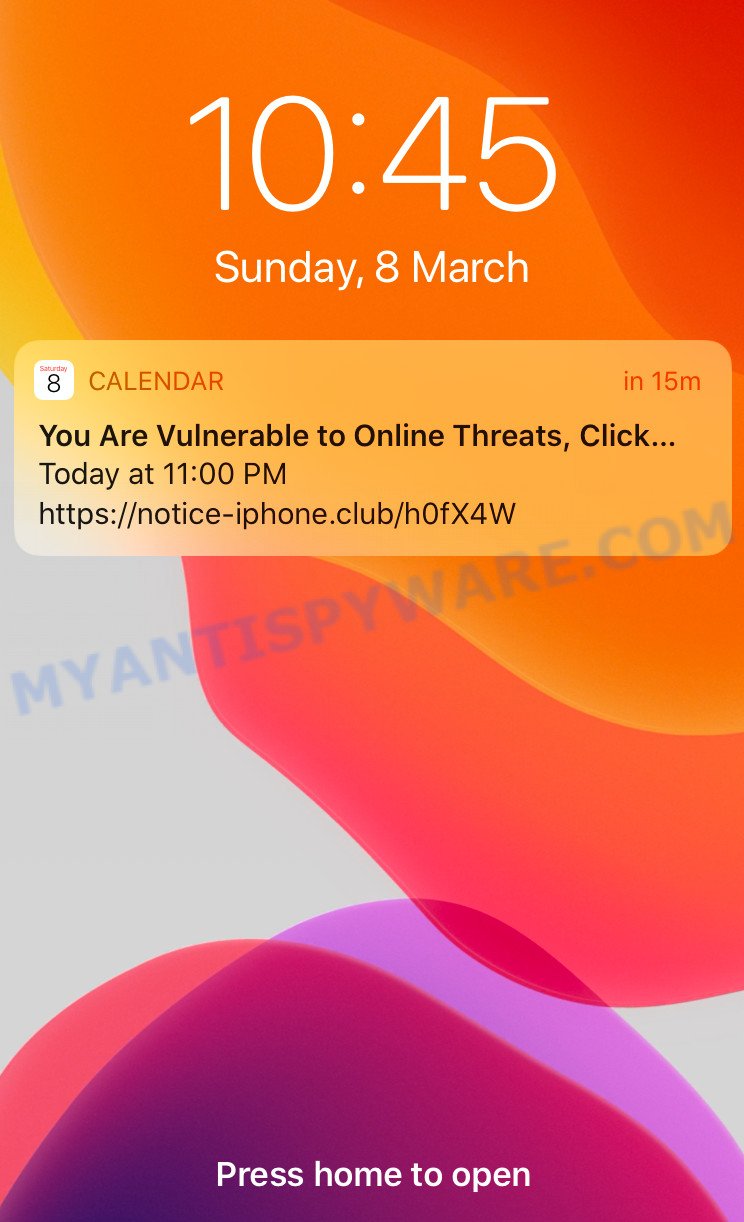
Iphone Calendar virus/spam
Quick Links
- What is Calendar Virus/Spam
- Remove Iphone Calendar Virus/Spam
- Websites associated with the Iphone Calendar virus
- Remove Calendar Virus from Mac
Iphone Calendar Virus in detail
When a user’s iPhone is infected with a calendar virus, the device begins to receive notifications (spam events) that arrive every few minutes, and sometimes several at a time. These events are created to promote dangerous websites and most often have the following names: “Virus Alert – Check protection”, “Your iPhone is Not Protected Click to Protect“, “You are Vulnerable to Online Threats”, “Get Apple News for Free”, “You are Exposed Online, Click to Fix”, “Rock 2022 with Free Apple Music Subscription”, “Your Information is Exposed Everyone”, “Click Now to Security your device”, “Low Cost Auto Insurance”, “You Won an iPhone”. Security researchers have found that clicks on these spam events open suspicious websites, often completely unrelated to the name of the events. These websites advertise suspicious services, promote dubious applications, offer to participate in fake prize drawings.

Iphone Calendar spam – example 1
We strongly recommend that you do not trust the events that were added to your iPhone calendar by scammers. You should ignore these spam calendar events and don’t click on them. Even if you are interested in some event, it is better not to click on the link in the event, as you will be directed to a phishing site that will install malware or steal your personal data or cause you financial damage. If you try to delete such an event, then you will not succeed, because in order to get rid of spam events, you need to remove the subscription to a malicious calendar that was added to your phone by scammers. To do this, use the iphone calendar virus fix.
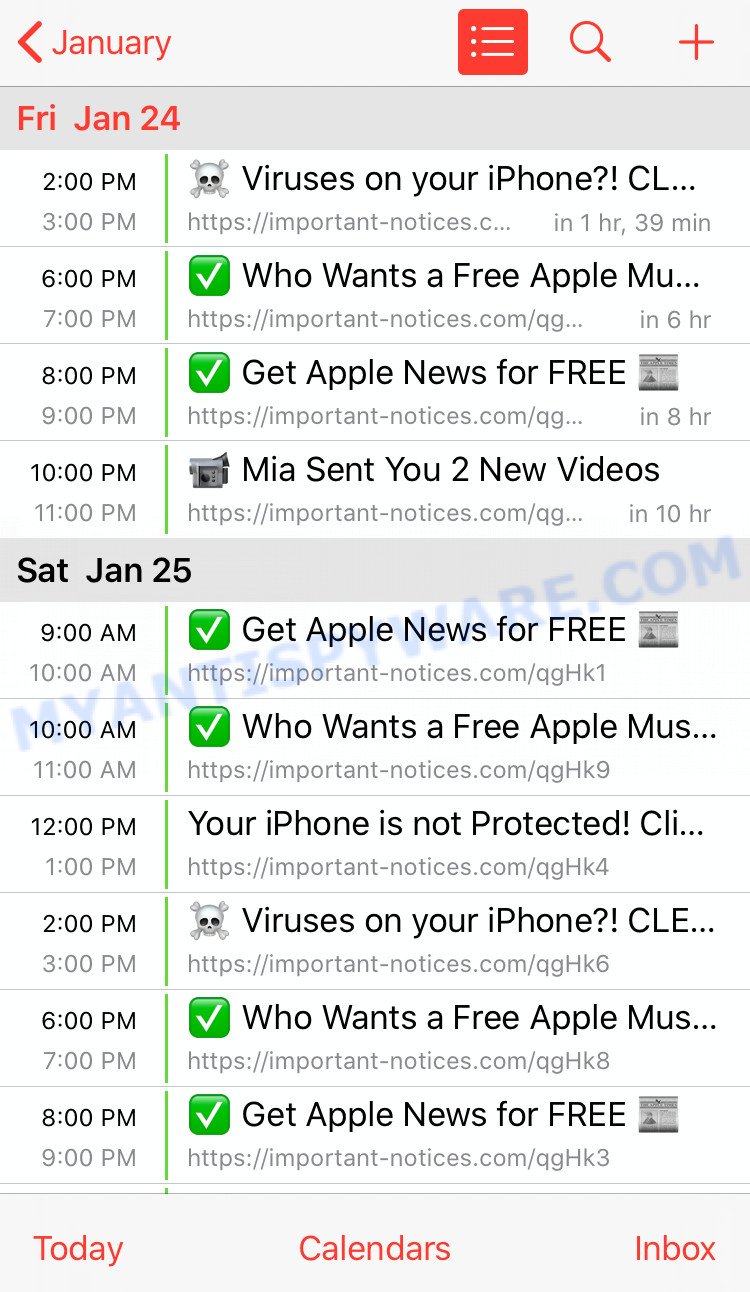
Iphone Calendar spam – example 2
Many iPhone users have repeatedly reported this virus on various public platforms on the Internet, including Reddit and Apple forums. Below we provide the most common description of the problem encountered by users whose iPhone has been infected.
iPhone calendar virus?
My phone has a weird calendar events that popped up outta nowhere and I’m tryna get rid of it but it’s not working
Calendar Virus
My iPhone calendar shows a reminder that says “Your iPhone Is Not Protected Click to Protect”. There’s like 5 reminders set under subscriptions in the calendar and if I open it there is this web address: hxxp://protection-fixer[.]fun/ and when I click on that it takes me to a page that looks like an iOS update but you can’t click on anything what would normally take you to other stuff if likes a dummy page. i can’t delete any of them out of calendar all it will let me do is turn off the notifications. I don’t have a Mac or a desktop so I can’t access calendar in iCloud.
i think there is a virus on my phone and it is scaring me
so i have this virus or something on my calendar where it keeps popping up with things like “You Won an iPhone” etc. with links to a site , there is a lock symbol next to it and the option to delete the even has mysteriously disappeared, i turned of the notifications for my calendar but the ‘events’ are there all the time , i have an iPhone x and this is worrying me – scares it might escalate into something worse and seriously damage my phone. also noticed that ever since these ad things started my phone lags and closes different apps randomly sometimes. please help.
Calendar Virus
There are pretty much suspect calendar spam in my calendar. I have an Iphone 11 pro. They seem like a virus or spam and I’m not able to delete them. I started getting notifications about these events yesterday, and today I’m getting some more. I tried to delete them from my ICloud account (I have a Windows OS, not IOS), but I couldn’t find the events. I couldn’t see them on my Ipad either, they are only shown on my Iphone.
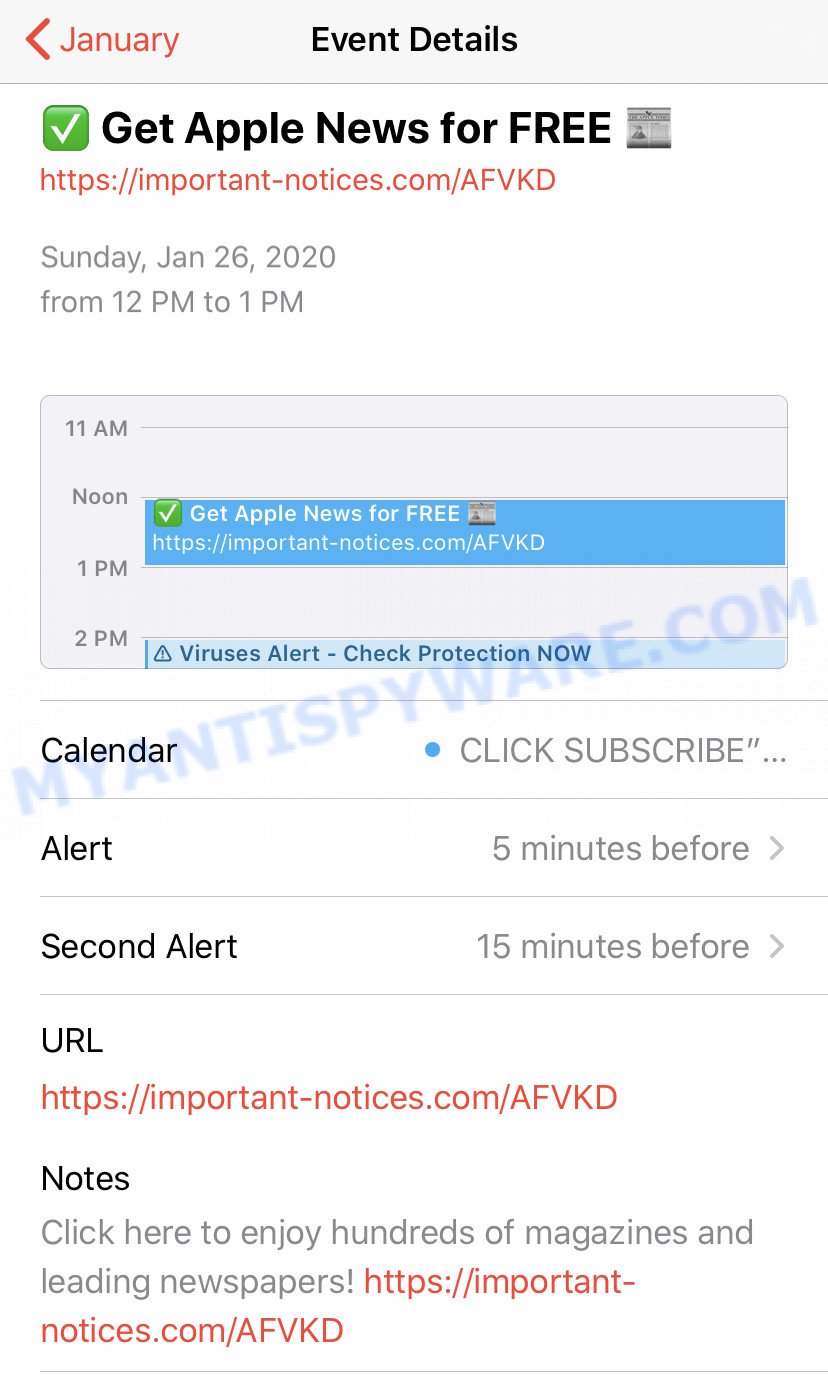
Iphone Calendar – spam event
Threat Summary
| Name | Calendar Virus, Iphone Calendar Virus, Iphone Calendar Spam, Deceptive calendar events |
| Type | scam, phishing, spam events, adware |
| Affected devices | iPhone 7, 8, 11, 12, 13, 14, X, XR, …, iPad, Mac computers |
| Symptoms | spam events in the calendar, spam notification on Iphone lock screen, unwanted pop-up ads, iPhone is slower than usual |
| Related domains | topcloud-app.com, protection-cellphone.fun, paracalluls.space, noxtosu.club, risbonese.club, esdifficula.top, notification-fix1.best, amigatesa.club, protections-cellphone1.site, gopusher3.com, iphone-notification.com, ectsdividuallyalb.info, ersiatonnec.space, rsdayriday.online, encetoou.club, important-notices.com, protection-device.fun, aseyourb.online, msgstars.online, framtgeofm.fun, notiftoday.online, alert-booster.club, eatpotent.fun, protection-cleaner.site, arestrapi.top, outdeciden.top, notice-cellphone.club, notices-fixer1.site, yendouble.work, protections-phone.best, odelingwi.fun, tedisobeyin.space, notification-booster.club, protection-phone.fun, smartallow.link, protections-device.best, notice-booster.site, meastrong.fun, uchthewo.club, showingti.me, protection-fix.site, sendyou.fun, secured-cleaner.club, iwouldlike.fun, notices-booster.best, blefrenceke.space, n05.biz, kuwaited.club, charactica.club, notifguide.online, encemake.fun, egreating.club, alert-iphone.club, candidate.fun, msgreport.com, ylevelsoft.fun, edregistratio.biz, alert-cleaner.club, masstrk.com, protection-phone.club, icemanage.club, puterskills.fun, eeratyour.fun, mentsoyo.fun, protection-booster.site, protection-fixer.fun, ucumbiaob.top, ro4.biz, notice-cleaner.com, secured-device.club, protection-iphone.fun, psu.zoom.us, attackste.top, mo22.biz, notice-fix.site, protections-device.com, cessfuldet.top, ssetsalesr.fun, protection-phone.site, blackclick.biz, notice-fixer.site, protection-fix.fun, mothereve.club, ngdepartm.top, protection-device.best, protection-cellphone.site, protections-fixer.best, notices-cleaner.best, protections-fix1.site, columepol.club, calendar.wpu.sh, alertask.com, arrograntry.club, notice-cleaner.site, tyschoosin.space, notices-cellphone.club, notices-fix.best, rigschaser.top, reportmsg.com, protection-cellphone.club, secured-fix.club, piaerecog.fun, elevacuola.club, protection-iphone.club, protections-phone1.site, b34.info, attention-device1.site, notices-iphone.club, alert-device.club, oirspracti.top, kathland.club, alert-fixer.club, uduletram.top, responso.top, iphone-fix.com, notification-phone1.best, ndononhu.online, alert-fix.club, notification-cellphone1.best, ntireroutin.work, hannedysum.fun, nantsmodi.space, calevent.online, heldather.online, protection-cleaner.fun, secured-cellphone.club, notification-iphone.club, notices-booster1.site, contralawv.club, notification-fix.club, redirzp1.com, notification-fixer1.best, daggedafe.club, alert-phone.club, alert-cellphone.club, tiredimme.top, protection-device.site, notice-iphone.club, clientrel.top, protection-fixer.site, therequire.fun, notification-cleaner1.best, getthirtpark.work, protection-booster.fun, ditionsinjo.club, notices-fixer.best, notice-device.club, econcedr.top, phone-notification.com |
| Distribution | malicious websites, misleading ads, spam notifications |
| Calendar Spam Events | “Rock 2022 with Free Apple Music Subscription”, “Virus Alert – Check protection”, “Click Now to Security your device”, “You Won an iPhone”, “Your iPhone is Not Protected Click to Protect”, “You are Vulnerable to Online Threats”, “Get Apple News for Free”, “You are Exposed Online, Click to Fix”, “Your Information is Exposed Everyone”, “Low Cost Auto Insurance”, “You May Be Exposed Online”, “Viruses Alert – Check protection”, “Hackers are trying to steal your data” |
| Malicious iPhone calendars | “Click OK to continue”, “CLICK SUBSCRIBE” |
| Damage | installed questionable apps, identity theft, financial losses |
| Removal | Iphone Calendar Virus/Spam removal guide |
Example of phishing scams
As we reported above, Iphone Calendar Spam events contain links that lead to malicious pages and phishing scams. Below are some examples: VPN Update, YOUR IPHONE HAS BEEN COMPROMISED, Your iPhone Has Been Hacked, Win new Apple iPhone 13, Your iPhone may be hacked.
- VPN update Scam
- iPhone VPN Scam
- Vip Captcha Virus win iPhone 13 Pro Scam
- Whackyprizes.com Win Apple iPhone 14 Scam
- Your iPhone Has Been Hacked Scam
How to remove Iphone Calendar Virus (Spam calendar events removal guide)
To get rid of spam calendar events, you need to remove a malicious calendar as it is responsible for adding new spam events to your iPhone. It’s not hard to do, just follow the steps below.
Go to your Home screen, find the Calendar app and tap on it. At the bottom of its window, find “Calendars” and click on it.

Iphone Calendar virus removal – step 1
Find all suspicious calendars. A few examples of malicious calendars: “Click OK to continue”, “CLICK SUBSCRIBE”. To find them, pay attention to the name of the calendar. Also, pay attention to the color of the calendar, it matches the color of the spam events. Tap the “i” icon to the right of the name of the calendar you want to delete. In the properties of the calendar, find “Delete Calendar” and tap it. Confirm your actions.
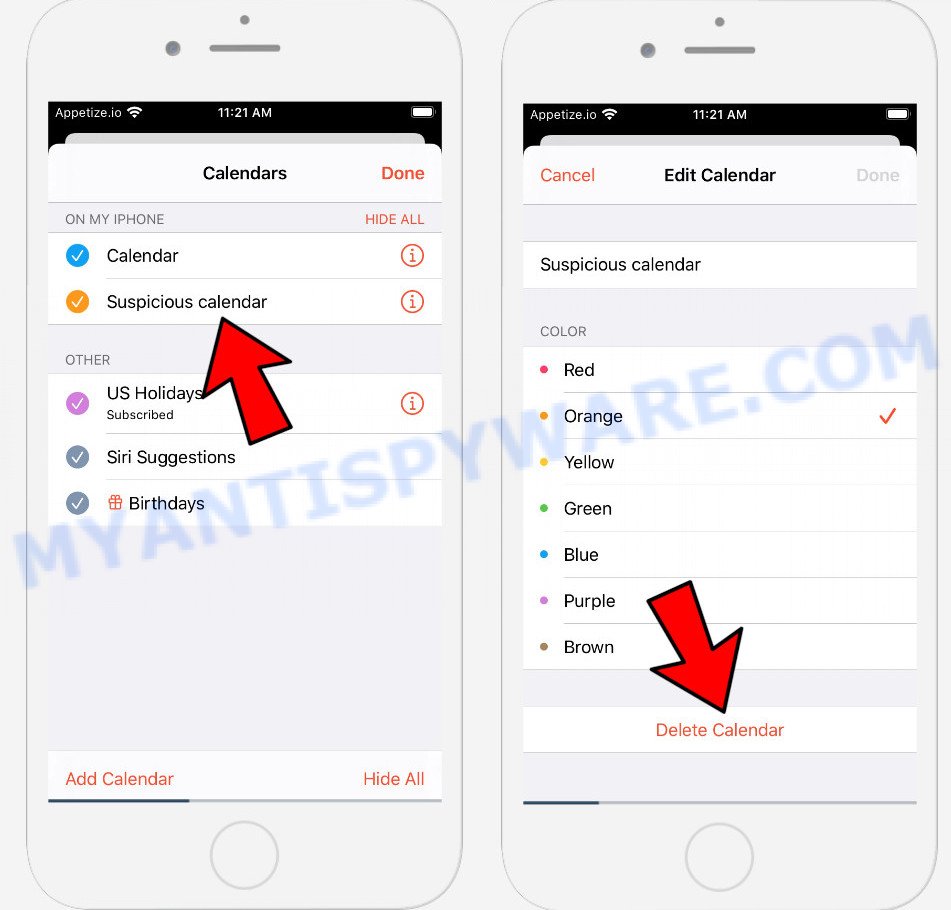
Iphone Calendar virus removal – step 2
Go to the Home screen and tap Settings. Find “Passwords & Accounts” in the settings and tap this.

Iphone Calendar virus removal – step 3
In the list of accounts, find “Subscribed Calendars”. Select it and tap “Delete Account”. Repeat this as many times as you have malicious calendars. A few examples of malicious calendars: “CLICK SUBSCRIBE”, “Click OK to continue”.
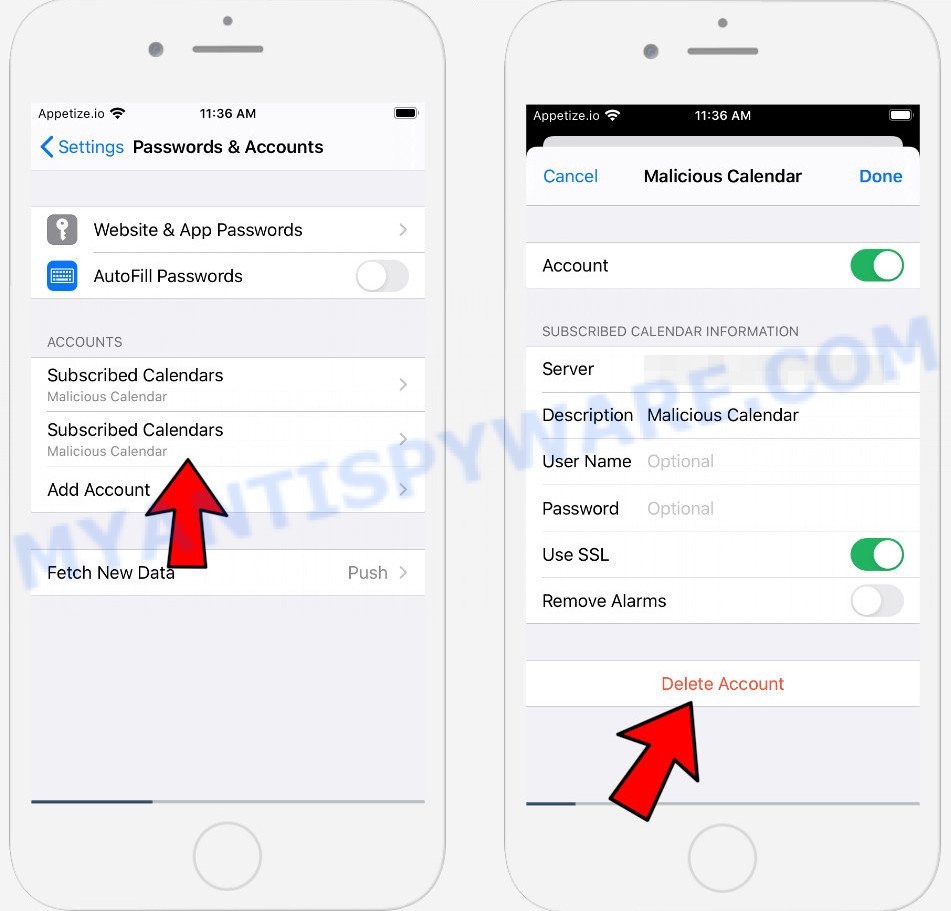
Iphone Calendar virus removal – step 4
In addition to the steps above, we recommend doing the following: turn on pop-up blocker; turn on fraudulent website warnings; delete web browsing data. Below we will demonstrate how to do this.
Open the Apple device settings, then scroll down the list of settings to Safari, tap on it.
In the list of settings, find switches “Block Pop-ups” and “Fraudulent Website Warning”, check if they are enabled. If any of the switches are off, then it must be turned on. Having done this, scroll down the settings and tap “Advanced”.
On the Advanced settings screen, tap “Website Data”, scroll down the list of web-domains and tap “Remove All Website Data”.
Websites associated with the Iphone Calendar virus
notification-cellphone1.best, protection-booster.fun, protection-iphone.club, notice-device.club, alert-booster.club, uchthewo.club, tedisobeyin.space, protections-phone1.site, iwouldlike.fun, protection-fixer.fun, n05.biz, notiftoday.online, notice-cellphone.club, aseyourb.online, ectsdividuallyalb.info, protection-cellphone.fun, protection-cleaner.fun, alert-fixer.club, notification-fix.club, psu.zoom.us, alert-cellphone.club, ssetsalesr.fun, mo22.biz, encemake.fun, protection-iphone.fun, notification-iphone.club, risbonese.club, ntireroutin.work, protection-booster.site, alertscity.com, charactica.club, puterskills.fun, notices-cellphone.club, protections-device.best, framtgeofm.fun, protections-fix.best, responso.top, blefrenceke.space, important-notices.com, rsdayriday.online, notice-cleaner.com, sendyou.fun, protection-fix.site, clientrel.top, beforeand.shop, alert-phone.club, notice-fixer.site, notification-fix1.best, notices-booster.best, paracalluls.space, notice-fix.site, secured-fix.club, alert-iphone.club, notice-iphone.club, rigschaser.top, icemanage.club, protection-phone.fun, amigatesa.club, noxtosu.club, egreating.club, protections-fixer.best, attackste.top, gopusher3.com, eeratyour.fun, notices-booster1.site, protection-fixer.site, cessfuldet.top, protection-cellphone.site, notices-fix.best, notification-fixer1.best, ditionsinjo.club, alert-device.club, ngdepartm.top, contralawv.club, phone-notification.com, protections-cellphone1.site, redirzp1.com, protections-device.com, yendouble.work, protection-device.site, eatpotent.fun, uduletram.top, outdeciden.top, nantsmodi.space, msgreport.com, showingti.me, blackclick.biz, arestrapi.top, alert-fix.club, heldather.online, secured-device.club, notices-fixer1.site, protections-fix1.site, notification-phone1.best, ylevelsoft.fun, alert-cleaner.club, protection-device.best, notice-cleaner.site, notice-booster.site, gwynetwrites.club, protection-device.fun, protection-phone.site, ro4.biz, getthirtpark.work, calevent.online, protection-cleaner.site, hannedysum.fun, kuwaited.club, meastrong.fun, iphone-notification.com, tiredimme.top, encetoou.club, secured-cleaner.club, mothereve.club, secured-cellphone.club, therequire.fun, arrograntry.club, protection-phone.club, notices-fixer.best, protections-phone.best, oirspracti.top, econcedr.top, b34.info, msgstars.online, columepol.club, esdifficula.top, protection-cellphone.club, ucumbiaob.top, notices-cleaner.best, secured-fixer.club, notifguide.online, tyschoosin.space, protection-fix.fun, mentsoyo.fun, notices-iphone.club, kathland.club, alertask.com, urgent-notice.com, odelingwi.fun, ndononhu.online, edregistratio.biz, piaerecog.fun, notification-booster.club, calendar.wpu.sh, smartallow.link, companied.club, elevacuola.club, attention-device1.site, daggedafe.club, reportmsg.com, candidate.fun, protection-phone1.site, ersiatonnec.space, masstrk.com
Remove Calendar Virus from Mac
If you have spam calendar events, constant pop ups or unwanted ads, slow Mac OS, you are in need of malware removal assistance. The steps below will guide you forward to get spam events removed and will help you get your Mac at peak capacity again.
Uninstall suspicious applications
Some PUPs, browser hijackers and adware can be deleted by uninstalling the free applications they came with. If this way does not succeed, then looking them up in the list of installed programs in the Finder. Use the “Move to Trash” command in order to remove them.
Open Finder and click “Applications”.
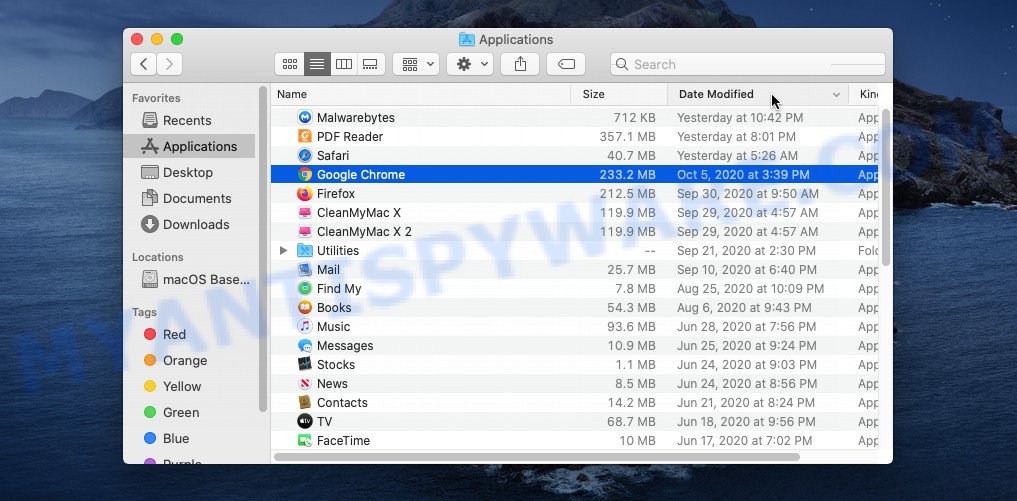
Very carefully look around the entire list of applications installed on your computer. Most likely, one of them is the adware software that causes the spam calendar events. Once you’ve found a dubious, unwanted or unused program, right click to it and select “Move to Trash”. Another way is drag the program from the Applications folder to the Trash.
Don’t forget, select Finder -> “Empty Trash”.
Remove malware related files and folders
Now you need to try to find malware related files and folders, and then delete them manually. You need to look for these files in certain directories. To quickly open them, we recommend using the “Go to Folder…” command.
Click on the Finder icon. From the menu bar, select Go and click “Go to Folder…”. As a result, a small window opens that allows you to quickly open a specific directory.
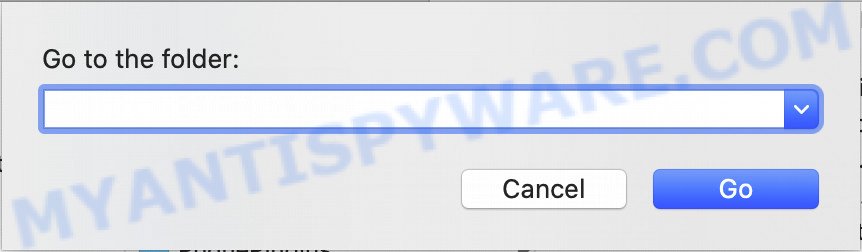
Check for malware generated files in the /Library/LaunchAgents folder
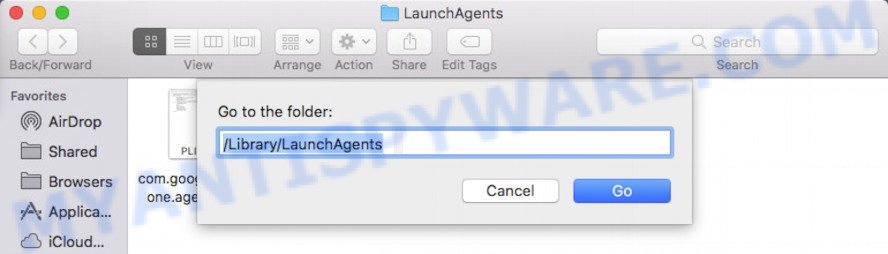
In the “Go to Folder…” window, type the following text and press Go:
/Library/LaunchAgents
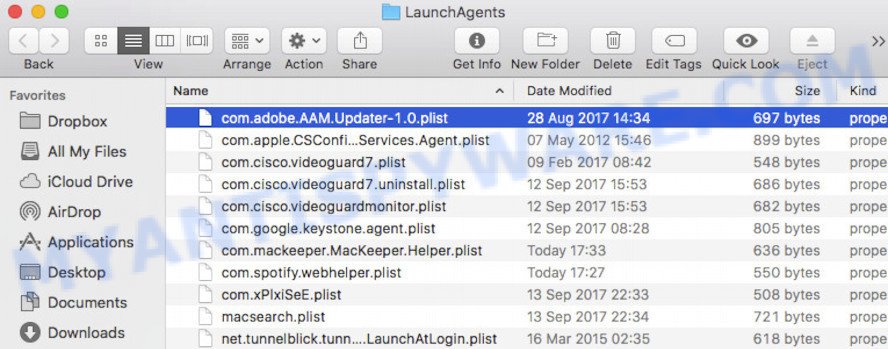
This will open the contents of the “/Library/LaunchAgents” folder. Look carefully at it and pay special attention to recently created files, as well as files that have a suspicious name. Move all suspicious files to the Trash. A few examples of files: macsearch.plist, installapp.plist, com.machelper.plist and search.plist. Most often, potentially unwanted programs, browser hijackers and adware software create several files with similar names.
Check for malware generated files in the /Library/Application Support folder
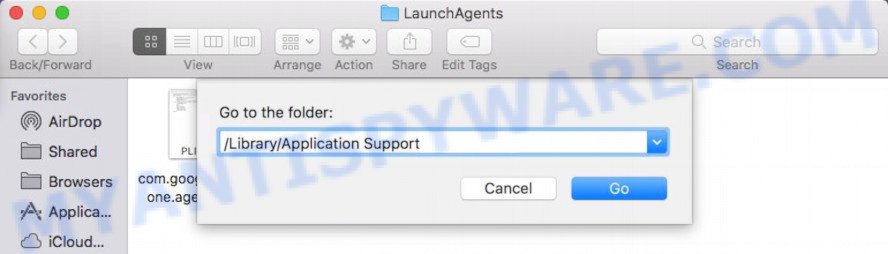
In the “Go to Folder…” window, type the following text and press Go:
/Library/Application Support
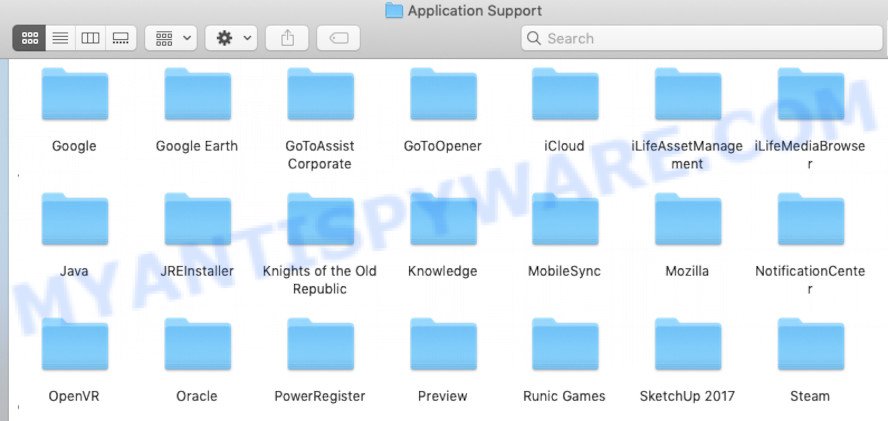
This will open the contents of the “Application Support” folder. Look carefully at its contents, pay special attention to recently added/changed folder. Move all suspicious folders to the Trash.
Check for malware generated files in the “~/Library/LaunchAgents” folder
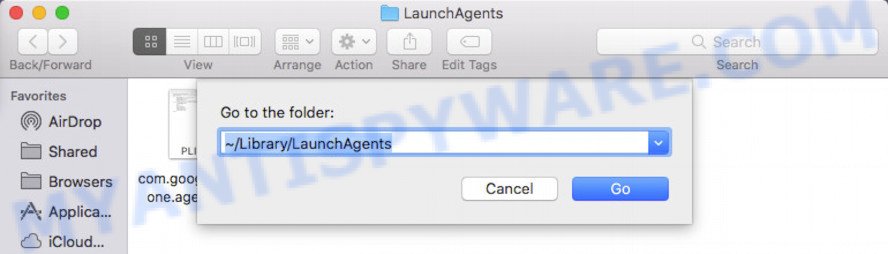
In the “Go to Folder…” window, type the following text and press Go:
~/Library/LaunchAgents
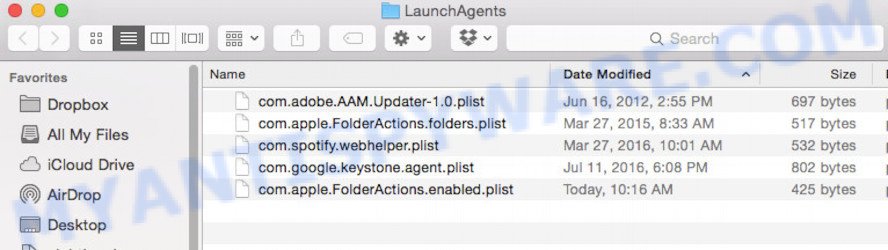
Proceed in the same way as with the “/Library/LaunchAgents” and “/Library/Application Support” folders. Look for suspicious and recently added files. Move all suspicious files to the Trash.
Check for malware generated files in the /Library/LaunchDaemons folder
In the “Go to Folder…” window, type the following text and press Go:
/Library/LaunchDaemons
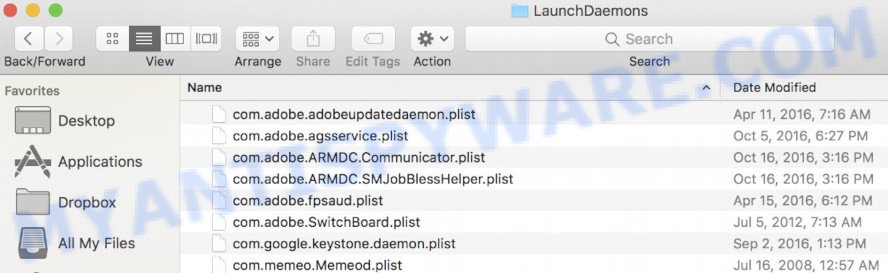
Carefully browse the entire list of files and pay special attention to recently created files, as well as files that have a suspicious name. Move all suspicious files to the Trash. A few examples of files to be deleted: com.search.plist, com.macsearch.plist, com.machelper.plist and com.installapp.plist. In most cases, browser hijackers, PUPs and adware create several files with similar names.
Scan your Mac with MalwareBytes
You can get rid of Mac virus associated files automatically with a help of MalwareBytes Anti-Malware. We suggest this free malicious software removal utility because it can easily get rid of potentially unwanted programs, toolbars, browser hijackers and adware software with all their components such as files, folders and system entries.
Visit the following page to download MalwareBytes. Save it on your Desktop.
20851 downloads
Author: Malwarebytes
Category: Security tools
Update: September 10, 2020
When the download is finished, close all apps and windows on your PC. Run the saved file. Follow the prompts.
The MalwareBytes Anti-Malware will automatically start and you can see its main screen as shown on the screen below.
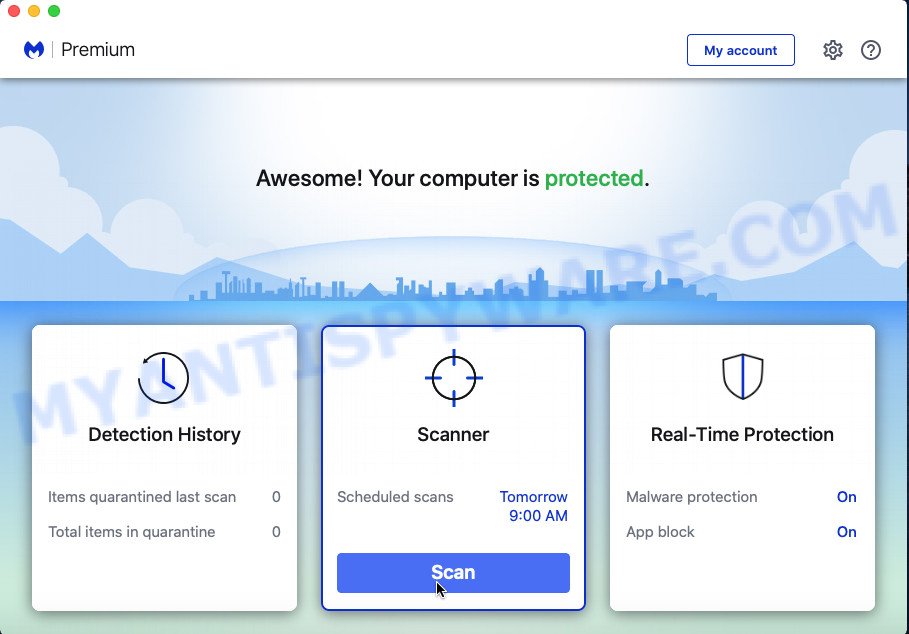
Now click the “Scan” button. This utility will begin scanning the whole Mac computer to detect malicious software related to the spam calendar events. This task can take some time, so please be patient. While MalwareBytes is scanning, you may see number of objects it has identified either as being malicious software.
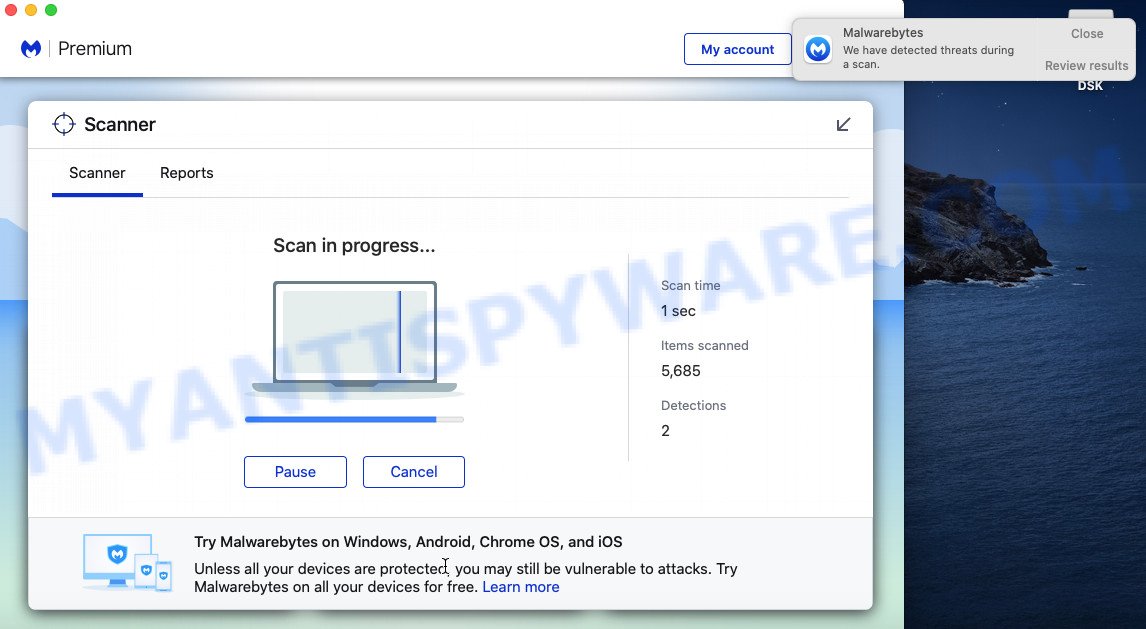
After MalwareBytes completes the scan, it will open a list of found threats. Next, you need to press the “Quarantine” button. The MalwareBytes AntiMalware will start to delete the found malware.
To sum up
After completing the step-by-step tutorial shown above, your Apple device should be clean from the spam calendar events. Unfortunately, if the instructions does not help you, then you have caught a new Iphone Calendar virus, and then the best way – ask for help.
Please create a new question by using the “Ask Question” button in the Questions and Answers. Try to give us some details about your problems, so we can try to help you more accurately. Wait for one of our trained “Security Team” or Site Administrator to provide you with knowledgeable assistance tailored to your problem with the Iphone Calendar virus/spam.
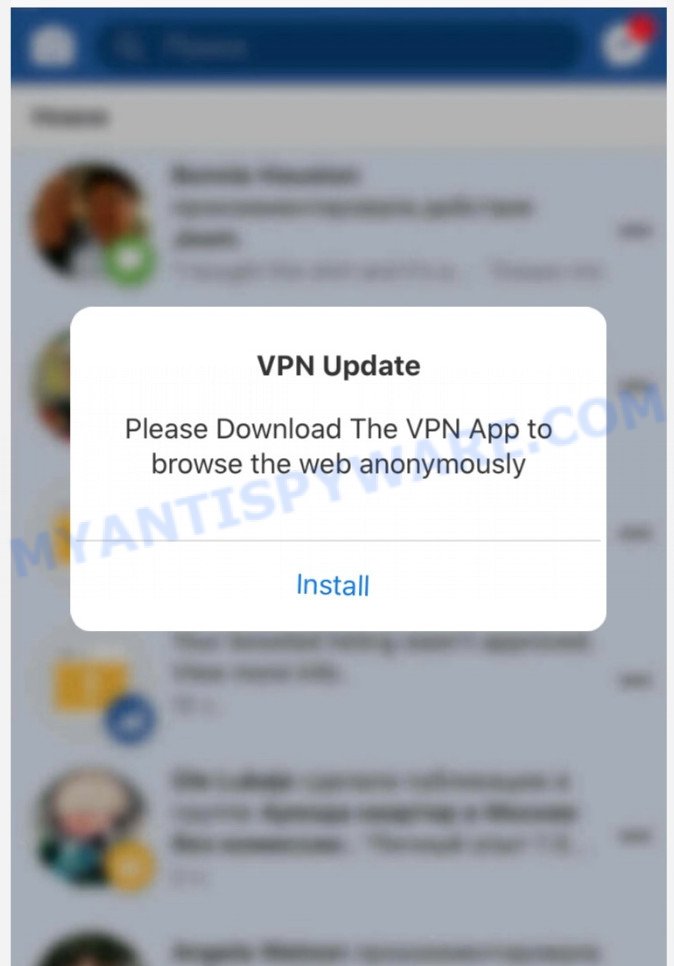
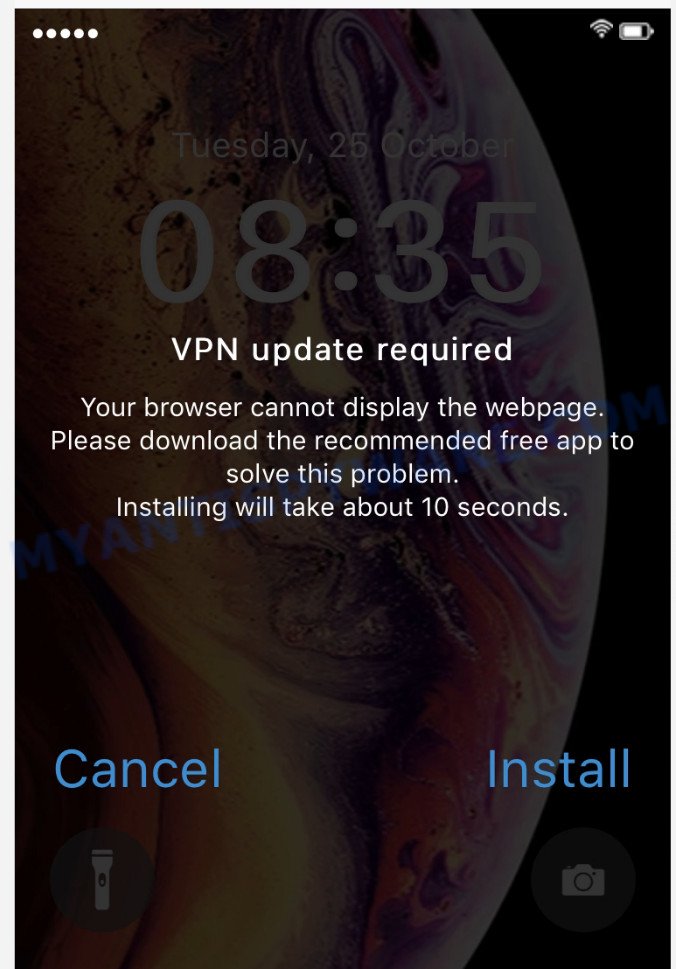
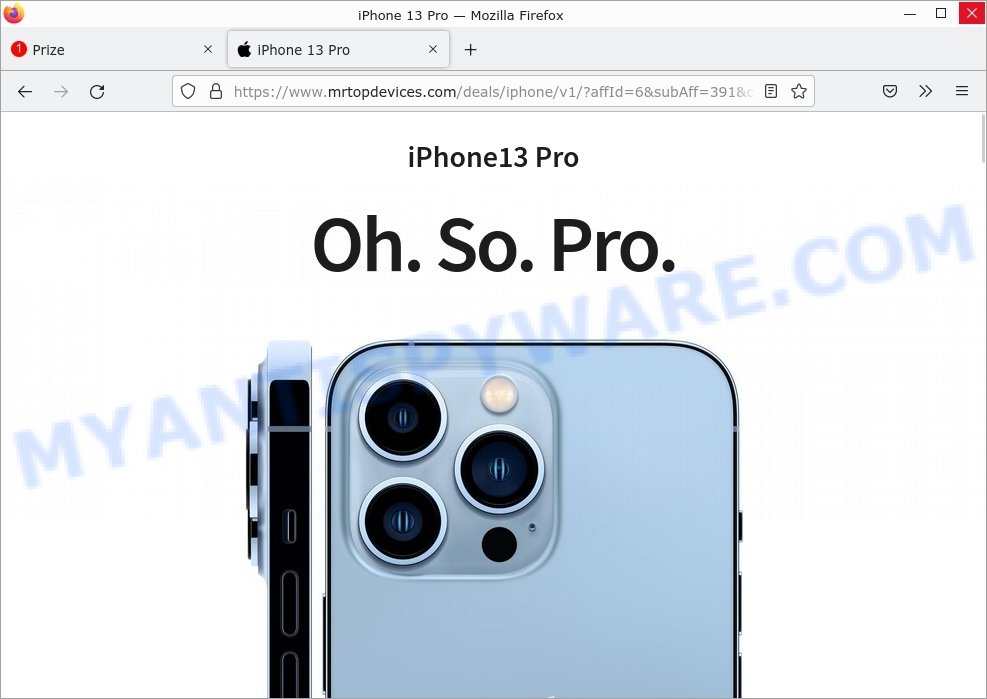
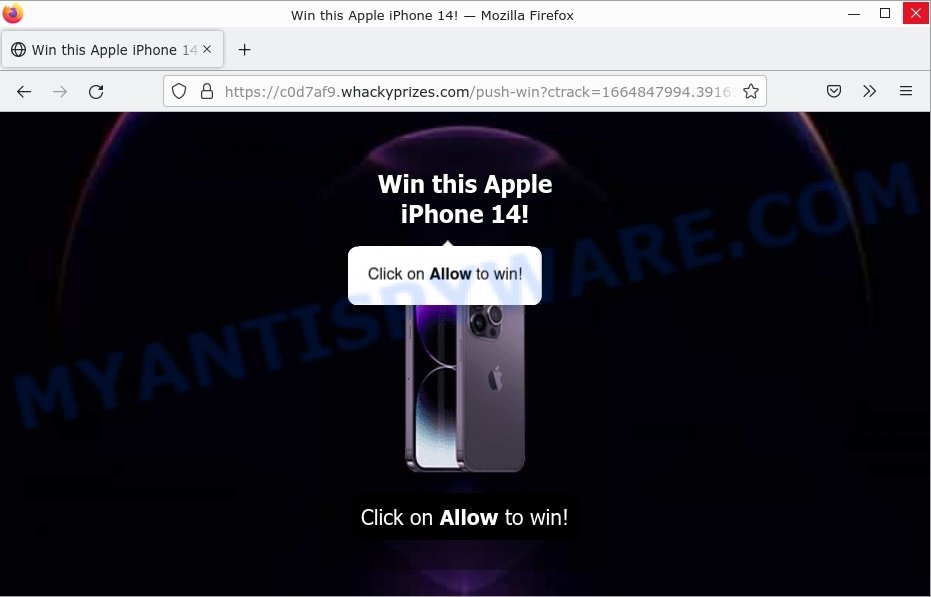
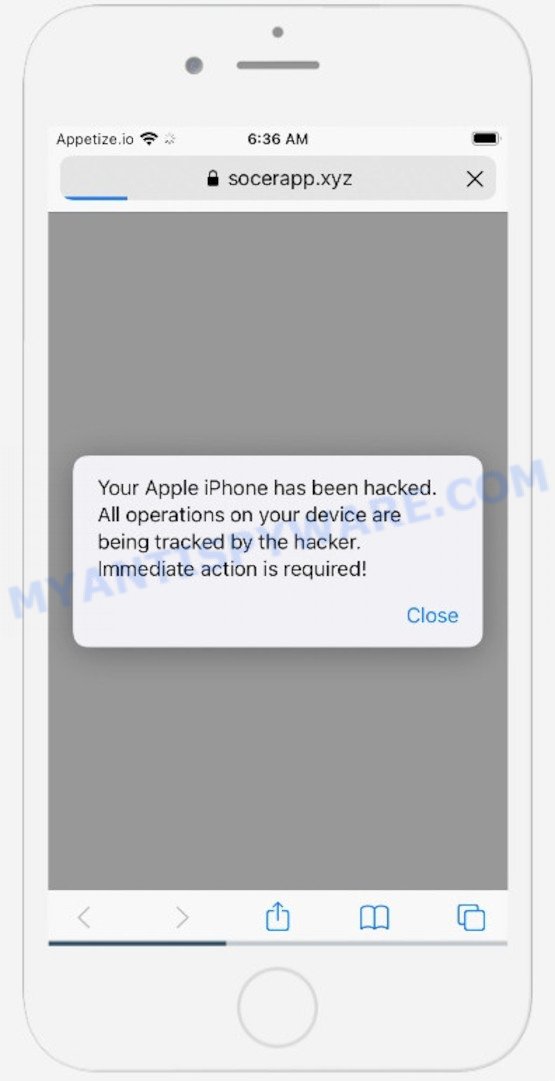
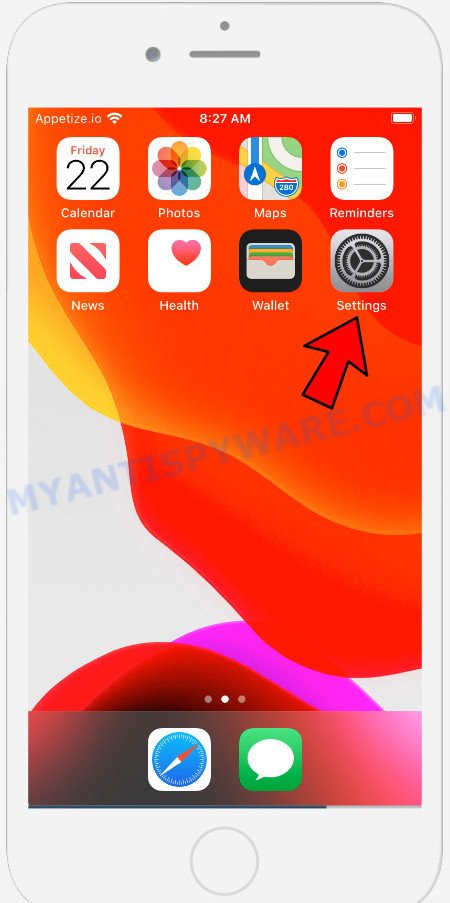


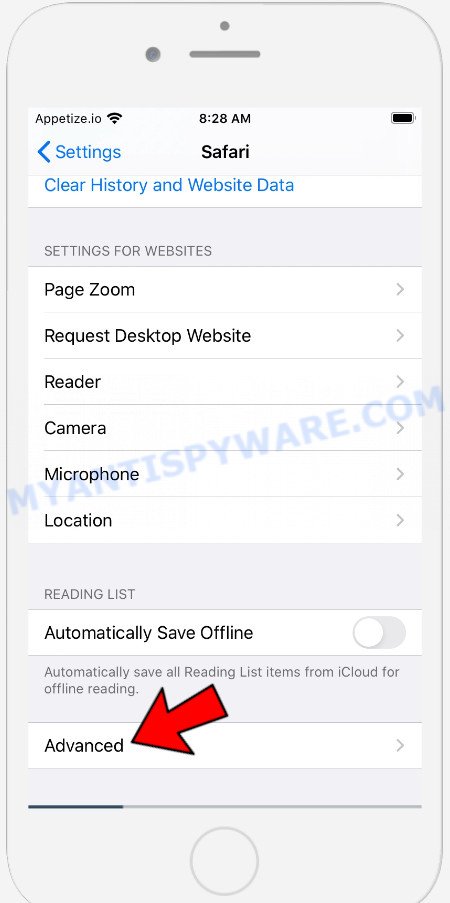
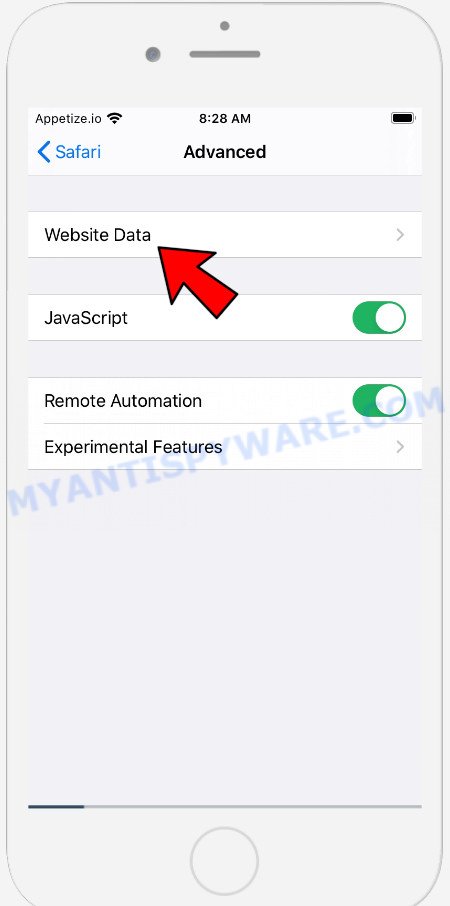
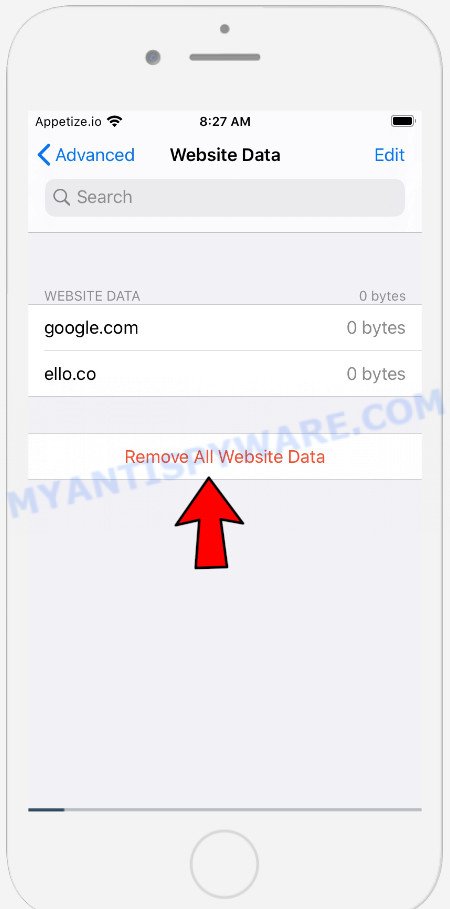



















It works!, Thanks!