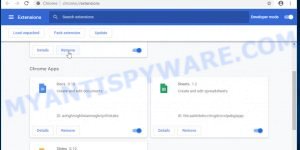Every year, the number and sophistication of malicious software and unwanted programs on the World Wide Web continue to rise. In this article, we’ve evaluated various malware removal tools to determine how effectively they can detect real-world threats such as trojans, adware, PUPs (Potentially Unwanted Programs), as well as emerging security threats and phishing scams.
-
-
Remove Search.yahoo.com Redirect Virus ✅ (Quick & Easy) in 2024
Myantispyware team 2 Comments Browser Hijacking
Yahoo is a widely recognized and legitimate search engine. However, if you find your browser constantly redirecting to Yahoo Search against your preference, you may be dealing with a browser hijacker virus. This piece of malware can not only modify your browser settings but also expose you to potential threats. Table of Contents What is
-
What is a Virus that Redirects Web Pages? A Comprehensive Guide
Myantispyware team No Comment Browser Hijacking
If you’ve been experiencing unexpected browser redirects, you might be wondering: “What is a virus that redirects web pages?” You’re not alone. Many users experience this issue, often caused by malware that alters browser behavior. Let’s delve into the reasons behind these redirects and how you can resolve them. Table of Contents 🌐 Browser Redirects:
-
Iphone Calendar Virus/Spam 2022 (Removal guide)
Myantispyware team 1 Comment Adware
What is Iphone Calendar Virus/Spam? Calendar Virus is a security threat related to spam events added to iPhone (iPad, Mac) calendar. These events appear on the calendar without the user’s consent and, in fact, are advertisements promoting questionable websites, malicious applications and services. Security researchers have found that the reason for these spam events is
-
Chrome Managed by your organization malware removal guide
Myantispyware team No Comment Browser Hijacking
What is “Managed by your organization”? Managed by your organization is a Chrome feature that was released by Google to allow administrators to configure policies for the browser. These policies can configure or restrict the browser (e.g. configure browser settings, restrict changing settings). When this mode is activated, the “Managed by your organization” message appears
-
How to remove virus from Android phone
Myantispyware team 2 Comments Malware removal
Android virus is a group of malicious apps aimed at devices running the Android OS. Among these malicious applications are Trojans, spyware, adware, browser hijackers and so on. According to security researchers, the number of these malicious applications doubles every year. Most often, these malicious apps are designed to display unwanted ads, redirect to advertising
-
How To Recover Encrypted Files (Ransomware file recovery)
Myantispyware team 196 Comments Tutorials - HowTo
Recover Encrypted Files is a question, the answer to which is important for all victims of ransomware attack. Ransomware is malicious software that encrypts files and demands a ransom for their release. Encrypted files cannot be opened, that is, all encrypted files are locked and cannot be used. This may result in loss of data
-
Remove Tech Support Scam pop-up virus [Microsoft & Apple Scam]
Myantispyware team No Comment Adware
What is “Tech Support Scam”? The Tech Support Scam is a misleading advertising that created in order to trick you into calling a fake Microsoft (Apple) Tech Support. Are you seeing Tech Support Scam pop ups in the Chrome, Firefox, Internet Explorer and Edge every time you use the web-browser to browse the Net? It’s
-
How to remove Adware from Windows 10 (Virus removal guide)
Myantispyware team No Comment Adware
What is Adware and Why Adware is dangerous for your computer ? The Adware is a program that absolutely unnecessary for the normal operation of the computer and does not perform any useful functions. All its activities boil down to one thing: show ads in all open windows of Internet browsers, such as Google Chrome,
-
How to remove Chrome extensions installed by enterprise policy
Myantispyware team 7 Comments Browser Hijacking
Installed by Enterprise Policy is a message that shows the Google Chrome browser reporting that an extension is installed with elevated privileges. This means that such an extension cannot be removed in the usual way simply by clicking the Remove button. If you find an extension installed by enterprise policy in a browser on your





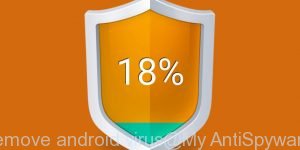

![Remove Tech Support Scam pop-up virus [Microsoft & Apple Scam] Tech Support Scam](https://www.myantispyware.com/wp-content/uploads/2018/05/Tech-Support-Scam-300x150.jpg)