 Antispytag.com is a fake security web site that created to promote and distribute a program called Antivirus Action. The program is a malware that classified as rogue antispyware tool because it reports a lot of fake infections and displays numerous nag screens, fake security warning and popups with one purpose to trick you into buying the software.
Antispytag.com is a fake security web site that created to promote and distribute a program called Antivirus Action. The program is a malware that classified as rogue antispyware tool because it reports a lot of fake infections and displays numerous nag screens, fake security warning and popups with one purpose to trick you into buying the software.
Antivirus Action is promoted and installed through the use of trojans. Once started, it will configure your browser (Internet Explorer, Firefox, etc) by changing its proxy settings in such a way that it can redirect you from sites that you want to visit to the antispytag site. Thus, when you open any site, instead it will display a page, which reported that a visit to this site is dangerous, because it contains malicious exploits that can launch a virus on your computer. This warning is nothing but a fake, so you can safely ignore it.
Obviously, you can not trust neither the antispytag website nor its affiliate Antivirus Action. Both created with one purpose, to scare your into purchasing so-called “full” version of the program. Most importantly, do not purchase it! Do not waste your time and money and in any case do not buy anything from this misleading web site! Use the following instructions to remove antispytag.com hijacker and its related malware from your computer for free.
Automatic removal instructions for antispytag.com browser hijacker
1. Reboot your computer in Safe mode with networking.
Restart your computer.
After hearing your computer beep once during startup, start pressing the F8 key on your keyboard. On a computer that is configured for booting to multiple operating systems, you can press the F8 key when the Boot Menu appears.
Instead of Windows loading as normal, Windows Advanced Options menu appears similar to the one below.

Windows Advanced Options menu
When the Windows Advanced Options menu appears, select Safe mode with networking and then press ENTER.
2. Reset Internet Explorer Proxy options.
Run Internet Explorer, Click Tools -> Internet Options as as shown in the screen below.
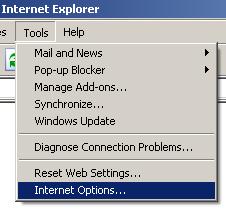
Internet Explorer – Tools menu
You will see window similar to the one below.

Internet Explorer – Internet options
Select Connections Tab and click to Lan Settings button. You will see an image similar as shown below.

Internet Explorer – Lan settings
Uncheck “Use a proxy server” box. Click OK to close Lan Settings and Click OK to close Internet Explorer settings.
3. Remove antispytag.com hijacker associated malware.
Download MalwareBytes Anti-malware (MBAM). Close all programs and Windows on your computer.
Double Click mbam-setup.exe to install the application. When the installation begins, keep following the prompts in order to continue with the installation process. Do not make any changes to default settings and when the program has finished installing, make sure a checkmark is placed next to Update Malwarebytes’ Anti-Malware and Launch Malwarebytes’ Anti-Malware, then click Finish.
If an update is found, it will download and install the latest version.
Once the program has loaded you will see window similar to the one below.

Malwarebytes Anti-Malware Window
Select Perform Quick Scan, then click Scan, it will start scanning your computer. This procedure can take some time, so please be patient.
When the scan is complete, click OK, then Show Results to view the results. You will see a list of infected items similar as shown below. Note: list of infected items may be different than what is shown in the image below.
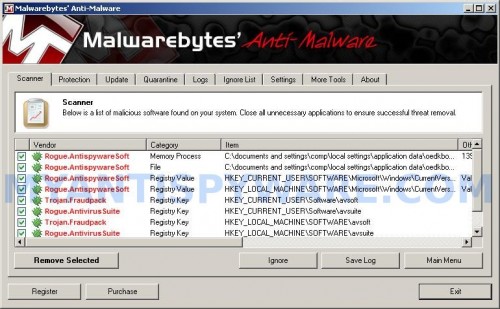
Malwarebytes Anti-malware, list of infected items
Make sure that everything is checked, and click Remove Selected for start removal process. When disinfection is completed, a log will open in Notepad and you may be prompted to Restart.
Antispytag.com browser hijacker removal notes
Note 1: if you can not download, install, run or update Malwarebytes Anti-malware, then follow the steps: Malwarebytes won`t install, run or update – How to fix it.
Note 2: if you need help with the instructions, then post your questions in our Spyware Removal forum.
Note 3: your current antispyware and antivirus software let the infection through ? Then you may want to consider purchasing the FULL version of MalwareBytes Anti-malware to protect your computer in the future.










