 ThinkPoint is a rogue (fake) antivirus program that is distributed through the use of Microsoft Security Essentials Alert trojan. Important to know, the program is unable to detect or rid your system of parasites nor will be protect you from legitimate future threats. You need to remove ThinkPoint from your computer as quickly as possible!
ThinkPoint is a rogue (fake) antivirus program that is distributed through the use of Microsoft Security Essentials Alert trojan. Important to know, the program is unable to detect or rid your system of parasites nor will be protect you from legitimate future threats. You need to remove ThinkPoint from your computer as quickly as possible!
When started, this malware configures itself to start automatically every time, when your computer loads. Immediately after launch, ThinkPoint starts scanning your computer and list a lot of infections to trick you into thinking your PC in danger. It will report that was able to clean the majority of infected files, but was not able to cure a few important Windows files, such as firefox.exe, taskmgr.exe, iexplore.exe and offer to purchase its full version to clean them. However, the scan results is a scam, because the program can`t detect any infections. So, you may easily ignore all that ThinkPoint will display you.
What is more, while ThinkPoint is running, it will hide your desktop, Start button and Windows taskbar. Moreover, the rogue will also block Windows Task Manager. When you try to run it, this malware will display a security alert that states:
The application taskmgr.exe was launched successfully but it was forced to shut down due to security reasons.
This happened because the application was infected by a malicious program which might pose a threat for the OS.
It is highly recommended to install the necessary heuristic module and perform a full scan of your computer to exterminate malicious programs from it.
As you can see, ThinkPoint is a totally scam, which created with one purpose to scare you into purchasing so-called “full” version of the program. Most important do not purchase it! Please use the removal guide below in order to remove ThinkPoint and any associated malware from your computer for free.
More screen shoots of ThinkPoint
Use the following instructions to remove ThinkPoint
Step 1. Stop ThinkPoint process
Once Windows loaded you will see a window similar to the one below.
Now press CTRL + ALT + DEL. It will open Windows Task manager. Select hotfix.exe process as shown in the screen below.
Click “End Process” button. It will close ThinkPoint.
Now click File, New Task. Type explorer and press Enter. It will back the Start button and task bar.
Step 2. Remove ThinkPoint associated malware
Download MalwareBytes Anti-malware (MBAM). Close all programs and Windows on your computer.
Double Click mbam-setup.exe to install the application. When the installation begins, keep following the prompts in order to continue with the installation process. Do not make any changes to default settings and when the program has finished installing, make sure a checkmark is placed next to Update Malwarebytes’ Anti-Malware and Launch Malwarebytes’ Anti-Malware, then click Finish.
If an update is found, it will download and install the latest version.
Once the program has loaded you will see window similar to the one below.

Malwarebytes Anti-Malware Window
Select Perform Quick Scan, then click Scan, it will start scanning your computer for ThinkPoint infection. This procedure can take some time, so please be patient.
When the scan is complete, click OK, then Show Results to view the results. You will see a list of infected items similar as shown below. Note: list of infected items may be different than what is shown in the image below.
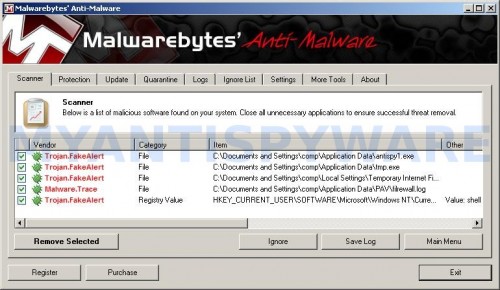
Malwarebytes Anti-malware, list of infected items
Make sure all entries have a checkmark at their far left and click “Remove Selected” button to remove ThinkPoint. MalwareBytes Anti-malware will now remove all of associated ThinkPoint files and registry keys and add them to the programs’ quarantine. When MalwareBytes Anti-malware has finished removing the infection, a log will open in Notepad and you may be prompted to Restart.
ThinkPoint removal notes
Note 1: if you can not download, install, run or update Malwarebytes Anti-malware, then follow the steps: Malwarebytes won`t install, run or update – How to fix it.
Note 2: if you need help with the instructions, then post your questions in our Spyware Removal forum.
Note 3: your current antispyware and antivirus software let the infection through ? Then you may want to consider purchasing the FULL version of MalwareBytes Anti-malware to protect your computer in the future.
ThinkPoint creates the following files and folders
%AppData%\hotfix.exe
%AppData%\{RANDOM}.bat
ThinkPoint creates the following registry keys and values
HKEY_CURRENT_USER\Software\PAV
HKEY_CURRENT_USER\Software\Microsoft\Windows\CurrentVersion\Internet Settings | “WarnonBadCertRecving” = “0”
HKEY_CURRENT_USER\Software\Microsoft\Windows\CurrentVersion\Internet Settings | “WarnOnPostRedirect” = “0”
HKEY_CURRENT_USER\Software\Microsoft\Windows NT\CurrentVersion\Winlogon | “Shell” = “%AppData%\hotfix.exe”





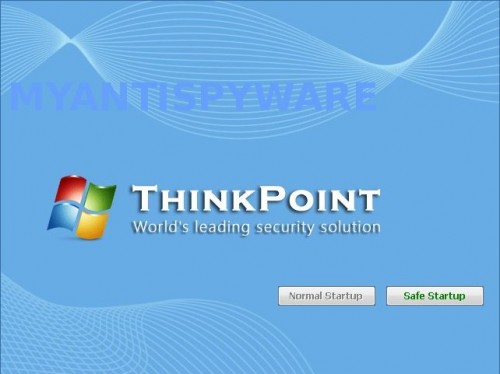
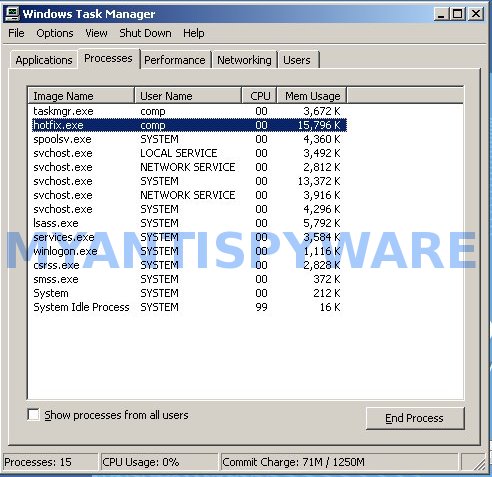











Thank you for the instructions. They helped me to get rid of the virus.
thnx for posting this..helped a lot!!wheeww..:)
These comments seem great but I have the virus and the ctrl+alt+delete does not work ( will not bring up the window to delete as described) and I have no task bar for start menu or anything else.Does anyone else have any suggestions?
Hey… when i open task manager, nothing comes up! what next? :S
Thank you !!! Thank you !!! Thank you !!! Thank you !!! Thank you !!! Thank you !!! Thank you !!! Thank you !!! Thank you !!! Thank you !!! Thank you !!!
Thank you sooo much for this ! I was about to give up on my laptop completely..
I have tried to restart my computer several times and even shut it down completely. But I never see the “task manager ” option. Is there anything else that I can do? Thanks
I just wanted to add my very heartfelt thanks at your help in removing this horrible ThinkPoint. I got it on my computer last night and I spent hours on the phone with Norton with no help. I ran through this once and Hey Presto, it worked. I should add that I am not a technically minded person in any shape or form, but your instructions were PERFECT.
Many Many Thanks
Gotta tell you, you guys are doing a great job. I use you as my first go to site for malware infections and have found you to be the best, most accurate resource for getting rid of this stuff.
I work on pcs for a living and really appreciate your efforts in “fighting the dark side”.
If I can return the favor any way please let me know and again thanks for your great work!
This works! I didn’t know what to do. Thank you so much!!!
Thanks soo much for this!
it helped my little sister’s computer 😀
Think point has been removed
My laptop only shows a black screen with mouse pointer now.
When I put “Bart xe” on I can see all my folders and files, but when I take it off, it reverts back to the black screen! any suggestions would be most appreciated, thank you
When I click task manager it tells me it’s infected.. HELP
It worked fine, but the thinkpoint-scan keeps returning every time I restart my computer, so i have to do all this, all over again when i turn on my computer. Can I do anything to prevent this ?
“MBAM” can’t find anymore “spyware”
Hi,
I was able to get back to my computer because previously i couldn’t even get to my desktop screen, I’ve downloaded and ran malwarebytes but it did not detect any trojan or virus so i think its still on my computer, how do i get rid of this?
Hammond, Jeff and Scott, try the following:
1. boot your computer in Safe mode with command prompt.
2. Once Windows loaded, you will see a black window – command prompt.
3. Type
cd %APPDATA%
Press Enter.
4. Type
del hotfix.exe
Press Enter.
5. Reboot computer.
6. Once Windows loaded, download Malwarebytes and perform a scan.
this doesnt work i tried step 2 and all it did was remove thinkPoint but my screen is still black
You rock!!! Thanks so much!!!
Got rid of the ThinkPoint. One problem, when I get to desktop a box entitled RunDLL says “Error loading C:/Users/Owner/AppData/Local/ibewopoz.dll The specified module could not be found” Any ideas what this is and how to fix? Thank you for all the help
Thanks…..It really worked ……..GOD BLESS you
gracias, desde España
thanks!!!!!!!!! from La Coruña, Spain
I updated Malwarebytes and did a full system scan. Malwarebytes found the ThinkPoint program and deleted it. After a system restart, the ThinkPoint issue is gone, and I can see my desktop again, BUT now my computer is extremely slow and none of the programs will open. I double click on the icon and the hourglass appears for awhile then goes away and nothing happens. I am also unable to do a system restore because the only date that is an option to select as a restoral point is yesterday which is when the ThinkPoint virus infected my computer. Can anyone help me?? Thank you in advance!!!
Hi Patrik,
Great guide but I still need help please!! 🙁 I followed your instructions and finally got Malwarebytes to install and run. But after I removed the infections and restarted, they’re still there.
I tried selecting ‘Open System Restore’ but now, of course, it won’t let me. Please help.
Marvin, try the instructions above.
Malwarebytes program detects nothing after reaching that point in the instructions, it just comes up blank, no detections, and it’s been fully updated… Do I need to buy it for this to work?
Hey everyone.
Thinkpoint has completely shut down my internet. I cannot get online to download the Malware Bytes…. Please help
Can you give some tips on how to remove everything if you made the mistake (like I did) of installing Thinkpoint Solutions? My CPU usage is constantly at 100% and something called pctsSVC.exe runs from 40-90 CPU at 276,816 K, no matter how often I End Process.
Okay, so I figured out that pctsSVC.exe is running because of my SpyDoctor program–so i shut that down. But I still need help removing the whole virus and anything it might have installed on my computer after I made the enormous mistake of purchasing it. (I already called my credit card company to cancel the payment.) If anyone can help with this, I’d appreciate it a lot. I can’t afford to reformat my hard drive and reinstall my operating system, etc., nor can I afford a new computer or a visit to an IT service.
Thanks a lot Patrik. It worked
This didn’t work. My Malwarebytes didn’t detect the virus and when I restarted my comp ThinkPoint was still there. HELP!