 ThinkPoint is a rogue (fake) antivirus program that is distributed through the use of Microsoft Security Essentials Alert trojan. Important to know, the program is unable to detect or rid your system of parasites nor will be protect you from legitimate future threats. You need to remove ThinkPoint from your computer as quickly as possible!
ThinkPoint is a rogue (fake) antivirus program that is distributed through the use of Microsoft Security Essentials Alert trojan. Important to know, the program is unable to detect or rid your system of parasites nor will be protect you from legitimate future threats. You need to remove ThinkPoint from your computer as quickly as possible!
When started, this malware configures itself to start automatically every time, when your computer loads. Immediately after launch, ThinkPoint starts scanning your computer and list a lot of infections to trick you into thinking your PC in danger. It will report that was able to clean the majority of infected files, but was not able to cure a few important Windows files, such as firefox.exe, taskmgr.exe, iexplore.exe and offer to purchase its full version to clean them. However, the scan results is a scam, because the program can`t detect any infections. So, you may easily ignore all that ThinkPoint will display you.
What is more, while ThinkPoint is running, it will hide your desktop, Start button and Windows taskbar. Moreover, the rogue will also block Windows Task Manager. When you try to run it, this malware will display a security alert that states:
The application taskmgr.exe was launched successfully but it was forced to shut down due to security reasons.
This happened because the application was infected by a malicious program which might pose a threat for the OS.
It is highly recommended to install the necessary heuristic module and perform a full scan of your computer to exterminate malicious programs from it.
As you can see, ThinkPoint is a totally scam, which created with one purpose to scare you into purchasing so-called “full” version of the program. Most important do not purchase it! Please use the removal guide below in order to remove ThinkPoint and any associated malware from your computer for free.
More screen shoots of ThinkPoint
Use the following instructions to remove ThinkPoint
Step 1. Stop ThinkPoint process
Once Windows loaded you will see a window similar to the one below.
Now press CTRL + ALT + DEL. It will open Windows Task manager. Select hotfix.exe process as shown in the screen below.
Click “End Process” button. It will close ThinkPoint.
Now click File, New Task. Type explorer and press Enter. It will back the Start button and task bar.
Step 2. Remove ThinkPoint associated malware
Download MalwareBytes Anti-malware (MBAM). Close all programs and Windows on your computer.
Double Click mbam-setup.exe to install the application. When the installation begins, keep following the prompts in order to continue with the installation process. Do not make any changes to default settings and when the program has finished installing, make sure a checkmark is placed next to Update Malwarebytes’ Anti-Malware and Launch Malwarebytes’ Anti-Malware, then click Finish.
If an update is found, it will download and install the latest version.
Once the program has loaded you will see window similar to the one below.

Malwarebytes Anti-Malware Window
Select Perform Quick Scan, then click Scan, it will start scanning your computer for ThinkPoint infection. This procedure can take some time, so please be patient.
When the scan is complete, click OK, then Show Results to view the results. You will see a list of infected items similar as shown below. Note: list of infected items may be different than what is shown in the image below.
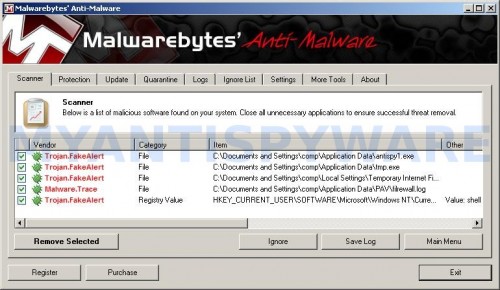
Malwarebytes Anti-malware, list of infected items
Make sure all entries have a checkmark at their far left and click “Remove Selected” button to remove ThinkPoint. MalwareBytes Anti-malware will now remove all of associated ThinkPoint files and registry keys and add them to the programs’ quarantine. When MalwareBytes Anti-malware has finished removing the infection, a log will open in Notepad and you may be prompted to Restart.
ThinkPoint removal notes
Note 1: if you can not download, install, run or update Malwarebytes Anti-malware, then follow the steps: Malwarebytes won`t install, run or update – How to fix it.
Note 2: if you need help with the instructions, then post your questions in our Spyware Removal forum.
Note 3: your current antispyware and antivirus software let the infection through ? Then you may want to consider purchasing the FULL version of MalwareBytes Anti-malware to protect your computer in the future.
ThinkPoint creates the following files and folders
%AppData%\hotfix.exe
%AppData%\{RANDOM}.bat
ThinkPoint creates the following registry keys and values
HKEY_CURRENT_USER\Software\PAV
HKEY_CURRENT_USER\Software\Microsoft\Windows\CurrentVersion\Internet Settings | “WarnonBadCertRecving” = “0”
HKEY_CURRENT_USER\Software\Microsoft\Windows\CurrentVersion\Internet Settings | “WarnOnPostRedirect” = “0”
HKEY_CURRENT_USER\Software\Microsoft\Windows NT\CurrentVersion\Winlogon | “Shell” = “%AppData%\hotfix.exe”





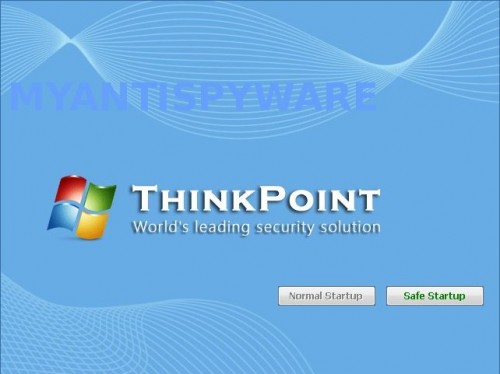
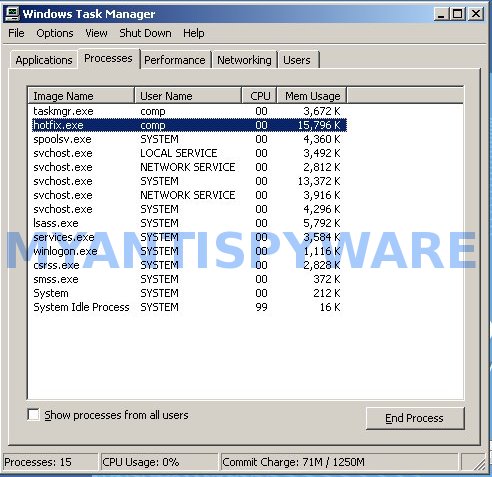












this worked great!! One problem that I have is that I am not able to access the internet. This happened after getting the virus, and now that the virus is fixed I still have a “Windows cannot connect to the internet using HTTP, HTTPS, or FTP” error. Does anyone have any idea?
Somehow this piece of s*** ended up on my PC; not sure how.
I haven’t tried all the removal methods I’ve read about but most assume you can get Windows (XP) to boot. I can’t. I get the manufacturer’s (E-Machines) logo screen then it all goes black and nothing happens.
I’ve created a Kaspersky Rescue disk and scanned overnight my whole hard drive (had to delete one infection but I think it may not be related)
What can I do just get it to boot or is it so far gone I’ll have to completely reinstall the OS and lose a load of files ?
Thanks if anyone can help
Thanks a lot , was going to format , saved me a lot of hassle . crettins that make these viruses should be beaten with a large stick untill blood pours from there ears……then beat them some more…….scumbags
Nice and easy fix. Thumbs up.
If ThinkPoint is blocking Task Manager
Go to Control Panel and add a new user account, make it an administrator, now log off and back into the computer as that new user. Now you can download Malwarebytes, update, and do a full scan
Great help i was up all night trying to find a away
To get rid off think point and this website saved the day
5.stars
Thanks so much!! I ran it one and got nothing on malwarebytes. The problem was that malwarbytes was not updated. Once I updated it, it found 4 fake Trojan infections just like on the video. I just followed the directions and it is gone. All who helped thank you so much and keep up the good work 🙂
Thank you for this website, I got the information off my phone because the thinkpoint virus locked upmy computer but now its working thank you
this definitely works, thanks so much!!!
I did all of this, but the link for thinkpoint is still on my desktop. I wanted to try to uninstall it but there is no program called thinkpoint nor anything kinda like it. I don’t know if it would be safe to just ‘delete it’ off the desktop without it uninstalled. Any suggestions…
DAm i found this web site by making a new acc on my comp THxz a whole fukin much dude
thanks to your suggestions thinkpoint is dead on my pc thank you thank you thank you
My task manager is disabled because the think point… How i can remove it?
Thank you! I can get back to work now! Your detailed and simple instructions were a lifesaver.
Your detailed and simple instructions were a life saver! Now I can get back to work!
if the rogue ddoesnt allow you to open the internet then click my computer and then write what you want in the searchbox. it will go to google.com for searching or will directly take you to the web
Dan, check proxy settings.
keith, its safe. Manually remove thinkpoint icon from your desktop.
Ngadz, try the following.
Once Windows loaded and you see the ThinkPoint screen. Click Safe startup. Wait while this malware loading. Once completed, give it a chance to scan your PC. Once scan is done, click Continue unprotected. Now in ThinkPoint click to Settings menu. Uncheck Allow Unprotected Startup. Save settings and CLOSE ThinkPoint. It will back your desktop and task bar. Next download Malwarebytes and perform a scan. Remove what it found.
really thanks.,,
its work 100%,..
thanks a lot! this guide helped me!!!
thankyou very much.it fixed my computer.good luck
I simply want to say a very ‘Big Thank You’ for the effort that was put into the easy to use, step by step procedure to get my friends Laptop usable again after ‘Think-Point’
Well done!
I’ll recommend this site and software in the future.
HEllo dude u r video help me a lot thx u so much
in a website i got tht hell virus in my office system i afraid from tht virus its not let me open me to explore n mozila form u r video i ve removed tht easily thx dude keep it up
Regrades
Surendra.c.v
Please help me. I accidentally installed it and it ran a scan. I tried to close it but it stopped me. I turned the computer off and then back on. I logged onto another account and removed hotfix.exe. I checked back on the infected account and the screen was black. So I turned it off again and back on. Currently, I’m logged on another account. Can I run the Malwarebytes from a different account to remove it? PLEASE. I’m desperate for help!
THANK YOU SO MUCH! i thought i had lost all my homework due in just a few days!!!!!! the step by step directions got rid of it for me(99.9% sure). Running a full scan now. THANK YOU, THANK YOU, THANK YOU!!!!!
Lulu, yes you can perform a scan with Malwarebytes under another accont.
Thank you so much for the step-by-step instructions on Thinkpoint removal! It helped a lot! I couldn’t afford to replace my PC. I’ll definitely share this info. 11-25-10
This was amazing! Although the quick scan was a lot longer than I expected. Fuckin’ ThinkPoint…
You’re a SUPERSTAR! Thank you SO much for your clear and explicit instructions in how to remove that annoying b@st*rd
of a virus! Many thanks again – TOTAL RESPECT!