According to IT security experts, Security-update-required.com is a web-site that uses social engineering methods to mislead users into believing that the Apple device has been infected by 19 viruses. It will ask you to press on the ‘Install’ button in order to install a mobile security application that will protect your sensitive data (Facebook account, WhatsApp messages, photos and private applications).

This page shows a warning that the browser is damaged by “BROWSER TROJAN VIRUSES” that has penetrated the device during a recent browsing of the Internet and therefore the user needs to immediately take some action to prevent the spread of the viruses and infecting sensitive personal data such as Facebook account and Whatsapp messages photos. Of course this message is hoax, fake and scam. The Your Apple iPhone is severely damaged web-page and similar web-pages are designed to deceive gullible users. Therefore, such pop-ups cannot be trusted in any case, you need to try to close them immediately after they appear in the browser.
Text presented in the Security-update-required.com pop-up:
Your Apple iPhone is severely damaged by 19 viruses!
We have detected that your Browser is (59%) DAMAGED by BROWSER TROJAN VIRUSES picked up while surfing recent corrupted sites.
Immediately install mobile security application or sensitive data like your Facebook account, WhatsApp messages, photos and private applications will be infected and stolen.Install Cancel
Cyber threat analysts have determined that users are redirected to Security-update-required.com by adware or from malicious ads. Adware is a term that originates from ‘ad supported’ software. Most often, ‘adware’ is considered by many to be synonymous with ‘malicious software’. Its purpose is to make revenue for its developer by showing unwanted advertisements to a user while the user is surfing the Net.
Threat Summary
| Name | Security-update-required.com |
| Type | adware, potentially unwanted application (PUA), pop-ups, pop-up virus, pop-up ads |
| Associated web-domains | system-update-info.com, system-security-now.com, security-update-new.com, security-update-info.com, system-protection-required.com, www.security-update-required.com |
| Symptoms |
|
| Removal | Security-update-required.com removal guide |
How does Adware get on your computer
Adware usually come bundled with some free programs that you download off of the Internet. So, think back, have you ever download and run any freeware. In order to avoid infection, in the Setup wizard, you should be be proactive and carefully read the ‘Terms of use’, the ‘license agreement’ and other setup screens, as well as to always select the ‘Manual’ or ‘Advanced’ setup method, when installing anything downloaded from the Web.
The best option is to use the step-by-step guide posted below to clean your Apple Mac of adware software and thus remove Security-update-required.com pop-ups.
How to remove Security-update-required.com pop up
There are a few solutions that can be used to get rid of Security-update-required.com scam. But, not all potentially unwanted applications like this adware can be completely deleted using only manual methods. Most often you’re not able to delete any adware utilizing standard Mac options. In order to delete Security-update-required.com pop-up scam you need complete a few manual steps and run reliable removal utilities. Most IT security researchers states that MalwareBytes tool is a right choice. The free program is able to look for and remove Security-update-required.com popup from your MAC and restore your browser settings to defaults.
To remove Security-update-required.com, perform the steps below:
- Remove profiles created by Security-update-required.com
- Delete Security-update-required.com associated software by using the Finder
- Remove Security-update-required.com related files and folders
- Scan your Mac with MalwareBytes
- Remove Security-update-required.com from Safari, Chrome, Firefox
- Stop Security-update-required.com popup and other intrusive web pages
- Finish words
Remove profiles created by Security-update-required.com
Security-update-required.com can install a configuration profile on the Mac system to block changes made to the browser settings. Therefore, you need to open system preferences, find and delete the profile installed by the adware.
Click Apple menu ( ![]() ) > System Preferences.
) > System Preferences.
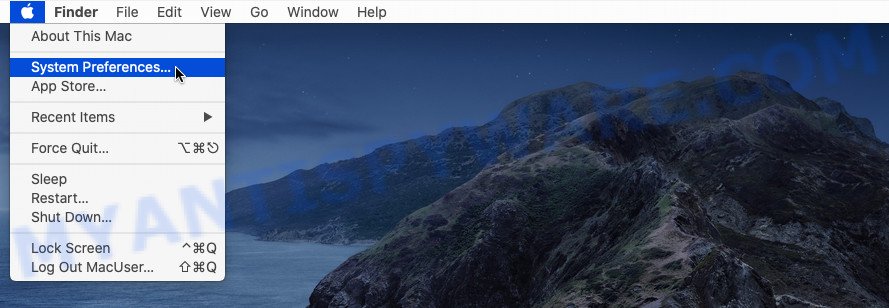
In System Preferences, select Profiles. if there is no Profiles in the list of preferences, that means there are no profiles installed on the Mac computer. If there is Profiles in the list, then click on it, then select a profile associated with Security-update-required.com.
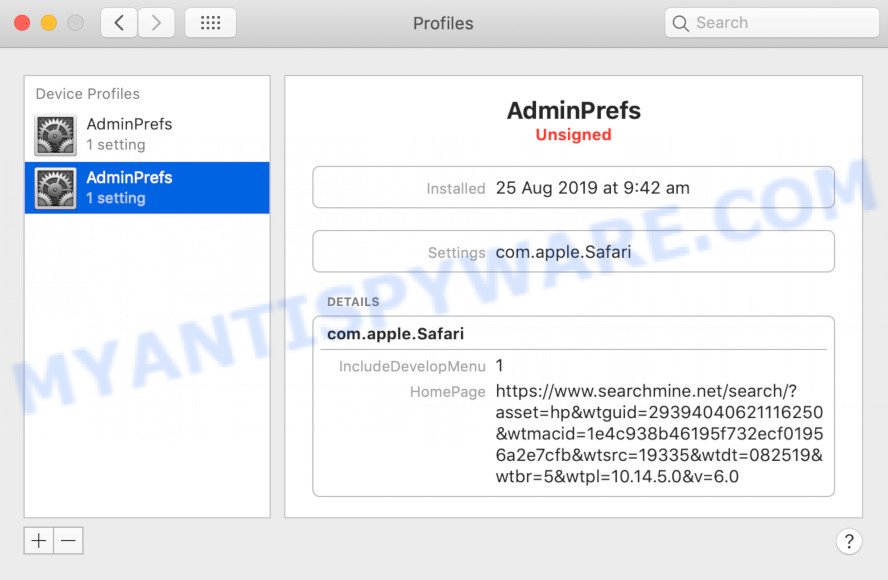
To delete a malicious profile, click on the minus button ( – ) located at the bottom-left of the Profiles screen.
Delete Security-update-required.com associated software by using the Finder
The next step to remove PUPs, adware and browser hijackers is to uninstall unknown and questionable applications. Using the Finder you can do this quickly and easily. We suggest you not to skip this step, as it often helps to get rid of unwanted ads and web browser redirects.
Open Finder and click “Applications”.
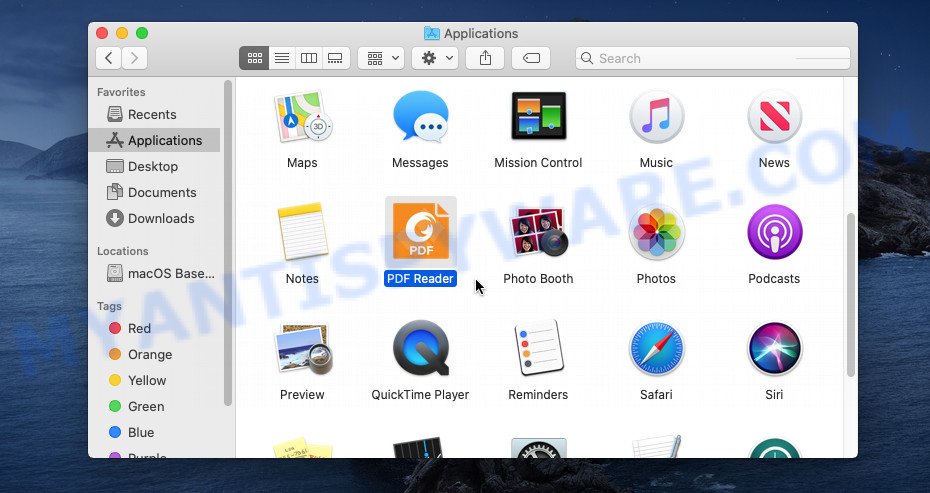
It will show a list of all applications installed on your machine. Scroll through the all list, and delete any suspicious and unknown programs. Right click to dubious program and select “Move to Trash”. Another way is drag the application from the Applications folder to the Trash.
Most important, scroll through the all list, and move to trash any unknown applications. Don’t forget, choose Finder -> Empty Trash.
Remove Security-update-required.com related files and folders
Now you need to try to find Security-update-required.com related files and folders, and then delete them manually. You need to look for these files in certain directories. To quickly open them, we recommend using the “Go to Folder…” command.
Click on the Finder icon. From the menu bar, select Go and click “Go to Folder…”. As a result, a small window opens that allows you to quickly open a specific directory.
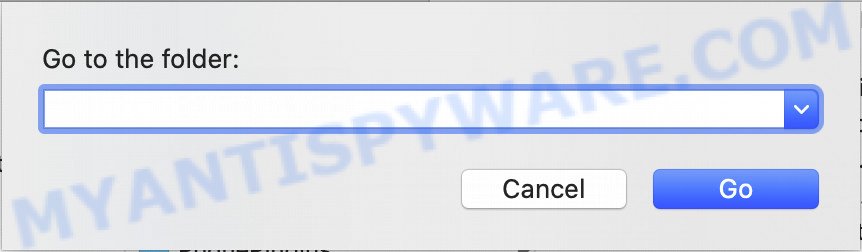
Check for Security-update-required.com generated files in the /Library/LaunchAgents folder
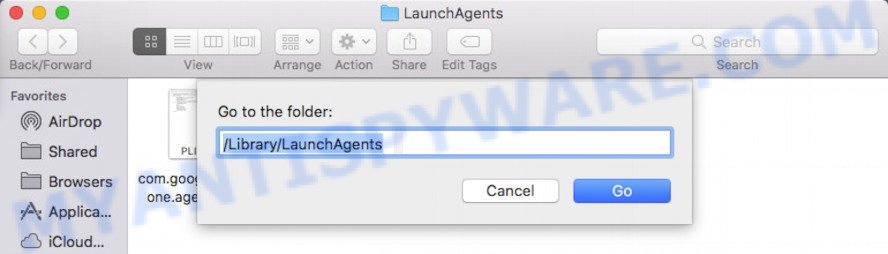
In the “Go to Folder…” window, type the following text and press Go:
/Library/LaunchAgents
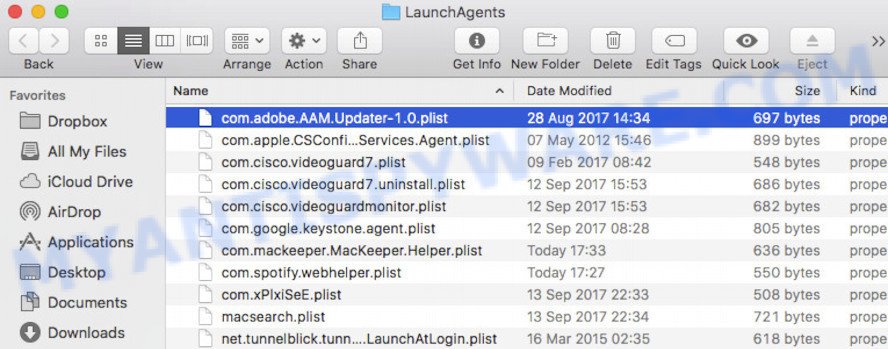
This will open the contents of the “/Library/LaunchAgents” folder. Look carefully at it and pay special attention to recently created files, as well as files that have a suspicious name. Move all suspicious files to the Trash. A few examples of files: com.machelper.plist, Security-update-required.plist, macsearch.plist, installapp.plist and search.plist. Most often, potentially unwanted programs, browser hijackers and adware create several files with similar names.
Check for Security-update-required.com generated files in the /Library/Application Support folder
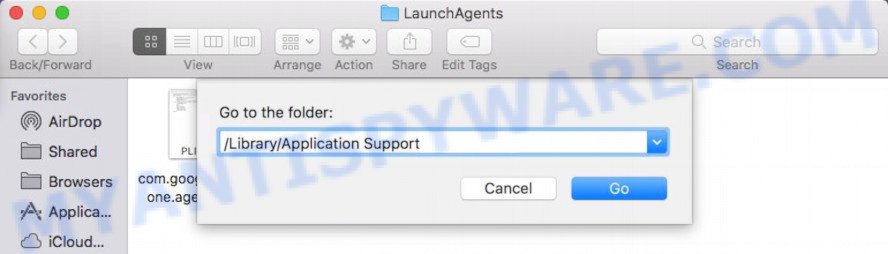
In the “Go to Folder…” window, type the following text and press Go:
/Library/Application Support
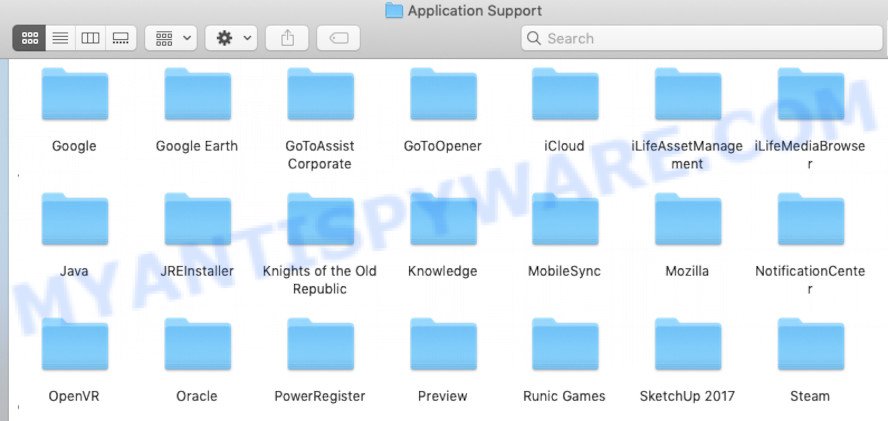
This will open the contents of the “Application Support” folder. Look carefully at its contents, pay special attention to recently added/changed folder. Move all suspicious folders to the Trash.
Check for Security-update-required.com generated files in the “~/Library/LaunchAgents” folder
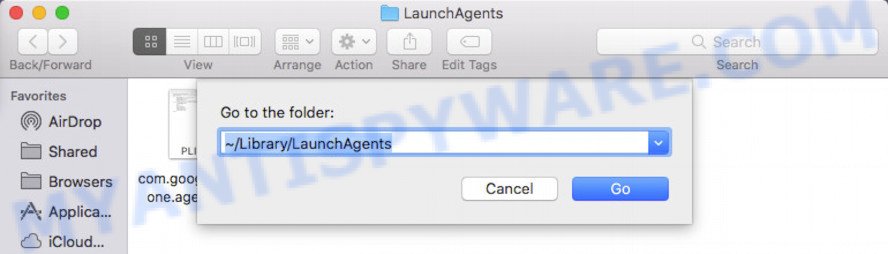
In the “Go to Folder…” window, type the following text and press Go:
~/Library/LaunchAgents
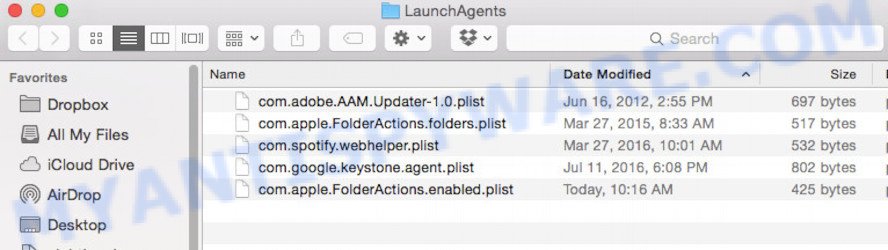
Proceed in the same way as with the “/Library/LaunchAgents” and “/Library/Application Support” folders. Look for suspicious and recently added files. Move all suspicious files to the Trash.
Check for Security-update-required.com generated files in the /Library/LaunchDaemons folder
In the “Go to Folder…” window, type the following text and press Go:
/Library/LaunchDaemons
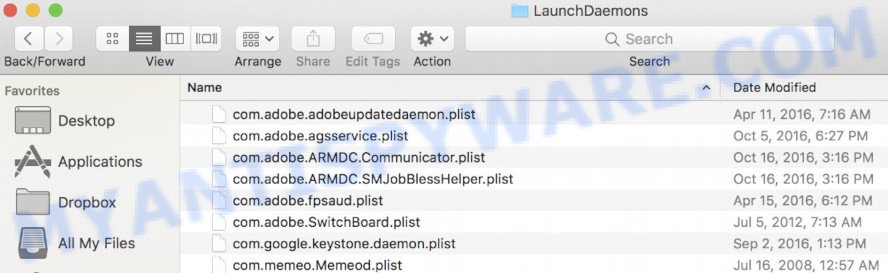
Carefully browse the entire list of files and pay special attention to recently created files, as well as files that have a suspicious name. Move all suspicious files to the Trash. A few examples of files to be deleted: com.search.plist, com.Security-update-required.plist, com.macsearch.plist, com.machelper.plist and com.installapp.plist. In most cases, PUPs, browser hijackers and adware create several files with similar names.
Scan your Mac with MalwareBytes
If you carefully followed the previous steps, then you should be able to get rid of Security-update-required.com. Of course, very often potentially unwanted programs, adware software and browser hijackers hides on a Mac computer, disguising itself as legitimate apps and files. Therefore, in some cases, it is difficult for an inexperienced user to decide whether a particular file is part of PUPs, adware software and browser hijackers. Therefore, we recommend you to use MalwareBytes Free to scan the Mac computer.
Download MalwareBytes on your MAC system from the following link.
21008 downloads
Author: Malwarebytes
Category: Security tools
Update: September 10, 2020
When the download is complete, close all windows on your Apple Mac. Further, open the saved file. Follow the prompts.
The MalwareBytes will automatically start and you can see its main window as shown below.
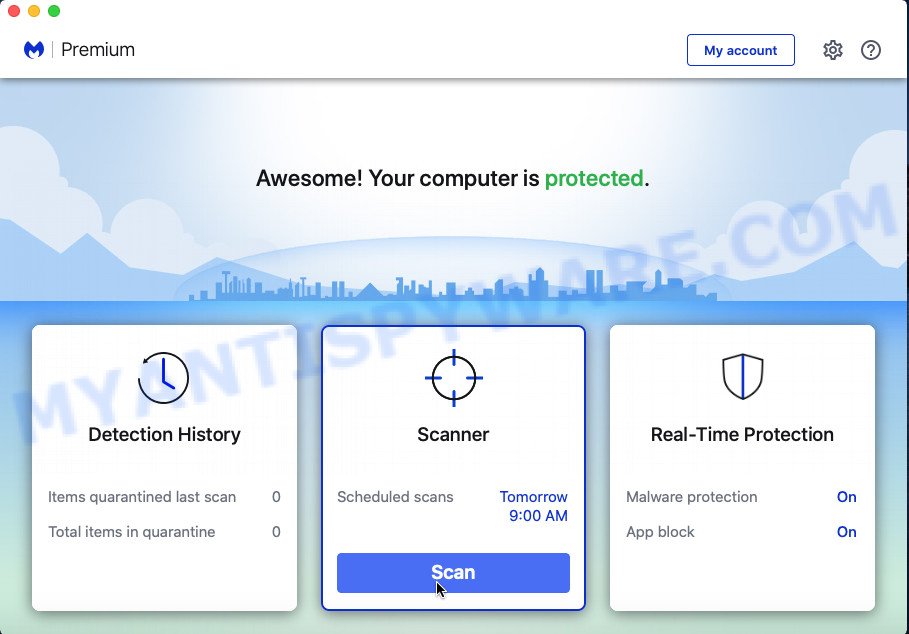
Next, click the “Scan Now” button . MalwareBytes Anti-Malware (MBAM) utility will begin scanning the whole MAC OS to find out adware that causes the Security-update-required.com scam. This procedure can take some time, so please be patient. While the MalwareBytes AntiMalware (MBAM) is checking, you can see count of objects it has identified either as being malware.
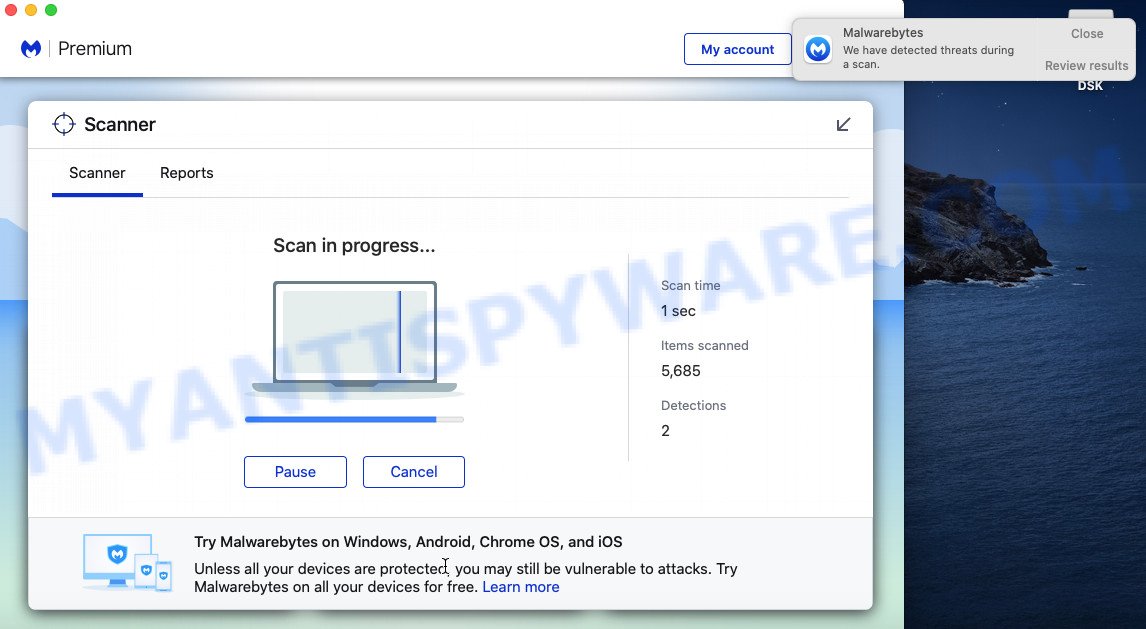
As the scanning ends, MalwareBytes will show a scan report. All detected threats will be marked. You can remove them all by simply click the “Quarantine” button.
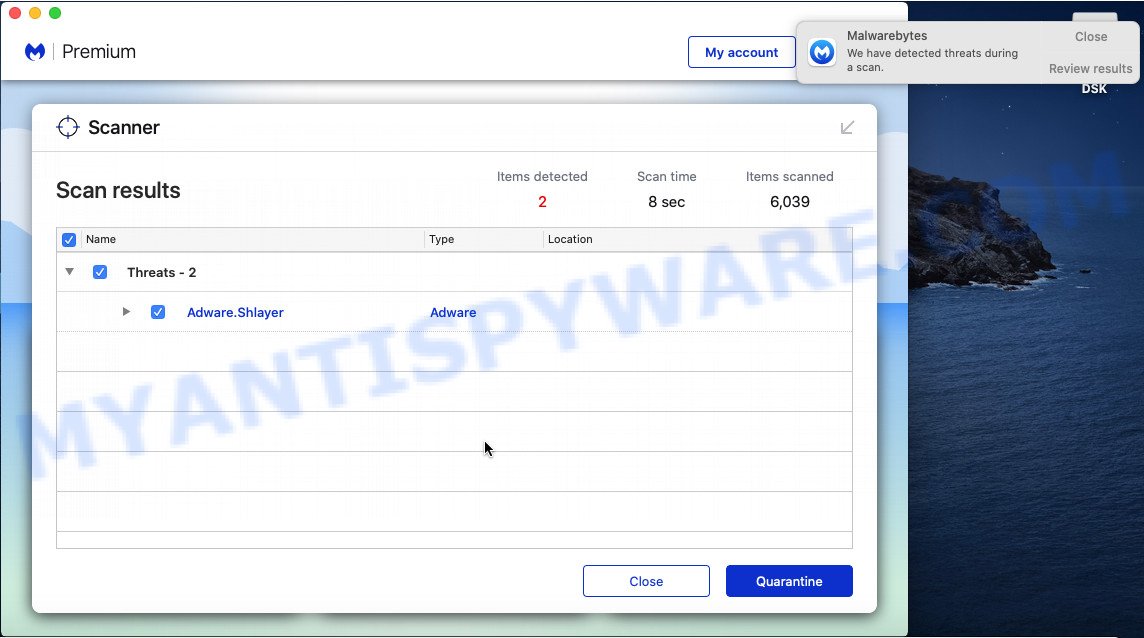
The MalwareBytes AntiMalware will delete adware related to the Security-update-required.com pop up scam.
Remove Security-update-required.com from Safari, Chrome, Firefox
If you are still getting Security-update-required.com pop up scam, then you can try to get rid of it by deleting harmful addons.
You can also try to remove Security-update-required.com popups by reset Chrome settings. |
If you are still experiencing problems with Security-update-required.com pop ups removal, you need to reset Mozilla Firefox browser. |
|
Stop Security-update-required.com pop-ups
It’s important to use ad blocking programs like AdGuard to protect your MAC system from harmful web-pages. Most security experts says that it’s okay to block ads. You should do so just to stay safe! And, of course, the AdGuard can to block Security-update-required.com and other unwanted webpages.

Please go to the following link to download the latest version of AdGuard for Mac OS.
3779 downloads
Author: © Adguard
Category: Security tools
Update: January 17, 2018
Once the download is finished, launch the downloaded file. You will see the “Setup Wizard” screen. Follow the prompts.
Each time, when you launch your MAC system, AdGuard will launch automatically and stop unwanted ads, block Security-update-required.com redirect, as well as other harmful or misleading web-sites.
Finish words
Once you have done the instructions above, your Apple Mac should be free from adware which cause popup scam and other malware. The Safari, Firefox and Chrome will no longer redirect you to various malicious web sites such as Security-update-required.com. Unfortunately, if the steps does not help you, then you have caught a new adware, and then the best way – ask for help here.


















