IT security researchers has determined that Bmps.xyz is a browser hijacker. Browser hijacker is a part of potentially unwanted programs (PUPs) that is created to manipulate the browser settings such as search engine, homepage and new tab URL, so that the affected browser visits an unwanted web-site instead of the selected one. In the guide below, we’ll explain effective ways to remove Bmps.xyz from the Microsoft Edge, Google Chrome, Firefox and Internet Explorer.
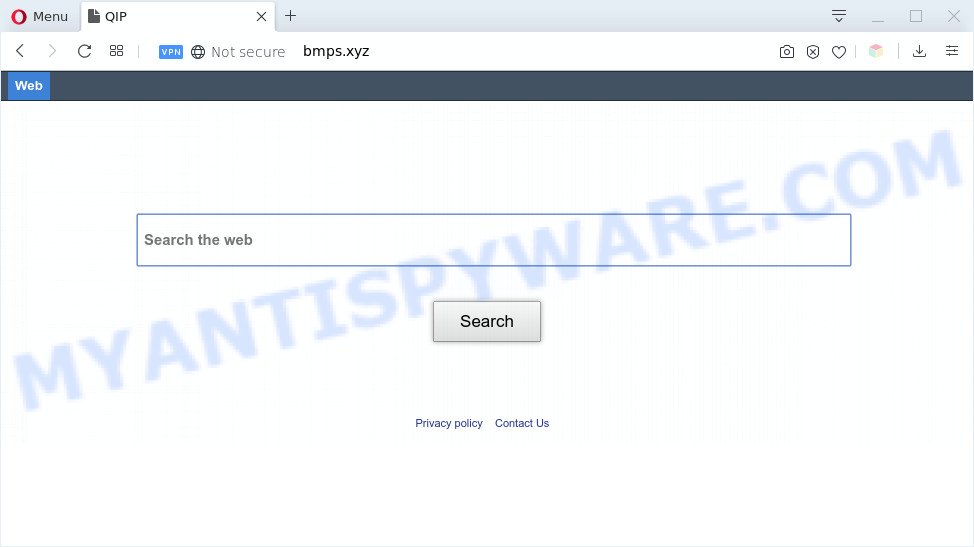
Bmps.xyz is a browser hijacker
The Bmps.xyz hijacker takes over your browser search provider and controls what will be shown to you whenever you do a searching. Other than the search results, it also provides lots of unwanted ads on the search page. Some of these ads made to trick you into buying some questionable products and software. Moreover, sometimes, those advertisements could redirect you to misleading or harmful websites.
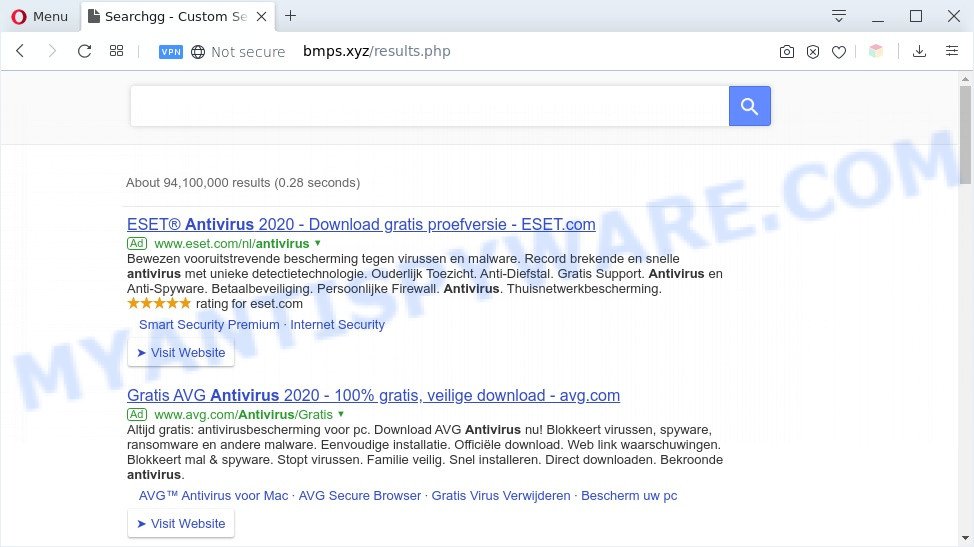
Unwanted bmps.xyz search ads
It’s not a good idea to have the Bmps.xyz hijacker on your PC. The reason for this is simple, it doing things you do not know about. It has the ability to gather a wide variety of your privacy information which can be later used for marketing purposes. You do not know if your home address, account names and passwords are safe. And of course you completely do not know what will happen when you click on any advertisements on the Bmps.xyz website.
Threat Summary
| Name | Bmps.xyz |
| Type | browser hijacker, search engine hijacker, home page hijacker, toolbar, unwanted new tab, redirect virus |
| Symptoms |
|
| Removal | Bmps.xyz removal guide |
How can a browser hijacker get on your personal computer
Usually, Bmps.xyz browser hijacker gets into your computer as part of a bundle with free applications, sharing files and other unsafe apps that you downloaded from the Internet. The makers of this browser hijacker pays software makers for distributing Bmps.xyz browser hijacker within their software. So, bundled software is often included as part of the installation package. In order to avoid the install of any browser hijackers like Bmps.xyz: choose only Manual, Custom or Advanced installation method and uncheck all bundled programs in which you are unsure.
As evident, Bmps.xyz does not really have beneficial features. So, we recommend you get rid of Bmps.xyz from the Mozilla Firefox, IE, Chrome and MS Edge internet browsers sooner. This will also prevent the browser hijacker from tracking your online activities. A full Bmps.xyz removal can be easily carried out using manual or automatic solution listed below.
How to remove Bmps.xyz redirect
The answer is right here on this web-page. We have put together simplicity and efficiency. It will allow you easily delete hijacker infection from your personal computer or browser. Moreover, you may select manual or automatic removal way. If you’re familiar with the PC then use manual removal, otherwise use free malware removal tools that are developed specifically to delete browser hijacker infection such as Bmps.xyz. Of course, you can combine both methods. Certain of the steps will require you to reboot your PC system or close this webpage. So, read this tutorial carefully, then bookmark this page or open it on your smartphone for later reference.
To remove Bmps.xyz, complete the steps below:
- Remove Bmps.xyz without any utilities
- Automatic Removal of Bmps.xyz
- Run AdBlocker to stop Bmps.xyz redirect and stay safe online
- Finish words
Remove Bmps.xyz without any utilities
Read this section to know how to manually delete the Bmps.xyz hijacker infection. Even if the steps does not work for you, there are several free malicious software removers below that can easily handle such hijacker infections.
Delete PUPs through the MS Windows Control Panel
The process of hijacker removal is generally the same across all versions of Windows OS from 10 to XP. To start with, it is necessary to check the list of installed software on your machine and delete all unused, unknown and suspicious apps.
Windows 8, 8.1, 10
First, click the Windows button
Windows XP, Vista, 7
First, click “Start” and select “Control Panel”.
It will show the Windows Control Panel as displayed on the screen below.

Next, press “Uninstall a program” ![]()
It will open a list of all programs installed on your personal computer. Scroll through the all list, and delete any questionable and unknown software. To quickly find the latest installed software, we recommend sort applications by date in the Control panel.
Remove Bmps.xyz from web-browsers
Unwanted Bmps.xyz home page or other symptoms of browser hijacker infection in your browser is a good reason to find and delete harmful addons. This is an easy way to restore internet browsers settings and not lose any important information.
You can also try to delete Bmps.xyz by reset Chrome settings. |
If you are still experiencing issues with Bmps.xyz removal, you need to reset Mozilla Firefox browser. |
Another way to remove Bmps.xyz from Internet Explorer is reset IE settings. |
|
Automatic Removal of Bmps.xyz
If you’re not expert at computer technology, then all your attempts to remove Bmps.xyz hijacker infection by completing the manual steps above might result in failure. To find and remove all of the Bmps.xyz related files and registry entries that keep this hijacker infection on your PC system, use free anti malware software like Zemana Anti Malware, MalwareBytes Anti Malware (MBAM) and Hitman Pro from our list below.
Remove Bmps.xyz home page with Zemana Free
Zemana is an amazing tool to remove Bmps.xyz from your browser. It also removes malicious software and adware from your personal computer. It improves your system’s performance by removing PUPs.
Download Zemana AntiMalware on your system from the link below.
165033 downloads
Author: Zemana Ltd
Category: Security tools
Update: July 16, 2019
After the download is done, close all software and windows on your computer. Open a directory in which you saved it. Double-click on the icon that’s called Zemana.AntiMalware.Setup as shown on the screen below.
![]()
When the install starts, you will see the “Setup wizard” which will allow you install Zemana Free on your machine.

Once installation is finished, you will see window as displayed in the following example.

Now click the “Scan” button . Zemana tool will begin scanning the whole PC to find out a browser hijacker that causes web browsers to display the unwanted Bmps.xyz web-page. This process can take quite a while, so please be patient. When a malicious software, adware or potentially unwanted applications are found, the number of the security threats will change accordingly. Wait until the the checking is finished.

As the scanning ends, the results are displayed in the scan report. Make sure all threats have ‘checkmark’ and click “Next” button.

The Zemana AntiMalware (ZAM) will delete the Bmps.xyz browser hijacker.
Get rid of Bmps.xyz search from internet browsers with HitmanPro
Hitman Pro is a free removal tool that can be downloaded and run to remove browser hijackers, adware, malicious software, PUPs, toolbars and other threats from your machine. You can run this tool to detect threats even if you have an antivirus or any other security program.
Installing the HitmanPro is simple. First you’ll need to download Hitman Pro by clicking on the following link. Save it on your Desktop.
Once the downloading process is done, open the file location and double-click the Hitman Pro icon. It will start the Hitman Pro tool. If the User Account Control dialog box will ask you want to start the program, click Yes button to continue.
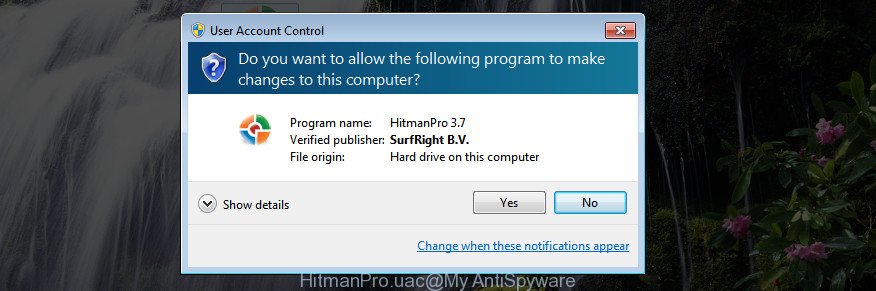
Next, click “Next” to perform a system scan with this utility for a browser hijacker that modifies web browser settings. A system scan may take anywhere from 5 to 30 minutes, depending on your system. When a threat is detected, the number of the security threats will change accordingly.
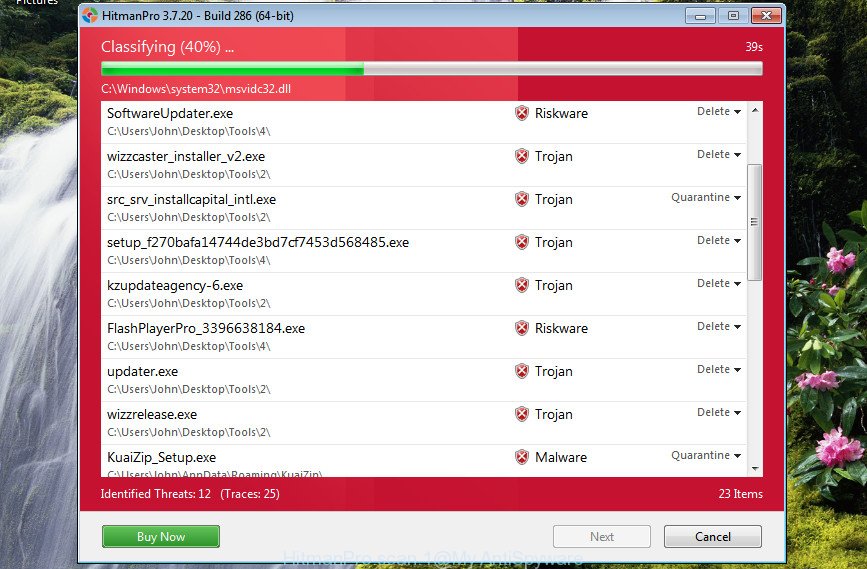
When the checking is complete, it will show the Scan Results similar to the one below.
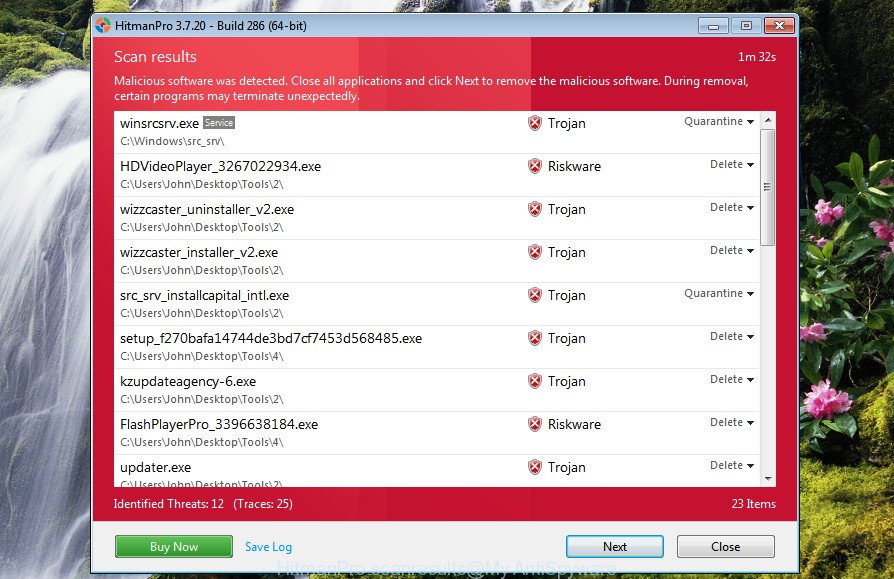
Next, you need to click “Next” button. It will show a prompt, press the “Activate free license” button. The Hitman Pro will start to get rid of hijacker infection responsible for redirecting your web-browser to Bmps.xyz webpage. After the clean up is done, the tool may ask you to reboot your computer.
How to get rid of Bmps.xyz with MalwareBytes Free
Manual Bmps.xyz redirect removal requires some computer skills. Some files and registry entries that created by the browser hijacker can be not completely removed. We recommend that use the MalwareBytes Anti-Malware that are fully free your PC of hijacker infection. Moreover, this free program will help you to get rid of malware, PUPs, adware and toolbars that your computer may be infected too.
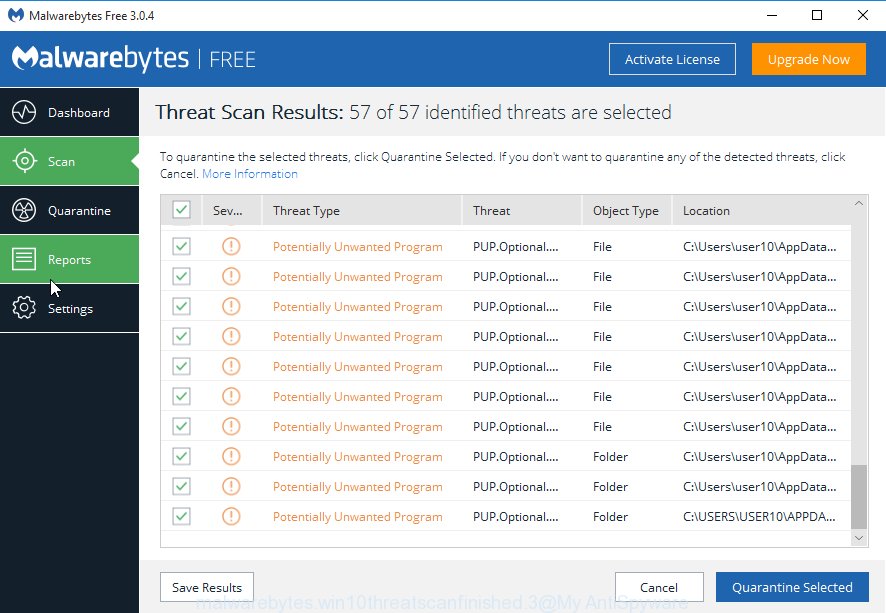
- Installing the MalwareBytes Anti-Malware is simple. First you’ll need to download MalwareBytes Free on your PC system by clicking on the link below.
Malwarebytes Anti-malware
327261 downloads
Author: Malwarebytes
Category: Security tools
Update: April 15, 2020
- At the download page, click on the Download button. Your web browser will display the “Save as” prompt. Please save it onto your Windows desktop.
- Once downloading is finished, please close all apps and open windows on your PC system. Double-click on the icon that’s called mb3-setup.
- This will start the “Setup wizard” of MalwareBytes Free onto your PC system. Follow the prompts and don’t make any changes to default settings.
- When the Setup wizard has finished installing, the MalwareBytes will run and open the main window.
- Further, click the “Scan Now” button . MalwareBytes Free application will scan through the whole machine for the Bmps.xyz hijacker. A system scan can take anywhere from 5 to 30 minutes, depending on your machine. While the utility is checking, you may see number of objects and files has already scanned.
- When the scan is finished, MalwareBytes Anti Malware (MBAM) will display a screen which contains a list of malware that has been found.
- Next, you need to click the “Quarantine Selected” button. Once the clean up is complete, you may be prompted to reboot the computer.
- Close the Anti-Malware and continue with the next step.
Video instruction, which reveals in detail the steps above.
Run AdBlocker to stop Bmps.xyz redirect and stay safe online
One of the worst things is the fact that you cannot block all those unwanted web pages like Bmps.xyz using only built-in Windows capabilities. However, there is a program out that you can use to stop intrusive browser redirects, advertisements and popups in any modern web-browsers including Microsoft Edge, Firefox, Internet Explorer and Chrome. It’s called Adguard and it works very well.
Download AdGuard by clicking on the following link. Save it to your Desktop so that you can access the file easily.
26897 downloads
Version: 6.4
Author: © Adguard
Category: Security tools
Update: November 15, 2018
After the downloading process is finished, start the downloaded file. You will see the “Setup Wizard” screen as on the image below.

Follow the prompts. Once the installation is finished, you will see a window as shown in the figure below.

You can click “Skip” to close the installation program and use the default settings, or click “Get Started” button to see an quick tutorial which will assist you get to know AdGuard better.
In most cases, the default settings are enough and you do not need to change anything. Each time, when you start your computer, AdGuard will run automatically and stop unwanted ads, block Bmps.xyz, as well as other malicious or misleading web pages. For an overview of all the features of the program, or to change its settings you can simply double-click on the AdGuard icon, which is located on your desktop.
Finish words
Now your computer should be clean of the Bmps.xyz browser hijacker. We suggest that you keep Zemana Free (to periodically scan your computer for new browser hijackers and other malicious software) and AdGuard (to help you stop annoying ads and malicious web-sites). Moreover, to prevent any hijacker, please stay clear of unknown and third party programs, make sure that your antivirus program, turn on the option to scan for PUPs.
If you need more help with Bmps.xyz redirect related issues, go to here.

















