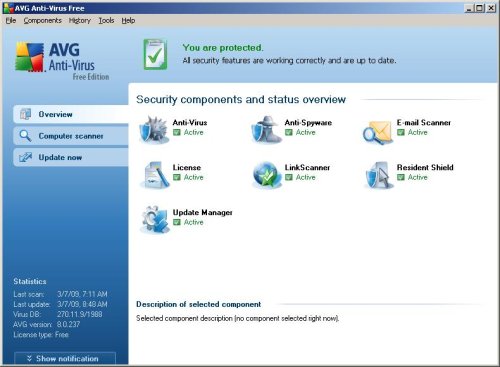Keeping your computer and personal information secure is very important. This past week I received an email that was apparently from a popular auction website that I am a member of. The email stated my account had been suspended to protect the security of the members of the site and that I needed to log in and update my information. This email looked absolutely official, and the “from” field on the email was identical to one that is official. This email almost had me tricked, and it is a prime example of a tactic known as “phishing”. After logging in, they would have asked to update credit card information. Even if you were smart enough not to put in your credit card info, they would have still acquired your login and password. “Phishing” is the attempt of a third party to aquire as much personal information about an individual as they can in hopes of fraudulently using that information in one way or another. The best way to avoid becoming a victim is using common sense, being skeptical, and if in doubt, contact the person you are suposedly receiving the information from. Most companies will never ask for any personal information in the form of email or over the phone.
Author: Myantispyware team
Myantispyware is an information security website created in 2004. Our content is written in collaboration with Cyber Security specialists, IT experts, under the direction of Patrik Holder and Valeri Tchmych, founders of Myantispyware.com.