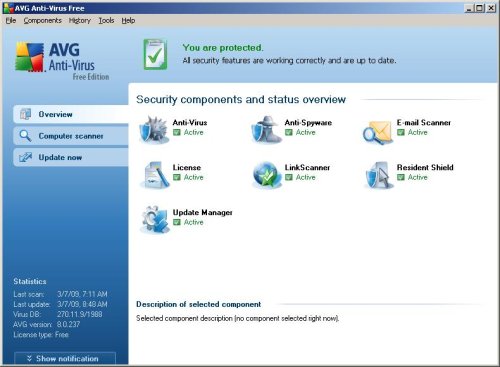The wait is over. Firefox empowers you to browse faster, more safely and more efficiently than with any other browser. Join more than 100 million others and make the switch today — Firefox imports your Favorites, settings and other information, so you have nothing to lose.
Popup Blocking
Stop annoying popup ads in their tracks with Firefox’s built in popup blocker.
Tabbed Browsing
View more than one web page in a single window with this time saving feature. Open links in the background so that they’re ready for viewing when you’re ready to read them.
Privacy and Security
Built with your security in mind, Firefox keeps your computer safe from malicious spyware by not loading harmful ActiveX controls. A comprehensive set of privacy tools keep your online activity your business.
Smarter Search
Google Search is built right into the toolbar, and there is a plethora of other search tools including Smart Keywords (type “dict
Live Bookmarks
RSS integration lets you read the latest news headlines and read updates to your favorite sites that are syndicated.
Hassle-Free Downloading
Files you download are automatically saved to your Desktop so they’re easy to find. Fewer prompts mean files download quicker.
Fits Like a Glove
Simple and intuitive, yet fully featured, Firefox has all the functions you’re used to – Bookmarks, History, Full Screen, Text Zooming to make pages with small text easier to read, etc.
S, M, L or XL—It’s Your Choice
Firefox is the most customizable browser on the planet. Customize your toolbars to add additional buttons, install new Extensions that add new features, add new Themes to browse with style, and use the adaptive search system to allow you to search an infinite number of engines. Firefox is as big or small as you want.
Setup’s a Snap
At only 4.7MB (Windows), Firefox takes just a few minutes to download over a slow connection and seconds over a fast connection. The installer gets you set up quickly, and the new Easy Transition system imports all of your settings – Favorites, passwords and other data from Internet Explorer and other browsers – so you can start surfing right away.
Read Mail—Not Spam
Thunderbird is the perfect complement to Firefox.