AVG Free Edition is the well-known anti-virus protection tool. AVG Free is available free-of-charge to home users for the life of the product! Rapid virus database updates are available for the lifetime of the product, thereby providing the high-level of detection capability that millions of users around the world trust to protect their computers. AVG Free is easy-to-use and will not slow your system down (low system resource requirements).
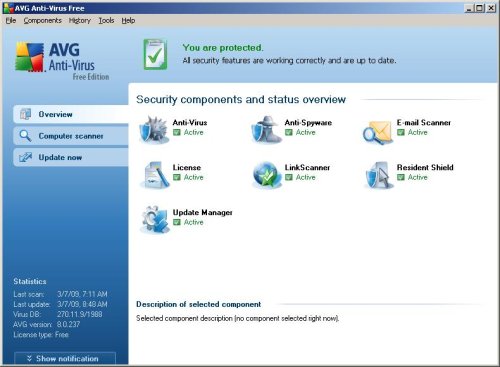
AVG Free Edition Features:
- Protection against viruses and spyware
- The AVG On-Demand Scanner, which allows the user to perform scheduled and manual tests
- Free Virus Database Updates for the lifetime of the product
- AVG Virus Vault for safe handling of infected files
- Compatible with Windows Vista and Windows XP
Download AVG Free Edition from here.













