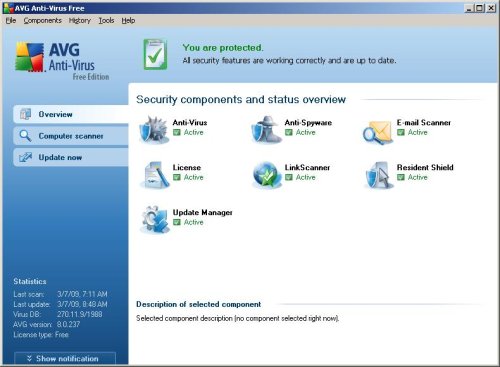Thunderbird makes emailing safer, faster, and easier than ever before with the industry’s best implementations of features such as intelligent spam filters, built-in RSS reader, quick search, and much more.
Smartest Way to Stop Junk Mail
Thunderbird provides the most effective tools for detecting junk mail. Our tools analyze your e-mail and identify those that are most likely to be junk. You can automatically have your junk mail deleted or you can put it in a folder you specify, just in case you like reading junk mail.
Your Mail, Your Way
View your e-mail the way you want it. Access your e-mail with Thunderbird’s new three-column view. Customize your toolbar, change its look with themes, and use Mail Views to quickly sort through your e-mail.
Safe and Secure
Thunderbird provides enterprise and government grade security features such as S/MIME, digital signing, message encryption, support for certificates and security devices.
Packed with Features
Thunderbird gives you IMAP/POP support, a built-in RSS reader, support for HTML mail, powerful quick search, saved search folders, advanced message filtering, message grouping, labels, return receipts, smart address book LDAP address completion, import tools, and the ability to manage multiple e-mail and newsgroup accounts.
Unlimited Features
Thunderbird lets you add additional features as you need them through extensions. Extensions are a powerful tool to help you build a mail client that meets your specific needs.