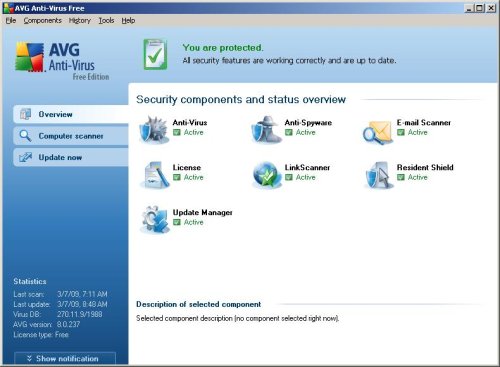The only way to protect against virus attack is a solid anti-virus program. Don’t forget to update it regularly because new viruses are written everyday. Almost all anti-virus software has an “auto-update” feature I would recommend you utilize. I have several links to quality anti-virus software on my links page. Some are even 100% FREE!
Author: Myantispyware team
Myantispyware is an information security website created in 2004. Our content is written in collaboration with Cyber Security specialists, IT experts, under the direction of Patrik Holder and Valeri Tchmych, founders of Myantispyware.com.