In recent times, a new scam has surfaced, exploiting the widespread use of WhatsApp and the trusted name of the United States Postal Service (USPS). This scam involves fraudsters sending 📱 WhatsApp messages pretending to be from USPS, claiming there are issues with a package delivery due to incorrect address details.
The messages include a link that leads to a fake USPS website, skillfully designed to extract personal and 💳 financial information from victims. In this article, we will break down each stage of this scam, providing specific insights into how the scam works, the signs to watch out for, and the tactics used by these scammers. Our goal is to equip you with the necessary knowledge to identify and protect yourself from falling prey to this devious scam. 🔐

Table of Contents
🚨 Is a USPS WhatsApp message a Scam?
YES. A USPS WhatsApp message is a scam. Generally, the United States Postal Service (USPS) does not communicate with customers regarding package deliveries via WhatsApp or similar messaging platforms. Official communications from USPS usually occur through email, standard mail, or their official website.
🚩 Signs of a USPS WhatsApp Scam
- Suspicious Link: The presence of any non-official USPS link, especially if it slightly deviates from the authentic usps.com, like usps.comcihelp.com, is a major red flag.
- Request for Personal Information: Legitimate USPS communications will not ask for personal details or financial information via a link in a WhatsApp message.
- Urgency and Fees: Messages creating a sense of urgency or requesting payment for services like redelivery, especially small amounts, are typical tactics used in scams.
If you receive a WhatsApp message claiming to be from USPS and asking for personal information or payment, it is undoubtedly a scam. The USPS does not utilize WhatsApp for official communications, and any request for personal details or payment through such a platform should be treated with skepticism. Always verify the authenticity of such messages directly through official USPS channels.
🕵️♂️ How USPS WhatsApp Scam Works
The USPS WhatsApp scam is a detailed and deceptive process, targeting individuals through a series of carefully orchestrated steps:
📱 The Initiation via WhatsApp
It all begins with a WhatsApp message that appears to be from the USPS. The message typically alerts you to a problem with delivering a package, citing an “incomplete or incorrect address” as the reason. This is the first step in establishing a sense of urgency and legitimacy.
The USPS WhatsApp scam message reads as follows:
The USPS package arrived at the warehouse but could not be delivered due to incomplete address information. Please confirm your address in the link.
https://usps.comcihelp.com
(Please reply Y, activate the link, or copy the link and open it in your browser).
The USPS team wishes you a wonderful day!
🌐 The Deceptive Link
Embedded in the message is a link that mimics the USPS website, but with subtle differences, such as usps.comcihelp.com. This is a red flag, as it deviates from the official usps.com domain.
VirusTotal flagged usps.comcihelp.com as phishing and malicious:
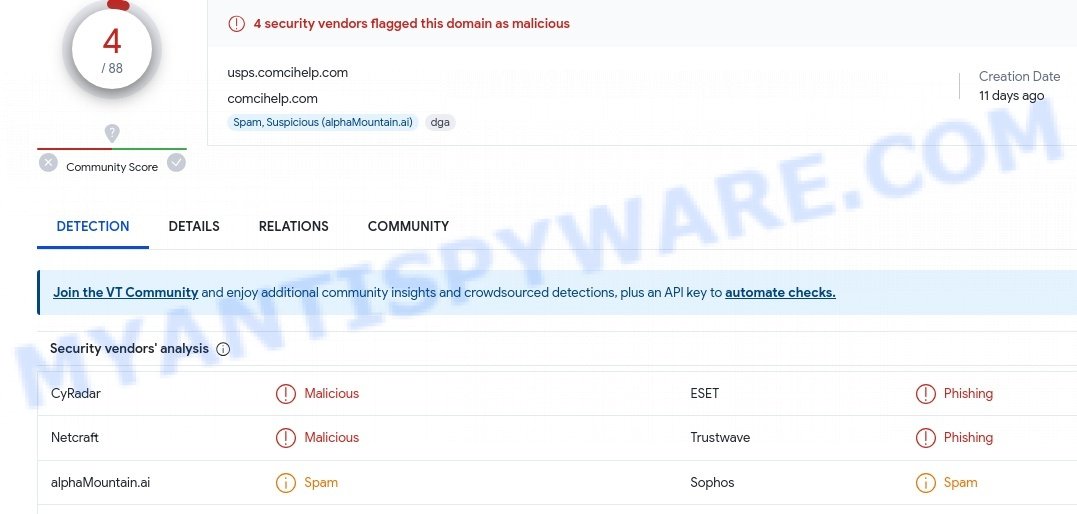
💻 Arrival at the Counterfeit USPS Page
Clicking on the link redirects you to a webpage expertly designed to look like the genuine USPS site, complete with what seems to be an official USPS menu.
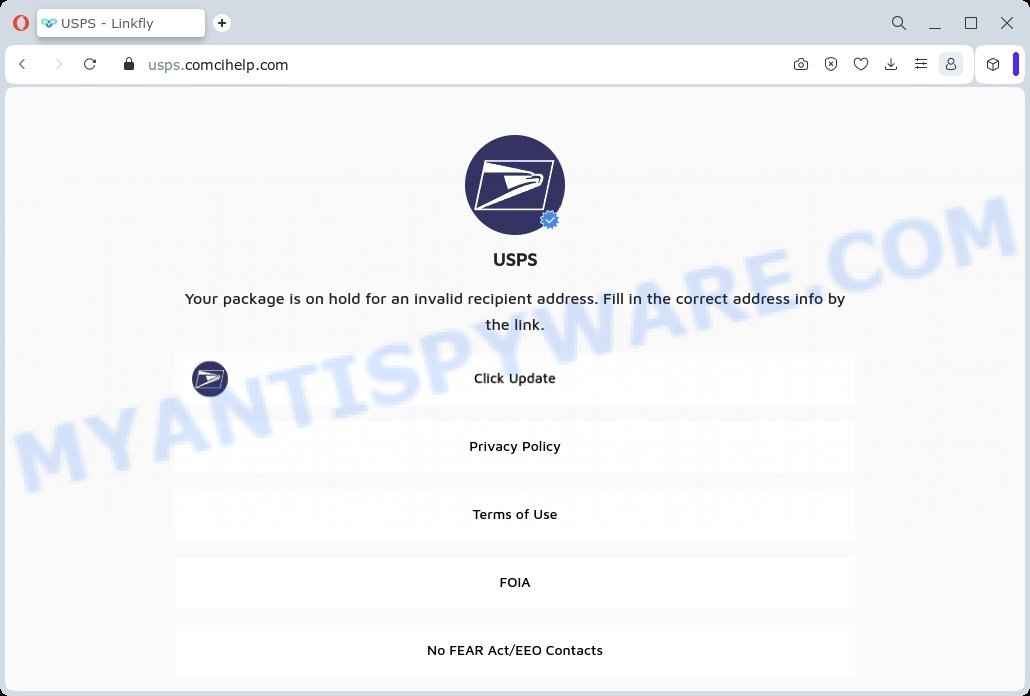
🖱️ Misleading ‘Update’ Prompt
This fake site prominently features a button or link labeled ‘Click Update’, positioning it as a necessary action to correct your address and facilitate the package delivery.
🔗 Transition to a Secondary Phishing Site
Interacting with the ‘Update’ button takes you to another fraudulent site, still maintaining the USPS facade. This page might include functionalities like tracking the package, and it could present a fake tracking number, such as “9300120111410471677883“.
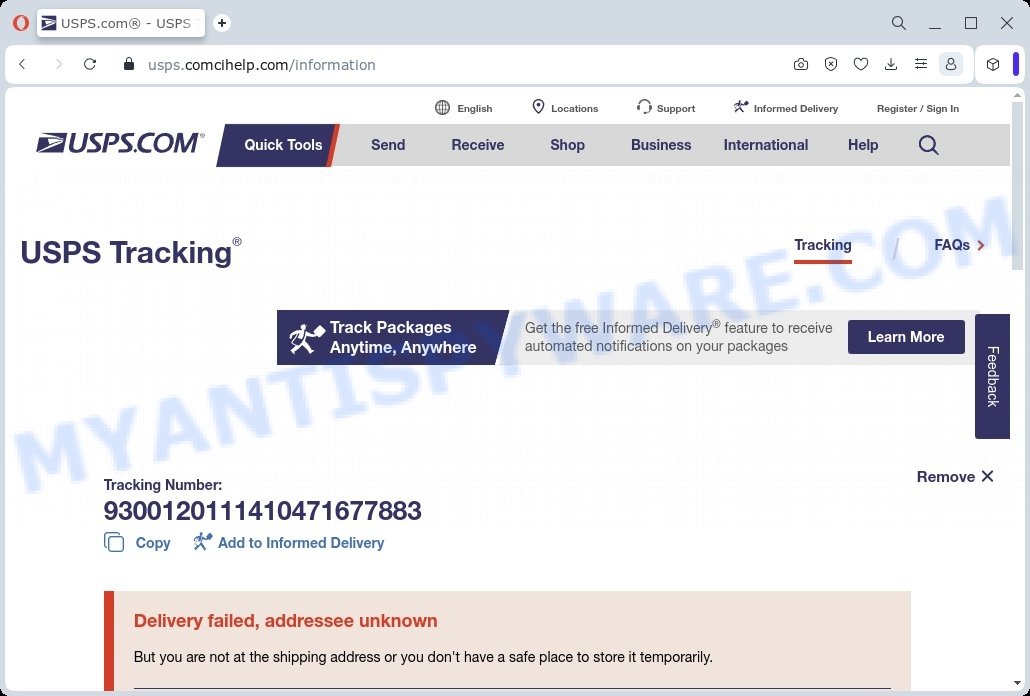
📝 Error Message and Personal Data Request
Accompanying the fake tracking number is an error message like “Delivery failed, addressee unknown” to further convince you of the package’s existence. This page then prompts you to enter personal details, supposedly to verify your identity and update the delivery address.
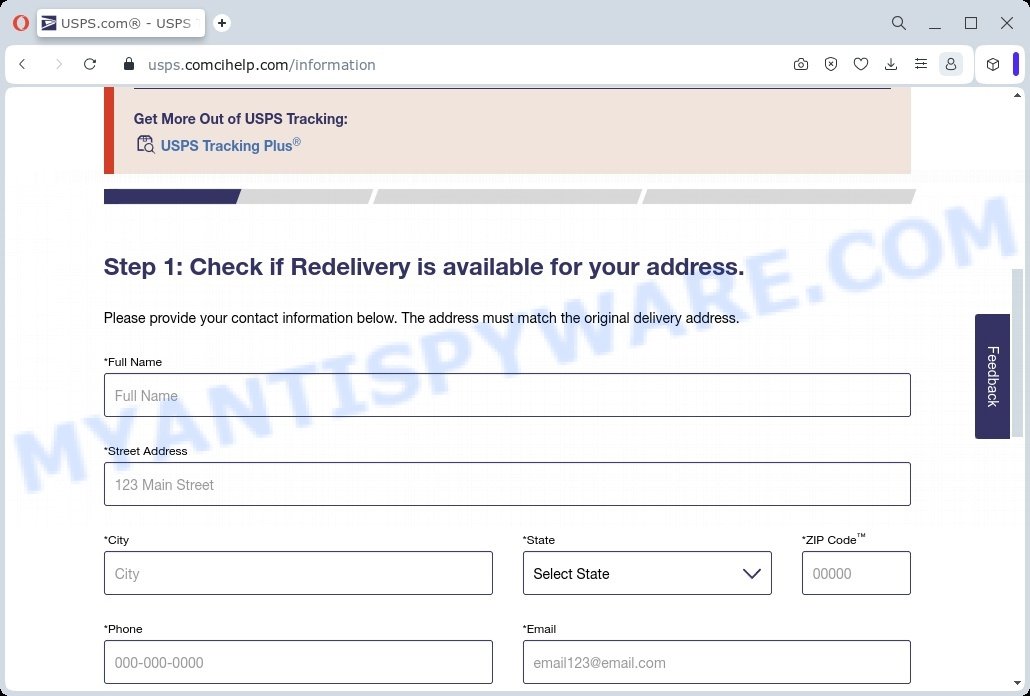
💳 Credit Card Information for a ‘Small Fee’
The scam culminates in asking for your credit card details, allegedly to cover a minor redelivery fee. This fee, perhaps something nominal like $0.30, is presented to make the request seem less alarming and more believable.
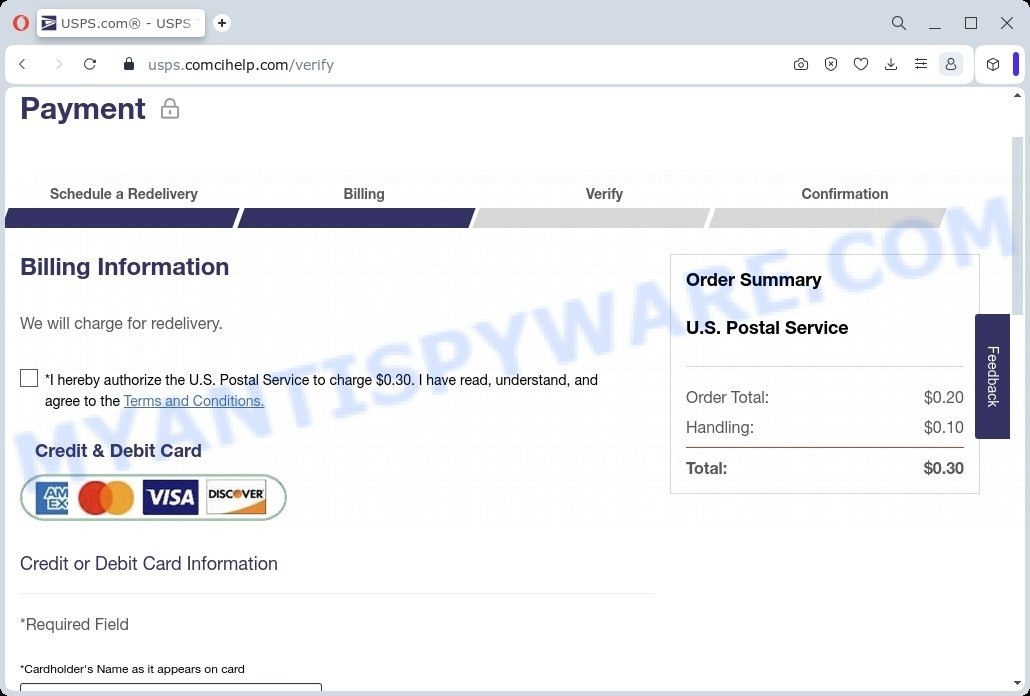
In each step, from the initial message to the request for credit card details, the scam uses detailed elements – a convincing error message, a believable tracking number, a sequence of seemingly legitimate web pages – to create an illusion of authenticity. This careful construction is designed to lower your defenses and lead you to willingly provide sensitive personal and financial information.
😱 What to Do If Scammed
If you think you’ve been tricked by the USPS WhatsApp scam, don’t panic! Here are some steps you can take:
1. Stop All Interaction 🛑
If you’re still in contact with the scam website, stop immediately. Don’t provide any more information.
2. Alert Your Bank 💳
Contact your bank or credit card provider right away to tell them what happened. They can help you take steps to protect your account.
3. Change Passwords 🔒
Change the passwords for your online accounts, especially for email and any financial services you use.
4. Monitor Your Accounts 👀
Keep a close eye on your bank and credit card statements for any strange transactions.
5. File a Report 🚨
Report the scam to the US Postal Inspection Service at https://www.uspis.gov/report, the Federal Trade Commission (FTC) at reportfraud.ftc.gov and to the Internet Crime Complaint Center (IC3) at ic3.gov. This helps stop the scammers and protects others.
6. Alert Others 🗣️
Tell your friends and family about the scam so they can be on the lookout and not fall for the same trick.
7. Be Extra Cautious Moving Forward ⚠️
Use this experience as a lesson. Always double-check any unexpected messages about deliveries or fees, especially if they ask you for personal information or money.
Examples of such scams
While the USPS WhatsApp scam is prevalent, it’s not the only sophisticated scam out there. Several other scams operate on similar principles, using trusted names and urgent messaging to deceive victims. Let’s look at a few notable ones:
Meta Business Suite Scam
This scam targets business owners and marketers who use Facebook’s Meta Business Suite. Scammers send emails or messages impersonating Meta, claiming there’s an issue with the user’s business account or advertising campaign. The messages often include a link to a fake Meta login page designed to steal login credentials.
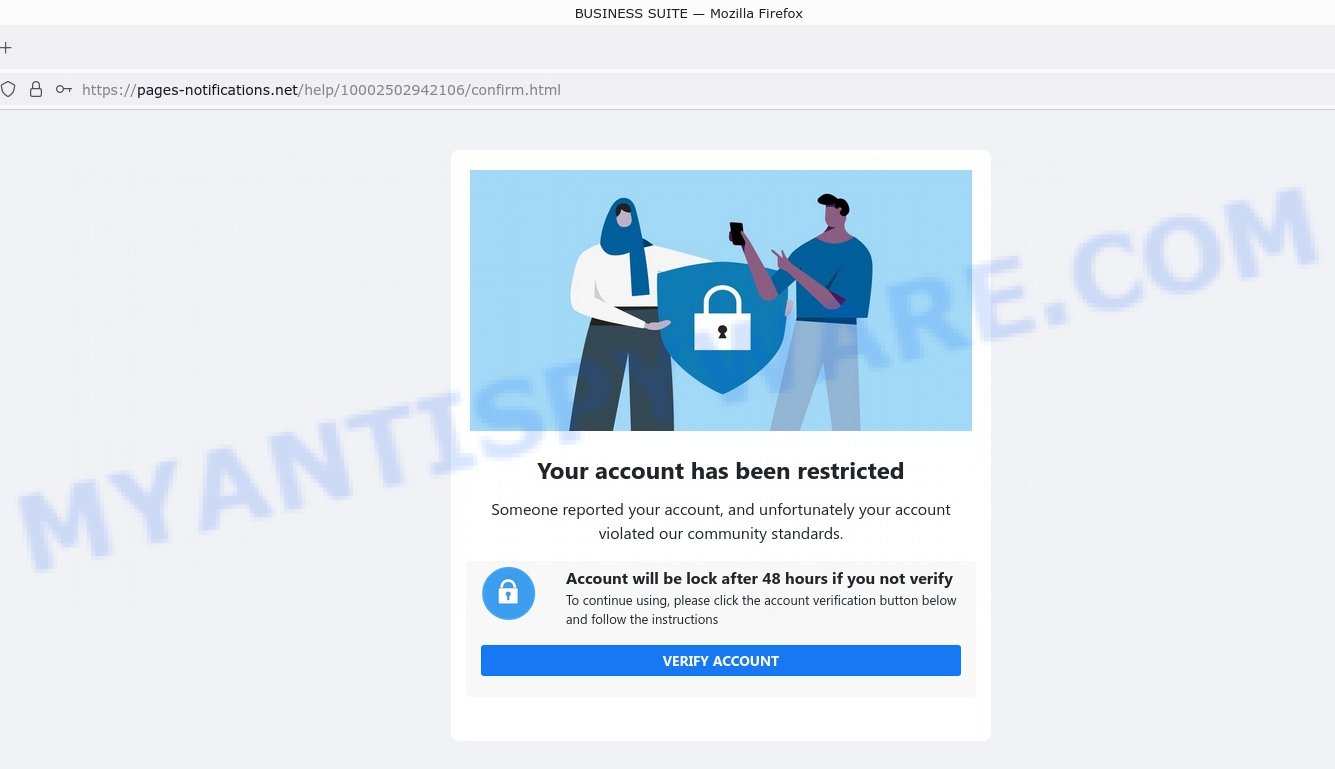
Venmo Text Scam
Venmo users are the targets of this scam, where they receive a text message appearing to be from Venmo. The message typically warns of a problem with their account or a suspicious transaction.
It includes a link leading to a counterfeit Venmo page, which asks for personal and financial information under the guise of ‘verifying’ the user’s identity or ‘securing’ their account.
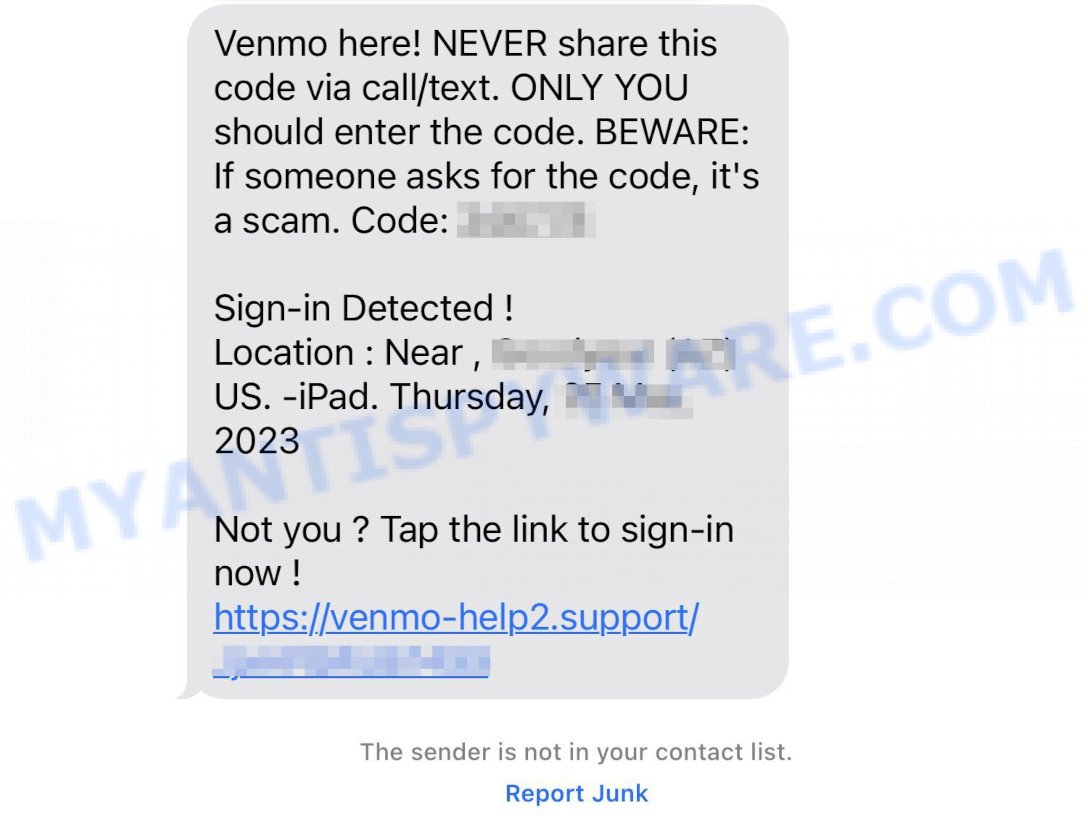
Netflix Account on Hold Scam
In this scam, Netflix users receive an email or text claiming their account is on hold due to a payment issue. The message directs them to a fraudulent Netflix site where they are prompted to update their payment details. This fake site is set up to capture credit card information and other personal data.
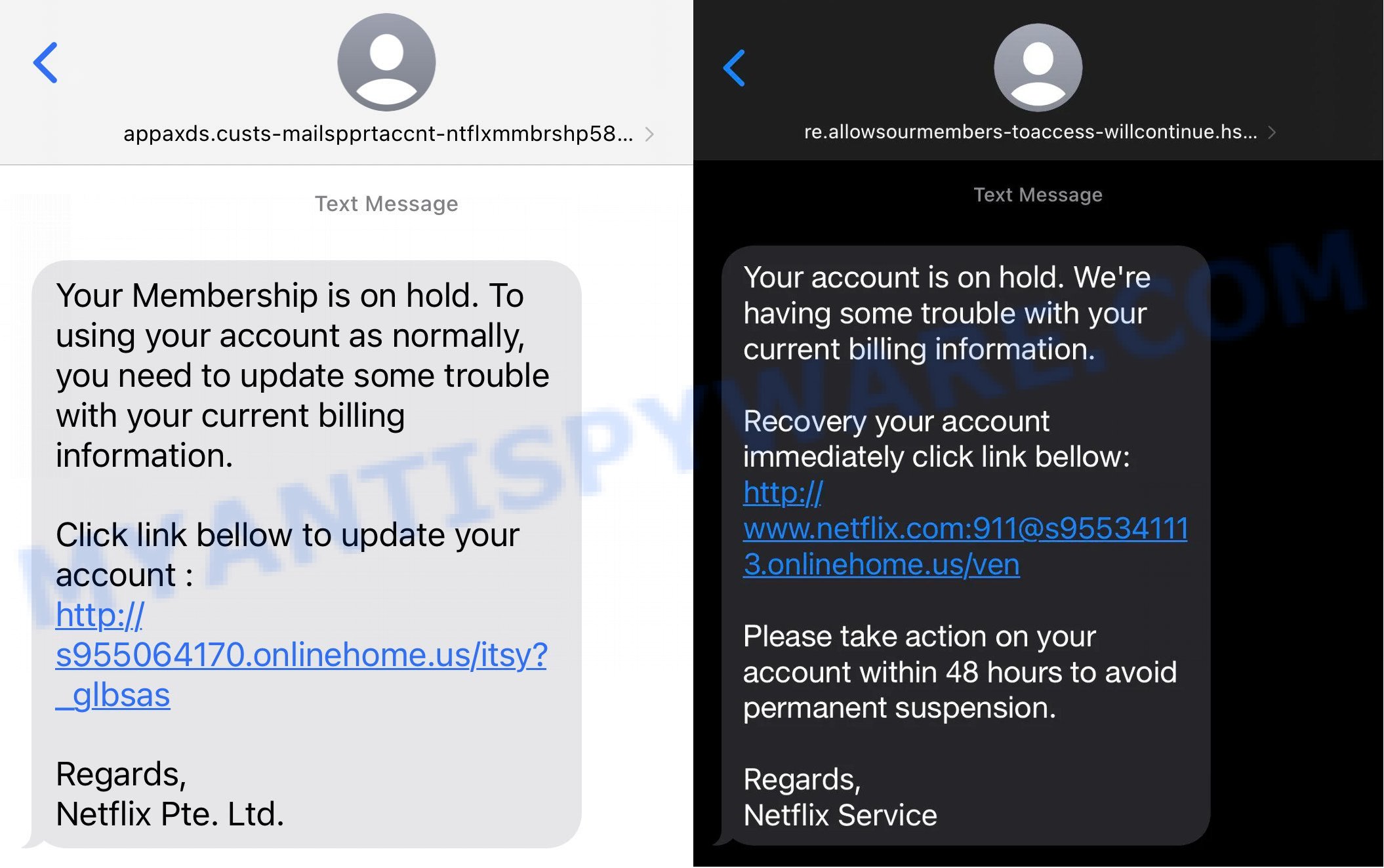
Netflix Membership Account on Hold Scam Text
Each of these scams leverages the familiarity and trust associated with well-known brands to lure victims into a false sense of security. They typically create a scenario that prompts quick action, such as resolving an account issue or updating payment information. The common thread in these scams is the urgent request for personal information, typically through a link to a fraudulent website. Being aware of these tactics can help you stay vigilant and protect your personal and financial information from such deceptive schemes.
How to Avoid Falling Victim to Similar Scams 🛡️
Scams like the USPS WhatsApp scam may come and go, but new ones pop up all the time. Here’s how you can stay safe:
1. Watch the Language 📝
Scams often have typos and weird phrases. Real companies use good spelling and grammar.
2. Check the Source 🧐
Don’t click links in the message. Go to the real company’s website yourself and ask them if the message is true.
3. Who Are They Talking To? 🤔
Real companies will call you by your name, not “Dear customer”. Watch out for vague names in the message.
4. Don’t Rush 🕰️
Scammers want you to act fast without thinking. Take your time before you click any links or give info.
5. Check the Links 🖱️
Hover over links to see where they really go. The real URL will show up at the bottom-left of your browser. Make sure it starts with “https://” and matches the company’s real website. For extra safety, use a URL checker tool online (urlscan.io) to make sure the link isn’t known for scams.
6. Keep Personal Info Safe 🔒
Never give passwords, credit card numbers, or Social Security numbers in an email or text.
7. Use Security Tools 🔐
Use antivirus software and turn on a firewall. These can spot scams and block bad websites.
8. Block Spam 🚫
Set your email to filter out scam messages so you don’t even see them.
By following these tips, you can better protect yourself from falling for scams like these in the future. 🛡️
Summary Table for USPS WhatsApp Scam
| Name: | USPS WhatsApp Phishing Scam |
|---|---|
| Type: | Phishing Scam Impersonating USPS |
| Damage: | Potential Identity Theft, Financial Fraud |
| Distribution: | Email, Text Messages, Scam websites |
| Scam websites: | usps.comcihelp.com, usps.trackry-ca.com, usps.comyhelp.com |
| Tactics: | Impersonating USPS, Sending Fake Tracking Numbers, Using Urgency |
| Prevention Tips: | Avoid clicking suspicious links, Verify with USPS directly, Report phishing messages, Educate yourself about common scams |
| Reporting Info: | Report the scam to USPS and relevant authorities |
Conclusion
🚨 USPS WhatsApp scam messages aim to trick you by mimicking the real USPS. These scams are designed to make you act fast and without thinking, but you have the power to stop them in their tracks.
By taking the time to check URLs carefully, using URL checker tools, and being aware of the signs of a scam, you’re doing your part to protect not just yourself but others who could fall victim. So, the next time you get a “urgent” message about a package, take a moment to think: is this the real USPS or someone trying to scam me? Stay smart, stay safe. 🛡️















