What is $100 Amazon Gift Card Email virus?
According to security experts, $100 Amazon Gift Card Email virus is a malware that is distributed through the use of mass email spam campaigns. The spam emails contain a message about a $100 gift card that Amazon allegedly sent. Recipients of such email messages are invited to click on a link to view details. This link downloads an attachment file that contains a malware/trojan. Typically, the downloaded file is a Word (Excel) document or .scr file that, when opened, infects the computer with Dridex malware.
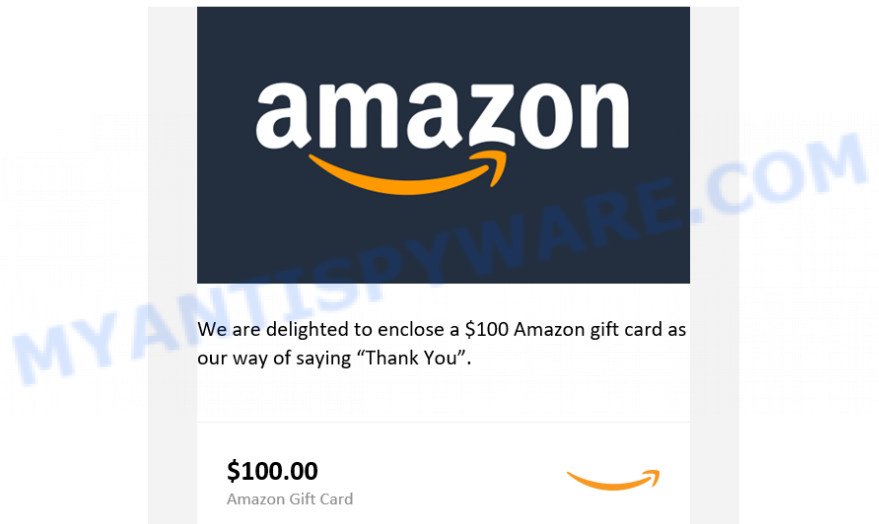
Scam emails often look legitimate, and so does this. The $100 Amazon Gift Card email is designed to look like the email from Amazon, the scammers used the Amazon design and logo. The message informs recipients that they received the gift card because Amazon wants to thank them. The email also contains a standard message on how to redeem the card. This is to make the message look like it was sent from Amazon. As mentioned above, the $100 Amazon Gift Card email contains the “View details” button, which is a link that, when clicked, downloads a file from a malicious site. And when the victim opens the downloaded file, it tries to download and run the Dridex malware. Dridex (also known as Cridex and Bugat) is a banking malware that mainly focuses on stealing finacial information from infected computers. Usually, this malware is spread through malicious Microsoft Word or Excel documents. Of course, the Amazon company has nothing to do with these emails and their malicious content. Criminals and scammers often hide behind the names of well-known companies in order to increase the number of infections.
Text presented in this scam email:
Subject: Amazon.com sent you an Amazon Gift Card!
We are delighted to enclose a $100 Amazon gift card as our way of saying Thank You.
Order #xxx-xxxxxxx-xxxxxx
$100.00
Amazon Gift CardView details
Don’t have an Amazon account?
Sign up to redeem.
Once applied to your Amazon account, the entire amount will be added to your gift card balance. Your gift card balance can’t be transferred to other accounts, used to buy other gift cards, or, except as required by law, redeemed for cash.
Your gift card balance will be applied automatically to eligible orders during the checkout process and when using 1-Click. If you don’t want to use your gift card balance on your order, you can unselect it as a payment method in checkout.[Amazon.com Logo]
Share via Facebook Tweet it Post to Instagram Pin it on PintrestThis email message was sent from a notification only address that cannot accept incoming email. Please do not reply to this message.
Sold by ACI Gift Cards LLC., an Amazon company. View Terms and Conditions.
How can $100 Amazon Gift Card Email virus get on your device
$100 Amazon Gift Card scam emails distribute a malicious file. This file contains commands that download and run the Dridex malware on the user’s computer. This method of infecting a computer is not uncommon, very often criminals use spam emails to spread various malware. Most often, such emails contain links or an attached Microsoft Office document. The scammers present this document as legitimate and offer to open it, thus pushing the user to download and run the malware.
Threat Summary
| Name | $100 Amazon Gift Card Email virus |
| Email Subject Line | Amazon.com sent you an Amazon Gift Card! |
| Type | Phishing, Scam, Banking malware |
| Attached malware | Dridex malware |
| Detection Names | Trojan.Dridex.AX, Spyware.Banker.Dridex, Backdoor:Win32/Dridex.46a5812c, Trojan.TR/Dridex.onxkq, W32/Dridex.DD!tr, Trojan.Dropper.Script, Trojan.Win32.WACATAC.THKBFBO, Trojan:Win32/Dridex!MTB, Trojan.Win32.Z.Dridex.927352 |
| Distribution methods | Spam mails that contain malicious links. Malicious downloads that happen without a user’s knowledge when they visit a compromised webpage. Social media, such as web-based instant messaging applications. |
| Removal | $100 Amazon Gift Card Email virus removal guide |
The $100 Amazon Gift Card email is just one of the many types of scam emails that exist. In some emails, scammers use threats to intimidate and bully a victim into paying, others contain links to malicious files. Norton Subscription Has Expired, Hackers have access to your device. Check details ASAP! and DPD Delivery Email are some of the scam emails we reported recently.
How to remove $100 Amazon Gift Card Email virus from computer
If you accidentally run the file attached to the $100 Amazon Gift Card scam email, or suspect that your computer is infected with the Dridex trojan, then you need to follow the steps, which are given below. You may find some minor differences in your MS Windows install. No matter, you should be okay if you follow the steps outlined below: kill Dridex process, remove Dridex file, scan computer for malware. Some of the steps will require you to reboot your personal computer or close this web-site. So, read this guidance carefully, then bookmark this page or open it on your smartphone for later reference.
To remove $100 Amazon Gift Card Email virus, complete the steps below:
- Kill $100 Amazon Gift Card Email virus
- Disable $100 Amazon Gift Card Email virus start-up
- Scan computer for malware
Kill $100 Amazon Gift Card Email virus
Press CTRL, ALT, DEL keys together.
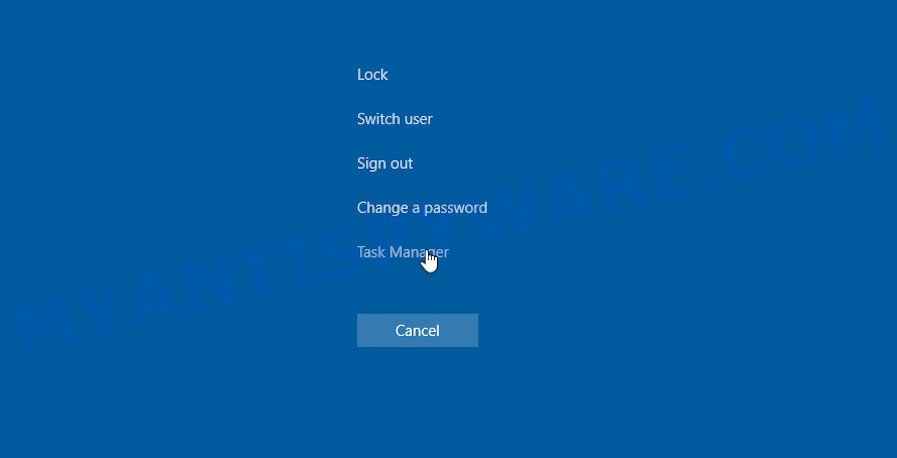
Click Task Manager. Select the “Processes” tab, look for something suspicious that is the Dridex trojan then right-click it and select “End Task” or “End Process” option. If your Task Manager does not open or the Windows reports “Task manager has been disabled by your administrator”, then follow the guide: How to Fix Task manager has been disabled by your administrator.
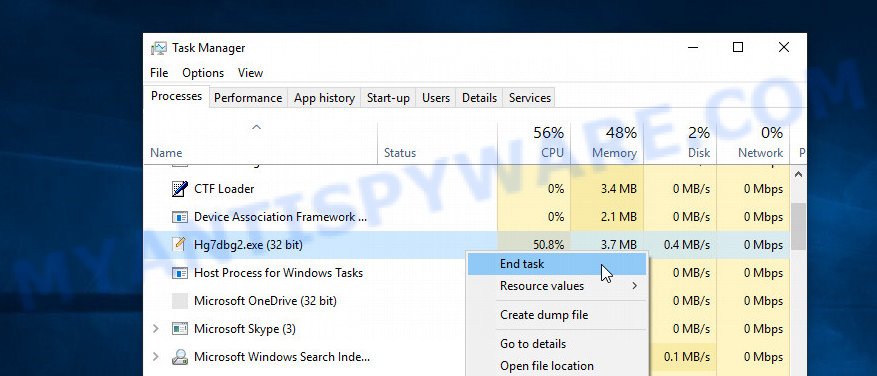
In most cases, malicious software masks itself to avoid detection by imitating legitimate Microsoft Windows processes. A process is particularly suspicious: it’s taking up a lot of memory (despite the fact that you closed all of your applications), its name is not familiar to you (if you’re in doubt, you can always check the program by doing a search for its name in Google, Yahoo or Bing).
Disable $100 Amazon Gift Card Email virus start-up
Select the “Start-Up” tab, look for something suspicious that is the Dridex trojan, right click to it and select Disable.
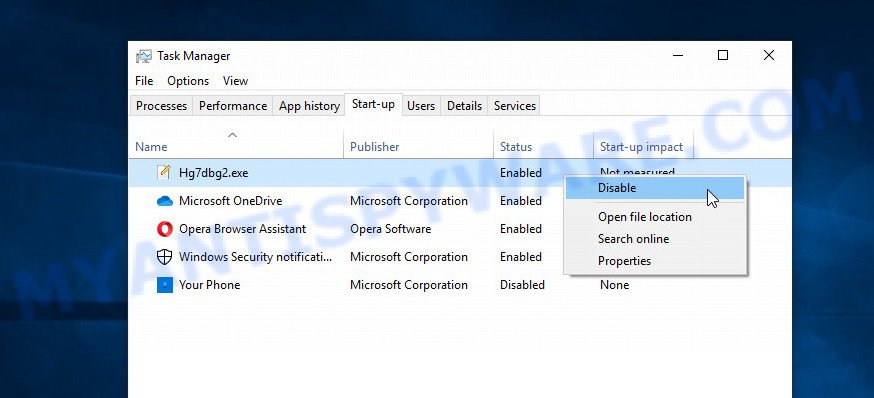
Close Task Manager.
Scan computer for malware
We suggest using the Zemana Anti-Malware (ZAM) that are completely clean your computer of the $100 Amazon Gift Card Email virus. The utility is an advanced malicious software removal program developed by (c) Zemana lab. It’s able to help you remove PUPs, viruses, adware, malware, toolbars, ransomware and other security threats from your computer for free.
Installing Zemana is simple. First you will need to download Zemana Anti Malware from the following link. Save it on your MS Windows desktop or in any other place.
165041 downloads
Author: Zemana Ltd
Category: Security tools
Update: July 16, 2019
Once downloading is finished, start it and follow the prompts. Once installed, the Zemana will try to update itself and when this task is done, click the “Scan” button to begin scanning your PC for the $100 Amazon Gift Card Email virus, Dridex related files, other malicious software and trojans.

A system scan can take anywhere from 5 to 30 minutes, depending on your PC system. Review the report and then press “Next” button.

The Zemana will start to remove virus, other malware and trojans.
In order to be 100% sure that the computer no longer has the $100 Amazon Gift Card Email virus, we recommend using MalwareBytes which are fully clean your device of the Dridex trojan. This free utility is an advanced malicious software removal application designed by (c) Malwarebytes lab. This application uses the world’s most popular anti-malware technology. It’s able to help you remove spyware, trojans, worms, adware, toolbars, ransomware and other malware.
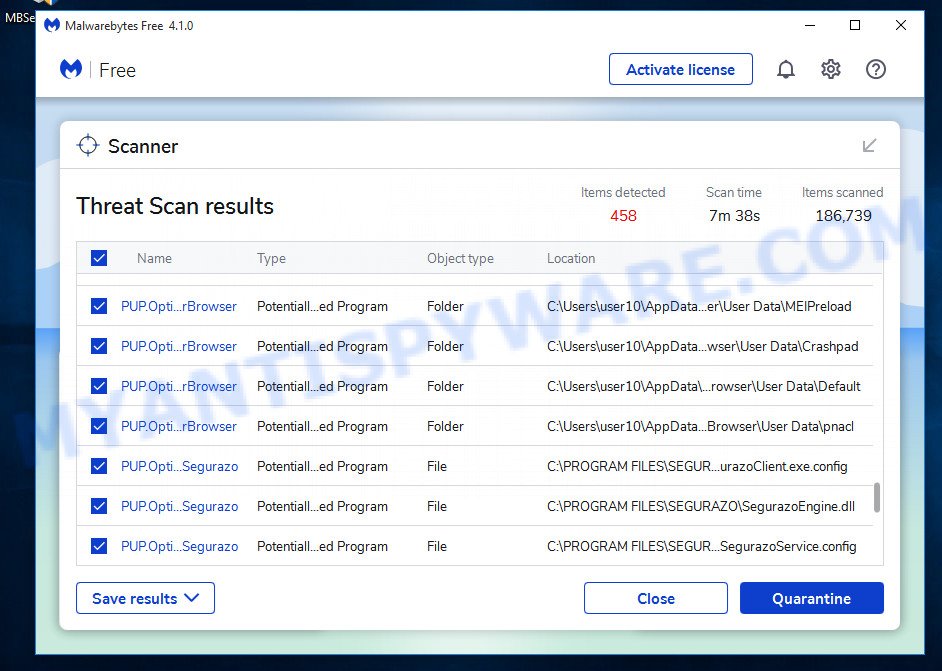
MalwareBytes can be downloaded from the following link. Save it to your Desktop.
327268 downloads
Author: Malwarebytes
Category: Security tools
Update: April 15, 2020
After the downloading process is complete, run it and follow the prompts. Once installed, the MalwareBytes Free will try to update itself and when this procedure is finished, click the “Scan” button to perform a system scan with this utility for the $100 Amazon Gift Card Email virus, other malware and trojans. Make sure to check mark the threats which are unsafe and then press “Quarantine” button.
MalwareBytes is a free tool that you can use to remove all detected folders, files, services, registry entries and so on. To learn more about this malware removal utility, we advise you to read and follow the step-by-step guide or the video guide below.
Run AdBlocker to stay safe online
Run an adblocker utility like AdGuard will protect you from harmful ads and content. Moreover, you can find that AdGuard have an option to protect your privacy and block phishing and spam web-sites. Additionally, ad blocking software will help you to avoid unwanted pop-ups and unverified links that also a good way to stay safe online.
Visit the following page to download AdGuard. Save it on your Desktop.
26901 downloads
Version: 6.4
Author: © Adguard
Category: Security tools
Update: November 15, 2018
When downloading is finished, double-click the downloaded file to start it. The “Setup Wizard” window will show up on the computer screen as shown on the screen below.

Follow the prompts. AdGuard will then be installed and an icon will be placed on your desktop. A window will show up asking you to confirm that you want to see a quick guidance as shown on the screen below.

Click “Skip” button to close the window and use the default settings, or click “Get Started” to see an quick guide that will allow you get to know AdGuard better.
Each time, when you run your PC, AdGuard will start automatically and stop unwanted advertisements, block phishing websites, as well as other harmful or misleading web-pages. For an overview of all the features of the program, or to change its settings you can simply double-click on the AdGuard icon, that is located on your desktop.
Finish words
Now your device should be clean of the $100 Amazon Gift Card Email virus. We suggest that you keep AdGuard (to help you block unwanted pop-up advertisements and unwanted malicious webpages) and Zemana Free (to periodically scan your device for new malware, browser hijackers and adware software). Make sure that you have all the Critical Updates recommended for Microsoft Windows OS. Without regular updates you WILL NOT be protected when new hijackers, malicious apps and adware software are released.
If you are still having problems while trying to remove $100 Amazon Gift Card Email virus from your computer, then ask for help here.



















