Unfortunately, I have some bad news for you is a new Bitcoin blackmail scam that has been spreading on the Internet recently. Many people from all over the world have received such emails and reported about it on the Internet.
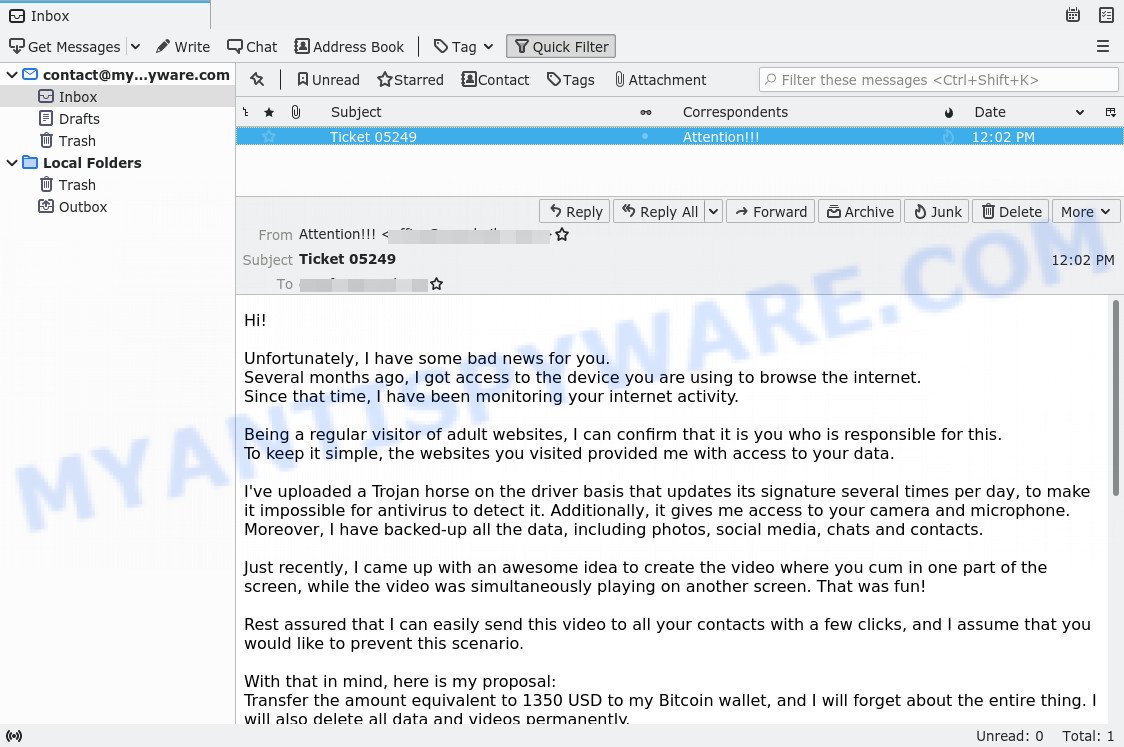
The “Unfortunately I have some bad news for you” email is Bitcoin blackmail SCAM
Scammers use threats to get a ransom from the recipients of such emails. Despite the fact that these email messages are very suspicious, and most people simply delete them, scammers hope that at least a few recipients will be naive enough and pay a ransom.
There are variations in the wording of the email body, but all of these messages are basically the same. Below is one of the scam variants that are slightly different from each other.
Hi!
Unfortunately, I have some bad news for you.
Several months ago, I got access to the device you are using to browse the internet.
Since that time, I have been monitoring your internet activity.Being a regular visitor of adult websites, I can confirm that it is you who is responsible for this.
To keep it simple, the websites you visited provided me with access to your data.I’ve uploaded a Trojan horse on the driver basis that updates its signature several times per day, to make it impossible for antivirus to detect it. Additionally, it gives me access to your camera and microphone.
Moreover, I have backed-up all the data, including photos, social media, chats and contacts.Just recently, I came up with an awesome idea to create the video where you cum in one part of the screen, while the video was simultaneously playing on another screen. That was fun!
Rest assured that I can easily send this video to all your contacts with a few clicks, and I assume that you would like to prevent this scenario.
With that in mind, here is my proposal:
Transfer the amount equivalent to 1500 USD to my Bitcoin wallet, and I will forget about the entire thing. I will also delete all data and videos permanently.In my opinion, this is a somewhat modest price for my work.
You can figure out how to purchase Bitcoins using search engines like Google or Bing, seeing that it’s not very difficult.My Bitcoin wallet (BTC): 13dk8JbVeEKGmHq7aevbdVxjg2cHYFT4kg
You have 48 hours to reply and you should also bear the following in mind:
It makes no sense to reply me – the address has been generated automatically.
It makes no sense to complain either, since the letter along with my Bitcoin wallet cannot be tracked.
Everything has been orchestrated precisely.If I ever detect that you mentioned anything about this letter to anyone – the video will be immediately shared, and your contacts will be the first to receive it. Following that, the video will be posted on the web!
P.S. The time will start once you open this letter. (This program has a built-in timer).
Good luck and take it easy! It was just bad luck, next time please be careful.
Another variant of this scam
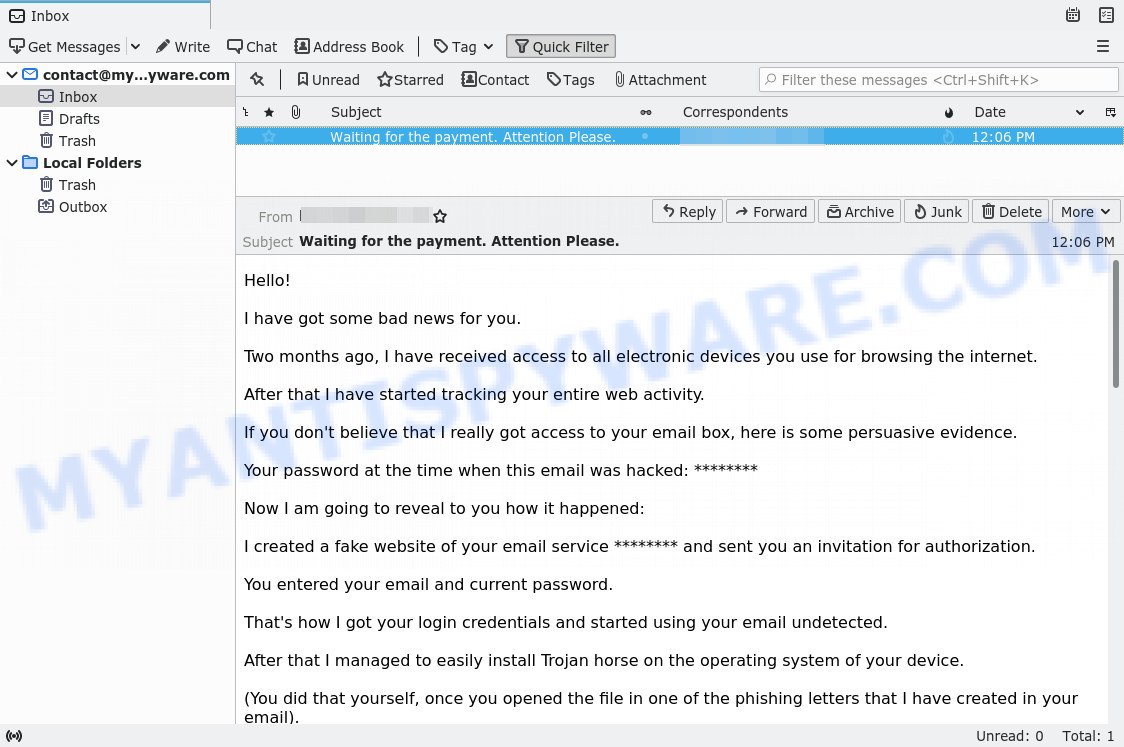
The “I have got some bad news for you” email is a Bitcoin blackmail scam
Text presented in this scam:
Waiting for the payment. Attention Please.
Hello!I have got some bad news for you.
Two months ago, I have received access to all electronic devices you use for browsing the internet.
After that I have started tracking your entire web activity.
If you don’t believe that I really got access to your email box, here is some persuasive evidence.
Your password at the time when this email was hacked: ********
Now I am going to reveal to you how it happened:
I created a fake website of your email service ******** and sent you an invitation for authorization.
You entered your email and current password.
That’s how I got your login credentials and started using your email undetected.
After that I managed to easily install Trojan horse on the operating system of your device.
(You did that yourself, once you opened the file in one of the phishing letters that I have created in your email).
This virus provides me with access to all controllers on your device (camera, microphone, keyboard etc.).
Likewise, I have saved all your data, photos, videos, your social network credentials, chats and contacts.
This malicious software is updated on a regular basis, hereby it is almost impossible to detect it by various services and system administrators.
That’s why I have been totally invisible for you for quite a long time.
Recently, I have figured out that you are a big fan of porn and enjoy watching “very specific hardcore movies”.
I think you know what I mean…I have managed to edit a few clips, where you eagerly cum, and I have included the films you were watching while masturbating.
Rest assured that I can easily send this interesting video to all your contacts, friends, relatives or simply post it on the web with just one click of mouse.
I don’t think you would like that to happen. It is going to be really shameful and tragic for you.
Well, I don’t want to put you in situation like that, since I see that you are a decent and honest person.
Hence, I offer you a deal:
You transfer 1450 USD in Bitcoin equivalent to me and I once the payment is received, I will immediately delete all the evidence against you.
I have been working on you and your files for two months by now, and trust me, this was just a chicken feed for me!
If you don’t know how to purchase and send Bitcoins, then you can simply use any search engine (Google is just fine) for assistance.
So, here is my Bitcoin wallet: 1M2bs3p576Wkyw7xCo5kXpSZfANfnQDhRH
I give you 48 hours to send me money.
Please don’t respond to my email, since it makes no sense. I have created this letter in your email, and the reply address I have obtained from a single email database.
It makes no sense to ask someone for help either, because this mail cannot be tracked and Bitcoin transactions are always anonymous. Everything has been deliberately planned.
I see all your chats, wiretap your calls and spy on you. Likewise, If I ever find out that you told anybody about this letter – the video will be immediately shared on web!
As soon as you open this letter, I will receive an automatic notification and start the countdown right away.
Good luck, and wish you never get a phishing like this again in future!
What is Bitcoin blackmail scam
Bitcoin blackmail scam is old extortion scheme – which try to guilt people into paying off someone claiming to have secretly recorded video or compromising information. Scammers uses the database of emails to sent this email scam out to millions of people around the World. The messages are sent to email addresses exposed in previous known data breaches in which the user database (email address and/or password) was indexed online.
Should you pay?
The best advice is: Don’t pay the ransom! If you receive the blackmail scam, just ignore the scammers’ empty threats. The best way to deal with the scam email is simply to move it to trash!
Threat Summary
| Name | Unfortunately, I have some bad news for you SCAM |
| Type | Phishing, Bitcoin Email Scam, Fraud, Scam |
| Bitcoin wallets | 1EYco9Kj7WGF2cEanJTyjaSFEVroWoW5K3, 1NTAPV7fYhWqNjwZmaDnJwdCSUSCYS6fhF, 1Ep2LapvfkjLfrCTFxWoi2ajfunR5VndMS, 1NeLb2McoQndNqLapDFHJh9WHeWZDKag2Z, 1K2TZJXyj15bWJXWrV9S4zDcENrDGYRy7o, 1PaxwF8uPp3fKi9daEPnpYCsa23RAkSF8G, 13dk8JbVeEKGmHq7aevbdVxjg2cHYFT4kg, 18k4HBCtT6iYSY21y6cXy585zyLvSq7oSV, 1M2bs3p576Wkyw7xCo5kXpSZfANfnQDhRH |
| Email subject line | Business offer, Request for a deal |
| Ransom amount | $1750, $1350, $1500, $1400, $1450 |
| Distribution method | spam email campaigns |
| Removal | If you gets an email like the Unfortunately, I have some bad news for you SCAM, our computer security experts recommend follow some easy steps below |
What to do when you receive the Unfortunately, I have some bad news for you SCAM
We advice to someone who gets this fraudulence message:
- Do not panic.
- Do not pay a ransom.
- If there’s a link in the scam email, do not click it, otherwise you could unwittingly install malware or ransomware on your computer.
- Report the email spam to the FTC at https://www.ftc.gov/
- Scan your computer for malware.
- Install an anti-phishing software.
How to scan your PC for malware
Zemana Anti Malware (ZAM) is a full featured malware removal tool. It can scan your files and Windows registry in real-time. Zemana Anti-Malware can help to get rid of spyware, trojans, worms, PUPs, adware and other malicious software. It uses 1% of your personal computer resources. This utility has got simple and beautiful interface and at the same time effective protection for your system.
- First, please go to the link below, then click the ‘Download’ button in order to download the latest version of Zemana Free.
Zemana AntiMalware
165082 downloads
Author: Zemana Ltd
Category: Security tools
Update: July 16, 2019
- Once you have downloaded the installation file, make sure to double click on the Zemana.AntiMalware.Setup. This would start the Zemana AntiMalware installation on your PC system.
- Select setup language and press ‘OK’ button.
- On the next screen ‘Setup Wizard’ simply click the ‘Next’ button and follow the prompts.

- Finally, once the installation is complete, Zemana Anti-Malware (ZAM) will launch automatically. Else, if does not then double-click on the Zemana AntiMalware (ZAM) icon on your desktop.
- Now that you have successfully install Zemana Anti-Malware, let’s see How to use Zemana Anti Malware (ZAM) to remove malware from your computer.
- After you have started the Zemana Anti Malware (ZAM), you’ll see a window as shown on the screen below, just click ‘Scan’ button for checking your computer for malicious software.

- Now pay attention to the screen while Zemana scans your machine.

- Once that process is done, Zemana Anti Malware (ZAM) will show you the results. Review the scan results and then click ‘Next’ button.

- Zemana Free may require a restart computer in order to complete the malware removal process.
- If you want to fully remove adware from your computer, then press ‘Quarantine’ icon, select all malware, adware software, potentially unwanted apps and other threats and click Delete.
- Restart your machine to complete the adware software removal process.
If you are having issues with malware removal, then check out MalwareBytes Anti Malware (MBAM). This is a utility that can help clean up your computer and improve your speeds for free. Find out more below.
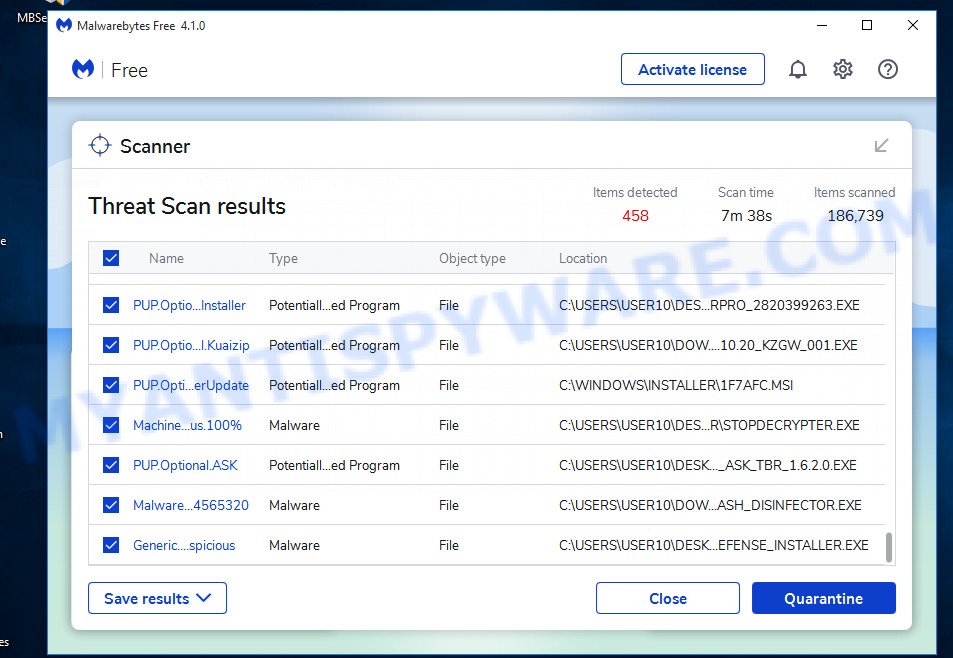
Download MalwareBytes Free on your MS Windows Desktop by clicking on the link below.
327301 downloads
Author: Malwarebytes
Category: Security tools
Update: April 15, 2020
Once the downloading process is done, run it and follow the prompts. Once installed, the MalwareBytes Free will try to update itself and when this task is done, click the “Scan” button . MalwareBytes Free tool will begin scanning the whole PC to find out malicious software. Depending on your system, the scan may take anywhere from a few minutes to close to an hour. While the utility is checking, you can see how many objects and files has already scanned. Make sure to check mark the threats that are unsafe and then click “Quarantine” button.
The MalwareBytes is a free program that you can use to remove all detected folders, files, services, registry entries and so on. To learn more about this malware removal utility, we suggest you to read and follow the few simple steps or the video guide below.
How to protect yourself from phishing, malicious and misleading websites
If you want to protect yourself from phishing websites, then install an ad blocker program such as AdGuard. It can block malicious and misleading web sites, stop unwanted advertisements and popups when using the Internet Explorer, Google Chrome, Firefox and Edge. So, if you like surf the Internet, and want to protect your computer from malicious web pages, then the AdGuard is your best choice.
Installing the AdGuard is simple. First you’ll need to download AdGuard by clicking on the link below.
26908 downloads
Version: 6.4
Author: © Adguard
Category: Security tools
Update: November 15, 2018
After downloading it, double-click the downloaded file to start it. The “Setup Wizard” window will show up on the computer screen as displayed below.

Follow the prompts. AdGuard will then be installed and an icon will be placed on your desktop. A window will show up asking you to confirm that you want to see a quick guide as displayed on the screen below.

Click “Skip” button to close the window and use the default settings, or press “Get Started” to see an quick guidance which will assist you get to know AdGuard better.
Each time, when you start your system, AdGuard will start automatically and stop unwanted advertisements, block phishing, as well as other harmful or misleading websites. For an overview of all the features of the application, or to change its settings you can simply double-click on the AdGuard icon, which can be found on your desktop.
Finish words
We hope that this article helped you understand what the Unfortunately, I have some bad news for you SCAM is and not succumb to the threats of scammers. If you receive an email that is similar but not the same as the example above, make sure you remove any personal info in this message, then post it as comment on this article. It will help our team monitor the latest scams.






















I was scammed and I thought it was real until I saw the other emails and I saw the one I got so thanks cause I was worried for my life and I’m 14 and I don’t have money.
Hello
They hacked me with that email but I found there was email made by the hacker once I changed my passwords it’s gone! Does it mean he really stolen my information??
Help please
The “Unfortunately, I have some bad news” message is just a sextortion scam!
All claims and threats made in this email message are false!
Therefore, you are not in danger, this email message and similar messages can be safely ignored!