If you’re reading this post, it means that your antivirus software detects the TrojanDownloader:VBS/Schopets.C threat. It indicates that your computer is infected with malware, which is often installs on the computer with the freeware. You probably want to know how to get rid of any security threats as well as delete TrojanDownloader:VBS/Schopets.C . In the steps below we will tell you about how to solve your problems.
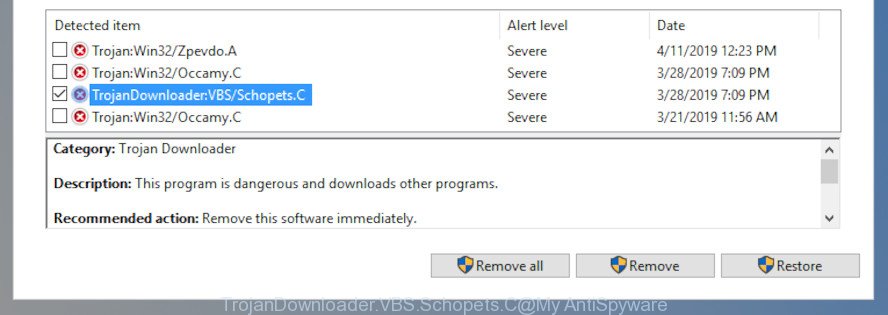
Windows Defender detects TrojanDownloader:VBS/Schopets.C threat
TrojanDownloader:VBS/Schopets.C virus can send information about your PC system to a remote malicious hacker; redirect your web browser to malicious, misleading and spam web-sites; use your system for click fraud and other dangerous and harmful actions.
Another reason why you need to remove TrojanDownloader:VBS/Schopets.C is its online data-tracking activity. It can collect privacy information, including:
- IP addresses;
- URLs visited;
- search queries/terms;
- clicks on links and ads;
- web browser version information.
We strongly suggest you to complete the guidance which follow below. We’ll show you how to remove TrojanDownloader:VBS/Schopets.C from your system forever.
How to Remove TrojanDownloader:VBS/Schopets.C virus (removal tutorial)
There are a simple steps below that will help you to remove TrojanDownloader:VBS/Schopets.C from your Microsoft Windows PC. The most effective way to get rid of this virus is to perform the manual steps and then use Zemana Anti-Malware, MalwareBytes Anti Malware or Hitman Pro automatic tools (all are free). The manual steps will help to weaken this virus and these malware removal tools will completely get rid of TrojanDownloader:VBS/Schopets.C and return the machine settings to default.
To remove TrojanDownloader:VBS/Schopets.C, execute the steps below:
- Remove suspicious software by using Windows Control Panel
- How to automatically remove TrojanDownloader:VBS/Schopets.C with Zemana Anti-Malware
- Remove TrojanDownloader:VBS/Schopets.C virus and malicious extensions with Hitman Pro
- Use MalwareBytes Free to delete TrojanDownloader:VBS/Schopets.C
- Get rid of TrojanDownloader:VBS/Schopets.C virus from Chrome
- Remove TrojanDownloader:VBS/Schopets.C virus from Internet Explorer
- Get rid of TrojanDownloader:VBS/Schopets.C from Firefox
- Use AdBlocker to stay safe online
- To sum up
Remove suspicious software by using Windows Control Panel
Check out the Windows Control Panel (Programs and Features section) to see all installed software. We suggest to click on the “Date Installed” in order to sort the list of applications by the date you installed them. If you see any unknown and dubious applications, they are the ones you need to uninstall.
Press Windows button ![]() , then click Search
, then click Search ![]() . Type “Control panel”and press Enter. If you using Windows XP or Windows 7, then press “Start” and select “Control Panel”. It will display the Windows Control Panel as displayed in the following example.
. Type “Control panel”and press Enter. If you using Windows XP or Windows 7, then press “Start” and select “Control Panel”. It will display the Windows Control Panel as displayed in the following example.

Further, click “Uninstall a program” ![]()
It will show a list of all software installed on your system. Scroll through the all list, and remove any dubious and unknown software.
How to automatically remove TrojanDownloader:VBS/Schopets.C with Zemana Anti-Malware
You can download and use the Zemana Free for free. This anti-malware utility will scan all the registry keys and files in your PC system along with the system settings and browser extensions. If it finds any malware, adware or harmful extension then the Zemana Anti Malware (ZAM) will remove them from your computer completely.
Installing the Zemana Free is simple. First you’ll need to download Zemana on your personal computer by clicking on the link below.
165053 downloads
Author: Zemana Ltd
Category: Security tools
Update: July 16, 2019
When the download is finished, close all windows on your computer. Further, run the install file named Zemana.AntiMalware.Setup. If the “User Account Control” dialog box pops up as shown in the following example, click the “Yes” button.

It will show the “Setup wizard” that will help you install Zemana on the machine. Follow the prompts and do not make any changes to default settings.

Once setup is finished successfully, Zemana Anti Malware will automatically launch and you may see its main window as displayed on the screen below.

Next, click the “Scan” button to perform a system scan with this utility for the TrojanDownloader:VBS/Schopets.C and other malware. When a threat is found, the number of the security threats will change accordingly. Wait until the the checking is done.

When the scan is complete, you will be displayed the list of all found items on your PC. Once you have selected what you want to remove from your computer press “Next” button.

The Zemana Anti Malware (ZAM) will begin to remove TrojanDownloader:VBS/Schopets.C related files, folders and registry keys. After that process is complete, you can be prompted to restart your computer.
Remove TrojanDownloader:VBS/Schopets.C virus and malicious extensions with Hitman Pro
Hitman Pro is a portable utility that detects and deletes undesired apps like browser hijackers, adware, toolbars, other browser add-ons and other malicious software. It scans your computer for TrojanDownloader:VBS/Schopets.C, other malware and PUPs and creates a list of threats marked for removal. HitmanPro will only erase those unwanted programs that you wish to be removed.
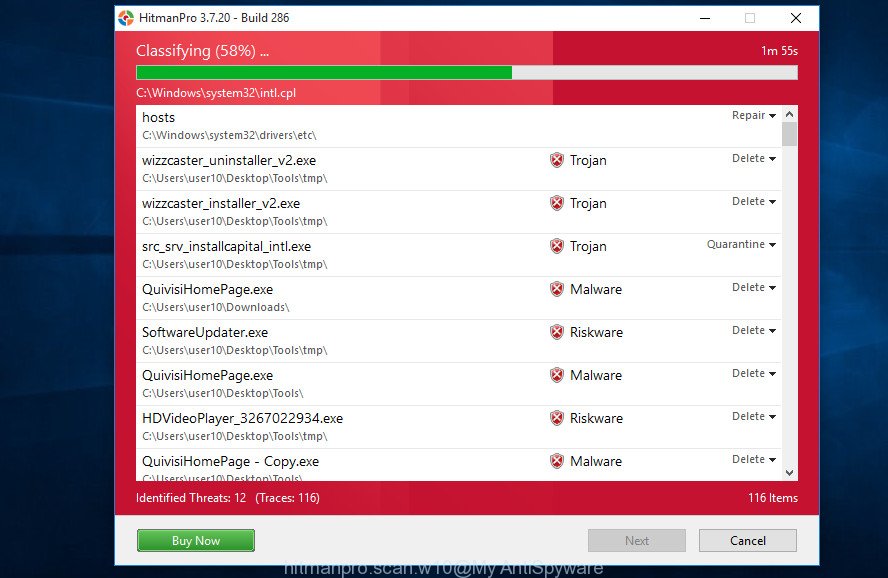
- Installing the HitmanPro is simple. First you will need to download Hitman Pro by clicking on the following link.
- After downloading is complete, launch the HitmanPro, double-click the HitmanPro.exe file.
- If the “User Account Control” prompts, press Yes to continue.
- In the HitmanPro window, click the “Next” to search for TrojanDownloader:VBS/Schopets.C and other kinds of potential threats. A system scan can take anywhere from 5 to 30 minutes, depending on your PC system. While the tool is scanning, you can see number of objects and files has already scanned.
- Once the scan get completed, you will be shown the list of all detected items on your PC. In order to get rid of all threats, simply click “Next”. Now, press the “Activate free license” button to begin the free 30 days trial to remove all malware found.
Use MalwareBytes Free to delete TrojanDownloader:VBS/Schopets.C
We suggest using the MalwareBytes. You can download and install MalwareBytes to scan for and remove TrojanDownloader:VBS/Schopets.C virus from your computer. When installed and updated, this free malware remover automatically finds and removes all threats exist on the system.
Installing the MalwareBytes Anti-Malware (MBAM) is simple. First you’ll need to download MalwareBytes AntiMalware on your Windows Desktop by clicking on the link below.
327278 downloads
Author: Malwarebytes
Category: Security tools
Update: April 15, 2020
After downloading is finished, close all software and windows on your personal computer. Open a directory in which you saved it. Double-click on the icon that’s called mb3-setup as shown below.
![]()
When the installation begins, you’ll see the “Setup wizard” which will help you install Malwarebytes on your machine.
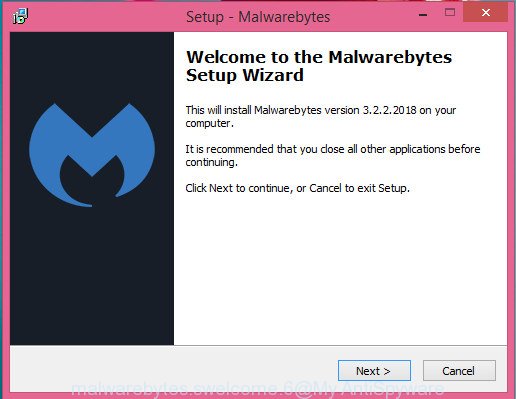
Once installation is complete, you’ll see window as shown on the image below.
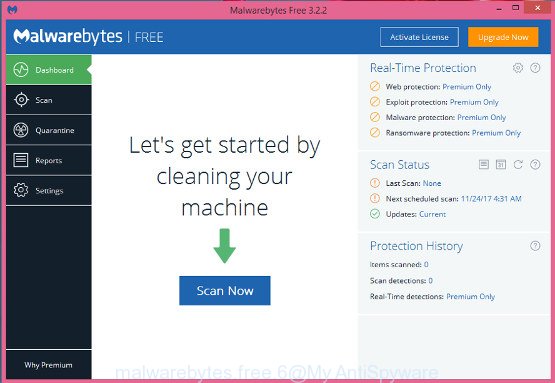
Now press the “Scan Now” button to perform a system scan with this tool for the TrojanDownloader:VBS/Schopets.C and other security threats. When a malicious software, adware or potentially unwanted programs are detected, the count of the security threats will change accordingly.
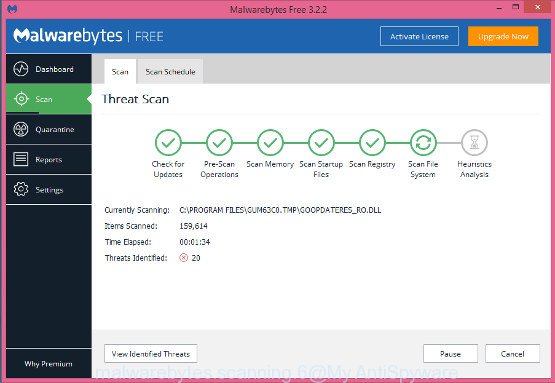
When MalwareBytes AntiMalware (MBAM) completes the scan, MalwareBytes Anti Malware (MBAM) will display a scan report. Review the report and then click “Quarantine Selected” button.
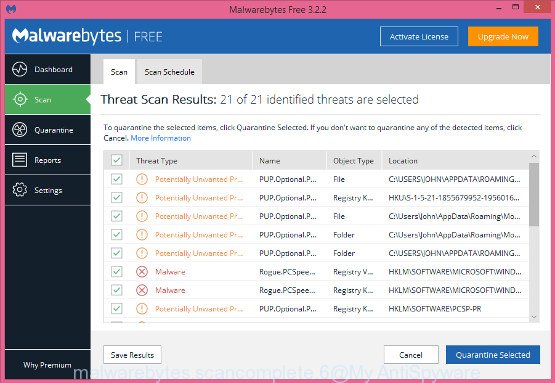
The Malwarebytes will now begin to remove TrojanDownloader:VBS/Schopets.C and other malicious software. When that process is complete, you may be prompted to reboot your computer.
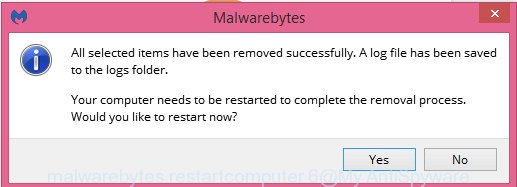
The following video explains few simple steps on how to remove hijacker infection, adware and other malware with MalwareBytes.
Get rid of TrojanDownloader:VBS/Schopets.C virus from Chrome
If you have malware problem or the Chrome is running slow, then reset Chrome settings can help you. In the steps below we’ll show you a solution to reset your Google Chrome settings to original state without reinstall. This will also help to remove changes to internet browser settings created by TrojanDownloader:VBS/Schopets.C virus.

- First, run the Chrome and press the Menu icon (icon in the form of three dots).
- It will show the Chrome main menu. Select More Tools, then click Extensions.
- You will see the list of installed addons. If the list has the extension labeled with “Installed by enterprise policy” or “Installed by your administrator”, then complete the following instructions: Remove Chrome extensions installed by enterprise policy.
- Now open the Google Chrome menu once again, click the “Settings” menu.
- Next, press “Advanced” link, which located at the bottom of the Settings page.
- On the bottom of the “Advanced settings” page, click the “Reset settings to their original defaults” button.
- The Google Chrome will open the reset settings dialog box as shown on the screen above.
- Confirm the web-browser’s reset by clicking on the “Reset” button.
- To learn more, read the article How to reset Google Chrome settings to default.
Remove TrojanDownloader:VBS/Schopets.C virus from Internet Explorer
In order to restore all web-browser homepage, search provider by default and newtab page you need to reset the Internet Explorer to the state, which was when the Windows was installed on your machine.
First, launch the Microsoft Internet Explorer. Next, press the button in the form of gear (![]() ). It will display the Tools drop-down menu, click the “Internet Options” as shown on the screen below.
). It will display the Tools drop-down menu, click the “Internet Options” as shown on the screen below.

In the “Internet Options” window click on the Advanced tab, then press the Reset button. The Microsoft Internet Explorer will show the “Reset Internet Explorer settings” window as displayed in the figure below. Select the “Delete personal settings” check box, then click “Reset” button.

You will now need to restart your computer for the changes to take effect.
Get rid of TrojanDownloader:VBS/Schopets.C from Firefox
The Firefox reset will remove modified preferences, extensions and security settings. However, your themes, bookmarks, history, passwords, and web form auto-fill information will not be deleted.
Click the Menu button (looks like three horizontal lines), and click the blue Help icon located at the bottom of the drop down menu as displayed on the screen below.
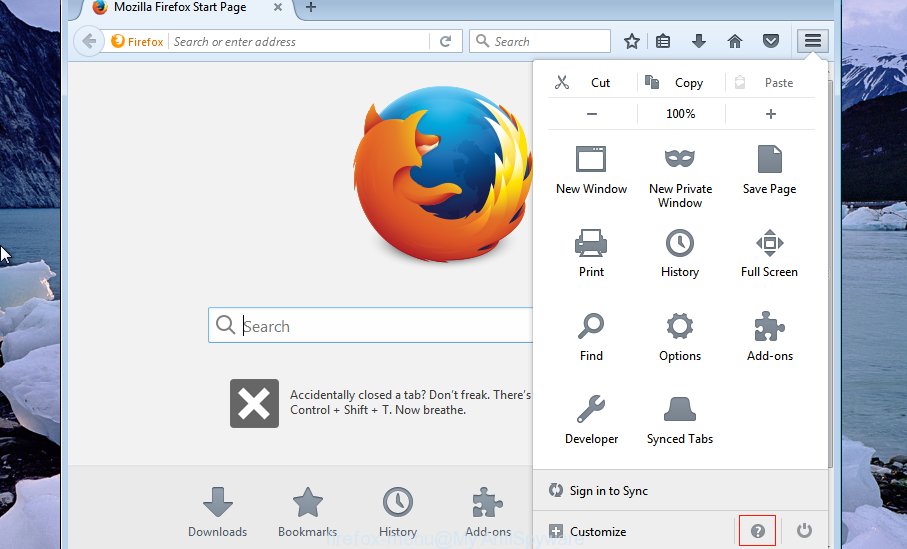
A small menu will appear, click the “Troubleshooting Information”. On this page, press “Refresh Firefox” button as on the image below.
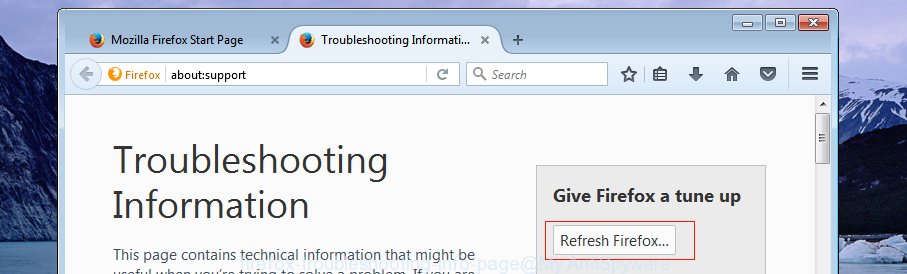
Follow the onscreen procedure to return your Mozilla Firefox web-browser settings to their original state.
Use AdBlocker to stay safe online
If you browse the Net, you can’t avoid malvertising. But you can protect your web-browser against it. Download and run an adblocker program. AdGuard is an ad-blocker that can filter out a large amount of of the malvertising, blocking dynamic scripts from loading malicious content.
Download AdGuard from the link below.
26903 downloads
Version: 6.4
Author: © Adguard
Category: Security tools
Update: November 15, 2018
After downloading it, start the downloaded file. You will see the “Setup Wizard” screen as displayed in the figure below.

Follow the prompts. When the install is complete, you will see a window as shown on the screen below.

You can click “Skip” to close the installation program and use the default settings, or click “Get Started” button to see an quick tutorial which will allow you get to know AdGuard better.
In most cases, the default settings are enough and you do not need to change anything. Each time, when you launch your personal computer, AdGuard will start automatically and stop undesired ads, block harmful or misleading websites. For an overview of all the features of the application, or to change its settings you can simply double-click on the AdGuard icon, which is located on your desktop.
To sum up
Now your computer should be free of the TrojanDownloader:VBS/Schopets.C virus. We suggest that you keep Zemana AntiMalware (to periodically scan your system for new malicious software and other security threats) and AdGuard (to help you stop undesired pop-up advertisements and harmful web-sites). Moreover, to prevent any malicious software, please stay clear of unknown and third party programs, make sure that your antivirus program, turn on the option to scan for PUPs.
If you need more help with TrojanDownloader:VBS/Schopets.C related issues, go to here.




















