Stream It Online is a potentially unwanted program (PUP) from the browser hijacker family. It changes the newtab, homepage and search engine by default of your installed web browsers like Google Chrome, Firefox, Internet Explorer and Edge. When this browser hijacker is installed, it will modify the web-browser’s settings so that they automatically being rerouted to the Stream It Online as your start page and use it for World Wide Web searches. So, every time, when your internet browser opens, it will open Stream It Online site. Furthermore, when you try to search through affected internet browser, it will redirect your queries first to Stream It Online, and then on to Bing or Yahoo or Google Custom Search.
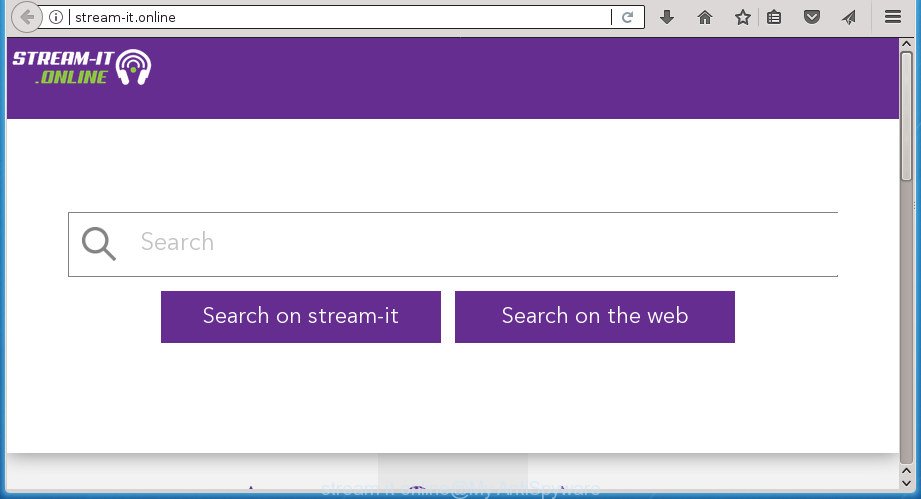
“Stream It Online” changes browser settings such as homepage and searchengine
The Stream It Online browser hijacker infection can also alter the default search engine that will virtually block the possibility of finding information on the Internet. The reason for this is that the Stream It Online search results can show lots of ads, links to unwanted and ad web sites. Only the remaining part is the result of your search request, loaded from the major search engines like Google, Yahoo or Bing.
Often, the personal computer that has installed the Stream It Online hijacker, will be also affected by an adware (also known as ‘ad-supported’ software) that opens a ton of various advertisements. It can be pop-ups, text links in the sites, banners where they never had. What is more, the adware can replace the legitimate advertisements with malicious advertisements which will offer to download and install malicious software and unwanted programs or visit the various dangerous and misleading web pages.
To find out how to get rid of Stream It Online, we suggest to read the guidance added to this blog post below. The tutorial was prepared by experienced security researchers who discovered a way to get rid of the annoying Stream It Online hijacker out of the personal computer.
Remove Stream It Online
There are exist several free hijacker removal tools. Also it is possible to remove Stream It Online start page manually. But we suggest to combine all these methods below into the one removal algorithm. Follow the steps of the instructions. Certain of the steps below will require you to exit this web site. So, please read the step-by-step guide carefully, after that bookmark or print it for later reference.
To remove Stream It Online, complete the following steps:
- How to remove Stream It Online start page without any software
- Use free malware removal utilities to completely delete Stream It Online redirect
- How to stop Stream It Online
- How to prevent Stream It Online browser hijacker from getting inside your machine
- Finish words
How to remove Stream It Online start page without any software
The useful removal steps for the Stream It Online startpage. The detailed procedure can be followed by anyone as it really does take you step-by-step. If you follow this process to delete Stream It Online homepage let us know how you managed by sending us your comments please.
Remove Stream It Online associated software by using Microsoft Windows Control Panel
First, you should try to identify and delete the program that causes the appearance of annoying advertisements or web-browser redirect, using the ‘Uninstall a program’ which is located in the ‘Control panel’.
Windows 10, 8.1, 8
Click the Microsoft Windows logo, and then click Search ![]() . Type ‘Control panel’and press Enter like below.
. Type ‘Control panel’and press Enter like below.
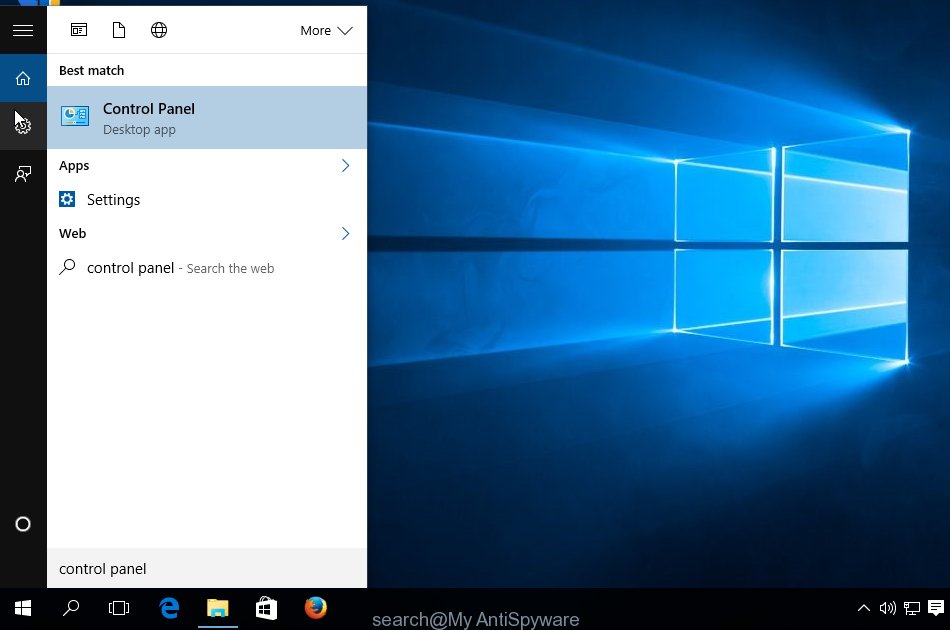
When the ‘Control Panel’ opens, press the ‘Uninstall a program’ link under Programs category as shown on the image below.
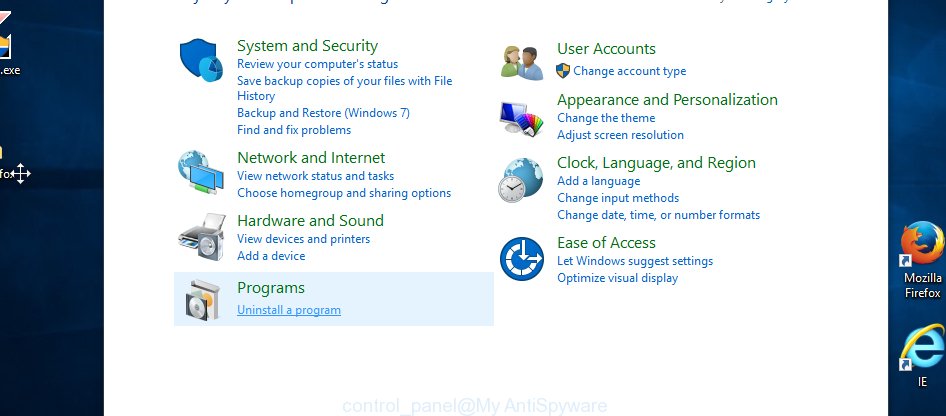
Windows 7, Vista, XP
Open Start menu and choose the ‘Control Panel’ at right as shown in the figure below.
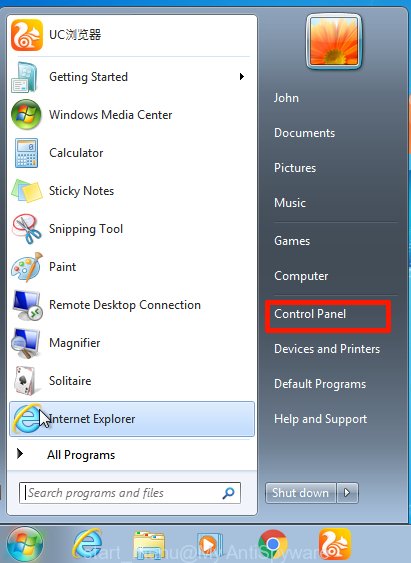
Then go to ‘Add/Remove Programs’ or ‘Uninstall a program’ (Windows 7 or Vista) as shown on the screen below.
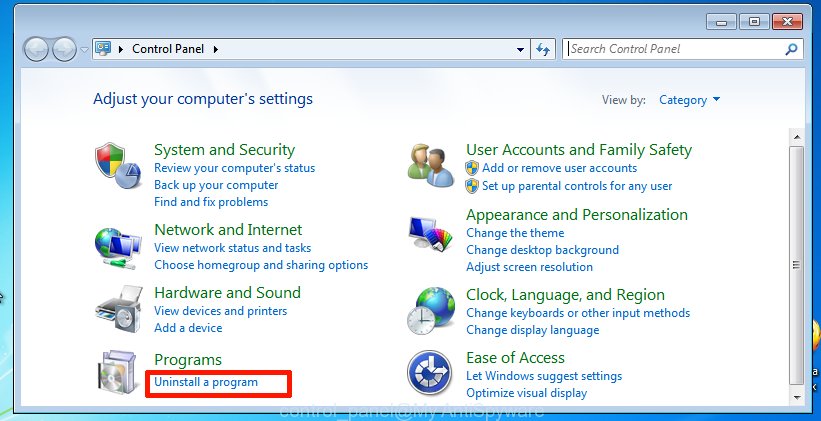
Carefully browse through the list of installed programs and remove all applications that has the name similar to “Stream It Online”. We advise to click ‘Installed programs’ and even sorts all installed applications by date. After you have found anything suspicious that may be the browser hijacker infection, adware or PUPs, then choose this application and click ‘Uninstall’ in the upper part of the window. If the suspicious application blocked from removal, then use Revo Uninstaller Freeware to fully delete it from your computer.
Remove Stream It Online start page from FF
Resetting your Firefox is basic troubleshooting step for any issues with your web browser application, including the redirect to Stream It Online site.
First, run the Firefox and click ![]() button. It will show the drop-down menu on the right-part of the browser. Further, click the Help button (
button. It will show the drop-down menu on the right-part of the browser. Further, click the Help button (![]() ) like below
) like below
.

In the Help menu, select the “Troubleshooting Information” option. Another way to open the “Troubleshooting Information” screen – type “about:support” in the web browser adress bar and press Enter. It will show the “Troubleshooting Information” page like below. In the upper-right corner of this screen, press the “Refresh Firefox” button.

It will display the confirmation prompt. Further, click the “Refresh Firefox” button. The Firefox will start a task to fix your problems that caused by the browser hijacker infection which cause a redirect to Stream It Online web-site. When, it’s complete, click the “Finish” button.
Get rid of Stream It Online from Microsoft Internet Explorer
By resetting Microsoft Internet Explorer web-browser you return your browser settings to its default state. This is first when troubleshooting problems that might have been caused by browser hijacker infection like Stream It Online.
First, run the Microsoft Internet Explorer. Next, click the button in the form of gear (![]() ). It will display the Tools drop-down menu, click the “Internet Options” like below.
). It will display the Tools drop-down menu, click the “Internet Options” like below.

In the “Internet Options” window click on the Advanced tab, then click the Reset button. The Internet Explorer will open the “Reset Internet Explorer settings” window like below. Select the “Delete personal settings” check box, then press “Reset” button.

You will now need to reboot your PC for the changes to take effect.
Remove Stream It Online from Google Chrome
Reset Google Chrome settings is a easy way to remove the hijacker, harmful and ‘ad-supported’ extensions, as well as to recover the internet browser’s newtab, homepage and search engine by default that have been changed by Stream It Online hijacker infection.

- First, run the Chrome and press the Menu icon (icon in the form of three horizontal stripes).
- It will show the Chrome main menu, click the “Settings” menu.
- Next, click “Show advanced settings” link, which located at the bottom of the Settings page.
- On the bottom of the “Advanced settings” page, click the “Reset settings” button.
- The Chrome will display the reset settings prompt as shown on the image above.
- Confirm the browser’s reset by clicking on the “Reset” button.
- To learn more, read the blog post How to reset Google Chrome settings to default.
Use free malware removal utilities to completely delete Stream It Online redirect
If you’re unsure how to remove Stream It Online hijacker easily, consider using automatic browser hijacker infection removal applications which listed below. It will identify the hijacker which cause a redirect to Stream It Online web page and delete it from your machine for free.
Use Zemana Free to get rid of Stream It Online home page
You can remove Stream It Online automatically with a help of Zemana Free. We recommend this malware removal tool because it can easily get rid of browser hijacker infections, potentially unwanted programs, ‘ad supported’ software and toolbars with all their components such as folders, files and registry entries.
Now you can install and run Zemana AntiMalware to get rid of Stream It Online from your web-browser by following the steps below:
Click the following link to download Zemana Free setup file called Zemana.AntiMalware.Setup on your PC system.
165079 downloads
Author: Zemana Ltd
Category: Security tools
Update: July 16, 2019
Launch the installer after it has been downloaded successfully and then follow the prompts to setup this tool on your personal computer.

During setup you can change certain settings, but we suggest you do not make any changes to default settings.
When install is done, this malware removal tool will automatically launch and update itself. You will see its main window as displayed on the image below.

Now click the “Scan” button to perform a system scan with this utility for the Stream It Online hijacker infection and other internet browser’s harmful extensions. While the Zemana Free utility is scanning, you may see count of objects it has identified as being affected by malware.

After that process is finished, a list of all threats detected is produced. Review the results once the utility has done the system scan. If you think an entry should not be quarantined, then uncheck it. Otherwise, simply press “Next” button.

The Zemana Anti-Malware will remove hijacker infection which cause a redirect to Stream It Online site and move items to the program’s quarantine. After the task is finished, you may be prompted to reboot your system to make the change take effect.
How to automatically delete Stream It Online with Malwarebytes
We suggest using the Malwarebytes Free that are completely clean your personal computer of the browser hijacker. The free tool is an advanced malware removal program designed by (c) Malwarebytes lab. This program uses the world’s most popular anti malware technology. It is able to help you delete browser hijackers, PUPs, malware, ad-supported software, toolbars, ransomware and other security threats from your machine for free.

Download MalwareBytes Anti-Malware (MBAM) by clicking on the following link.
327299 downloads
Author: Malwarebytes
Category: Security tools
Update: April 15, 2020
When the download is done, run it and follow the prompts. Once installed, the MalwareBytes will try to update itself and when this task is finished, click the “Scan Now” button . MalwareBytes Anti-Malware utility will begin scanning the whole machine to find out Stream It Online hijacker infection and other web-browser’s malicious add-ons. This process may take quite a while, so please be patient. Make sure all items have ‘checkmark’ and click “Quarantine Selected” button.
The MalwareBytes Anti Malware is a free program that you can use to remove all detected folders, files, services, registry entries and so on. To learn more about this malicious software removal tool, we recommend you to read and follow the instructions or the video guide below.
Use AdwCleaner to remove Stream It Online from the computer
AdwCleaner is a free removal utility that can scan your system for a wide range of security threats like ad supported software, malicious software, potentially unwanted programs as well as hijacker that developed to redirect your web-browser to the Stream It Online web-site. It will perform a deep scan of your computer including hard drives and Windows registry. After a malicious software is detected, it will help you to remove all found threats from your computer with a simple click.
Download AdwCleaner on your Microsoft Windows Desktop from the link below.
225643 downloads
Version: 8.4.1
Author: Xplode, MalwareBytes
Category: Security tools
Update: October 5, 2024
Once the download is done, open the directory in which you saved it. You will see an icon like below.
![]()
Double click the AdwCleaner desktop icon. Once the utility is started, you will see a screen as shown below.
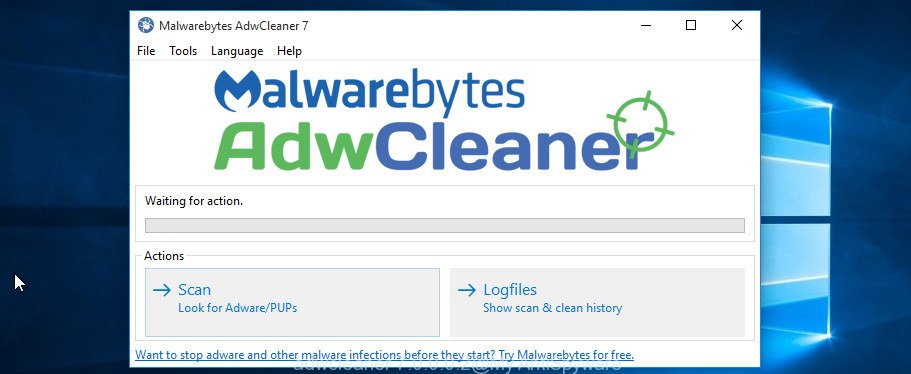
Further, click “Scan” button to begin checking your PC for the browser hijacker infection which reroutes your internet browser to undesired Stream It Online site. This process can take quite a while, so please be patient. When the scan is finished, you can check all threats found on your computer as displayed in the following example.
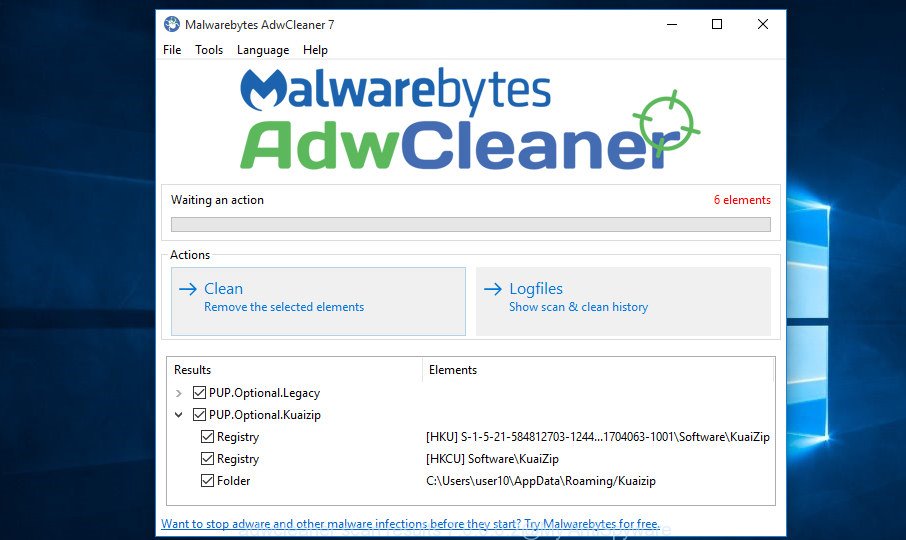
In order to delete all items, simply click “Clean” button. It will display a dialog box as displayed below.
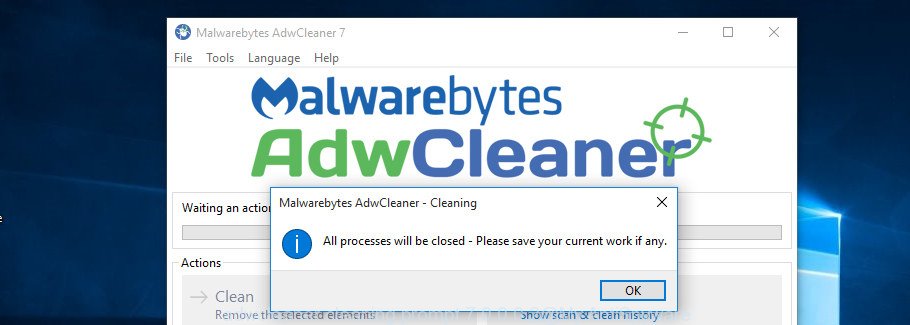
You need to click “OK”. After the clean-up is finished, the AdwCleaner may ask you to restart your computer. When your PC system is started, you will see an AdwCleaner log.
These steps are shown in detail in the following video guide.
How to stop Stream It Online
Use ad blocker program such as AdGuard in order to block ads, malvertisements, pop-ups and online trackers, avoid having to install malicious and adware browser plug-ins and add-ons which affect your personal computer performance and impact your PC system security. Surf the Net anonymously and stay safe online!
Installing the AdGuard ad blocker program is simple. First you will need to download AdGuard from the link below. Save it to your Desktop so that you can access the file easily.
26906 downloads
Version: 6.4
Author: © Adguard
Category: Security tools
Update: November 15, 2018
After downloading is done, double-click the downloaded file to launch it. The “Setup Wizard” window will show up on the computer screen as shown on the image below.

Follow the prompts. AdGuard will then be installed and an icon will be placed on your desktop. A window will show up asking you to confirm that you want to see a quick guidance as shown on the screen below.

Click “Skip” button to close the window and use the default settings, or click “Get Started” to see an quick guidance that will help you get to know AdGuard better.
Each time, when you run your personal computer, AdGuard will start automatically and block popup advertisements, sites such Stream It Online, as well as other malicious or misleading web-pages. For an overview of all the features of the application, or to change its settings you can simply double-click on the AdGuard icon, which is located on your desktop.
How to prevent Stream It Online browser hijacker from getting inside your machine
The Stream It Online browser hijacker usually spreads bundled with various free software. In many cases, it can be bundled within the installers from Softonic, Cnet, Soft32, Brothersoft or other similar pages. So, you should run any files downloaded from the Internet with great caution, read the User agreement, Software license and Terms of use. In the process of installing a new program, you should select a Manual, Advanced or Custom installation mode to control what components and bundled programs to be installed, otherwise you run the risk of infecting your PC with an browser hijacker such as Stream It Online.
Finish words
Now your PC should be clean of the browser hijacker infection that redirects your web browser to unwanted Stream It Online site. Uninstall AdwCleaner. We suggest that you keep AdGuard (to help you block unwanted popups and unwanted harmful web-sites) and Zemana Free (to periodically scan your computer for new hijackers and other malware). Probably you are running an older version of Java or Adobe Flash Player. This can be a security risk, so download and install the latest version right now.
If you are still having problems while trying to get rid of Stream It Online startpage from the Chrome, Mozilla Firefox, Edge and Internet Explorer, then ask for help in our Spyware/Malware removal forum.


















