If Malwarebytes Anti-malware won’t install, run or update, then you’ve probably got malware or the effects of malware on the computer (some types of malware will disable Malwarebytes Anti-malware and other security tools). The following instructions is a guide that will help you to solve the most common problems when you install, run and update Malwarebytes.
- Malwarebytes won’t install
- Malwarebytes Anti-malware won’t run
- Malwarebytes Anti-malware won’t update
- Cannot use the Internet and download Malwarebytes Anti-malware
1. Malwarebytes won’t install
1.1 Before saving Malwarebytes Anti-malware rename it first
Once you have clicked to a download link you will see a Save dialog like below.
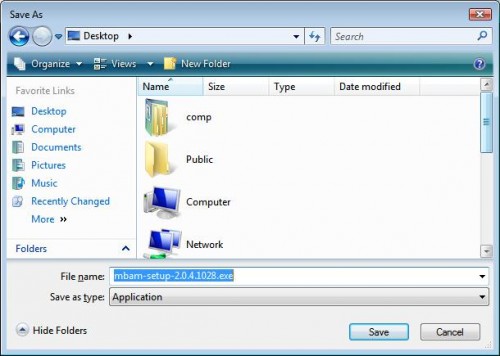
Change file name MBSetup.exe to explorer.exe like a screen below.
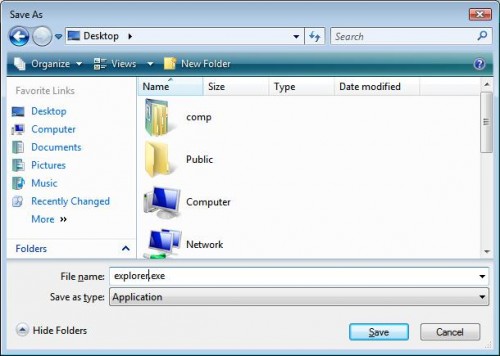
Then click on Save and save it to your desktop.
![]()
Double Click explorer to install the application.
Note: several good names that you can use: explorer.exe, iexplore.exe, firefox.exe, userinit.exe, myapp.exe or use any random name
1.2 Change Malwarebytes Anti-malware installation file extension
You need turn on “show file extensions for known file types” before doing it.
Click Start, then click Computer as shown below.
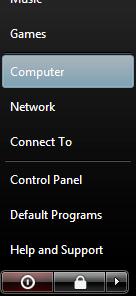
This will open a Computer screen.

Click to Organize and select Folder and Search options like a screen below.
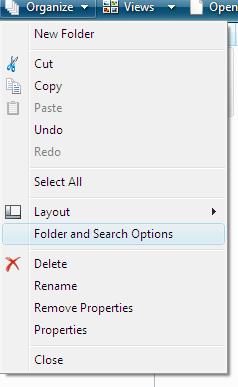
After the new window appears select the View tab. You will see a window as shown below.

Remove the checkmark from the checkbox labeled “Hide file extensions for known file types” and press the Apply button and then the OK button. Now your computer is configured to show file extensions for known file types.
Right-click on an installation file (MBSetup.exe for Malwarebytes Anti-malware) and select Rename.
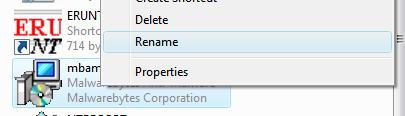
Next, replace .exe extension with .bat, .com, .pif, or .scr like a screen below.
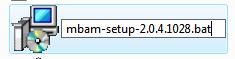
Press Enter and then double-click on it to run.
2. Malwarebytes Anti-malware won’t run
2.1 Rename the main executable file
Click Start, type in Search field %ProgramFiles% (if you using Windows 2000/XP, Click Start, Run, then type in Open field) as shown below.

Press Enter. It will open a contents of ProgramFiles folder.
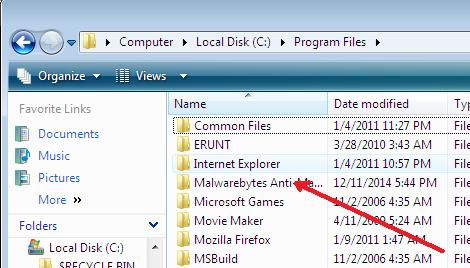
Next, open Malwarebytes Anti-Malware folder. Right-click on the mbam.exe file and select Rename option as a screen below.
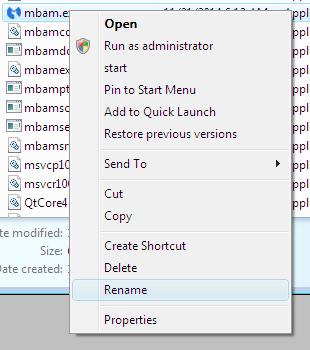
Type explorer.exe and press Enter. Double-click on it to run.
Note: several good names that you can use: explorer.exe, iexplore.exe, firefox.exe, userinit.exe, myapp.exe or use any random name
2.2 Boot your computer in the Safe mode
- Restart your computer.
- After hearing your computer beep once during startup, but before the Windows icon appears, press F8.
- Instead of Windows loading as normal, a menu should appear.
- Select the first option, to run Windows in Safe Mode.
Run Malwarebytes Anti-malware once again.
2.3 Log in Windows using a new created user account
- Click Start -> Settings -> Control panel.
- Click User Accounts and create a new account.
- Reboot your computer and login Windows using a previously created user account.
Run Malwarebytes Anti-malware or your security program.
2.4 Run TDSSKiller
Probably your computer is infected with TDSS trojan/rootkit. It may block various antivirus and antispyware programs from running.
Download TDSSKiller from the link below and unzip it to your desktop.
https://support.kaspersky.com/downloads/utils/tdsskiller.zip
Open tdsskiller folder and run TDSSKiller. Follow the prompts.
2.5 Use Inherit.exe to fix inappropriate permissions
Use this fix, when you see a box that states “Windows cannot not access the specified device, path, or file. You may have inappropriate permissions to access the item”.
Download the Inherit.exe tool from the following link:
https://download.bleepingcomputer.com/sUBs/MiniFixes/Inherit.exe
Save it next to mbam.exe (this file is located in the Malwarebytes Anti-malware home folder). Once done, drag and drop mbam.exe into Inherit.exe. Click OK and attempt to run Malwarebytes Anti-malware once again.
3. Malwarebytes Anti-malware won’t update
3.1 Manually download and install Malwarebytes Anti-malware update
- Download Malwarebytes Anti-malware updates from
https://data.mbamupdates.com/tools/mbam-rules.exe - Save it to your desktop.
- Double-click on mbam-rules.exe to install.
3.2 Copy the Malwarebytes Anti-malware definitions (rules.ref) from a clean computer
You can update through MBAM’s interface from a clean computer, copy the definitions (rules.ref) located in C:\Documents and Settings\All Users\Application Data\Malwarebytes\Malwarebytes’ Anti-Malware (Windows XP and 2000) or C:\ProgramData\Malwarebytes\Malwarebytes’ Anti-Malware\rules.ref (Windows Vista and Windows 7) from that system to a usb stick or CD and then copy it to the infected machine.
4. Cannot use the Internet and download Malwarebytes Anti-malware
You will need access to another computer that has a connection.
From the computer download and save a setup package (installation file) to a flash, usb, jump drive or CD. Now transfer it to the infected machine, then install and run the program.
If you cannot transfer to or install on the infected machine, try running the setup package (installation file) directly from the flash drive or CD by double-clicking on the file so it will install on the hard drive.













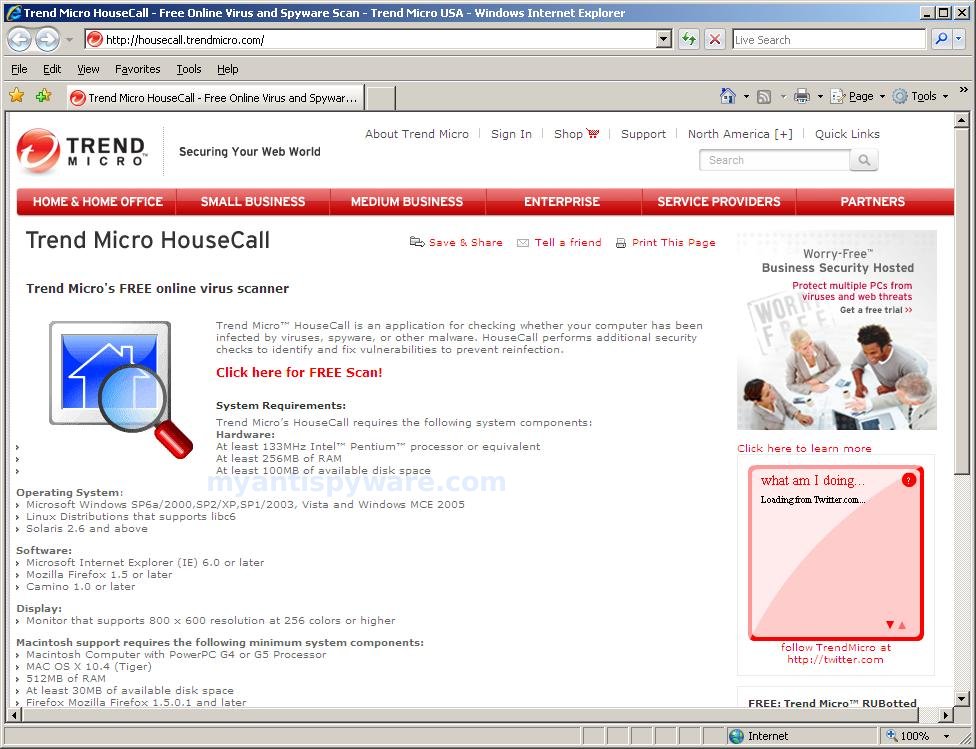
Another simpler way I found recently, cuz I’ve had this issue forever with not being able to update Malwarebytes – was to download Malwarebytes 1.45 beta. Just run the new Flash Memory scan. It found like 3 traces, after a required reboot, I could update Malwarebytes again. :). After updating, you should run the flash memory scan ‘n a full scan again. I found 1 more trace in flash memory after update, and a dozen more in full scan.
AVG Grifsoft reported several Trojans on about 3/17/2010, could not remove all of them. Malwarebytes Antimalware executable mbam.exe was missing. AVG did not report anything more, popups stopped, but computer slow, expecially when booting WinXP.
Tried to reinstall Malwarebytes Antimalware on 3/27/2010, renaming the downloaded installation executable, in renamed folders. Watched the installation on Windows Explorer: mbam.exe was always wiped out as soon as installed, before it could start.
Downloaded mbam.exe with random name, started quick scan. It found 28 trojans/problems: Security.Hijack 1x, Disabled Security center 1x Wundo 1x, Wundo.H 25x.
Updated definitions and started quick scan again. It found 4 trojans: Security.Hijack 3x, Trojan Dropper 1x.
I have to reboot now. I will run quick scan until everything is clear and then full scan until everything is clear.
Thank you, Vladimir
Hi, I did step1 with notepad, no problem.
In step2 when click on “Download MalwareBytes Anti-malware (MBAM)”, it send you to the top of page to download “spyware doctor”. Instead of icon
mbam-setup.exe, I have icon “spyware doctor” (pctsGui.exe) and after click on it, opens totaly different window “spyware doctor with antyvirus”.
So, how to get “mbam-setup.exe” to open Majwarebites window ???
Dmitriy, looks like you have clicked to a Google Ad. Open Malwarebytes Anti-malware link above, scroll down to direct link.
You are my hero!
as simple as … big thanks!
None of this helped T_T Malwarebytes still wont install… I don’t know what I’m doing wrong… Everytime I click on the setup nothing happens. My mouse does the hourglass thing for 5 seconds then nothing…
Omtay, you have tried TDSSKiller ?
Ok I’ve googled for hours, followed a bunch of faqs and instructions and I’m to the point where I’m feeling hysterical enough to pull out my hair. Not one solution on any forum or website is working for me. My initial problem is trying to remove antivirus suite. I’ve downloaded HijackThis, MBAM, TDSSKiller, Avira Antivirus and the inherit exe to go with MBAM. I’ve tried to run every program and been stopped, I changed the filenames and have run all the programs in safe mode. MBAM always comes up with a runtime error when I try to run it, avira won’t install and always closes itself, and TDSSKiller runs, finds nothing then is closed with a prompt. I’m desperate for a solution.
Sean, open a new topic in our Spyware removal forum. I will check your computer.
I’ve had the pop-ups going for 2 days, but i had this problem before and i don’t want it to get worse. I tried ccleaner but, it didn’t seem to work. I’m open for any suggestions. I’ve tried all the ways to download this. But with the spy-ware “XP Defender” (it’s the new name it’s chosen for the past hour) won’t let me download any .exe files. I keep getting the ““Windows cannot not access the specified device, path, or file. You may have inappropriate permissions to access the item” error”. And on that step, where is the the “malwarebytes Anti-malware home folder”, i can’t seem to find it.
Thanks
Marcy, you have tried the first step from the instructions before running Malwarebytes ?
Thanks MalwareBytes – it worked a treat to get rid of the pesky pop up – but only once I’d downloaded it as zx-setup.com and ran it as such !
I TRIED TO INSTALL MALWAREBYTES , BUT SOME VIRUS WON’T LET ME. MESSAGE COMES UP SAYING VISTA SECURITY
IS BLOCKING THE INSTALL OF YOUR PROGRAM….WHAT DO I DO TO OVERCOME IT AND INSTALL MALWAREBYTES IN MY SYSTEM? …..IRV SACKS
Yes Fix one? I tried that, but on firefox (internet explorer isn’t loading at all saids the website may pose a security threat,even on google)the download window pops up and saids “canceled” i see the icon on the desktop but when you press it nothing happens. And when you re-try the download (double click the failed download) it saids shows it was downloaded but, it disappears from the desktop and it doesn’t even go to the recycle bin, i checked.
IRV, use the instruction.
hye,,i have installed the malwarebytes, and it running accordingly..
however, for the second step, to reset HOSTS file, there is no host file in my driver folder.
so what should i do?
hanna, then make a new one and save it to HOSTS file “home folder”.
Oh i found this strange too, even though it’s downloaded, and it does show up in the download folder, it saids 0 Kb.
I love you guys for this 😀
After ending the process of ave.exe i made another account on windows! It downloaded and updated,what a relief. i did a quick scan because it’s late, but tomorrow I’ll try a full scan. I’m not sure if this spy-ware is gone but, I’ll check tomorrow for sure 🙂 I’m so amazed of what Malwarebytes can do in so little time!
Marcy, ask for help in our Spyware removal forum.
i changed the name of the mbam file and it worked for a short time then my pc frozen. i tried a second time and i couldn`t launch the program. i need help.. thanx
aka_77, try TDSSKiller fix above.
My computer shows many signs of having trojan’s and viruses on it and I’m trying to download Malwarebytes to remove them, and I’ve tried following the steps above but, its not working. I suspect that I have TDSS on my computer and have tried the killer but that hasn’t worked either. When I run it, it says to press any key…and when I do…the window just shuts down. I don’t know what to do and my computer is badly infected….PLEASE HELP ME!!!
By the way, I forgot to say that I also somehow got the XP smart security software on my computer….which makes it worse than ever!!! Please, Please HELP!!!
Sabrina, please start a new topic in our Spyware removal forum.
Thank you for replying Patrik, but how can I start a new topic. I’m entirely new to this and need a lot of help…..please reply back with step by step instructions. Thank you so much! 🙂
Sabrina, follow the instructions.
renaming the old and new malwarebytes .exe
to .com allowed malwarebytes scanner to run for me. it took some practice with mouse speed and hand coordination, (with task manager open
to the processes tab click “image name” tab
to alphabetize the programs that are running). seems you only have a second after starting your good scan program to mouse over to Windows Task Manager to click on the offending virus/spyware program when it starts and “end task” . if your quick your .com scam program will start. i’m now scanning, after two weeks of messing with msconfig and regedit. thanks to all of you who helped me understand some of this stuff!!!!!
I hope this Malwarebytes scan kills the source. ALSO four guys are being brought up on fraud charges for creating this crappy scam and ripping off pc illiterates for millions.
they probably use the money for “good” lawyers.
I hope someone out there can enlighten a news
station do follow that legal story. ALSO, executing iexplorer seems to instigate the malware,
so keep an eye on task manager for a coordinated
malware program startup that you can kill.