Total Security is a rogue antispyware program that a new version of widely spread rogue named as Antivirus 360. Like his brother and another fake security programs, Total Security uses fake alerts and false positives to trick you into buying the rogue. The rogue usually installed itself onto your computer without your permission, through the use trojans. Some days ago another rogue with the same name have been found. Read the article: How to remove Total Security 2009.
When installed, Total Security configures itself to run automatically every time, when you start your computer. Once running, it will scan your computer and list a large amount of infections, but all of these infections are fake, so you can safely ignore them.
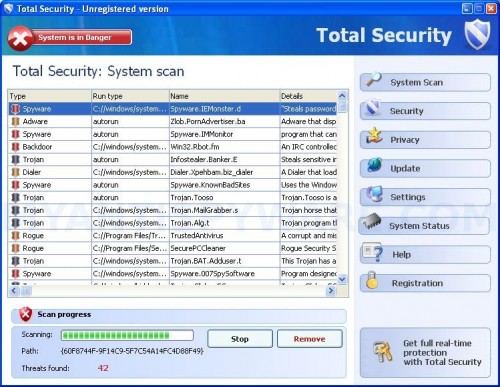
Total Security
While Total Security is running you will be shown nag screens, fake security notifications from Windows task and a fake Windows Security Center called Protection Center that will recommend you register Total Security. Instead of doing so, use these free instructions below to remove Total Security and any associated malware from your computer.
Symptoms in a HijackThis Log.
Variant 1:
O2 – BHO: &Research – {D263FA6D-84CC-48A8-9AF6-C664362B7A5B} – C:\WINDOWS\system32\winsource.dll
O4 – HKCU\..\Run: [12840894984709702141078366734454] C:\Program Files\TSC\tsc.exe
Variant 2:
O2 – BHO: &IE Help – {35A5B43B-CB8A-49CA-A9F4-D3B308D2E3CC} – C:\WINDOWS\system32\iehelpmod.dll
O4 – HKCU\..\Run: [TS] C:\Program Files\TS\tsc.exe
Use the following instructions to remove Total Security
1. Remove Total Security files.
Total Security can terminate antispyware software, so that you must remove Total Security files before start a cleaning process.
a)Automatically, using Avenger.
- Download Avenger from here and unzip to your desktop.
- Run Avenger, copy,then paste the following text in Input script Box:
Files to delete:
%windir%\system32\winsource.dll
%windir%\system32\iehelpmod.dllFolders to delete:
%ProgramFiles%\TSC
%ProgramFiles%\TSThen click on ‘Execute’.
- You will be asked Are you sure you want to execute the current script?. Click Yes.
- You will now be asked First step completed — The Avenger has been successfully set up to run on next boot. Reboot now?. Click Yes.
- Your PC will now be rebooted.
b) Manually.
- Reboot your computer in the Safe mode. Read the article: How to reboot computer in the Safe mode.
- Remove %windir%\system32\winsource.dll and %windir%\system32\iehelpmod.dll files, where %windir% is a Windows home folder (typically C:\Windows).
- Remove %programfiles%\TSC and %programfiles%\TS folders, where %programfiles% is a default Program Files folder (typically C:\Program Files).
- Reboot your computer in the normal mode.
2. Remove Total Security associated malware.
- Download MalwareBytes Anti-malware (MBAM). Close all programs and Windows on your computer.
- Double Click mbam-setup.exe to install the application. When the installation begins, keep following the prompts in order to continue with the installation process. Do not make any changes to default settings and when the program has finished installing, make sure a checkmark is placed next to Update Malwarebytes’ Anti-Malware and Launch Malwarebytes’ Anti-Malware, then click Finish.
- If an update is found, it will download and install the latest version.
- Once the program has loaded, select “Perform Quick Scan”, then click Scan.
- The scan may take some time to finish,so please be patient.
- When the scan is complete, click OK, then Show Results to view the results.
- Make sure that everything is checked, and click Remove Selected.
- When disinfection is completed, a log will open in Notepad and you may be prompted to Restart.
Note: if you need help with the instructions, then post your questions in our Spyware Removal forum.
Total Security creates the following files and folders.
%programfiles%\TSC
%programfiles%\TSC\tsc.exe
%windir%\system32\winsource.dll
%userprofile%\Application Data\Microsoft\Internet Explorer\Quick Launch\TSC.lnk
%userprofile%\Desktop\TSC.lnk
%userprofile%\Start Menu\TSC
%userprofile%\Start Menu\TSC\Help.lnk
%userprofile%\Start Menu\TSC\Registration.lnk
%userprofile%\Start Menu\TSC\TSC.lnk
%programfiles%\Common Files\System\Uninstall
%programfiles%\Common Files\System\Uninstall\Uninstall TSC.lnk
Total Security creates the following registry keys and values
HKEY_CLASSES_ROOT\CLSID\{35a5b43b-cb8a-49ca-a9f4-d3b308d2e3cc}
HKEY_CURRENT_USER\SOFTWARE\Microsoft\Windows\CurrentVersion\Ext\Stats\{35a5b43b-cb8a-49ca-a9f4-d3b308d2e3cc}
HKEY_LOCAL_MACHINE\SOFTWARE\Microsoft\Windows\CurrentVersion\Explorer\Browser Helper Objects\{35a5b43b-cb8a-49ca-a9f4-d3b308d2e3cc}
HKEY_CURRENT_USER\SOFTWARE\Microsoft\Windows\CurrentVersion\Run\ts
Note: %windir% is a Windows home folder (typically C:\Windows), %programfiles% is a default Program Files folder (typically C:\Program Files).











I am at a TOTAL LOST with this thing! I have read all the fixes but have no luck with it. I can’t even start my computer in safe mode, taskmanager regedit,system restore have all been disabled.I can’t install hijack this under any name, can’t find the TSC folder anywhere. any help?
dj, ask for help in our Spyware removal forum.
I started in safe mode and deleted c:\programme files\tcs folder. then using glary utilities, i removed it from start up menu. it does not appear on windows start. the only problem now is that i can not use internet explorer. for this, use i firefox.
moreover, when i looked for winsource.dll file in \windows\system32 folder, i did not found it there.
I used this site and followed the instructions and it worked great
Thanks for the uninstall option… IT WORKED!
ok i clicked on perform quck scan and nothing happend it juet went away. does that mean i did it right
THANK YOU THANK YOU THANK YOU!!!!! i finally got that stupid total security of my back!! ( i used the “Avenger” method) thank you again!!
I almost broke my computer i was so mad, then i tried this and it worked!!!!!!! you saved my computer from this virus and me 🙂
Thak you, it´s the best webside of solutions in the world thank you very mouch i´am a people of Mexico and follow the way
I ran mbam it cleared everything out then the notepad came up and i exited out. I then reboted and the virus Total Security came back again how do i get it all the way out? thanks
darrin, ask for help in our Spyware removal forum.
***(PLEASE READ BECAUSE THIS WILL WORK BECAUSE IT DID FOR ME)*** Hi guys, just like you all I don’t like Total Security, and here is an easy way to get rid of it,
1. Click the “START” button
2. Click “SEARCH”
3. Enter: C:\Program Files\Common Files\TSUninstall\Uninstall.lnk
Hope this works for all of you, it did for me!
As a comlete novice were computers are concerned,Iwas dismayed to find total security on my computer.On following your instrution total security is now gone. As a silver surfer i say a big THANKYOU