Malwarebytes Anti-Malware is designed to quickly detect, destroy, and prevent malware, spyware, trojans. It can detect and remove malware that even the most well-known Anti-Virus and Anti-Malware applications on the market today cannot.

The interface is plain and simple to use. Malwarebytes Anti-Malware scan system allows performing a quick scan or a full scan, depending on your needs.
MalwareBytes Anti-malware Features:
- Light speed quick scanning
- Ability to perform full scans for all drives
- Malwarebytes Anti-Malware Protection Module, requires full (paid) version
- Database updates released daily
- Quarantine to hold threats and restore them at your convenience
- Ignore list for both the scanner and Protection Module
- Settings to enhance your Malwarebytes Anti-Malware performance
- A small list of extra utilities to help remove malware manually
- Multi-lingual support
- Works together with other anti-malware utilities
- Command line support for quick scanning
- Context menu integration to scan files on demand
How to use MalwareBytes Anti-malware
- Download and install MalwareBytes Anti-malware
- Perform a system scan with MalwareBytes Anti-malware
- Remove malware with MalwareBytes Anti-malware
- MalwareBytes Anti-malware : Questions and answers
- MalwareBytes Anti-malware: Video instructions
Download and install MalwareBytes Anti-malware
Download MalwareBytes Anti-malware from the following link.
327736 downloads
Author: Malwarebytes
Category: Security tools
Update: April 15, 2020
Open a catalog where you saved it. By default, all programs are stored in the Downloads, which is in your Documents directory. You will see an icon similar to the one below.
![]()
Close all programs and windows on your computer. Double-click MBSetup icon to run it and you will see a prompt similar to the figure below.

Follow the prompts. Do not make any changes to default settings and when the program has finished installing click Get Started.
Perform a system scan with MalwareBytes Anti-malware
Once the installation is completed, you will see a Malwarebytes Anti-Malware screen like below.

Now, wait a few minutes. Malwarebytes Anti-Malware will try to perform an update process. When database has been updated, click to “Scan” button. Malwarebytes Anti-Malware will start scanning your computer.
Remove malware with MalwareBytes Anti-malware
Once the scan is completed, you will see a report like below.
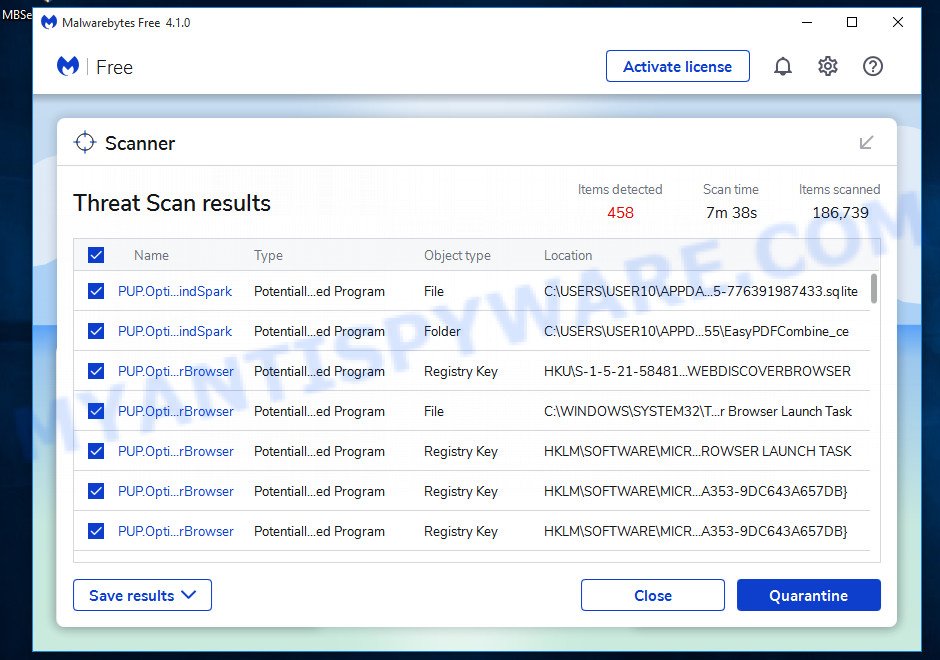
Make sure all entries have “checkmark” and click “Quarantine” button. MalwareBytes Anti-malware will run a removal process. When disinfection is completed, a log will open in Notepad and you may be prompted to Restart.
MalwareBytes Anti-malware : Questions and answers
1. I cannot download Malwarebytes Anti-malware.
Probably your computer infected with DNSChanger trojan. Read and follow these instructions: How to remove trojan DNSChanger.
2. Malwarebytes Anti-malware won`t install, run or update.
Read following instructions: Malwarebytes won`t install, run or update – How to fix it
3. Got error code 731 (0,9).
Try restarting the computer, it should solve the error.
MalwareBytes Anti-malware: Video instructions
Your current antispyware software let an infection through ? Then you may want to consider purchasing the FULL version of MalwareBytes Anti-malware to protect your computer in the future. MalwareBytes Anti-malware Full version features scheduled scanning, scheduled updating and highly advanced Real-Time Protection to ensure protection from installation or re-installation of potential threats as you surf the Internet.












thanks for helping me removing this program
Sam if the instruction does not help you, then ask for help in our Spyware removal forum.
Please help me remove this Antivirus Live
Erik, try the Antivirus Live removal instructions.
it works! thank u very much!
thanks
windows firewall net-worm.win32.dipnet.d
This is just one that has come my way. Waiting for your installation to finish, but it’s been several minutes now. I went through your link 1 above. Any better ways/steps to install and get rid of these? Thanks!
Oh, my Norton 360 has been locked out, too…can’t run it.
Okay, now that it says it’s installed, it won’t open…
Thank you very very much !! it really worked !! the software really saved me !! if my mum found out something like that , she will thinks its real and she will kill me >.<…thanks a lot !!!
Amazing. I’ve spent the last two days trying every way to get rid of this “Personal Security” garbage, including subscribing to PC Tools Spyware Doctor (not much help) and it looks like your method worked. Following your instructions I did find one more file missed by MalwareBytes but it was just and exe file which I promptly deleted to cure the problem 100%, at least it appears. Thank you so much. Your contribution is a genuine life saver and if there is anything I can do in return, please don’t hesitate to ask.
Mike, ask for help in our Spyware removal forum.
hello, this trojan is stopping me from entering safemode, i get to choose options ie safe mode with networking ect i click it and it just reboots pc without entering safe mode any help would be great
Tom, try repair Safe mode using free program SafeBootKeyRepair. Download it from here.
good
It worked!!!
Thanxs!! no more this “security center alert bitch”,
carefoul!! One video in Ponhubes had the m.fcker troyan. no more porn now =).
Is there an up-to-date (simple) fix for the following errors when trying to run Malwarebytes?
vbAccelerator SGrid II Control
—————————
Run-time error ‘0’
—————————
OK
—————————
—————————
Malwarebytes’ Anti-Malware
—————————
Run-time error ‘440’:
Automation error
—————————
OK
Thanks for the support. The article was very helpful!!!
Click Start -> Run.
Type notepad and press Enter.
Copy all the text below into Notepad.
regsvr32 "C:\Program Files\Malwarebytes' Anti-Malware\mbamext.dll"regsvr32 "C:\Program Files\Malwarebytes' Anti-Malware\ssubtmr6.dll"
regsvr32 "C:\Program Files\Malwarebytes' Anti-Malware\vbalsgrid6.ocx"
Save this as fix.bat to your Desktop. Remember to select Save as file type: All files in Notepad.
Double Click fix.bat. A black window will open and then disappear this is normal.
If that does not fix it, then please download and install the Microsoft Visual Basic Common Controls from here.
desktop defender attacked my computer!! fake program. im downloading this now. will this acutally remove it all?
oye patrik!! gracias x tener esta page me sirvio de mucho y todo esta bien detallado, gracias x ser de esas personas ke no solo se keda el solo con lo ke sabe sino ke lo comparte, me sirvio de mucho 🙂 de nuevo gracias!!
keith, yes.
Very useful. I had a problem with malware defense but by following these instructions most of the malware files seem to have disappeared. I’m still a little worried if something might have slipped through but for the most part my computer seems to be working fine. For now I’m full scanning just in case.
Thanks :>
I’ve just spent the best part of two days trying to get rid of this “Personal Security” nightmare, and eventually managed with Avenger. Thanks .. you saved me a lot of headaches and problems. Keep up the good work
Internet Security 2010 is a nasty piece of software which is difficult to remove as it disables many functions including Task Manager, regedit, command prompt. Malwarebytes removes it perfectly and saves a lot of work. I’d highly recommend it. Thanks.
unfortunately internet security 2010 got installed in my computer when i just opened a gift file that came in my junk mail,and all work got struck and every time it was prompting to buy the software.
but with this My anti spyware i was able to remove,just got DELIGHTED
MANY THANKS
jeevanand
bravo. it works complitely
My system is still scanning. Do i need to purchase this malware before i can remove virus? Somehow, i have not read any item regarding purchasing software. Also, once scanned, how do i remove the infected files…..just with the malware? im so confused.
Editha, you can remove all found threats for free.
help! my pc was infected by personal security. i think its block almost all of my progams