Bleepingcomputer blog and Sunbelt blog reported about rogue antispyware – Trust Cleaner. At first view, this rogue anti-spyware application works the same way as the other ones that have been released lately like SpyFalcon and SpywareQuake as it uses trojans to display fake warnings that act as a goad to make you purchase the full commercial version of its software.
After the malware is installed the rogue anti-spyware program Trust Cleaner is set to to start automatically when your computer starts. It then scans your computer for supposed Spyware and malware and displays a list of the items found. It is quite funny, though, as it finds its own components and labels them as Spyware as shown in the image below.
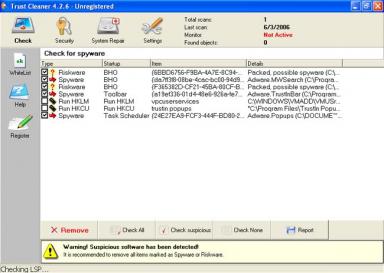
After install, Trust Cleaner change your Internet Explorer homepage to a html page that is loaded from a file on your local computer called C:\Windows\local.html. This page will generate a home page that looks strikingly like Google. In fact, it states at the bottom of the page that it is powered by Google. In reality, though, this page that actually uses results from the site www.mswindowssearch.com and not from Google.
Trust Cleaner use these addresses, block them now:
mswindowssearch. com
trustcleaner. com
trustinbar. com
813aw0nr01jsxfj374ca. com
adelinatech. com
adsforsite. com
azebar. com
blablablablablablablablabla. com
fandl. net
finditanyway. com
globosoft. info
googlecaches. com
trustclicks. com
trustincash. com
trustincontextual. com
trustinpopups. com
trustinsearch. com
If you can`t uninstall or remove, ask about help: Spyware Removal Forum












