Viruslist blog reported about interesting Javascript.
This script runs maximized in the browser and presents the user with a window which looks like this:
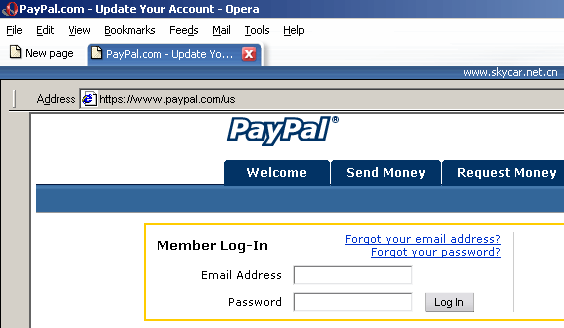
As you can see, there is an Address field in the window which says “https://www.paypal.com/us”, but it is not the real browser address editbox! It’s a special field inside the Java applet which makes it look like it’s part of the browser window. Do note the real website address, as displayed by Opera – www.skycar.net.cn, in the blue bar. However, users who aren’t too careful about entering their PayPal data on websites might well be fooled.
Interestingly, Firefox doesn’t fall for this “trick” – it shows the fake “address bar” for a short time, then it hides it.











