There are many different types of malware, but according to experts, the most common of them is a browser redirect virus. The web-browser redirect virus have a negative impact on the functioning of your PC system by changing settings of internet browsers. The main function of any ‘redirect virus’ is redirect you to an unwanted
-
-
How to remove pop-up ads [Chrome, Firefox, IE, Opera, Edge]
Myantispyware team 5 Comments Adware
Unwanted pop-up ads on Google Chrome, Mozilla Firefox, Opera, Internet Explorer or Microsoft Edge are a sign that your computer is infected with adware (also known as ad-supported software), because most probably that these ads are not coming from web sites you visit. You need to distinguish the difference between a legal advertisements that was
-
How to remove browser hijacker virus (Chrome, Firefox, IE, Edge)
Myantispyware team 3 Comments Browser Hijacking
Browser hijacker virus may also change the default search engine that will virtually block the possibility of finding information on the World Wide Web. The reason for this is that the search results may show a lot of advertising, links to malicious and misleading web sites. Only the remaining part is the result of your
-
This setting is enforced by your administrator (Removal guide)
Myantispyware team No Comment Browser Hijacking
This setting is enforced by your administrator pop-up in Chrome’s settings, when you trying to change your browser settings or remove a malicious extension, is a sign that your PC is infected with a malware such as browser hijacker or adware. The malicious software modifies the Google Chrome web browser settings so that you will
-
How to reset Internet Explorer settings to default
Myantispyware team No Comment Tutorials - HowTo
Reset Internet Explorer settings – is a way to bring efficiency to your browser, remove malicious extensions and addons to restore your home page and a new tab page, as well as the ability to return the default search provider. With this operation, the Internet Explorer browser will set personal settings in the state it
-
How to reset Mozilla Firefox (Updated Apr. 2018)
Myantispyware team No Comment Tutorials - HowTo
Reset Firefox settings also know as Refresh Firefox is the first thing you need to do if the Mozilla Firefox browser starts to have different problems. This is the easiest way to clean Firefox of unwanted ads, pop-ups, viruses and malware, increase its speed, remove malicious and adware extensions, restore the home page and new
-
How to reset Google Chrome settings to default
Myantispyware team No Comment Tutorials - HowTo
With this operation, the Google Chrome browser will set personal settings in the state it was in immediately after installation. This means that: your home page and a new tab page will be restored the search engine will be replaced on Google disabled all extensions and unpinned all tabs that attached Furthermore, Chrome will remove
-
AdwCleaner – Review, How to use, Comments
Myantispyware team 1 Comment Free Software
AdwCleaner is a free program which created by Xplode a few years ago. It scans your personal computer and removes adware, malware, PUP (potentially unwanted programs), toolbars and browser’s hijackers quickly. Of course, there are many antivirus software, such monsters as Kaspersky Antivirus, Norton Antivirus and so on, which can to detect and remove various
-
Malwarebytes won’t install, run or update – How to fix it
Myantispyware team 316 Comments Tips
If Malwarebytes Anti-malware won’t install, run or update, then you’ve probably got malware or the effects of malware on the computer (some types of malware will disable Malwarebytes Anti-malware and other security tools). The following instructions is a guide that will help you to solve the most common problems when you install, run and update
-
How to remove DNSChanger malware virus [Updated Apr. 2018]
Myantispyware team 73 Comments Malware removal, Trojan
DNSChanger Trojan is name of a group of trojans (zlob dns changer, Troj/Rustok-N, W32/Tidserv. gaopdxserv.sys trojan, UACd.sys trojan, …).Once installed, it will redirect any web-browser to malicious, misleading, spam and other unwanted websites. DNSChanger trojan has be able to gather lots of privacy information which can be later sold to third party companies. You don’t
![How to remove Browser redirect virus [Chrome, Firefox, IE, Edge] browser redirect virus](https://www.myantispyware.com/wp-content/uploads/2017/04/browser_redirect_virus-300x150.jpg)
![How to remove pop-up ads [Chrome, Firefox, IE, Opera, Edge]](https://www.myantispyware.com/wp-content/uploads/2017/02/unwanted_pop-up_ads-300x150.jpg)
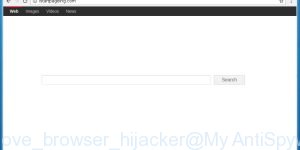
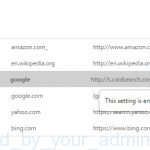





![How to remove DNSChanger malware virus [Updated Apr. 2018] DNSChanger](https://www.myantispyware.com/wp-content/uploads/2007/11/DNSChanger-300x150.jpg)















