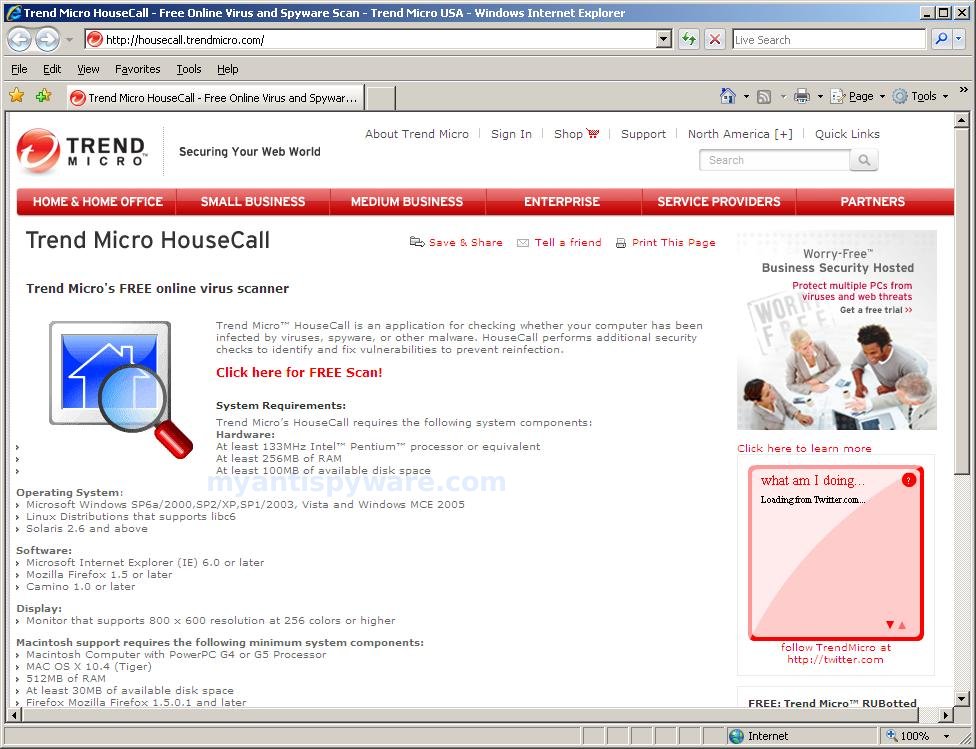If Malwarebytes Anti-malware won’t install, run or update, then you’ve probably got malware or the effects of malware on the computer (some types of malware will disable Malwarebytes Anti-malware and other security tools). The following instructions is a guide that will help you to solve the most common problems when you install, run and update
-
-
How to disable Avast antivirus Resident Protection
Myantispyware team 1 Comment Tips
Avast antivirus Resident Protection will prevent HijackThis and Combofix from fixing an infection. You must disable it before the start of the removal of spyware and malware. Use the instructions below to disable Resident Protection.
-
How to disable AVG antivirus Resident Shield (Disable/Enable AutoProtection)
Myantispyware team 13 Comments Tips
AVG antivirus Resident Shield will prevent HijackThis and Combofix from fixing an infection. You must disable it before the start of the removal of spyware and malware. Use the instructions below to disable Resident Shield.
-
How to remove Flash Disinfector protection (autorun.inf folder)
Myantispyware team 73 Comments Tips
Flash Disinfector is very good free program created by sUBs for removing autorun.inf trojans and protect your Flash/Pen drives from future infection. For protect your computer, the program will create a hidden folder, named autorun.inf in each partition and every USB drive plugged in when you ran it. This autorun.inf folder contains hidden file “lpt3.This
-
Cannot open C Drive – How to fix it using Flash Disinfector
Myantispyware team 8 Comments Tips
The reason that you Cannot open C Drive – is Autorun.inf virus(trojan), which infected your computer. Double-clicking or pressing Enter, to a drive containing autorun.inf in its root directory will activate autorun.inf file. This is used by viruses and trojans spreading on USB flash drives (pen drives). Flash_Disinfector by sUBs is a free program and
-
How to update Java
Myantispyware team No Comment Tips
If your Java is outdate, then you have a risk to infect you computer with spyware, malware and trojans through java security holes. I would recommend you follow these instructions to update java and protect your computer.
-
How to disable Spybot – Search and Destroy TeaTimer
Myantispyware team No Comment Tips
Spybot – Search and Destroy TeaTimer will prevent HijackThis and Combofix from fixing an infection. You must disable it before the start of the removal of spyware and malware. To disable Spybot – Search and Destroy TeaTimer:
-
How to disable/enable the autorun feature to prevent malware from spreading
Myantispyware team 5 Comments Tips
Autorun or “Autoplay” are extended automatic functions. Windows looks in the disk’s root directory, finds, reads, and follows specific instructions defined in a text based configuration file, Autorun.inf. Spyware and trojans uses autorun feature to spread from removable drives to PC. I would recommend that you disable the autorun feature to prevent malware from spreading.
-
How to uninstall combofix
Myantispyware team 51 Comments Tips
Combofix by sUBs very good free anti spyware program. But after using, you may uninstall it from your PC. Go to to Start > Run Type in box combofix /uninstall Note: the space between the X and the /u Press Enter. This command will: Delete the following: ComboFix and its associated files and folders. VundoFix
-
How to make Internet Explorer more secure
Myantispyware team No Comment Tips
Follow these simple instructions: From within Internet Explorer click on the Tools menu and then click on Options. Click once on the Security tab Click once on the Internet icon so it becomes highlighted. Click once on the Custom Level button. Change the Download signed ActiveX controls to Prompt Change the Download unsigned ActiveX controls