“BNC Billing canceled your invoice” is a message that has been appearing in fraudulent emails aimed at stealing personal and financial information from unsuspecting victims. The scam email, which claims to be from PayPal, informs recipients that they have authorized payments to Binance Holdings Ltd and asks them to call a phone number to get more information. The email also includes an invoice number, invoice total, and seller note, making it seem more legitimate. However, the reality is that the email is a phishing scam that can cause panic and stress for those who receive it. In this article, we’ll take a closer look at the “BNC Billing canceled your invoice” scam and provide tips on how to avoid becoming a victim.
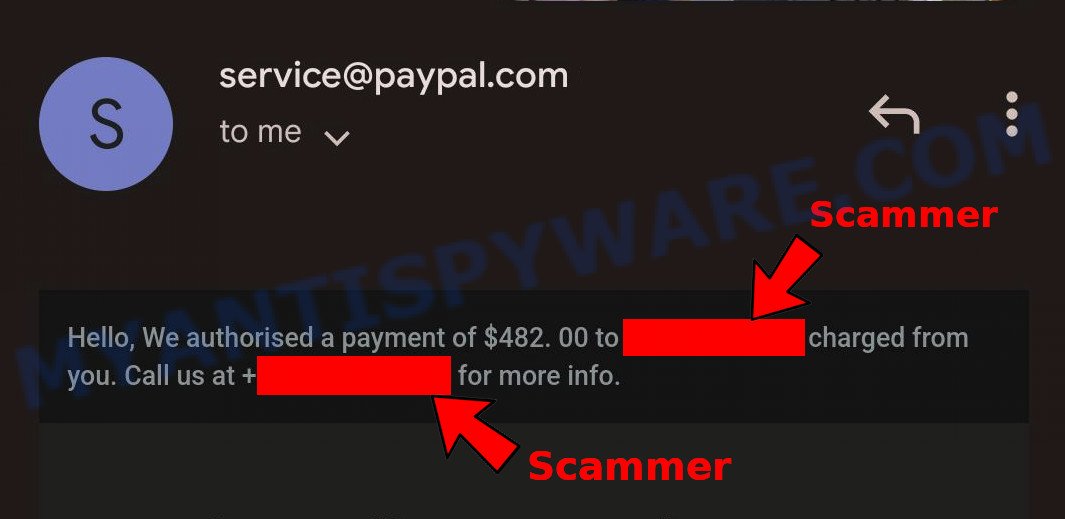
QUICK LINKS
- Understanding the PayPal BNC Billing Invoice Scam
- What Happens When You Call the Number in a PayPal Scam Email
- How Do You Report a PayPal Invoice Scam?
- Tips for Avoiding PayPal BNC Billing Scams
Understanding the PayPal BNC Billing Invoice Scam
As a disclaimer, if you receive an email claiming that “BNC Billing canceled your invoice,” it is essential to exercise caution. Scammers often use deceptive tactics to obtain sensitive information from their victims. Avoid clicking on links from untrusted sources and never provide personal or financial information to unknown parties.
The email follows a typical format of a PayPal invoice, complete with clickable links to PayPal’s official website and mentions of fraudulent email awareness. However, upon closer inspection, there are several red flags.
The email addresses the recipient as “Hello” instead of their name, a clear indication that it is a mass email scam. Additionally, the email claims that the recipient authorized four payments of $497.00 USD to Binance Holdings Ltd. However, the email does not provide any details regarding the supposed purchase, nor does it explain why the invoice was canceled.
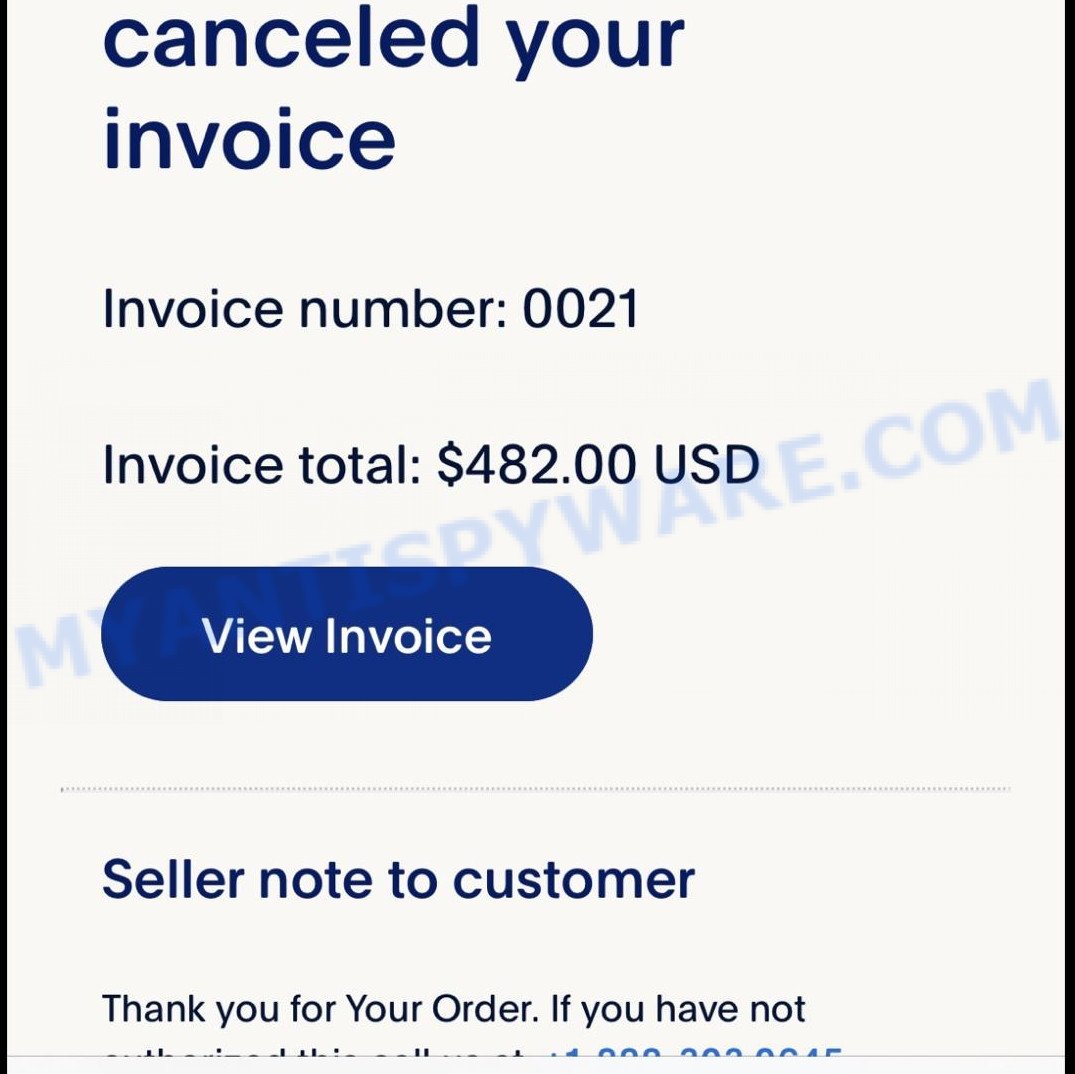
One of the most significant risks of this scam is the phone number provided in the email. The number listed, +1(888)214-7921, is not associated with PayPal or Binance Holdings Ltd and is likely operated by scammers. Calling the number may lead to an attempt to steal personal or financial information or a demand for payment to resolve the supposed invoice issue.
In summary, if you receive an email claiming that “BNC Billing canceled your invoice,” be wary. Avoid clicking on any links or calling the phone number provided. If you suspect that the email is a scam, contact PayPal directly through their official website to confirm whether the invoice is legitimate.
A typical PayPal “BNC Billing canceled your invoice” Scam Email reads as follows:
Hello, You authorized 4 payments of $497.OO USD to Binance Holdings Ltd Call +1-(888) 244-7921 for more information
BNC Billing canceled your invoice
Invoice number: TXID#17792A70
Invoice total: $497.00 USD
Seller note to customer
Thank you for your order. If you did not authorize this, call us at +1(888)214-7921
PayPal
What Happens When You Call the Number in a PayPal Scam Email
If you call the number provided in the “PayPal BNC Billing canceled your invoice” scam email, you will likely be greeted by someone claiming to be a PayPal representative. They will ask for your personal and financial information, including your PayPal login details, bank account information, and credit card numbers, under the guise of verifying your account and resolving the issue with the canceled invoice.
Once they have obtained your information, the scammer can use it to access your PayPal account and make unauthorized transactions, steal your money, and commit identity theft. They may also use your information to open new credit accounts in your name or sell your information to other criminals on the dark web.
In some cases, the scammer may ask you to download and install remote access software on your computer, claiming that it is necessary to resolve the issue with the canceled invoice. However, this software can be used to spy on your computer activity, steal your files, and install malware or viruses that can damage your computer and compromise your security.
Remember, legitimate PayPal representatives will never ask you for your login details, bank account information, or credit card numbers over the phone. If you receive a suspicious email or phone call claiming to be from PayPal, it is always best to verify the legitimacy of the request by contacting PayPal directly through their official website or customer service hotline.
How Do You Report a PayPal Invoice Scam?
If you have received a suspicious PayPal invoice or believe you have fallen victim to a scam, it is important to report it immediately to PayPal. Here are the steps you should take:
- Open the email and click on the “Forward” button. Address the email to phishing@paypal.com and send it. PayPal’s security team will investigate the email and take necessary actions.
- If you received an invoice and are unsure if it is legitimate or not, visit PayPal’s help center or contact PayPal’s customer service to verify. Do not call the phone number provided in the email. Instead, go directly to PayPal’s website and use the customer service options listed there.
- Log in to your PayPal account and check your recent transactions to see if there are any unauthorized payments. If you notice any suspicious activity, report it to PayPal immediately.
By taking these steps, you can help protect yourself and prevent scammers from taking advantage of you and your finances. It’s important to stay vigilant and cautious when receiving any unsolicited emails or messages, especially when they involve your personal information or finances.
Examples of such scams
As mentioned earlier, the PayPal BNC Billing Canceled Invoice Scam is just one example of many invoice scams that exist online. Scammers are continuously coming up with new methods to trick individuals into sending money, and it’s important to stay vigilant and informed about these tactics. Below, we’ll provide examples of other common invoice scams to look out for. By being aware of these scams and understanding how they work, you can protect yourself from falling victim to online fraud.
Here are some examples of other common invoice scams: Globus LLC PayPal Invoice Scam, PayPal Coinbase Invoice Scam, and Binance PayPal Invoice Scam Authorization For The Payment Email.
- PayPal Coinbase Invoice Scam Email
- Avira Assistance PayPal Scam Invoice Email
- Ravoltek LLC PayPal Invoice Email Scam
- Trust Wallet PayPal Scam Invoice Email
- Geek Squad Email Scam #17
Threat Summary
| Name | BNC Billing Canceled Invoice Scam |
| Type | Phishing, Scam, Social Engineering |
| Fake Claims | The victim authorized payments to Binance Holdings Ltd for $497 USD |
| Scammers’ Phone Numbers | +1 (888) 244-7921 |
| Distribution | Email spam, social engineering, spoofed emails |
| Damage | Financial loss, stolen identity |
| Indicators of the Scam | 1) The email claims the victim authorized payments to Binance Holdings Ltd for $497 USD; 2) The email falsely claims that the invoice has been canceled; 3) The email instructs the victim to call +1 (888) 244-7921 for more information. |
| Prevention Tips | a) Never click on suspicious links or download attachments from unknown senders; b) Verify the sender’s email address and phone number before making any payments; c) Only use phone numbers listed on the official website of the company you are dealing with; d) Enable two-factor authentication on your PayPal account. |
| Reporting Info | 1) Forward the suspicious email to phishing@paypal.com; 2) Report the incident to the FTC at www.ftc.gov or by calling 1-877-FTC-HELP (1-877-382-4357); 3) Contact your bank or credit card company immediately to report the fraud and dispute any unauthorized charges. |
Tips for Avoiding PayPal BNC Billing Scams
In summary, the “PayPal BNC Billing canceled your invoice” scam is a phishing scam that attempts to trick people into calling a phone number to resolve an unauthorized invoice payment. The email looks convincing, but upon closer inspection, there are several red flags, including poor grammar, incorrect capitalization, and a lack of personalization.
To protect yourself from this and other PayPal invoice scams, always double-check the sender’s email address and be wary of any urgent or suspicious requests. Never click on links in unsolicited emails, and only use phone numbers listed on a company’s official website. If you suspect a scam, report it to PayPal and your local authorities immediately. With these precautions in mind, you can help keep your personal and financial information safe from phishing scams like the “PayPal BNC Billing canceled your invoice” scam.


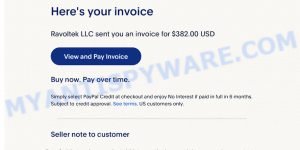
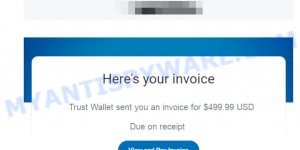

















Someone got a similar mail to his gmail, and gmail says it’s signed by paypal.com how is it even possible? I understand faking the mail, but how can they fake the “signed-by”?
It is possible for scammers to fake the “signed-by” field in an email message to make it appear as if the email is from a legitimate source, such as PayPal. This technique is known as email spoofing, and it involves manipulating the email header to forge the sender’s identity.