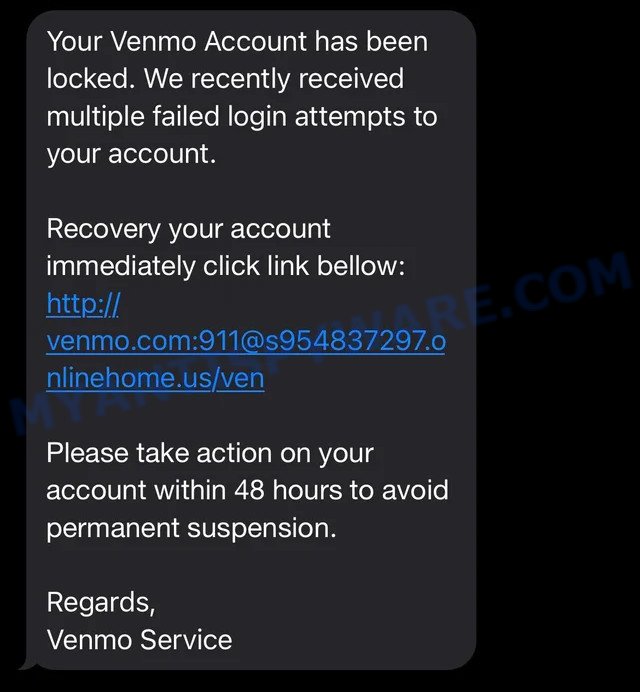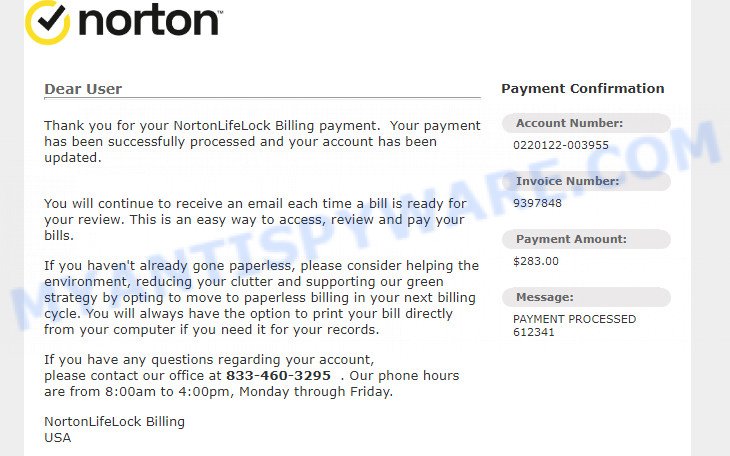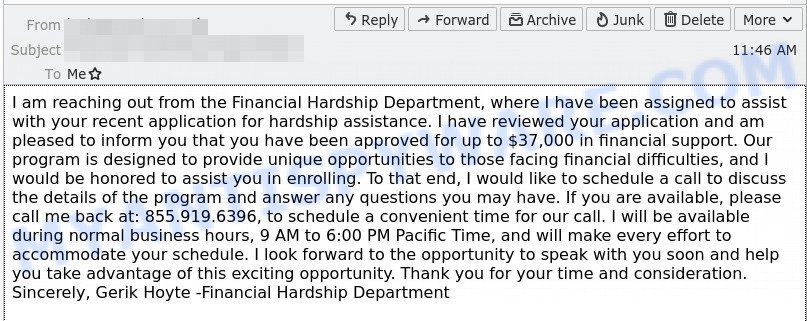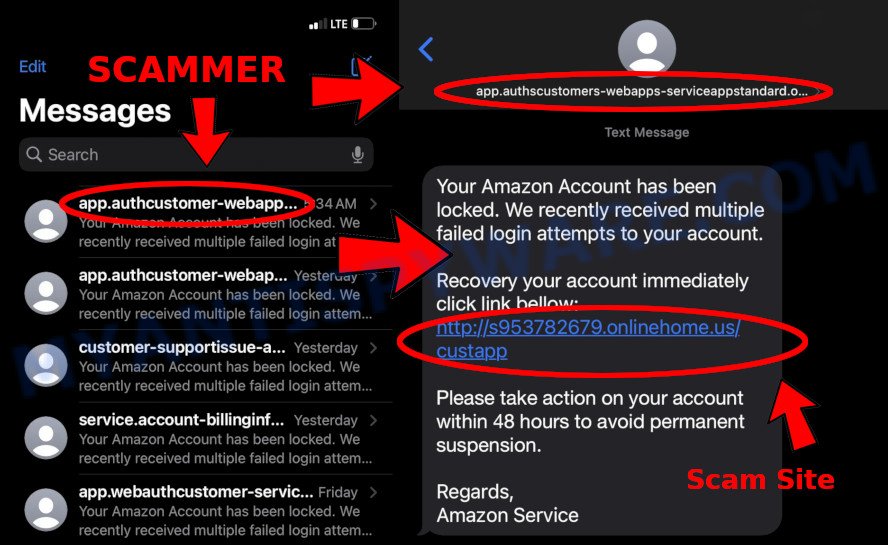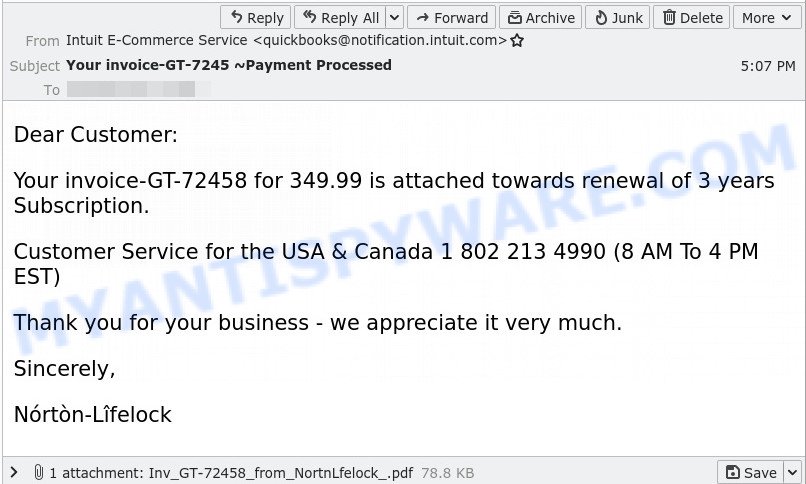Online scams are becoming more sophisticated and prevalent, with fraudsters using a variety of tactics to trick unsuspecting victims. One such scam involves the use of fake PayPal invoices, which appear to be legitimate but are designed to steal personal and financial information. Recently, a new scam email claiming to be from Globus LLC has been circulating, falsely claiming that a payment of $399 was made to the company without authorization. The email instructs the recipient to call a phone number for assistance and includes a link to view and pay an invoice. However, this is just one of many examples of the increasing threat of PayPal scams and the importance of being vigilant when it comes to online security.
In this article, we’ll take a closer look at how this scam works and what steps you can take to protect yourself from falling victim to it.
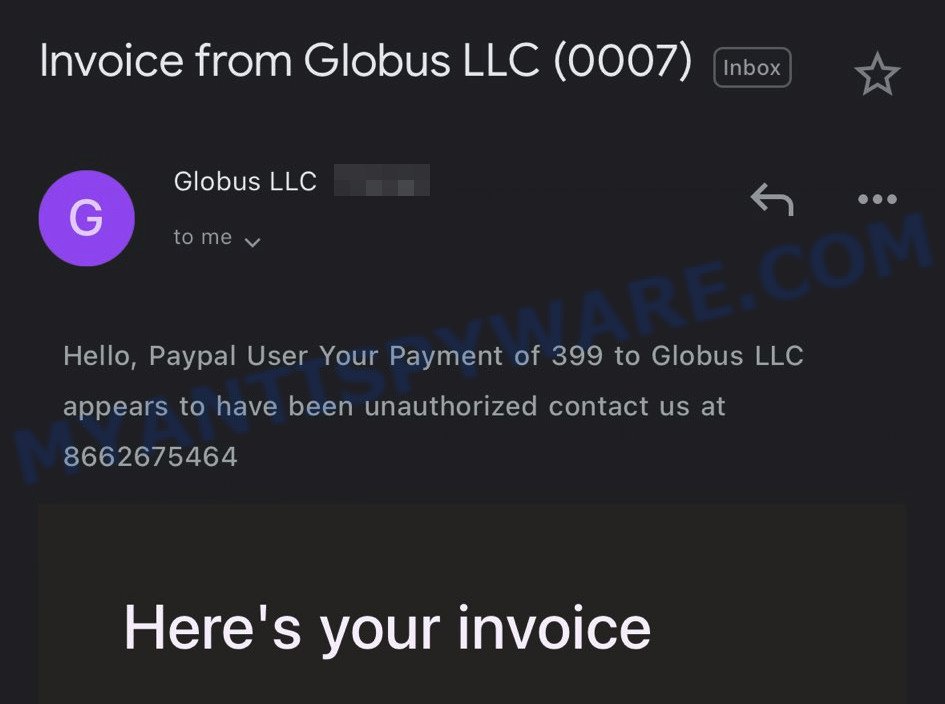
QUICK LINKS
- How the scam works
- What to do when you receive the PayPal Globus LLC Invoice Scam Email?
- Here are some ways to recognize a fake PayPal Email?
- Report a Scam
How the scam works
The Globus LLC PayPal Invoice Scam Email is a specific type of PayPal invoice scam that involves an email claiming that a payment of $399 to Globus LLC has been made without authorization. The email includes a link to view and pay the invoice, as well as a phone number for the recipient to call for assistance.
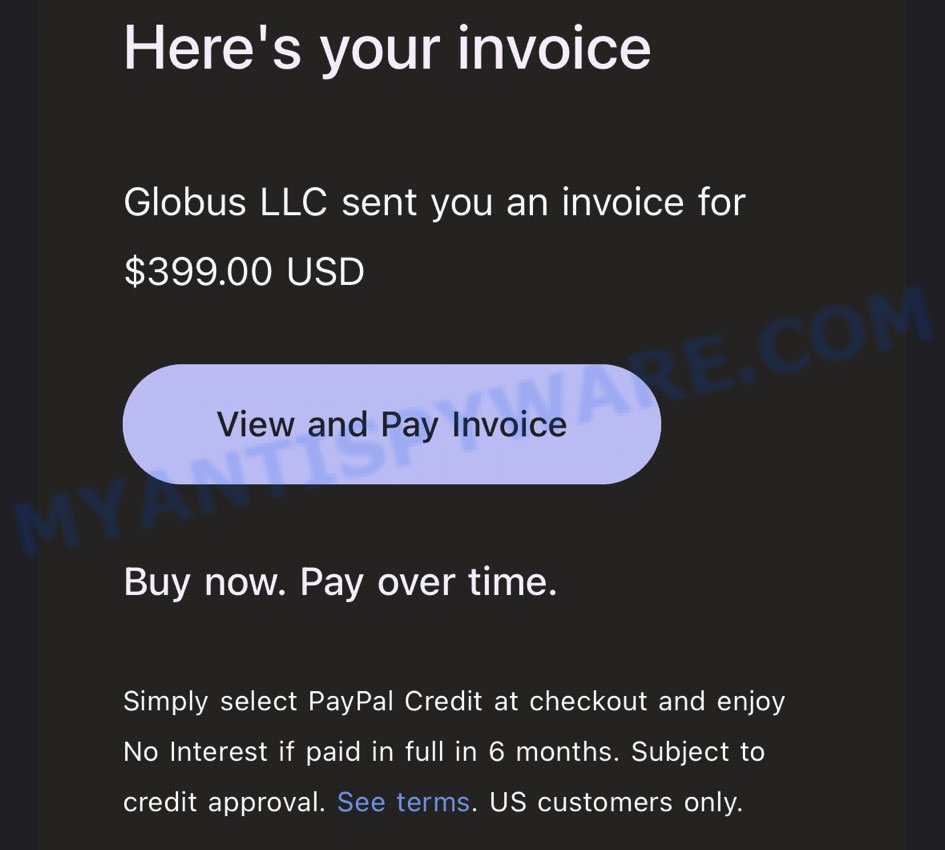
If the recipient clicks on the link, they may be taken to a fake PayPal website or a fake invoice page where they will be prompted to enter personal and financial information. If the recipient calls the phone number, the scammer may use social engineering tactics to trick the recipient into providing their personal and financial information.
This type of scam is designed to trick victims into providing their personal and financial information, which can then be used for fraudulent purposes. It’s important to be vigilant when receiving emails like this and to always verify the sender’s email address, the validity of the invoice, and any phone numbers provided before providing any personal information or clicking on any links.
A typical PayPal Globus LLC Invoice Scam Email reads as follows:
Invoice from Globus LLC (0007)
Globus LLC
Hello, Paypal User Your Payment of 399 to Globus LLC
appears to have been unauthorized contact us at8662675464
Here’s your invoice
Globus LLC sent you an invoice for
$399.00 USDView and Pay Invoice
Buy now. Pay over time.
Simply select PayPal Credit at checkout and enjoy
No Interest if paid in full in 6 months. Subject tocredit approval. See terms. US customers only.
Seller note to customer
For More Information about this Click on View and Pay
It is important to note that PayPal will never ask for personal or financial information over the phone, and legitimate customer support numbers can be found on their official websites. If you receive an unexpected email or phone call asking for personal or financial information, it is best to independently verify the legitimacy of the request by contacting the company directly through its official channels.
Examples of such scams
Here are some examples of scams similar to the PayPal Globus LLC Invoice Scam. Venmo Account has been Locked Email Scam, NortonLifeLock Billing Payment Email Scam, Avira Assistance PayPal Invoice Scam Email, and Geek Squad Email Scam are some of the scams we reported recently.
- Venmo Account has been Locked Scam Email
- NortonLifeLock Billing Payment Scam Email
- Financial Hardship Department Scam Email
- Amazon Account Locked Text Scam
- Intuit Norton Lifelock Scam Email
What to do when you receive the scam email
If you receive a PayPal Globus LLC Invoice Scam Email or any other suspicious email claiming to be from PayPal or Globus LLC, here are some steps you can take:
- Do not believe this message.
- Do not call the provided phone number.
- Do not provide any personal or financial information. Legitimate companies, such as PayPal, will never ask you to provide sensitive information such as your password, credit card number, or social security number in an email.
- Do not click on any links or attachments in the email. These links may lead you to a fake website designed to steal your personal and financial information or infect your device with malware.
- Log in to your PayPal account directly. Go to the PayPal website by typing the URL into your browser and log in to your account to check for any unauthorized transactions.
- Be careful if you get odd emails from a friend or Family Member. They could have had their email account hacked.
- Report the email to PayPal, and FTC at https://www.ftc.gov/. You can forward the suspicious email to the PayPal’s fraud department phishing@paypal.com.
- Once you have reported the email and verified that it is a scam, delete it from your inbox and trash folder to avoid accidentally clicking on any links in the future.
- If you have paid a scammer, the sooner you act, the better. Use the steps (https://consumer.ftc.gov/articles/what-do-if-you-were-scammed) to try to stop a transaction, get a transaction reversed, or get a refund.
- If you have already clicked on a link or provided any personal or financial information, it is important to monitor your accounts for any unauthorized transactions or suspicious activity. You should also consider changing your passwords and enabling two-factor authentication for added security.
- Scan your device for malware using free malware removal tools.
It is always better to err on the side of caution when it comes to suspicious emails, especially those that ask for personal or financial information or create a sense of urgency. By being vigilant and taking the necessary precautions, you can protect yourself from falling victim to scams like the PayPal Globus LLC Invoice Scam.
Threat Summary
| Name | Globus LLC PayPal Invoice Scam Email / Invoice from Globus LLC Email |
| Type | Phishing scam email |
| Fake Claims | Unauthorized payment to Globus LLC |
| Scammer Phone Numbers | 833-812-1717, 866-267-5464, 8338121717 |
| Disguise | Appears to be from PayPal, uses Globus LLC branding |
| Symptoms | Receiving a fake invoice email, being asked to contact the phone number provided |
| Distribution methods | Email spam, targeted phishing attacks |
| Damage | Financial loss, compromise of personal information |
| Prevention Tips | Verify the authenticity of emails and links before clicking, never share personal information with unknown parties |
| Reporting Info | Report suspicious emails or phone numbers to PayPal, FTC, or local law enforcement |
Here are some ways to recognize a fake PayPal Email

Recognizing a fake PayPal email can be difficult, but there are several key signs to look for that can help you spot a scam:
- Unusual sender email address. Fake PayPal emails often come from a sender email address that is slightly different from the official PayPal email address. Make sure to double-check the sender’s email address before taking any action.
- Urgent requests for personal information. PayPal will never ask for sensitive information such as your password, social security number, or credit card information in an email. Be wary of any email that asks for this type of information.
- Typos and grammatical errors. Scammers are not known for their attention to detail, and fake PayPal emails may contain typos and grammatical errors.
- Requests for payment outside of PayPal. PayPal will never ask you to make a payment outside of the PayPal platform. If an email asks you to pay using a different method, it is likely a scam.
- Unusual payment or transaction amounts. If you receive an email about a payment or transaction that you do not recognize, or if the amount seems unusual, be cautious and double-check your PayPal account to confirm the transaction.
- Domain name is misspelt. Scammers often use domain names that are slightly misspelled to trick you into thinking that the email is from PayPal. Be sure to double-check the domain name of the sender before taking any action.
- Generic greetings. PayPal will typically address you by your name or your email address. Be wary of emails that use generic greetings such as “Dear valued customer.”
- Suspicious links. Be careful of clicking on links in emails that you are not familiar with, as they may lead to malicious websites designed to steal your personal information.
- Unexpected attachments. If you receive an email with an unexpected attachment, do not open it. Attachments can contain malware or viruses that can harm your computer.
- Unofficial phone numbers. Do not trust phone numbers listed in emails that are not from the official PayPal support channels. If you need to contact PayPal customer support, the best way is to log in to your account and use the contact information provided there.
By keeping these points in mind, you can help protect yourself from fake PayPal emails and keep your information and funds secure.
Report a Scam
If you have received the PayPal Globus LLC Invoice Scam Email or an email that is similar but not the same as the example above, then post it as comment on this article. This helps us to warn users about current scams, monitor trends and disrupt scams where possible.