Branddealmall.com is an online store that sells women’s Dresses, Shoes, and Bags. However, there are some concerns about the legitimacy of this website. Upon initial inspection, there are several red flags that raise suspicions about the credibility of the site. In this review, we will delve into the various parameters that we considered and provide an overall assessment of Branddealmall.com.
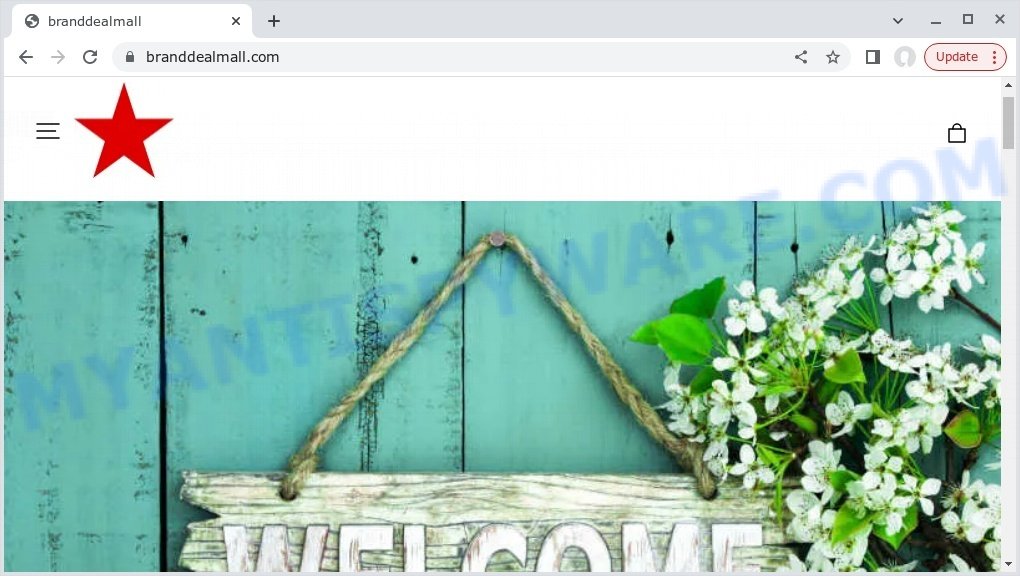
Website Design and Product Offering:
The first thing that stands out about Branddealmall.com is the basic template design and limited number of product categories. The website only offers products in three categories, namely Dresses, Shoes, and Bags, which seems to be a limited selection for an online store. Additionally, there are suspicions that the website may be a scam, and the logo is strikingly similar to the Macy’s logo, which could raise concerns about the authenticity of the site.
Suspicious Discounts and Hidden Products:
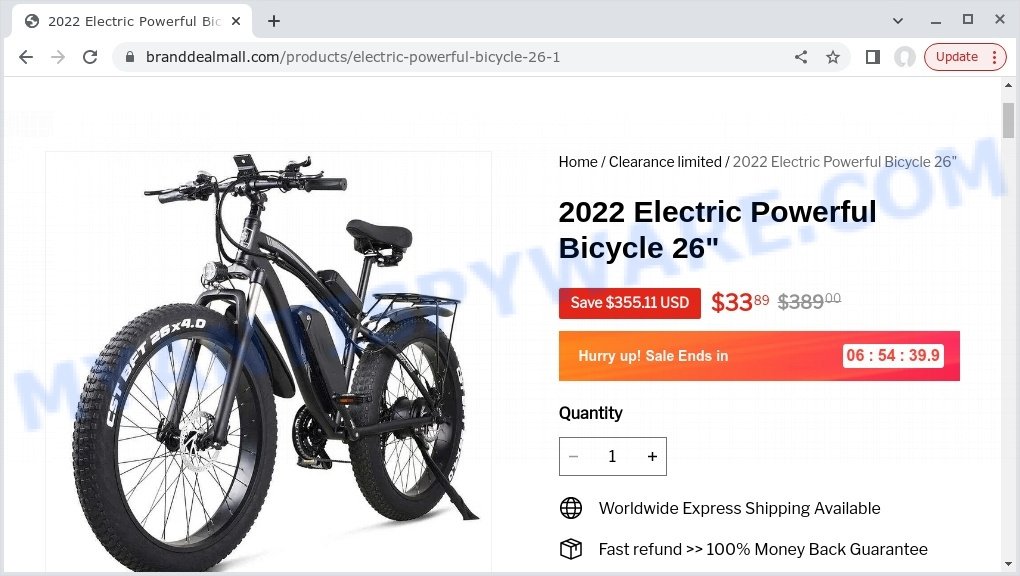
Branddealmall.com also has a hidden section of the site that features products with huge discounts, which does not match the categories available on the main page. This section contains products like electric bikes, massage chairs, quadrocopters, and tool kits, which are not related to the products sold on the main page. For example, the site offers a product card for a “2022 Electric Powerful Bicycle 26″”, which is not linked to the main page. The price of $33.89 for a product that usually costs $1399 seems suspicious and could indicate a scam.
Domain Information and Reviews:
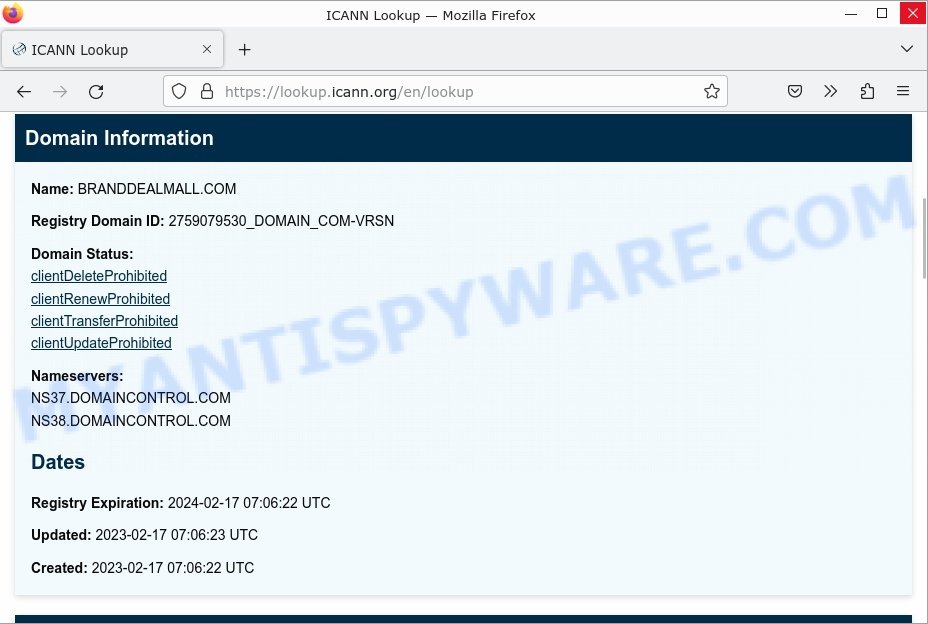
Branddealmall.com was created on February 17, 2023, and is set to expire on February 17, 2024. This short time frame for a domain registration is unusual for a legitimate e-commerce site. Additionally, there are no positive reviews available online for the site, with several reviews suggesting that Branddealmall.com is a scam. Combined with the suspicious design of the website, these factors raise serious concerns about the authenticity and legitimacy of Branddealmall.com.
Customer Service:
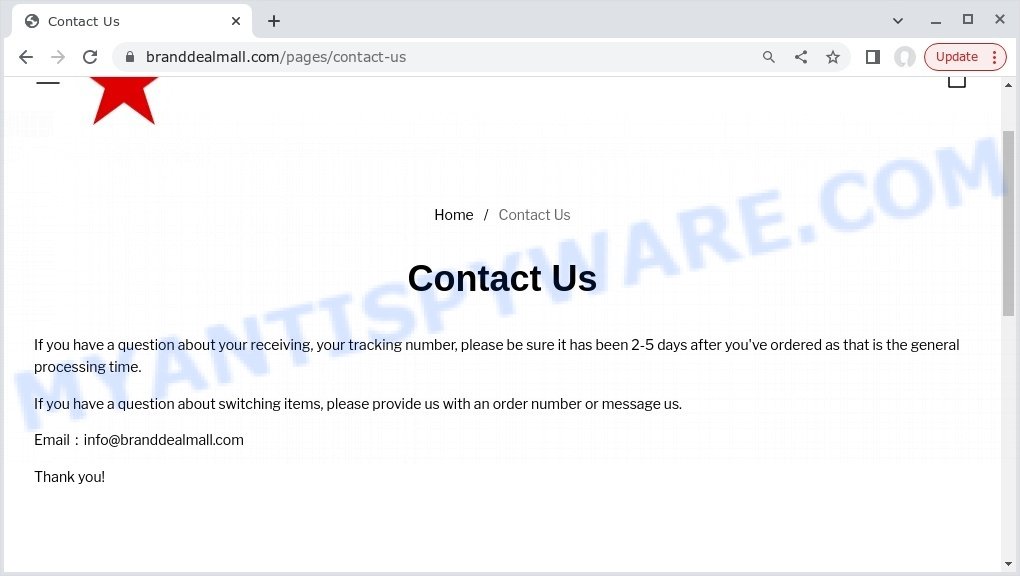
Branddealmall.com only provides the info@branddealmall.com email address for customer service inquiries, with no phone number or physical address listed on the website. This lack of information makes it difficult for customers to contact the company and raises concerns about the legitimacy of the site. Additionally, there is no social media presence for Branddealmall.com, which further limits communication with customers. The absence of any information on the website about the company, its history, or its founders also contributes to the overall suspicion surrounding Branddealmall.com.
Conclusion
Overall, based on the information provided, there are several red flags that suggest that Branddealmall.com may be a scam. The limited product offerings, hidden section with suspiciously low prices, lack of positive reviews, and basic template design are all concerning. Additionally, the lack of contact information could make it difficult to address any concerns. It would be wise to exercise caution when considering purchasing anything from this website.
What To Do if You Were Scammed
If you have been scammed, it can be a frustrating and distressing experience. However, there are steps you can take to minimize the damage and potentially recover any lost funds. Here is a more detailed guide on what to do if you were scammed:
- Stop all transactions. If you have any ongoing transactions with the scammer, stop them immediately. If possible, cancel any payments that have not yet been processed.
- Contact your bank or credit card company. If you made the payment through your bank or credit card, contact them immediately and explain the situation. They may be able to block the transaction or reverse the charges. If you have given the scammer access to your bank account, contact your bank and ask them to freeze your account.
- Report the scam. Report the scam to the appropriate authorities, such as the Federal Trade Commission (FTC) at reportfraud.ftc.gov or your local law enforcement agency. Provide as much information as possible, including any receipts or emails you may have received from the scammer. This will help the authorities investigate and potentially bring the scammers to justice.
- Change your passwords. If you used the same password for the scammer as you do for other accounts, change your passwords immediately to prevent any further security breaches. Use strong and unique passwords for each account.
- Check your computer for malware. If you provided personal information or downloaded anything from the scammer, run a virus scan on your computer to check for any malware or viruses. Make sure your antivirus software is up-to-date and regularly run scans.
- Be vigilant. Scammers often target people who have fallen victim to a scam once before. Be vigilant of any suspicious calls, emails or text messages, and do not click on any links or download any attachments from untrusted sources.
- Warn others. Spread the word about the scam to warn others and prevent them from falling victim to the same scam. Share your experience on social media or forums where people are discussing the scam.
In summary, if you were scammed, it is important to take immediate action to protect yourself and potentially recover any lost funds. Contact your bank or credit card company, report the scam, change your passwords, check your computer for malware, be vigilant and warn others.

















