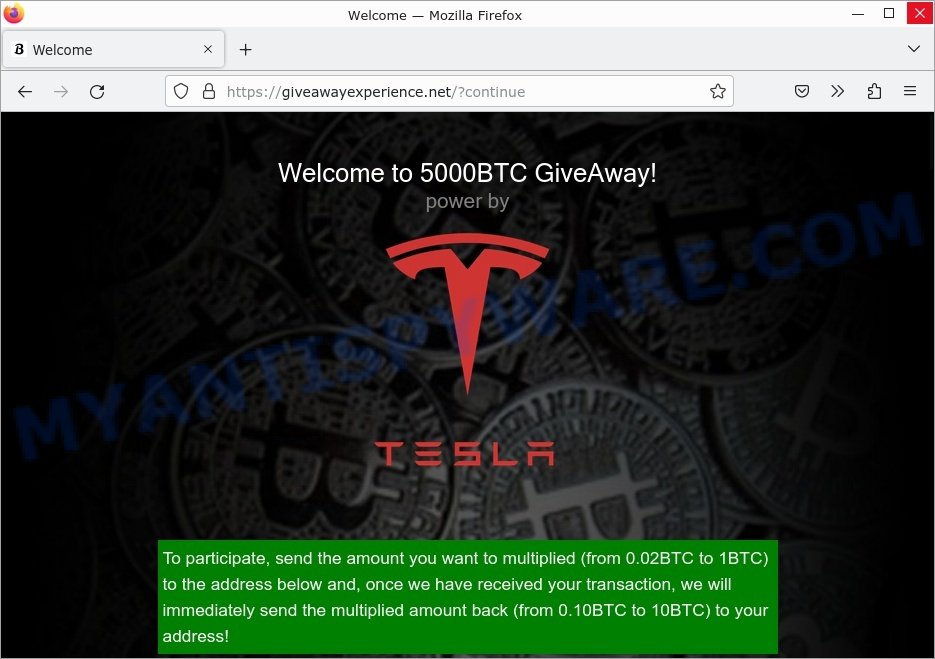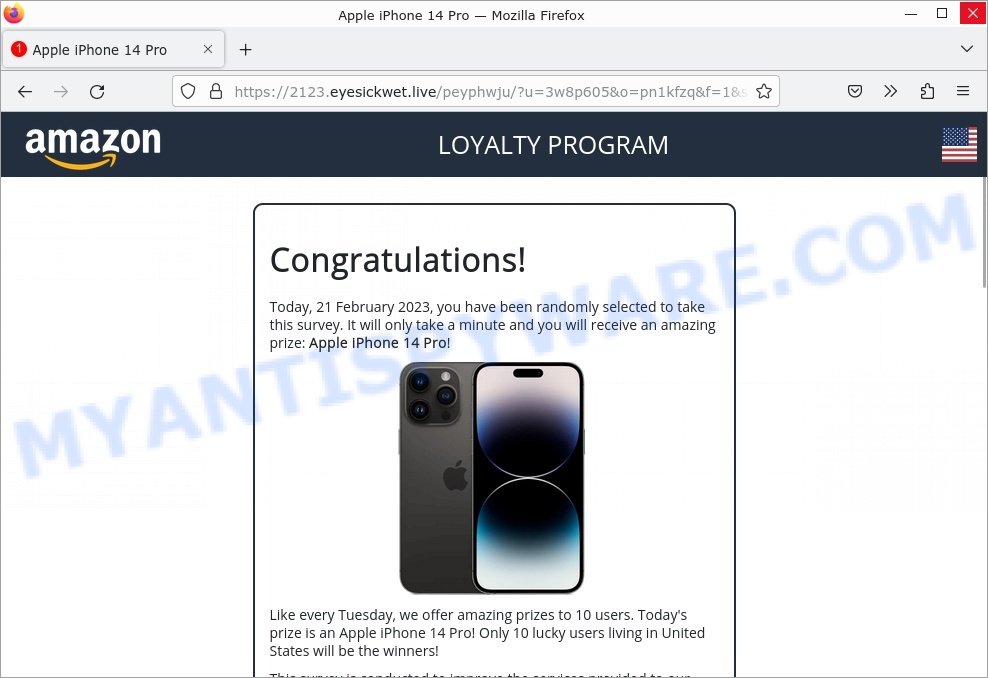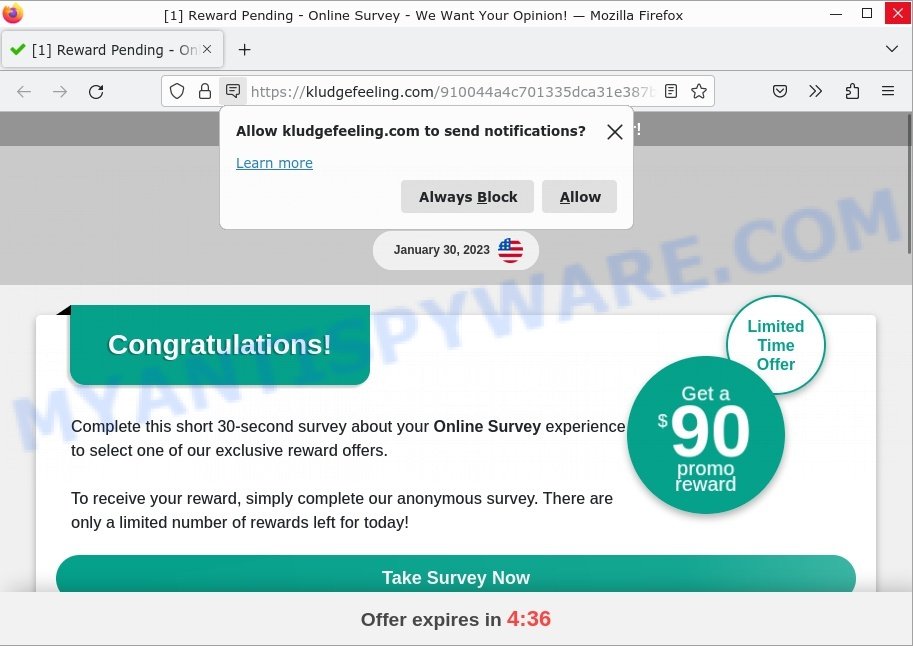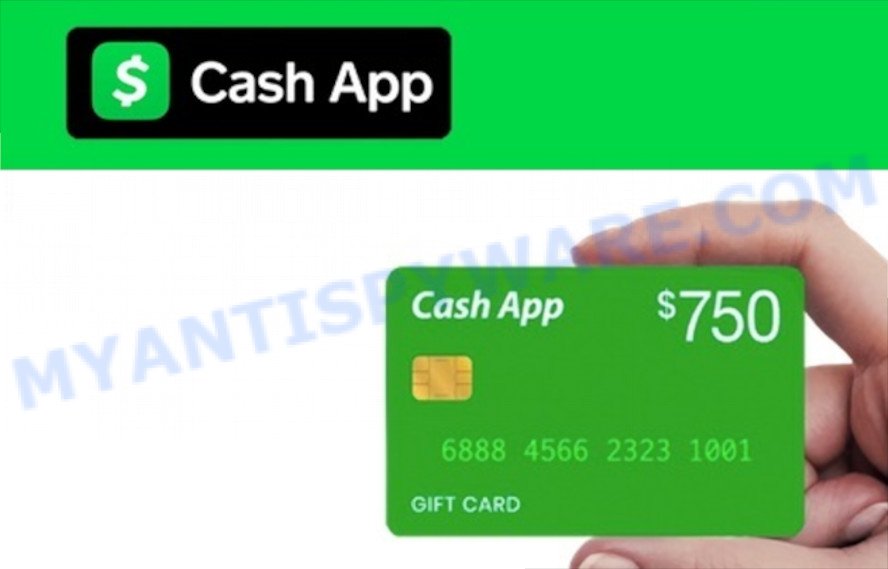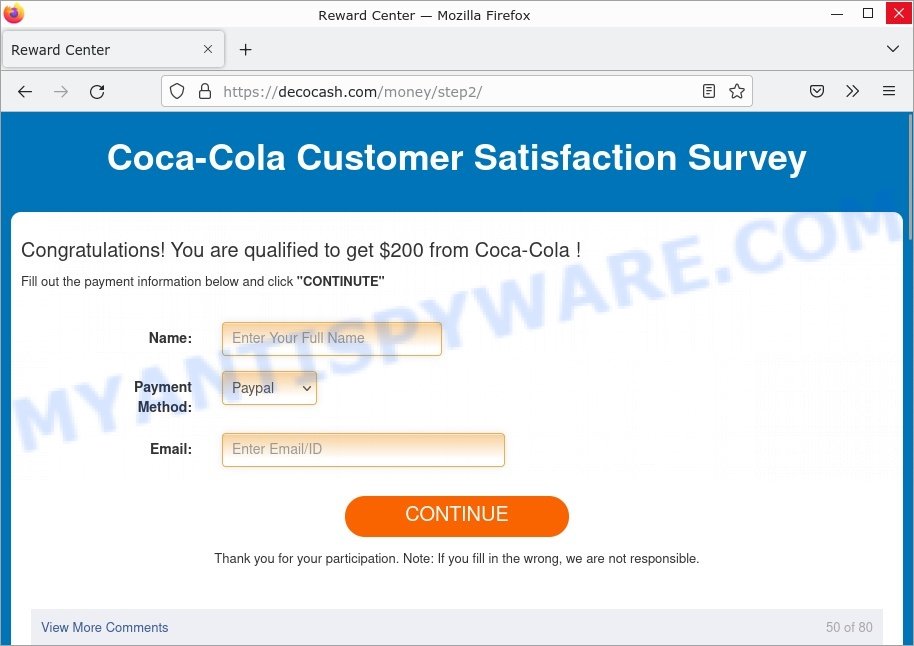Online scams continue to plague the internet, with scammers becoming increasingly creative in their methods of deception. One of the latest scams to emerge is Beast-tug.com, a website that promises visitors a reward of $1,000 for completing sponsor tasks. The site appears to use the name and image of popular YouTube personality MrBeast to make the scam appear more legitimate. However, in reality, it is a ploy to trick people into providing personal information or completing sponsor tasks.
In this article, we will delve into the details of the Beast-tug.com scam, how it works, and what you can do to protect yourself from falling victim to similar scams in the future.
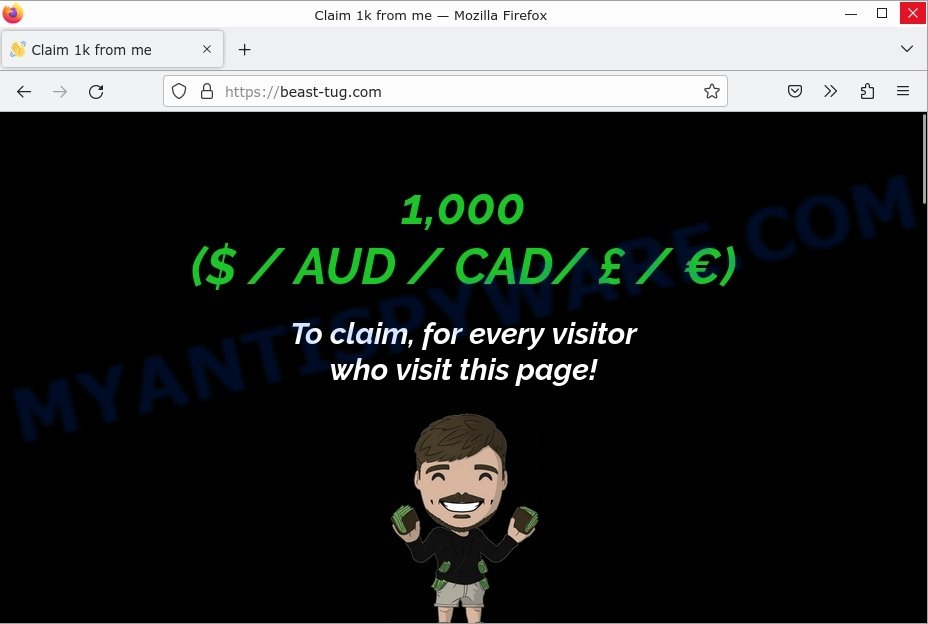
QUICK LINKS
How the scam works
The Beast-tug.com scam works by enticing visitors to the website with the promise of a $1,000 reward for completing sponsor tasks. The website may appear legitimate at first glance, featuring the image and name of MrBeast to lend credibility to the offer.
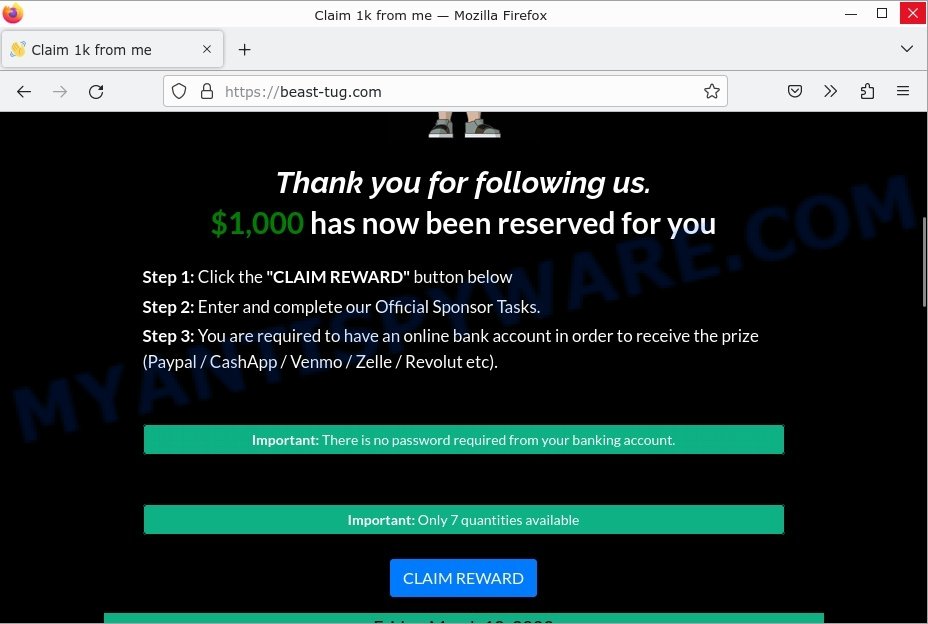
However, once visitors click on the “CLAIM REWARD” button, they are taken to a page where they are asked to complete sponsor tasks. These tasks may involve providing personal information, completing surveys, or downloading apps, among other things.
The website may require visitors to have an online bank account, such as PayPal, CashApp, Venmo, Zelle, or Revolut, to receive the prize. This is a red flag, as scammers often use this tactic to gain access to victims’ bank accounts and steal their money.
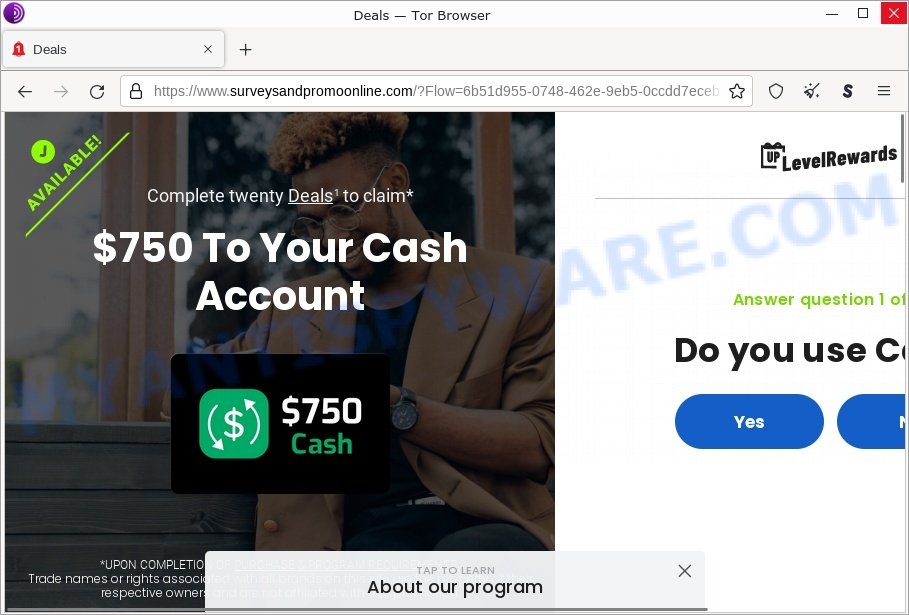
After completing the sponsor tasks and providing personal information, visitors may be informed that they did not qualify for the reward or that it will be sent to them at a later date. In reality, the reward was never available, and the website’s operators have collected personal information or stolen money from unsuspecting visitors.
In summary, the Beast-tug.com scam works by tricking visitors into providing personal information or completing sponsor tasks in exchange for a reward that is never actually given. It is important for internet users to be aware of these types of scams and to take steps to protect themselves from falling victim to them.
A Beast-tug.com Claim Reward Scam Text:
1,000
($ / AUD / CAD/ £ / €)To claim, for every visitor
who visit this page!
Thank you for following us.
$1,000 has now been reserved for youStep 1: Click the “CLAIM REWARD” button below
Step 2: Enter and complete our Official Sponsor Tasks.
Step 3: You are required to have an online bank account in order to receive the prize (Paypal / CashApp / Venmo / Zelle / Revolut etc).
We will stop accepting new visitors in
26:23 minutes!Top Comments © YouTube
Beast-tug.com is just one of many scams that exist on the internet. Other common scams include phishing, lottery, and investment scams. It is important to be aware of these types of scams and take precautions to protect yourself. For more information on how to avoid falling victim to scams, check out the following articles: Financial Hardship Department Scam, Elon Musk Giveaway Marathon Scam and Geek Squad Email Scam.
- Elon Musk GiveAway Marathon Crypto Scam
- Top Captcha Today Virus Amazon LOYALTY PROGRAM Scam
- Kludgefeeling.com Online Survey Scam
- CashApp Reward Survey Scam
- Coca-Cola Customer Satisfaction Survey SCAM page
How to spot such scam?

Here are some tips on how to spot and avoid scams like the one found on “Beast-tug.com”:
- Be skeptical of offers that seem too good to be true – If an offer appears too good to be true, it probably is. Be wary of offers that promise large sums of money for little effort.
- Check the website URL – Scammers often create websites with URLs that are similar to legitimate websites, but with slight variations. Check the website URL carefully to make sure it is the correct website. Use a free URL Checker (https://www.virustotal.com/gui/home/url) to check the website URL. It allows checking the safety of a URL without visiting it.
- Look for warning signs – Be on the lookout for warning signs, such as poor grammar or spelling mistakes, unusual or suspicious requests for personal information, or pressure to act quickly.
- Do research – Before providing any personal information or completing any tasks, do some research on the company or organization offering the promotion or reward. Check for reviews or complaints online, and make sure the company is legitimate.
- Trust your instincts – If something doesn’t feel right, trust your instincts and do not proceed with the offer.
Threat Summary
| Name | Beast-tug.com Claim Reward Scam |
| Type | Scam, Phishing, Social Engineering |
| Fake Claims | The website falsely claims to offer a cash reward for completing sponsor tasks. |
| Associated IP address | 2a06:98c1:3121::3 |
| Damage | Victims may suffer financial loss, identity theft, or be exposed to other online scams. |
| Distribution methods | The scam is primarily distributed through online channels, such as social media, email, or messaging apps, and may be spread through word of mouth or shared links. |
How to protect against the Beast-tug.com scam?
To protect against the Beast-tug.com scam, you can take the following steps:
- Be cautious of links that seem suspicious or are from unknown sources. It is always best to verify the legitimacy of a website before visiting it.
- Use strong and unique passwords for each online account, and avoid using the same password for multiple accounts.
- Do not share your personal information with anyone online unless you trust them and the website is legitimate.
- Use reputable anti-virus software on your computer or mobile device to protect against malware and other threats.
- Be cautious of unsolicited messages or emails that ask for personal information or contain suspicious links.
- Stay informed about the latest scams and threats, and be vigilant in protecting yourself and your personal information.
By taking these precautions, you can reduce the risk of falling victim to the Beast-tug.com scam or any other online scam. Always remember to verify the legitimacy of any offers or promotions before providing personal information or completing tasks online.