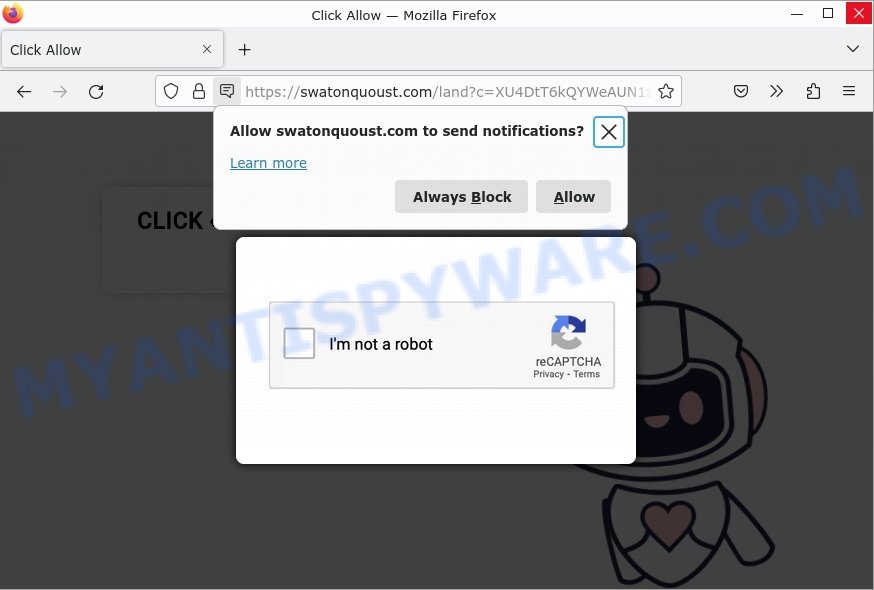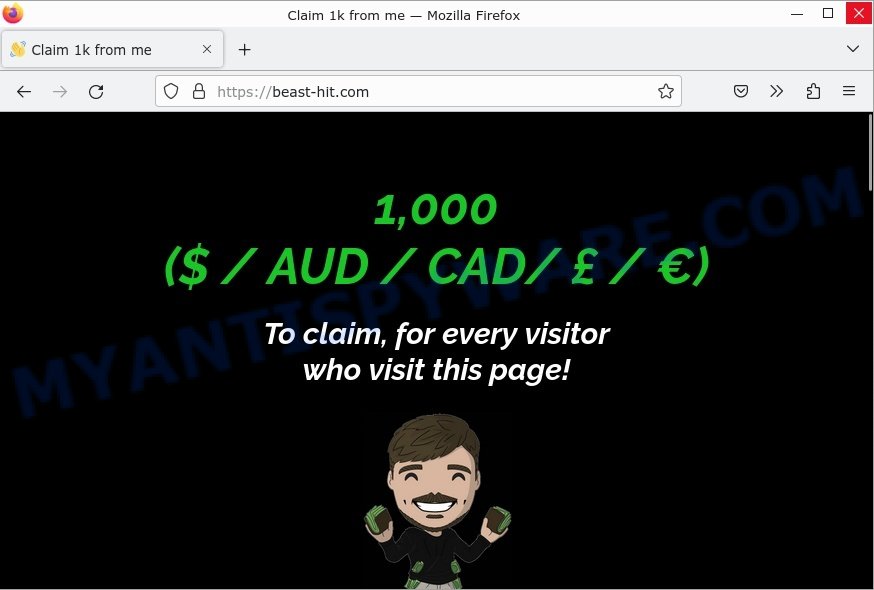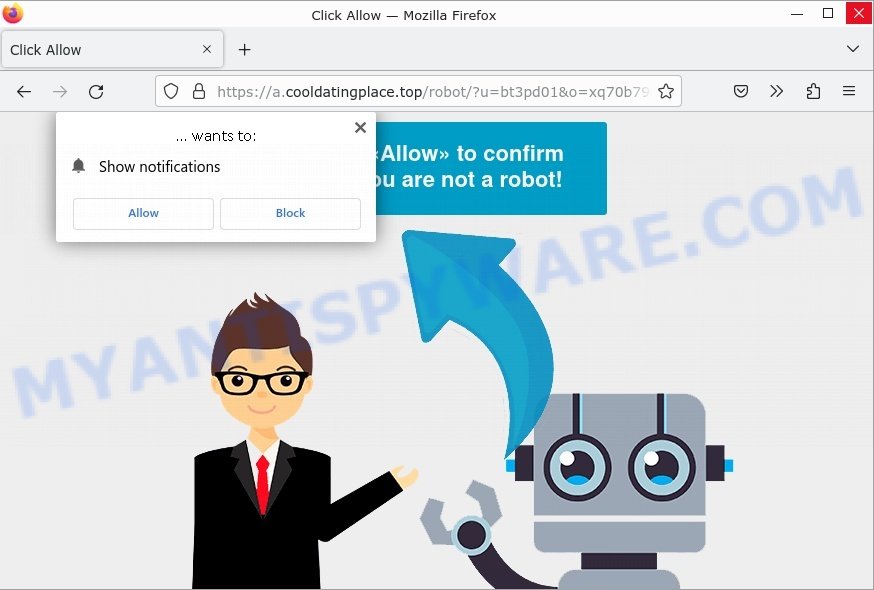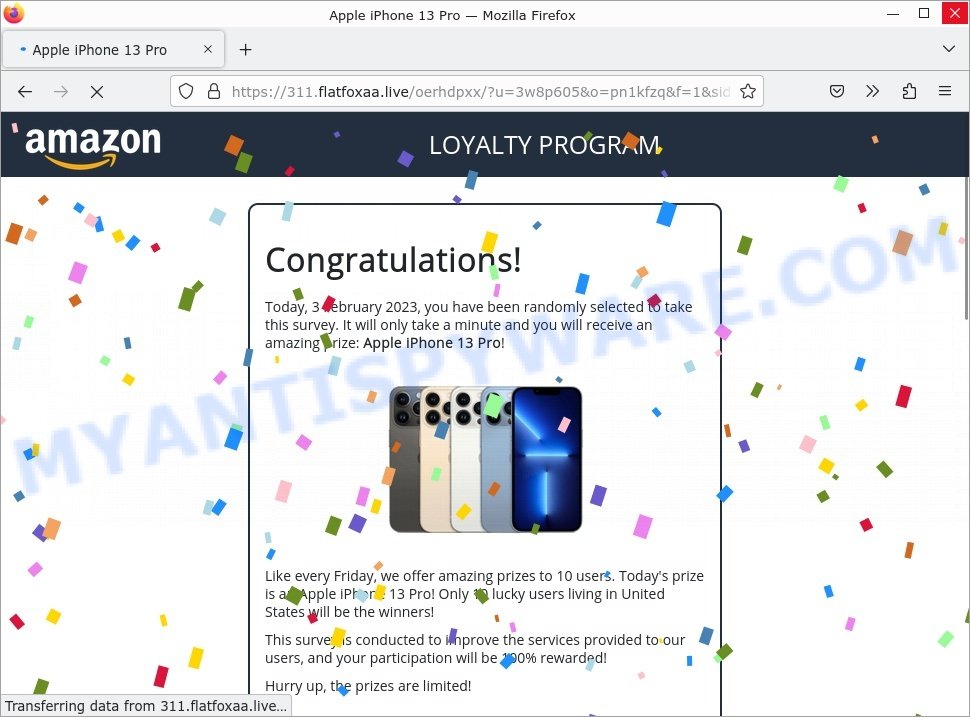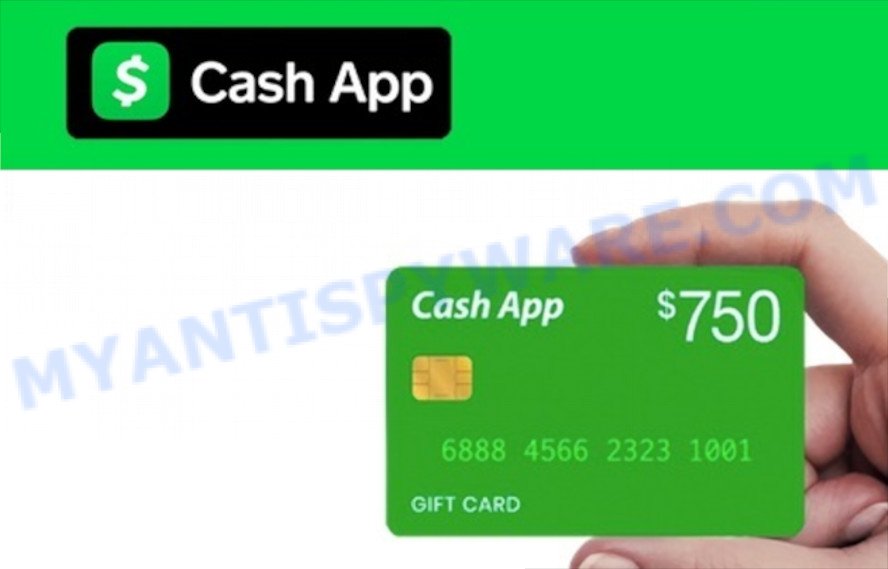What is SharedFormat
SharedFormat is an adware application that targets Mac platform. Adware if a type of malicious software, but it is a lot different from a computer virus. It displays unwanted advertisements, redirects search requests, and monitors a user’s online activity. Sometimes adware can also be spyware. Spyware can steal personal information (passwords, credit card numbers, and other confidential information) that can be used for identity theft.
Adware can be installed onto MAC computers via infected web pages, when users open email attachments, anytime they download and install free applications.
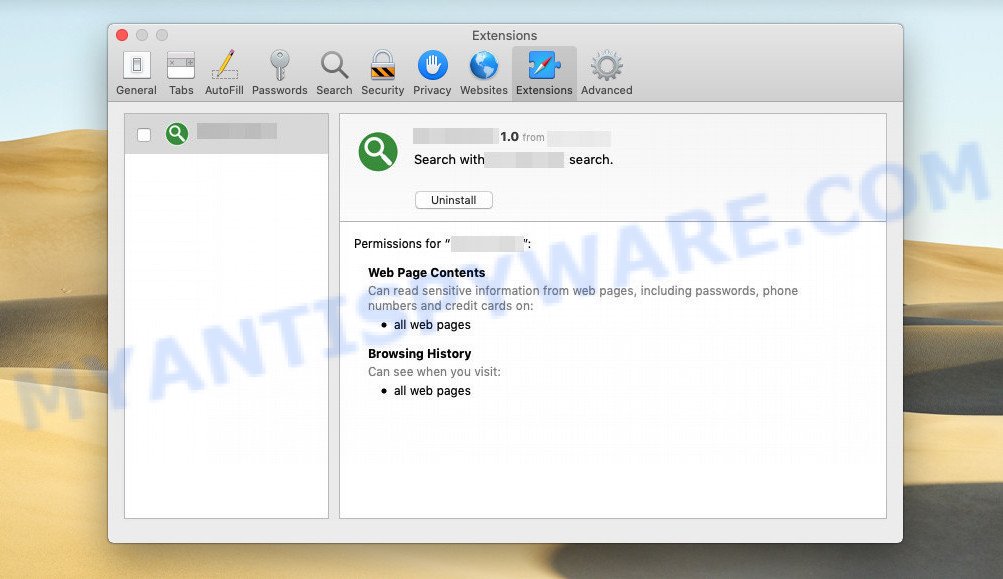
SharedFormat app (extension) is an malicious application (adware) designed to display ads and change browser settings
QUICK LINKS
SharedFormat adware in detail
SharedFormat is a malicious application that displays unwanted ads (pop-ups, various offers and deals, unclosable windows, push notifications, and even fake virus alerts) on computers or changes search results in browsers to earn money for their creators from user clicks.
SharedFormat app/extension can change the browser’s homepage and the default search engine, can inject fake results into search pages and can also inject malicious ads into legitimate websites or trigger unclosable pop-up windows in the browser. The goal of its creators is to earn commission money fraudulently by abusing pay-per-view or pay-per-clickadvertising schemes.
Attackers often use adware to redirect users to pornographic content, various diet pills, fake virus alerts that trick users to buy or install applications that are not needed, work-at-home schemes and other questionable content. Below are some examples of such sites:
- Swatonquoust.com Click Allow Scam
- Beast-hit.com Claim 1k from me Scam
- Cooldatingplace.top Click Allow Scam
- Link 2captcha Virus Amazon Loyalty program Scam
- CashApp Reward Survey Scam
How does SharedFormat get on your computer
A common way for attackers to install adware apps on Mac computers is through file sharing websites and torrents by masquerading as program installers, hacked software and key generators for commercial games and programs. Malicious ads are also used to push adware apps.
Sometimes it is possible to avoid the setup of any adware: run only reputable software which download from reputable sources, never install any unknown and suspicious apps, keep internet browser updated (turn on automatic updates), use good antivirus software, double check freeware before install it (do a google search, scan a downloaded file with VirusTotal), avoid malicious and unknown web pages.
The pop-up window that appears after the installation of the SharedFormat adware is complete:

Threat Summary
| Name | SharedFormat, “SharedFormat 1.0” |
| Type | adware, potentially unwanted program (PUP), Mac malware, Mac virus |
| Detection Names | Program:MacOS/Vigram.A, Osx.Adware.Cimpli, OSX.Trojan.Gen, ApplicUnwnt, MacOS.Agent-MT, Adware/Adload!OSX, Trojan-Downloader.OSX.Adload and Adware.MAC.Generic |
| Distribution | Freeware installers, dubious pop-up ads, torrent downloads and fake software updaters |
| Symptoms | Your internet browser is redirected to web-sites you did not want, you experience a large amount of of unexpected pop up windows, unexpected program installed without your knowledge, an unwanted addon appears in your internet browser, unwanted changes in your web browser such as using a new default search provider, slow Internet or slow browsing. |
| Removal | SharedFormat removal guide |
How can you protect against adware?
There are a number of methods that you can use to protect against malicious adware. It is better to use them together, this will provide stronger protection.
- Use an ad blocker. Ad blockers allow you to browse sites without ads, thus eliminating the possibility of clicking on something malicious and preventing it from being downloaded to the machine.
- Pay for premium versions of popular services. The easiest way to avoid adware is to pay for the service you use. Many Internet services make it possible to use them without ads if you purchase a premium subscription. This helps ensure that malicious adware cannot reach you.
- Buy devices from trusted companies with built-in security. There have already been many cases where people who bought inexpensive Android devices found that adware was already installed on their devices. Cheap Android devices do not receive security updates and are therefore particularly susceptible to infection and should be avoided.
- Use an antivirus. Most antivirus programs can block malicious adware. Some malicious adware can block antiviruses, in which case a more aggressive method should be used, which is to use adware removal software. This software can detect and remove adware that has a negative impact on the device.
How to remove SharedFormat adware
We can help you remove SharedFormat from your Mac without the help of a professional. Just follow the removal guide below if you currently have malicious adware installed on your MAC and you want to remove it. If you are having difficulty trying to get rid of the adware, feel free to contact us for help in the comments section below. Read it once and then bookmark this page (or open it on your smartphone) as you may need to exit your web browser or restart your MAC.
To remove SharedFormat, use the steps below:
- Remove unwanted profiles on Mac device
- Delete SharedFormat associated software by using the Finder
- Remove SharedFormat related files and folders
- Scan your Mac with MalwareBytes
- Remove SharedFormat from Safari, Chrome, Firefox
- How to stay safe online
Remove unwanted profiles on Mac device
SharedFormat can install a configuration profile on the Mac system to block changes made to the browser settings. Therefore, you need to open system preferences, find and delete the profile installed by the adware.
Click the System Preferences icon ( ![]() ) in the Dock, or choose Apple menu (
) in the Dock, or choose Apple menu ( ![]() ) > System Preferences.
) > System Preferences.
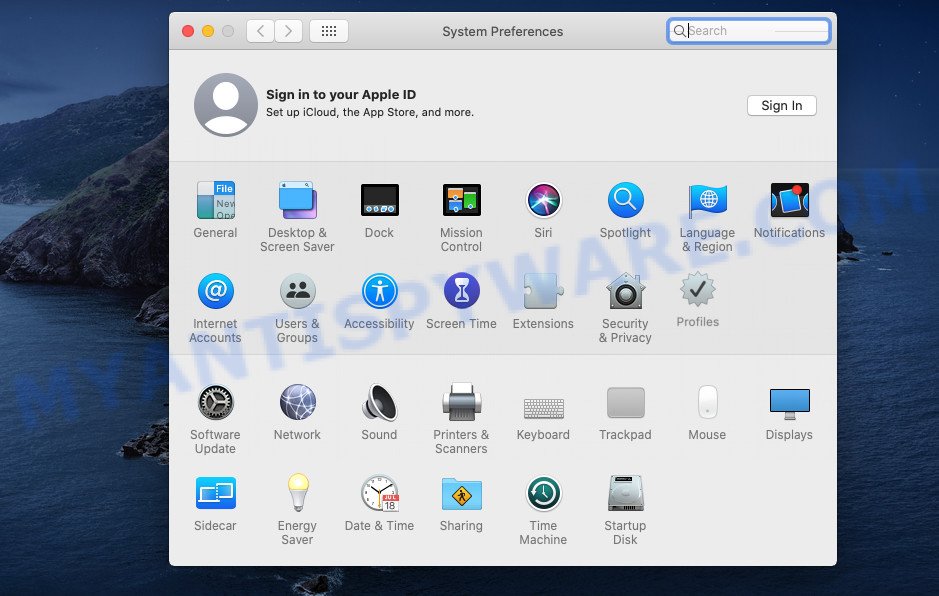
In System Preferences, click Profiles, then select a profile related to SharedFormat.
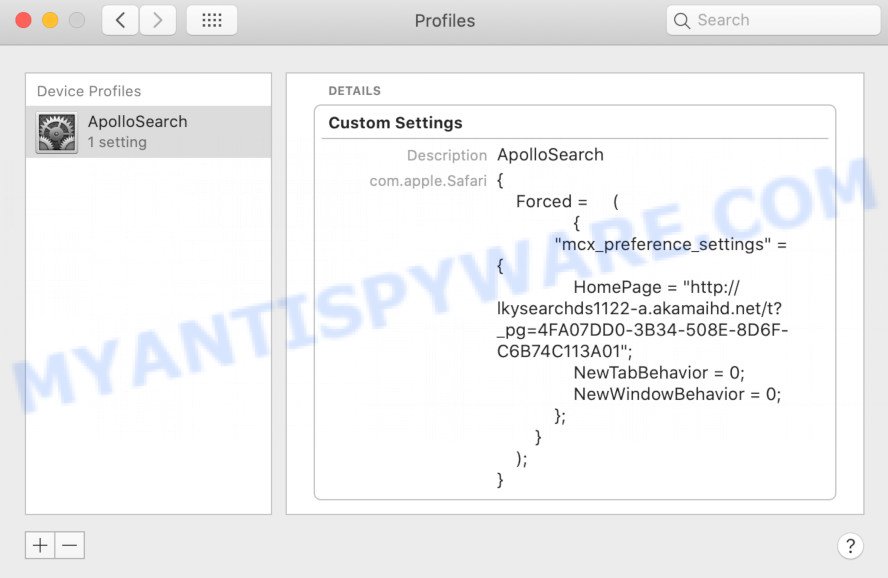
Click the minus button ( – ) located at the bottom-left of the Profiles screen to remove the profile.
Note: if you do not see Profiles in the System Preferences, that means there are no profiles installed on your Apple computer, which is normal.
Delete SharedFormat associated software by using the Finder
Go to the Finder and remove questionable applications, all programs you don’t remember installing. It is important to pay the most attention to software you have recently installed. If you don’t know what a program does, look for the answer on the Internet.
Open Finder and click “Applications”.
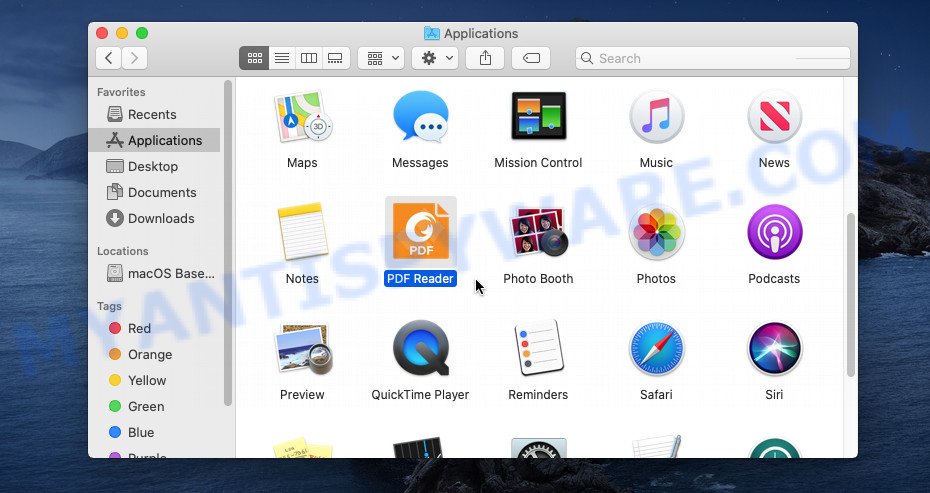
It will display a list of all apps installed on your MAC system. Scroll through the all list, and uninstall any dubious and unknown applications. Right click to questionable program and select “Move to Trash”. Another solution is drag the application from the Applications folder to the Trash.
Most important, scroll through the all list, and move to trash any unknown applications. Don’t forget, select Finder -> Empty Trash.
Remove SharedFormat related files and folders
Now you need to try to find SharedFormat related files and folders, and then delete them manually. You need to look for these files in certain directories. To quickly open them, we recommend using the “Go to Folder…” command.
SharedFormat creates several files, these files must be found and removed. Below is a list of files associated with this unwanted program.
- /Library/LaunchDaemons/com.SharedFormat.system.plist
- ~/Library/LaunchAgents/com.SharedFormat.service.plist
- /Library/Application Support/.(RANDOM)/System/com.SharedFormat.system
- ~/Library/Application Support/.(RANDOM)/Services/com.SharedFormat.service.app
Some files created by SharedFormat are hidden from the user. To find and delete them, you need to enable “show hidden files”. To do this, use the shortcut CMD + SHIFT + . Press once to show hidden files and again to hide them. There is another way. Click Finder -> Applications -> Utilities -> Terminal. In Terminal, paste the following text: defaults write com.apple.finder AppleShowAllFiles YES
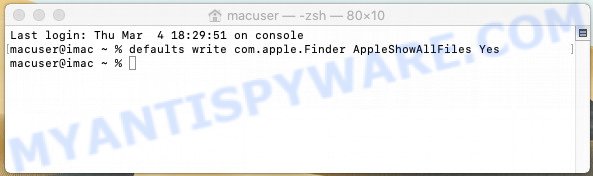
Press Enter. Hold the ‘Option/alt’ key, then right click on the Finder icon in the dock and click Relaunch.

Click on the Finder icon. From the menu bar, select Go and click “Go to Folder…”. As a result, a small window opens that allows you to quickly open a specific directory.
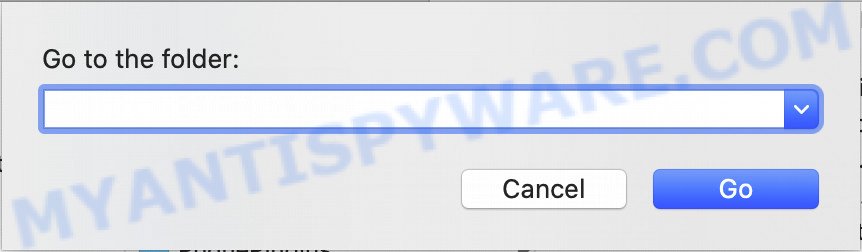
Check for SharedFormat generated files in the /Library/LaunchAgents folder
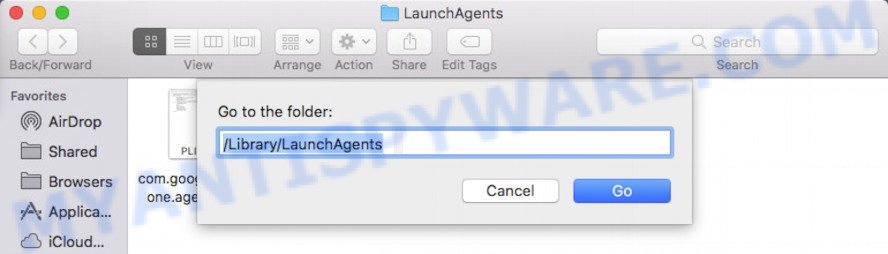
In the “Go to Folder…” window, type the following text and press Go:
/Library/LaunchAgents
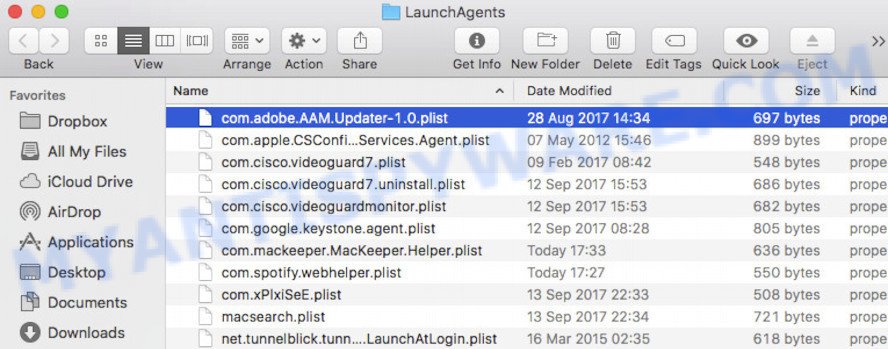
This will open the contents of the “/Library/LaunchAgents” folder. Look carefully at it and pay special attention to recently created files, as well as files that have a suspicious name. Move all suspicious files to the Trash. A few examples of files: com.SharedFormat.service.plist, com.machelper.plist, com.google.defaultsearch.plist, , search.plist, macsearch.plist, installapp.plist and com.net-preferences.plist. Most often, adware, potentially unwanted programs and browser hijackers create several files with similar names.
Check for SharedFormat generated files in the /Library/Application Support folder
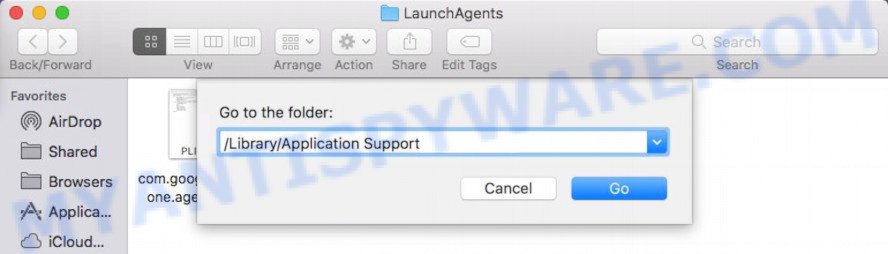
In the “Go to Folder…” window, type the following text and press Go:
/Library/Application Support
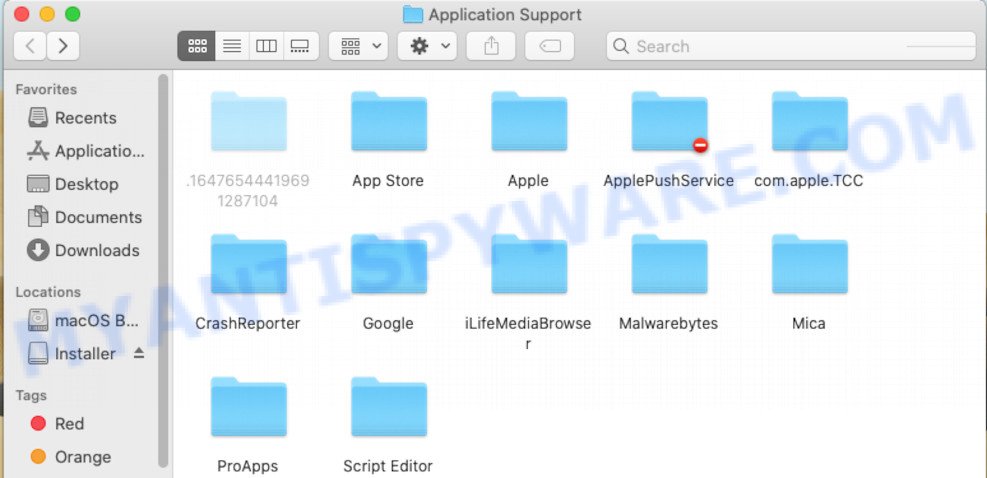
This will open the contents of the “Application Support” folder. Look carefully at its contents, pay special attention to recently added/changed folders and files. Check the contents of suspicious folders, if there is a file with a name similar to com.SharedFormat.system, then this folder must be deleted. Move all suspicious folders and files to the Trash.
Check for SharedFormat generated files in the “~/Library/LaunchAgents” folder
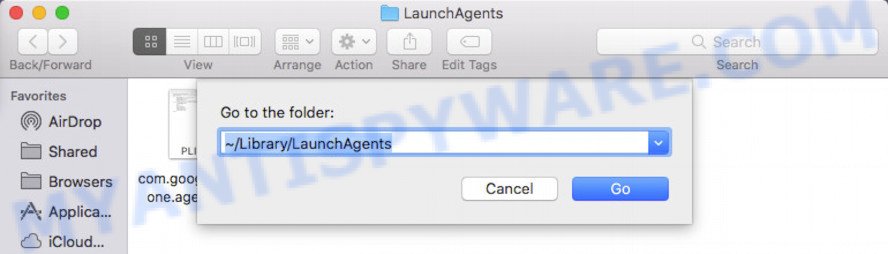
In the “Go to Folder…” window, type the following text and press Go:
~/Library/LaunchAgents
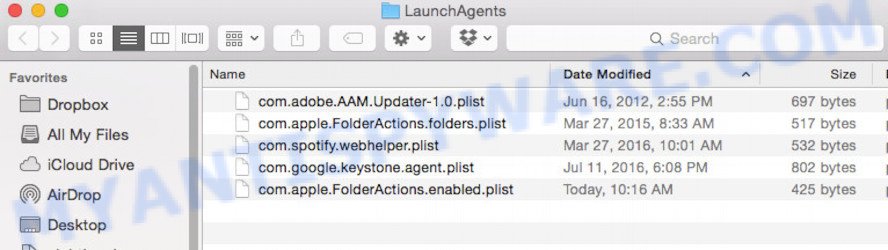
Proceed in the same way as with the “/Library/LaunchAgents” and “/Library/Application Support” folders. Look for suspicious and recently added files. Move all suspicious files to the Trash.
Check for SharedFormat generated files in the /Library/LaunchDaemons folder
In the “Go to Folder…” window, type the following text and press Go:
/Library/LaunchDaemons
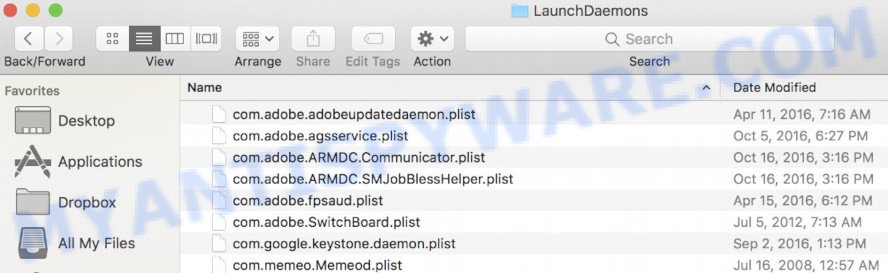
Carefully browse the entire list of files and pay special attention to recently created files, as well as files that have a suspicious name. Move all suspicious files to the Trash. A few examples of files to be deleted: com.macsearch.system.plist, com.SharedFormat.system.plist, com.search.system.plist, com.machelper.system.plist and com.installapp.system.plist. In most cases, adware, potentially unwanted programs and browser hijackers create several files with similar names.
Scan your Mac with MalwareBytes
We advise using MalwareBytes. You can download and install MalwareBytes AntiMalware to scan for and get rid of SharedFormat related applications from your Mac. When installed and updated, the malware remover automatically identifies and deletes all security threats present on the MAC system.
Download MalwareBytes AntiMalware by clicking on the link below.
21024 downloads
Author: Malwarebytes
Category: Security tools
Update: September 10, 2020
When downloading is done, close all programs and windows on your machine. Open a directory in which you saved it. Run the saved file and follow the prompts.
Once setup is complete, you will see window as shown on the image below.
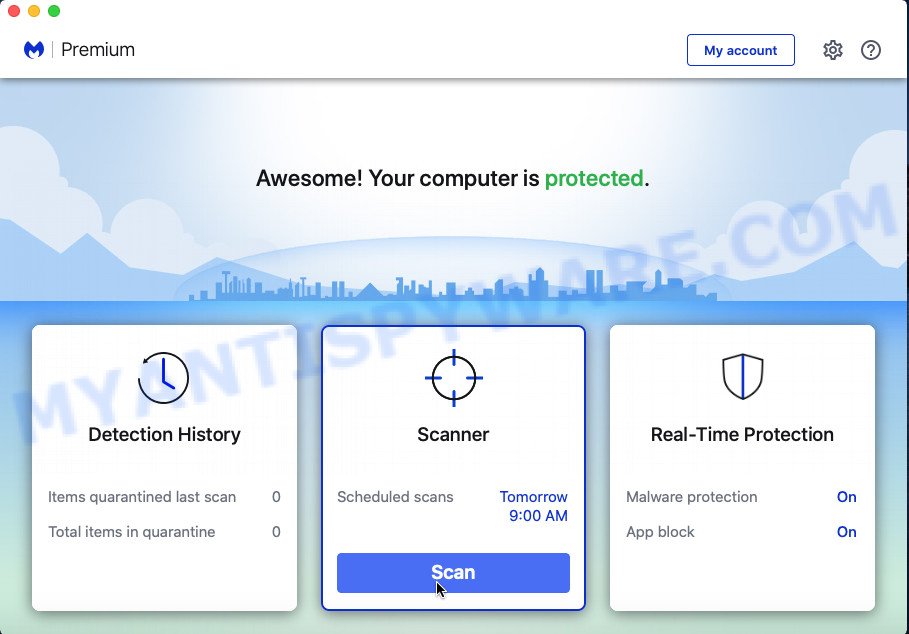
Now press the “Scan” button to perform a system scan for the SharedFormat adware. Depending on your MAC system, the scan can take anywhere from a few minutes to close to an hour.
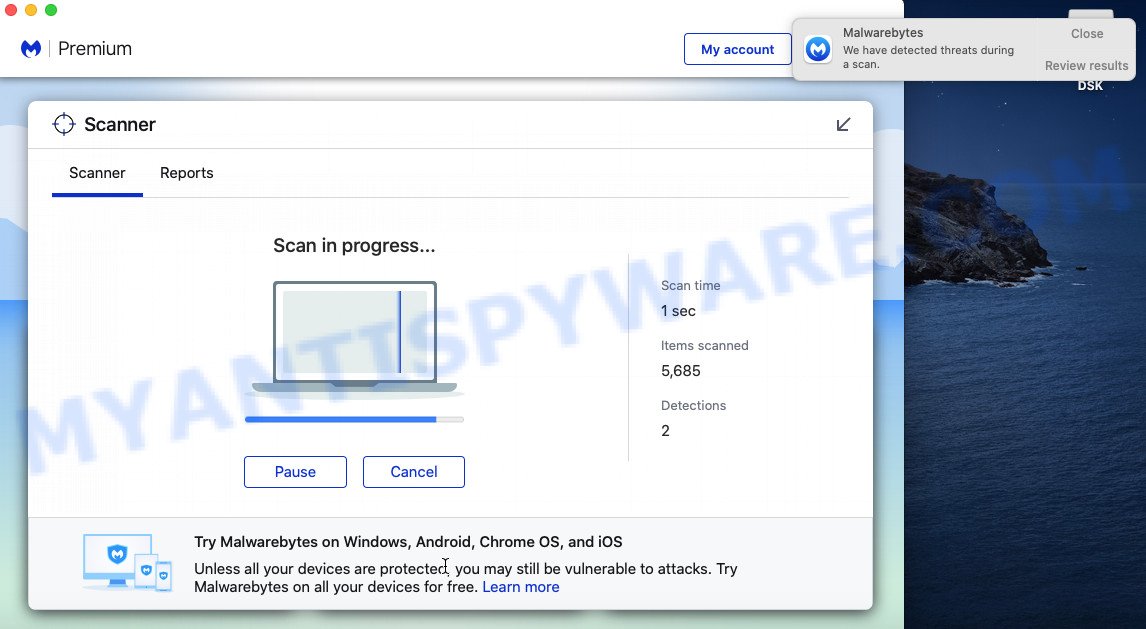
Once the scan is complete, the results are displayed in the scan report. Next, you need to click “Quarantine” button.
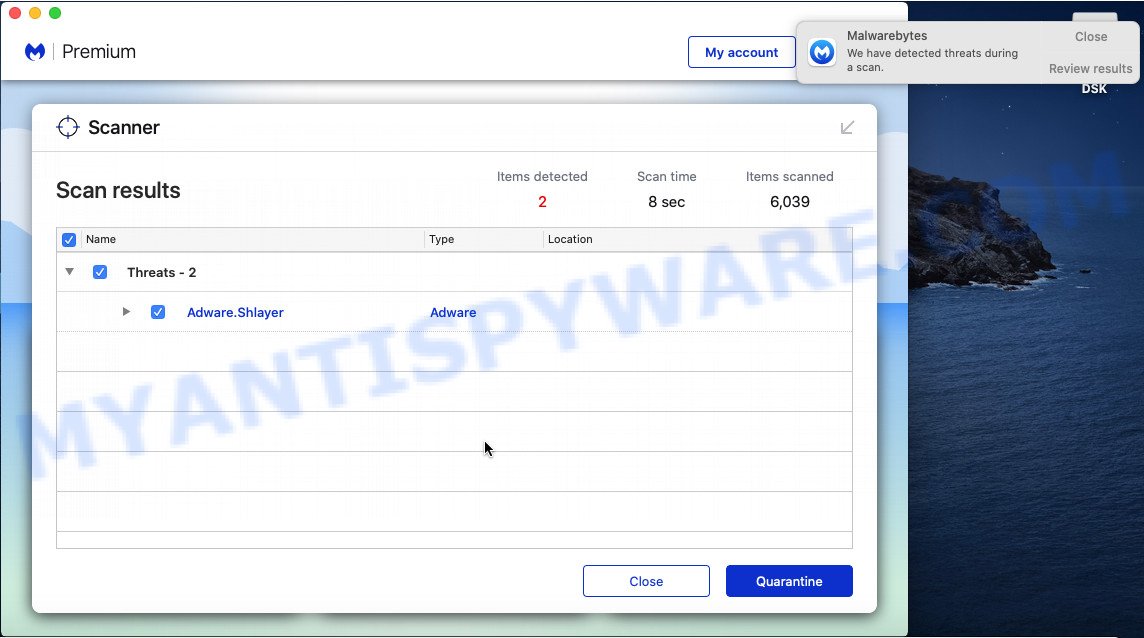
The Malwarebytes will now start to get rid of SharedFormat .
Remove SharedFormat from Safari, Chrome, Firefox
This step will show you how to get rid of harmful addons. This can delete SharedFormat adware software and fix some browsing issues, especially after adware software infection.
You can also try to remove SharedFormat adware by reset Chrome settings. |
If you are still experiencing problems with SharedFormat removal, you need to reset Mozilla Firefox browser. |
|
How to stay safe online
Run ad-blocking program like AdGuard in order to block ads, malvertisements, pop-ups and online trackers, avoid having to install malicious and adware browser plug-ins and add-ons which affect your MAC OS performance and impact your MAC security. Browse the World Wide Web anonymously and stay safe online!

- Please go to the link below to download AdGuard.
AdGuard for Mac download
3782 downloads
Author: © Adguard
Category: Security tools
Update: January 17, 2018
- Once the downloading process is done, launch the downloaded file. You will see the “Setup Wizard” program window. Follow the prompts.
- When the setup is done, press “Skip” to close the installation program and use the default settings, or click “Get Started” to see an quick tutorial which will assist you get to know AdGuard better.
- In most cases, the default settings are enough and you do not need to change anything. Each time, when you run your Apple Mac, AdGuard will run automatically and stop intrusive advertisements, block malicious and misleading websites.
To sum up
We suggest that you keep MalwareBytes AntiMalware (to periodically scan your MAC OS for new adware and other malicious software) and AdGuard (to help you block unwanted pop-up advertisements and harmful web-pages). Moreover, to prevent any adware, please stay clear of unknown and third party apps.
If you need more help with SharedFormat related issues, go to here.