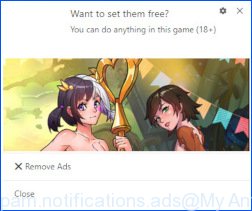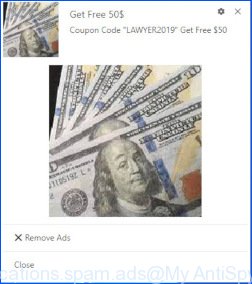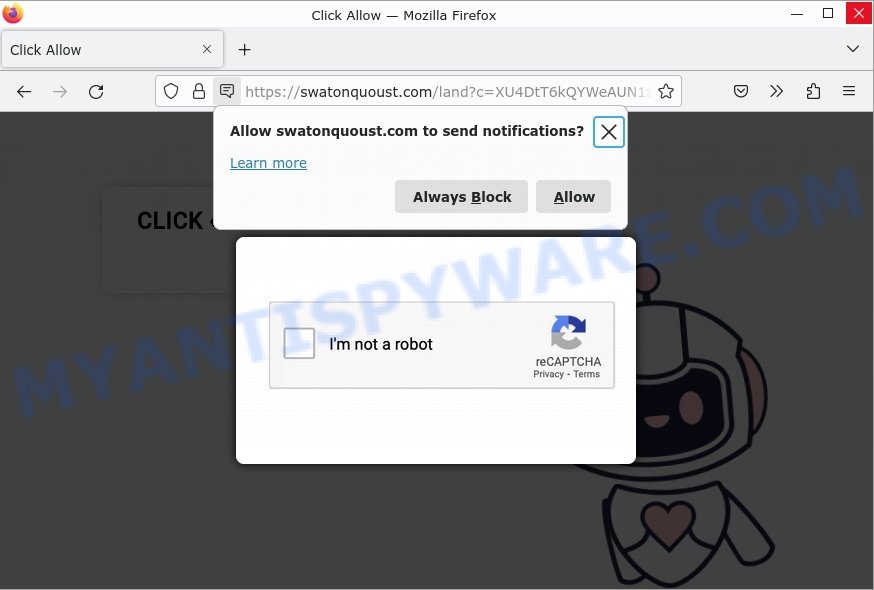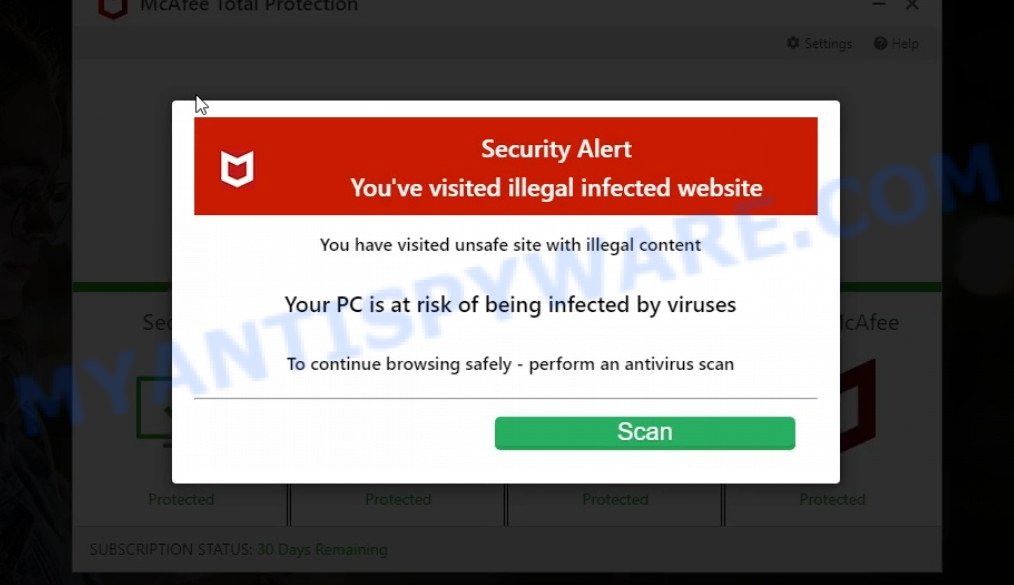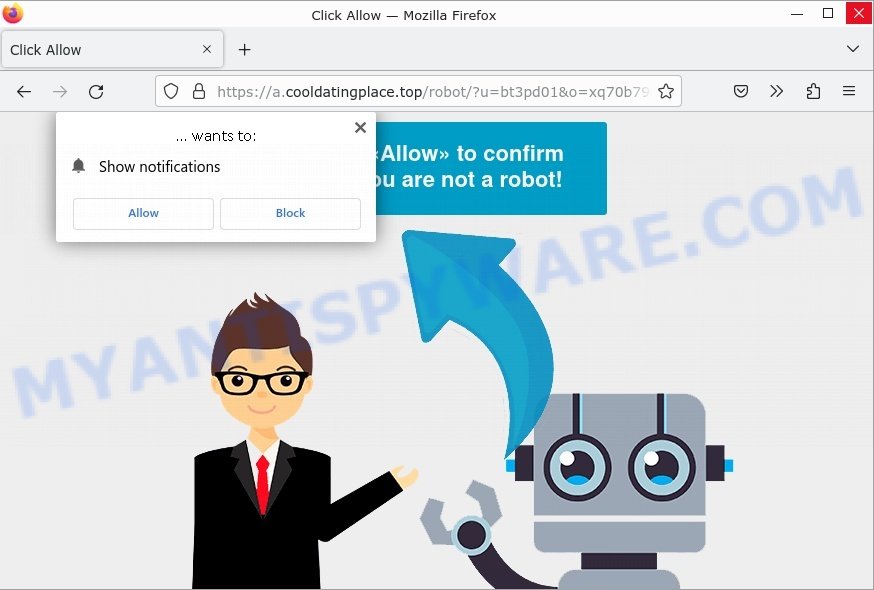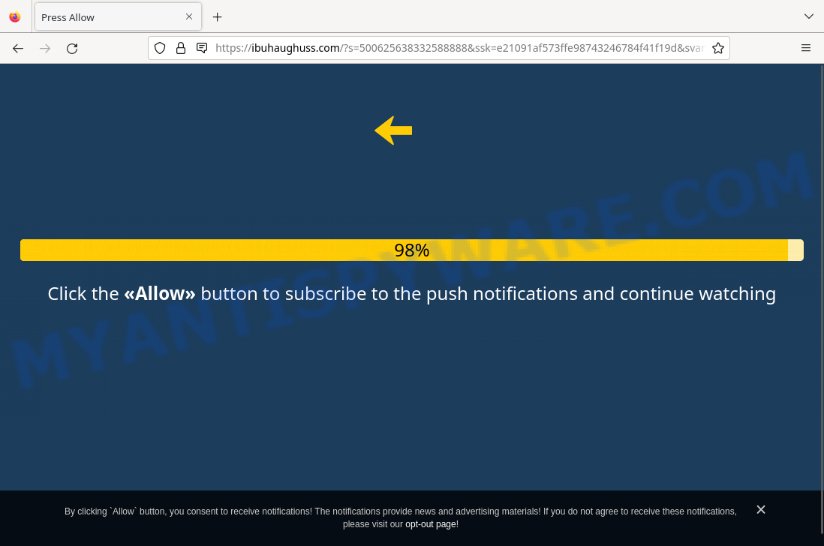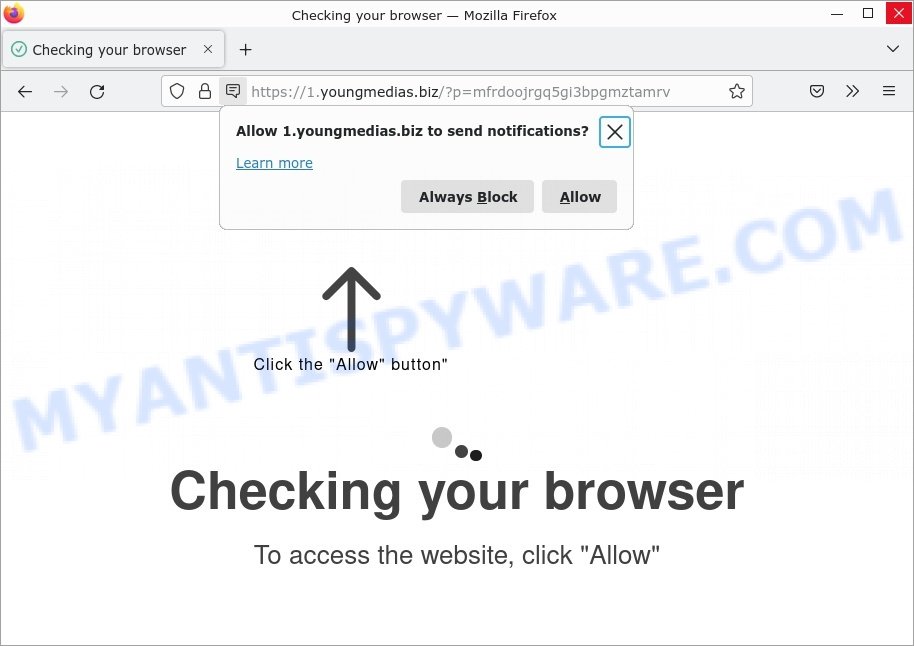What is Topcaptchatoday.top?
Topcaptchatoday.top is a website that engages in malicious activities. It tricks visitors into enabling spam browser notifications by using a fake CAPTCHA. Moreover, when users visit Topcaptchatoday.top, they may get redirected to other websites that are unreliable and potentially harmful. Most people access these malicious pages through redirects caused by websites that use rogue advertising networks.
Topcaptchatoday.top designed to lure visitors to click on the Allow button, push spam browser notifications, and redirect visitors to unreliable, harmful and fraudulent websites.
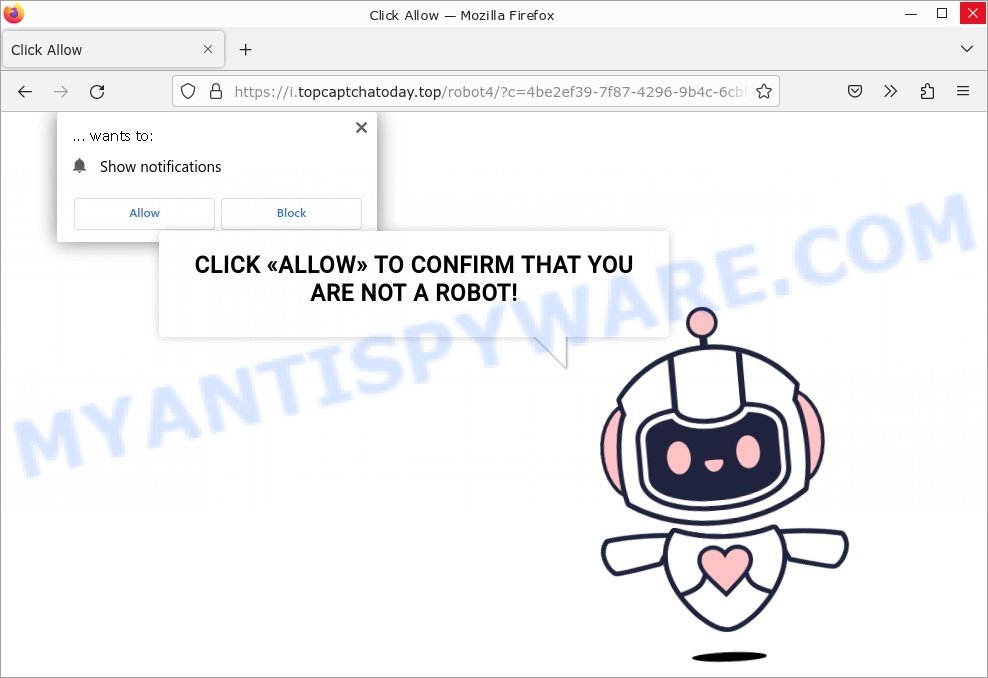
TopCaptchaToday.top virus Click Allow Scam
QUICK LINKS
Topcaptchatoday.top Scam in detail
The type of content that visitors encounter on rogue webpages depends on their IP address and geolocation. For example, when our team visited Topcaptchatoday.top, they saw an image with robots and a message that instructed them to click “Allow” to confirm they are not robots. This CAPTCHA test was fake and intended to deceive visitors into selecting the “Allow” option that appeared in a different dialogue box. By clicking on this button, visitors give Topcaptchatoday.top permission to display browser notifications.
Here are some examples of such browser notifications:
Rogue websites use these notifications to run intrusive advertising campaigns that promote online scams, untrustworthy software, and even malware. Therefore, users who access rogue pages like Topcaptchatoday.top are at risk of experiencing system infections, serious privacy issues, financial losses, and identity theft.
The Internet is home to thousands of rogue webpages, and examples include Swatonquoust.com, Foylosd.xyz, and Gadsmedia.com. These websites use browser notifications to endorse deceptive and malicious material. Note that any genuine content found on these advertisements is most likely promoted by scammers who abuse their affiliate programs to obtain illegitimate commissions.
- Swatonquoust.com Click Allow Scam
- Foylosd.xyz McAfee Scam
- Cooldatingplace.top Click Allow Scam
- Ibuhaughuss.com Click Allow Scam
- Youngmedias.biz Checking your browser Scam
It’s worth noting that websites cannot deliver browser notifications without users’ consent. Therefore, it’s highly likely that visitors to Topcaptchatoday.top clicked on “Allow,” “Allow Notifications,” or a similar option presented on the page, enabling the delivery of the advertisements. To avoid receiving unwanted browser notifications, it’s important not to permit suspicious websites to deliver them. In other words, do not select “Allow,” “Allow Notifications,” or any other consent options presented on such pages. We recommend ignoring or denying notification requests by selecting “Block,” “Block Notifications,” or similar options.
If you continuously get redirected to questionable websites, it’s advisable to check your device for adware. If your computer is already infected with rogue applications, we suggest running a scan with an antivirus to automatically remove them. Taking these precautions will help you stay safe while browsing the web and protect your devices from malicious content.
How to protect against the Topcaptchatoday.top scam
Some of the best steps to take to avoid becoming a victim of browser notification scams;
- Be wary of accepting browser notifications in general!
- Remember, if you don’t allow scam sites to send notifications, they can’t send you any unsolicited notifications.
- Never click notifications from unknown sources.
- Avoid visiting untrusted websites.
- View streaming content on reputable sites.
- Use an ad blocker when browsing the internet. It can block known scams and protect you from scammers.
Threat Summary
| Name | Topcaptchatoday.top pop-up, “Topcaptchatoday.top virus” |
| Type | browser notification spam, spam push notifications, pop-up virus |
| Fake claims | Click Allow to confirm that you are not a robot |
| Distribution | PUPs, adware, social engineering attack, rogue ad networks, fake alerts within visited websites |
| Symptoms | pop-up advertisements in bottom right corner of screen, unexpected changes in browser settings, pop-ups are loaded without your request, speed test good but internet slow |
| Damage | serious privacy issues, identity theft, financial losses, additional malware infections |
| Removal | To avoid becoming a victim of browser notification scam, use the Topcaptchatoday.top removal guide |
Where did the Topcaptchatoday.top pop-ups come from?
Some research has shown that users can be redirected to Topcaptchatoday.top from malicious links, dubious advertisements or by PUPs and adware. Adware is a type of malicious software that can cause problems on your PC. It can generate numerous additional pop-up, banner, pop-under and in-text link ads flooding your internet browser; collect your privacy information such as login details, online searches, etc.; run in the background and slow down your computer; give more chances for other adware, potentially unwanted applications, and even malware to get on your computer.
In most cases, adware comes with installers from file sharing websites. Therefore, downloading software from such sources is a good chance to find a bundled adware. If you do not know how to avoid this, then use a simple trick. During installation, select Custom or Advanced installation type. Then click the “Decline/Reject” button and uncheck all offers asking you to install bundled software. Also, please read the Terms of Use and User Agreement carefully before installing any software, otherwise you may encounter other unwanted application on your computer such as this adware.
Remove Topcaptchatoday.top notifications from browsers
If you have been the victim of a cyber scam and clicked the “Allow” button, then your browser is set to display intrusive ads. To remove ads (push notifications), you need to follow the steps below.
Google Chrome:
- Just copy and paste the following text into the address bar of Chrome.
- chrome://settings/content/notifications
- Press Enter.
- Remove the Topcaptchatoday.top site and other rogue notifications by clicking three vertical dots button next to each and selecting ‘Remove’.
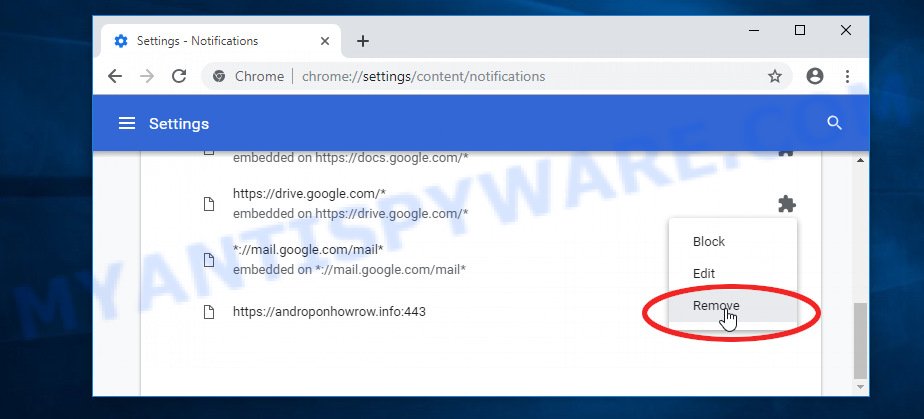
Android:
- Tap ‘Settings’.
- Tap ‘Notifications’.
- Find and tap the internet browser which shows Topcaptchatoday.top notifications ads.
- Locate Topcaptchatoday.top site in the list and disable it.

Mozilla Firefox:
- Click on ‘three horizontal stripes’ button at the right upper corner.
- Choose ‘Options’ and click on ‘Privacy & Security’ on the left hand side.
- Scroll down to ‘Permissions’ and then to ‘Settings’ next to ‘Notifications’.
- In the opened window, locate Topcaptchatoday.top, other dubious sites, click the drop-down menu and select ‘Block’.
- Click ‘Save Changes’ button.
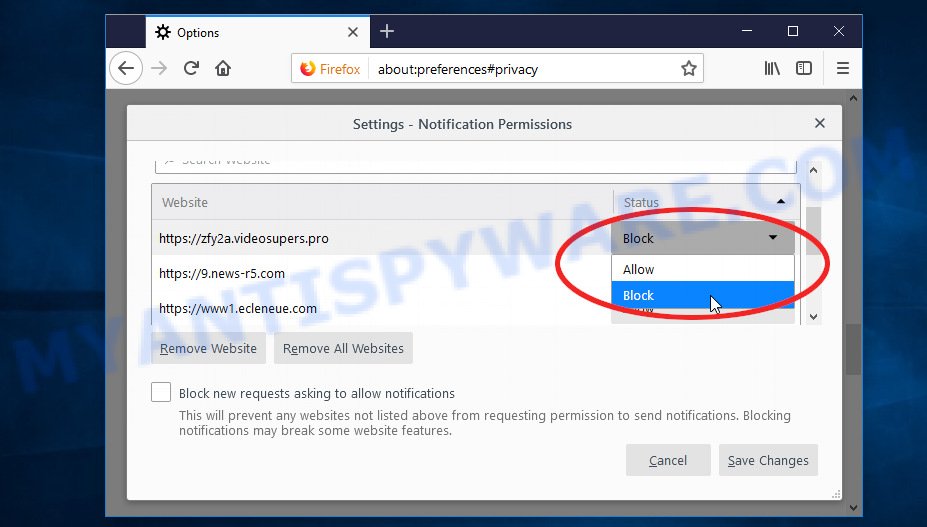
Edge:
- In the top right corner, click on the three dots to expand the Edge menu.
- Scroll down, locate and click ‘Settings’. In the left side select ‘Advanced’.
- Click ‘Manage permissions’ button below ‘Website permissions’.
- Click the switch under the Topcaptchatoday.top site so that it turns off.
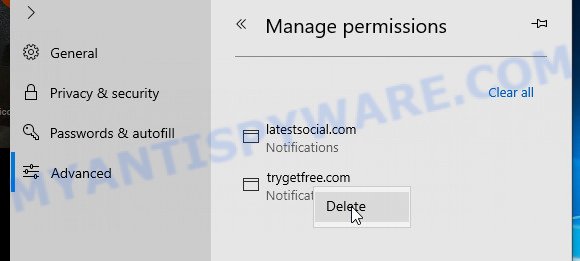
Internet Explorer:
- Click the Gear button on the right upper corner of the screen.
- Go to ‘Internet Options’ in the menu.
- Select the ‘Privacy’ tab and click ‘Settings under ‘Pop-up Blocker’ section.
- Select the Topcaptchatoday.top URL and other questionable URLs below and delete them one by one by clicking the ‘Remove’ button.
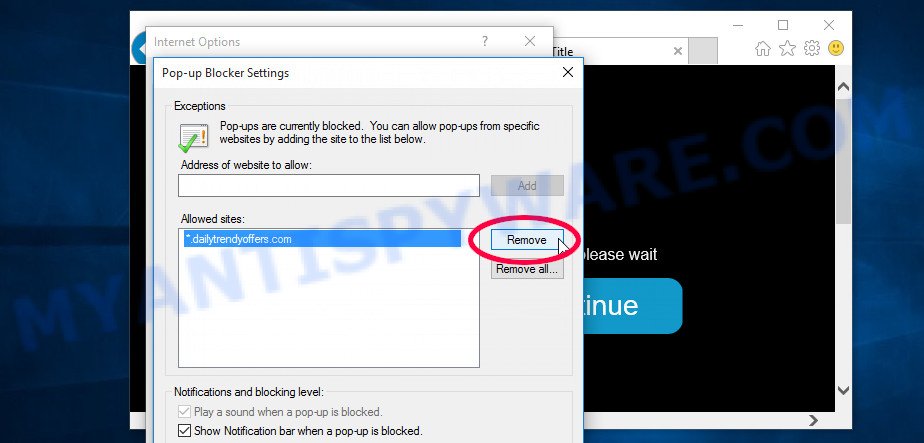
Safari:
- Click ‘Safari’ button on the left-upper corner of the browser and select ‘Preferences’.
- Select the ‘Websites’ tab and then select ‘Notifications’ section on the left panel.
- Check for Topcaptchatoday.top site, other questionable URLs and apply the ‘Deny’ option for each.
How to remove Topcaptchatoday.top pop-ups from Chrome, Firefox, IE, Edge
Scammers can promote the Topcaptchatoday.top scam through adware in the following ways: displaying malicious ads, injecting unwanted pop-ups, collecting user data, redirecting to phishing websites. If you suspect that adware is installed on your device, you can try removing any recently installed browser extensions or software, or run a scan with antivirus software to detect and remove the adware.
To remove Topcaptchatoday.top pop-ups, use the steps below:
- Remove adware using Windows Control Panel
- Remove Topcaptchatoday.top from Mozilla Firefox
- Remove Topcaptchatoday.top pop-ups from Chrome
- Automatic Removal of Topcaptchatoday.top pop-ups
- Stop Topcaptchatoday.top ads
Remove adware using Windows Control Panel
You can remove most adware that is installed as a standalone program or as a browser extension via the Windows Control Panel. Some common examples of adware that can be removed in this way include: adware bundled with free software, toolbars or browser extensions.
Keep in mind that not all adware can be removed through the Windows Control Panel, and some adware may require the use of anti-malware software to fully remove it from the system. If you’re unsure whether the adware can be removed through the Control Panel, or if you’re unable to remove it, it may be best to run a scan with anti-malware software to detect and remove any hidden or persistent adware.
|
|
|
|
Remove Topcaptchatoday.top from Mozilla Firefox by resetting web browser settings
Resetting Firefox will help you get rid of redirects to the Topcaptchatoday.top scam, fix changed settings, disable malicious extensions, and restore your security settings. Your saved bookmarks, form autofill information, and passwords will not be cleared or changed.
Press the Menu button (looks like three horizontal lines), and click the blue Help icon located at the bottom of the drop down menu like below.
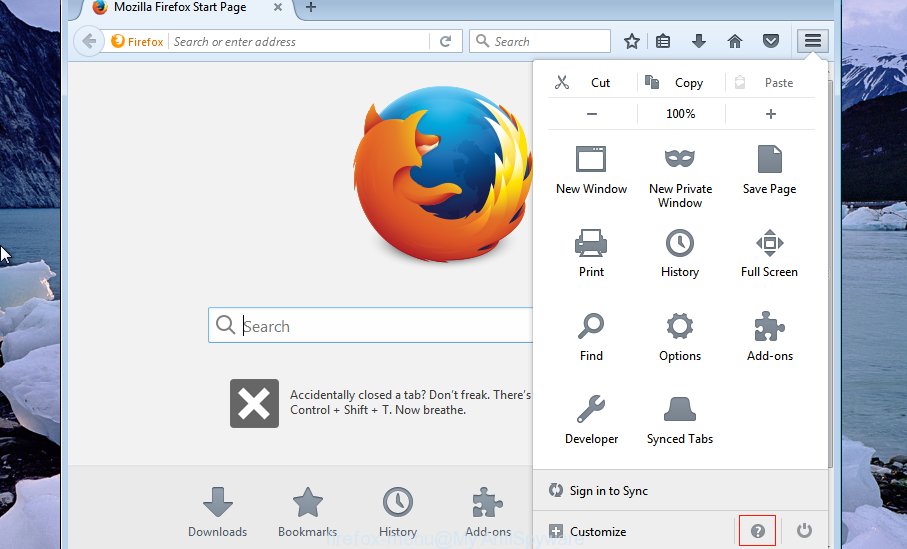
A small menu will appear, press the “Troubleshooting Information”. On this page, click “Refresh Firefox” button as displayed below.
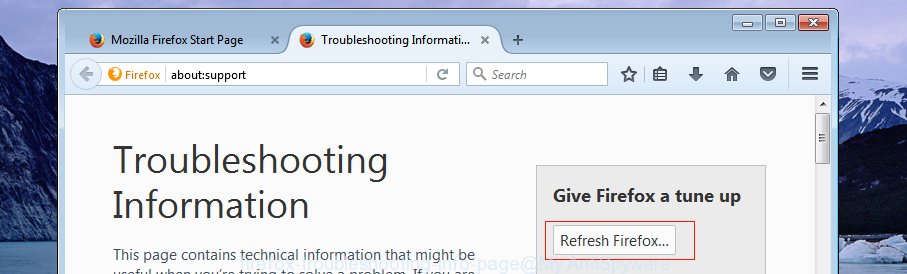
Follow the onscreen procedure to return your Mozilla Firefox internet browser settings to their default state.
Remove Topcaptchatoday.top pop-ups from Chrome
Resetting Chrome may allow you to resolve some issues caused by adware and remove Topcaptchatoday.top ads from your internet browser. This will also disable malicious extensions as well as clear cookies and site data. Your saved bookmarks, form autofill information, and passwords will not be cleared or changed.
First launch the Google Chrome. Next, press the button in the form of three horizontal dots (![]() ).
).
It will show the Google Chrome menu. Choose More Tools, then click Extensions. Carefully browse through the list of installed extensions. If the list has the extension signed with “Installed by enterprise policy” or “Installed by your administrator”, then complete the following steps: Remove Chrome extensions installed by enterprise policy.
Open the Google Chrome menu once again. Further, click the option named “Settings”.

The web browser will open the settings screen. Another solution to display the Chrome’s settings – type chrome://settings in the internet browser adress bar and press Enter
Scroll down to the bottom of the page and press the “Advanced” link. Now scroll down until the “Reset” section is visible, like below and click the “Reset settings to their original defaults” button.

The Chrome will display the confirmation dialog box as shown below.

You need to confirm your action, click the “Reset” button.
Automatic Removal of Topcaptchatoday.top pop-ups
Antivirus software is a great method to remove adware because it’s designed to detect and remove malicious software, including adware and browser hijackers. The software uses a database of known threats and virus definitions to identify and remove any malicious software that is present on your computer.
Additionally, antivirus software has the ability to scan your entire computer, including all files and system areas, to detect and remove any hidden or persistent threats. This is important because adware can often hide themselves and change system settings to make them difficult to remove.
How to remove Topcaptchatoday.top with MalwareBytes
You can automatically get rid of the adware with MalwareBytes Anti-Malware. We recommend this free malware removal tool because it can easily remove hijackers, adware, potentially unwanted programs and toolbars with all their components such as files, folders and registry entries.
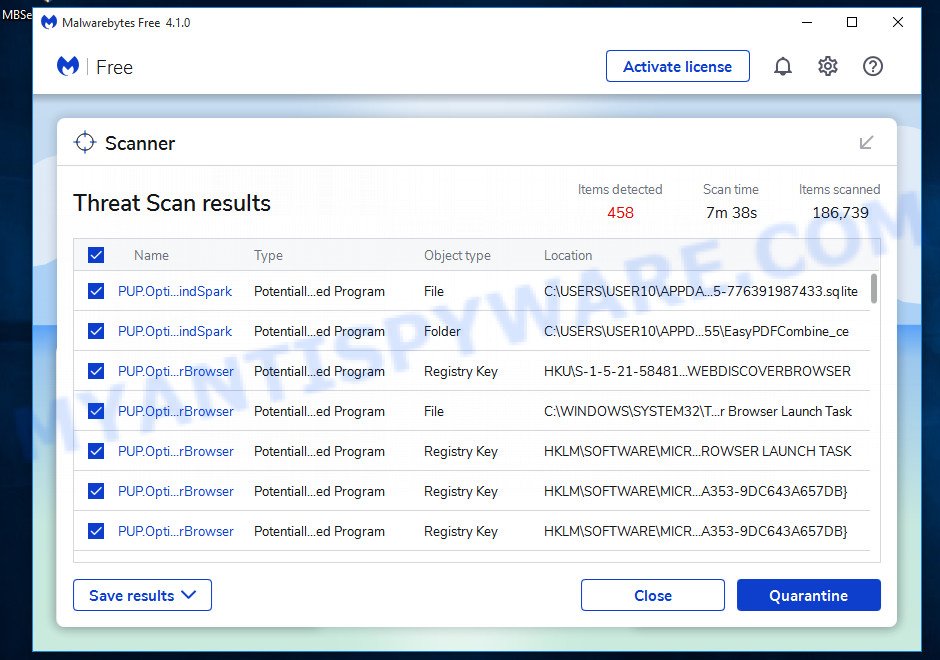
- Install and update antivirus and anti-malware software: Choose a reliable and up-to-date antivirus and anti-malware software, such as Malwarebytes. Download it by clicking on the link below. Save it on your Windows desktop.
Malwarebytes Anti-malware
327273 downloads
Author: Malwarebytes
Category: Security tools
Update: April 15, 2020
- Once the download is done, close all applications and windows on your personal computer. Open a folder in which you saved it. Double-click on the icon that’s named MBsetup.
- Choose “Personal computer” option and press Install button. Follow the prompts.
- Once installation is finished, scan your computer. Run a full scan of your computer to detect and remove any adware and other forms of malware. The scan may take several minutes to complete, depending on the size of your hard drive and the speed of your computer.
- Remove detected threats. If the scan finds any threats, click Quarantine to remove them. The software will automatically remove the adware and any associated malware. After the removal process is complete, restart your computer to ensure that any changes made by the adware are fully removed.
The following video demonstrates how to remove browser hijackers, adware and other malware with MalwareBytes.
Stop Topcaptchatoday.top ads
Using an ad blocker can help to block Topcaptchatoday.top pop-ups. Ad blockers work by blocking advertisements, including pop-ups, banners, and video ads, from appearing in your web browser. By blocking these types of advertisements, ad blockers can help to prevent the display of scam pop-ups that are promoted through adware or other malicious means.
- First, please go to the following link, then click the ‘Download’ button in order to download the latest version of AdGuard.
Adguard download
26902 downloads
Version: 6.4
Author: © Adguard
Category: Security tools
Update: November 15, 2018
- After downloading it, run the downloaded file. You will see the “Setup Wizard” program window. Follow the prompts.
- Once the installation is finished, click “Skip” to close the installation application and use the default settings, or press “Get Started” to see an quick tutorial that will help you get to know AdGuard better.
- In most cases, the default settings are enough and you do not need to change anything. Each time, when you launch your computer, AdGuard will start automatically and stop unwanted advertisements, block Topcaptchatoday.top, as well as other malicious or misleading web sites. For an overview of all the features of the program, or to change its settings you can simply double-click on the icon called AdGuard, which can be found on your desktop.
Finish words
It’s a good idea to practice safe browsing habits, such as only downloading software from reputable sources and keeping your software and browser extensions up-to-date. Using antivirus software can also help to detect and remove any adware or other malicious software that may be installed on your device.
If you are still having problems while trying to remove Topcaptchatoday.top advertisements from Firefox, Edge and Chrome, then ask for help here.