Text message phishing scams are becoming increasingly common, and fraudsters are finding new ways to make their messages look legitimate. One recent example of this is a text message scam claiming to be from Wells Fargo bank, which asks the recipient to verify a recent transaction at Target. The message may seem convincing at first, but it is actually a phishing attempt designed to trick people into providing sensitive information. In this article, we’ll explain how this scam works and what you can do to avoid falling victim to it.

QUICK LINKS
- Approve/Decline Wells Fargo Scam Explained
- How the scam works
- Here are 5 tips on How to Spot Such Scams
- What to do when you receive a scam text?
- Report a Scam
Approve/Decline Wells Fargo Scam Explained
The Wells Fargo text message scam is a type of phishing scam that involves sending fraudulent messages to unsuspecting victims. The goal of scammers is to obtain personal and financial information from their victims and use it for fraudulent purposes.
A typical Approve/Decline Wells Fargo Scam Text reads as follows:
(Did you attempt $93.29 @ Target #7413? Call:(833) 511 0083 to approve/decline
If the victim falls for the scam, the scammer can use the information to commit identity theft, steal money from the victim’s accounts, or make fraudulent purchases in the victim’s name. It’s important for individuals to be aware of this scam and to take steps to protect their personal and financial information.
Here is a step-by-step breakdown of how the Wells Fargo text message scam works
- The scammer sends a text message to the victim’s phone number claiming to be from Wells Fargo bank.
- The message informs the victim of a recent transaction at Target that needs to be approved or declined.
- The message includes a phone number for the victim to call to approve or decline the transaction.
- When the victim calls the number, the scammer poses as a Wells Fargo representative and asks for personal and financial information such as the victim’s account number, Social Security number, or online banking login credentials.
- The scammer may also ask the victim to transfer money or purchase gift cards to resolve the issue.
- If the victim provides the requested information or follows the scammer’s instructions, the scammer can use it to commit identity theft, steal money from the victim’s accounts, or make fraudulent purchases in the victim’s name.
It’s important to note that Wells Fargo will never ask you to provide personal or account information via text message, phone call, or email. If you receive a suspicious message or call, it’s best to hang up and contact the bank directly using a trusted phone number or website.
Here are 5 tips on How to Spot Such Scams

To spot scams like the Wells Fargo text message scam, here are some tips to keep in mind:
1. Be cautious of unexpected or unsolicited messages
Scammers often use unsolicited messages or calls to trick their victims. Be wary of messages or calls that claim to be from a bank or other financial institution, especially if you did not initiate the contact.
2. Check the sender’s information
Scammers often use fake or misleading information to make their messages appear legitimate. Check the sender’s information, including the phone number or email address, to see if it matches the official contact information for the bank or financial institution.
3. Look for spelling and grammatical errors
Many scam messages contain spelling and grammatical errors. This is often a red flag that the message is not legitimate.
4. Don’t give out personal or financial information
Banks and financial institutions will never ask for personal or financial information over the phone or via text message. If you are unsure if a message is legitimate, contact the bank or financial institution directly using the official contact information on their website or on the back of your credit or debit card.
5. Trust your instincts
If a message or call seems suspicious or too good to be true, trust your instincts and don’t provide any personal or financial information. It’s always better to err on the side of caution and protect your sensitive information.
Examples of such scams
The Approve/Decline Wells Fargo Scam is just one of the many types of scams that exist. In some emails and text messages, scammers use threats to intimidate and bully a victim into paying, others contain links to malicious files. Amazon Account On Hold Due to a Billing Issue Scam, I have to share bad news with you EMAIL SCAM, PayPal Coinbase Invoice Scam, and Geek Squad EMAIL SCAM are some of the scams we reported recently.
- Amazon Account On Hold Due to Billing Issue Scam Email
- PayPal McAfee Scam Email
- Notification I sent you an email from your email account Scam Email
- Microtik LLC PayPal Scam Invoice Email
What to do when you receive a scam text message like the Wells Fargo Scam
If you receive a scam text message like the Approve/Decline Wells Fargo text message scam, here’s what you should do:
- If you receive a message from a company or financial institution, verify the message by calling the official customer support number or logging into your account online. Do not use the phone number provided in the message as it may be fake.
- Do not respond to the message or call the phone number provided. The scammers may use your response to further scam you or use your contact information for future scams.
- Block the phone number on your phone so you don’t receive any further messages from the scammer.
- Report the scam to your bank or financial institution and to the Federal Trade Commission (FTC) at https://ftc.gov/. This can help authorities track and investigate the scammer.
- Keep an eye on your bank and credit card accounts for any unauthorized transactions or suspicious activity. If you notice any suspicious activity, contact your bank or financial institution immediately. Use the steps (https://consumer.ftc.gov/articles/what-do-if-you-were-scammed) to try to stop a transaction, get a transaction reversed, or get a refund.
- Share your experience with family and friends to help them recognize and avoid similar scams.
- Use reputable anti-spyware and anti-malware software to protect your computer and mobile devices from malware and other online threats.
- Stay up-to-date on the latest scam and fraud tactics by regularly reading news articles and updates from trusted sources. This can help you recognize and avoid scams before they have a chance to impact you.
Remember, the best defense against scams is to stay informed and be vigilant. Stay aware of the latest scams and fraud tactics and protect your personal and financial information.
Threat Summary
| Name | Approve/Decline Wells Fargo Scam Text |
| Type | Payment Scam, Phishing, Social Engineering |
| Fake Claims | The scam text falsely claims that the recipient attempted a transaction and provides a phone number to call to approve or decline the transaction. |
| Scammers’ Phone Numbers | 8335110083, (833) 511 0083 |
| Damage | If the recipient calls the phone number provided, they may be prompted to provide sensitive personal and financial information, which can be used for identity theft or other fraudulent activities. |
| Distribution methods | The scam text is distributed via text message, often to a large number of recipients at once. The phone number and message content may change with each distribution to avoid detection. |
| Indicators of the scam | The message may contain urgent or threatening language, grammatical errors, or come from an unfamiliar or suspicious phone number. |
| Prevention measures | Verify the legitimacy of any unexpected messages or phone calls before responding, and be cautious when providing personal or financial information over the phone or via text message. |
| Reporting mechanisms: | Scams can be reported to mobile carriers, the Federal Trade Commission (FTC), or the Internet Crime Complaint Center (IC3) to help prevent others from falling victim and to aid in the prosecution of scammers. |
Report a Scam
If you have received the Approve/Decline Wells Fargo Scam Text or a fake Wells Fargo message that is similar but not the same as the example above, then post it as comment on this article. Please include the telephone number the text came from. This helps us to warn users about current scams, monitor trends and disrupt scams where possible.
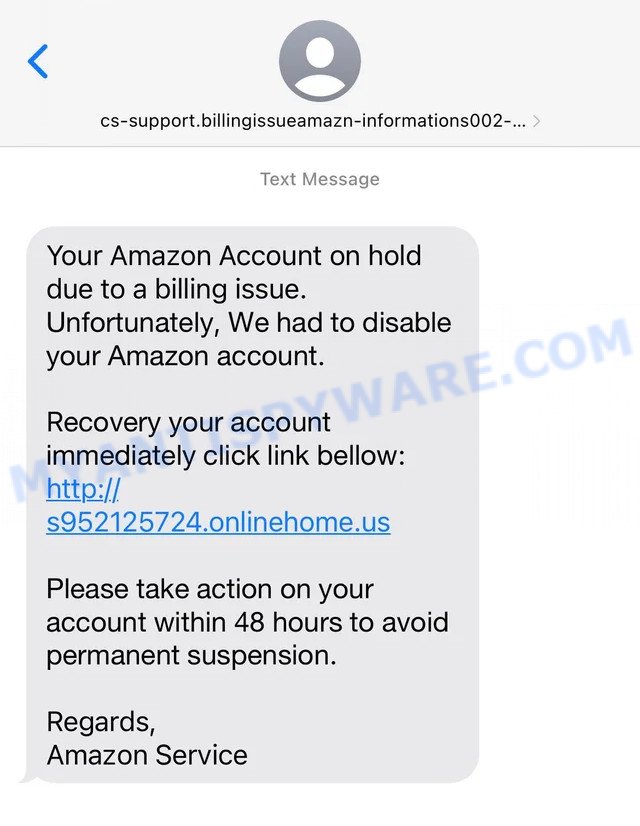
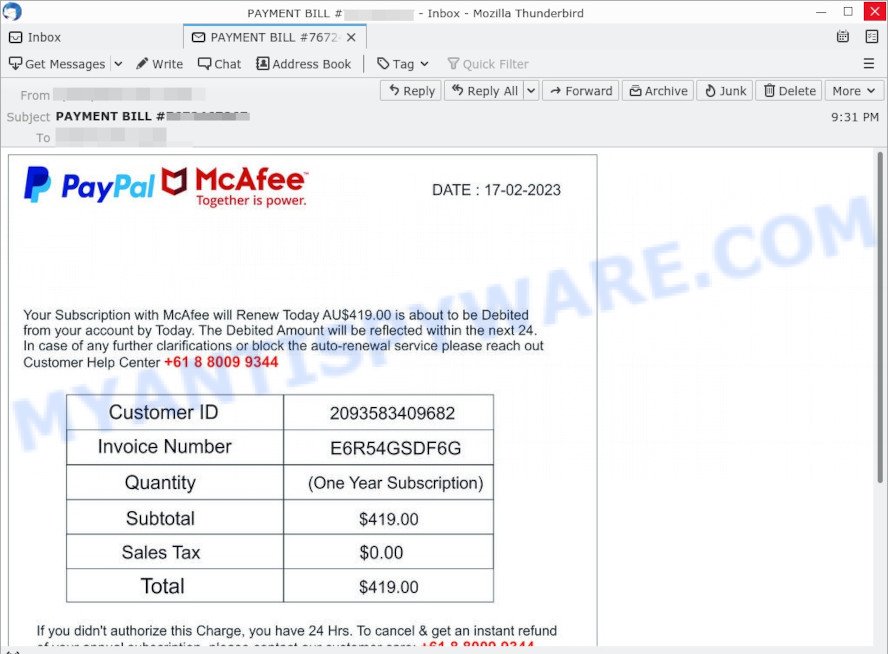
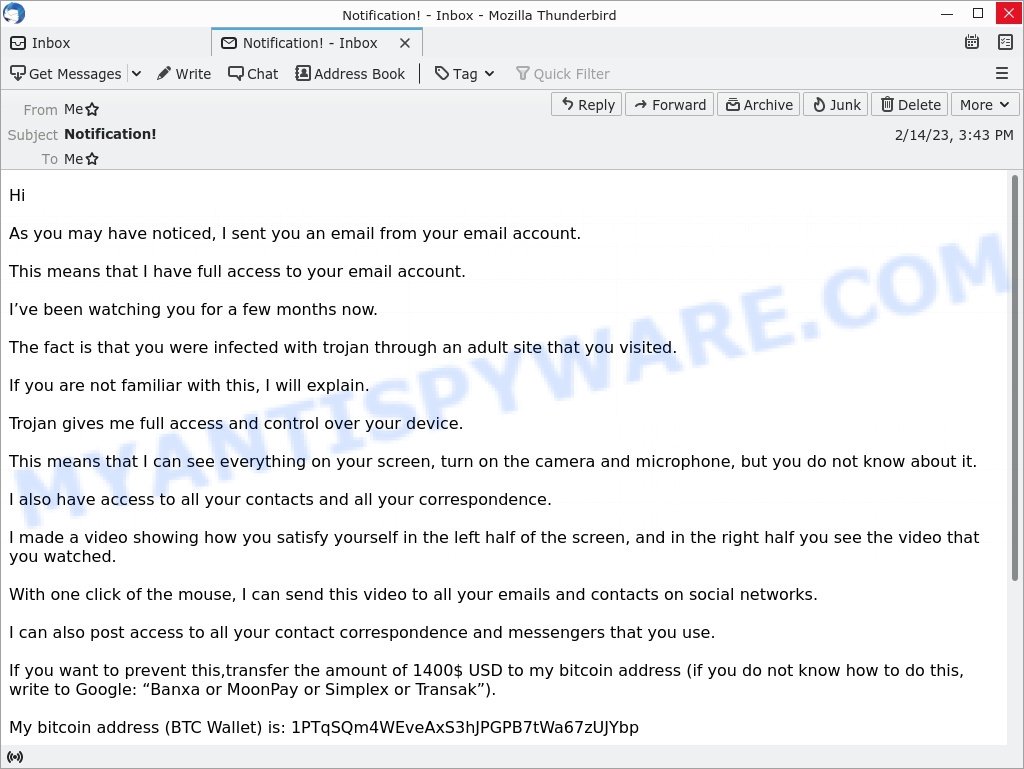
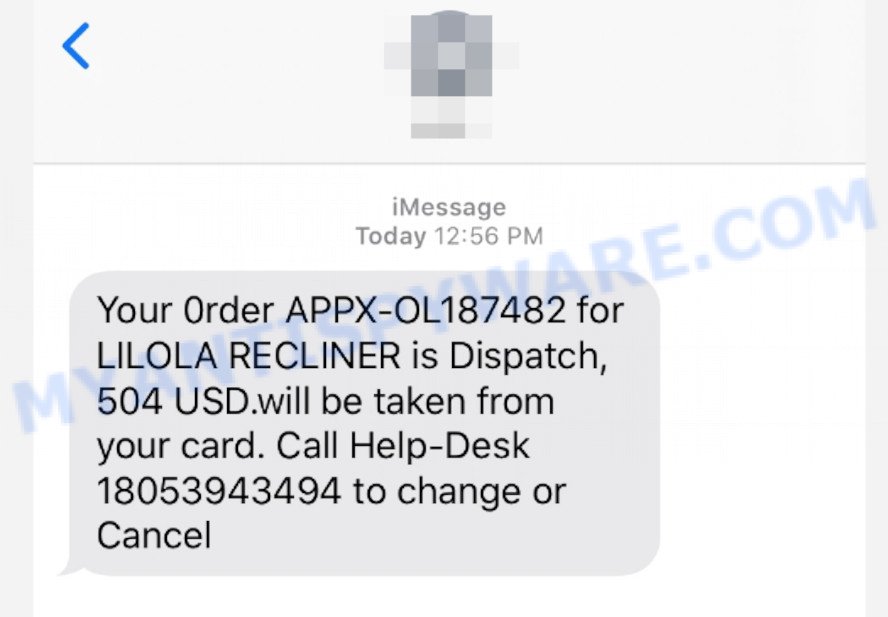
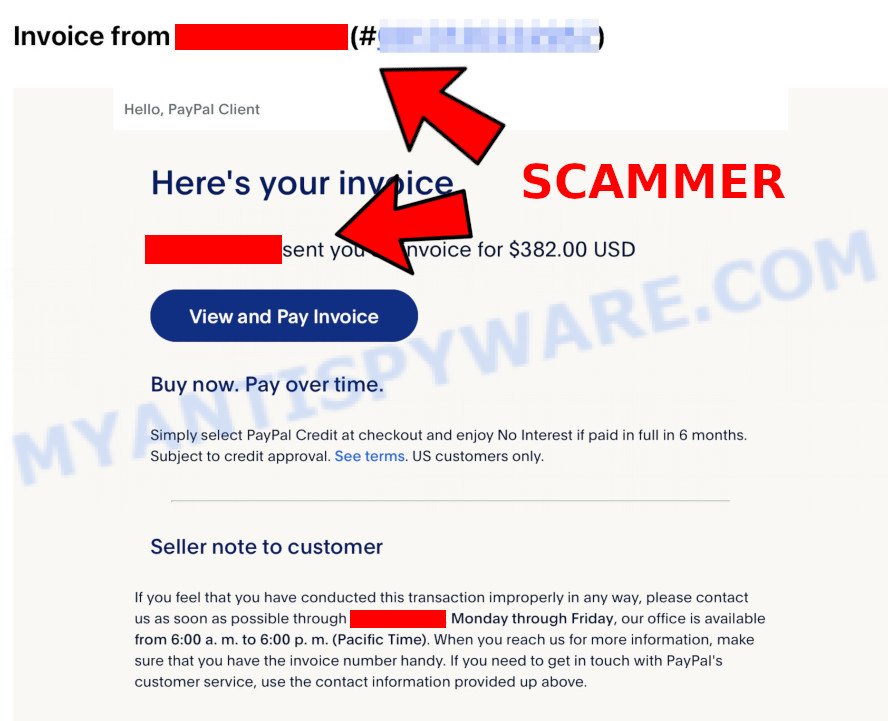
















(New trans. of $58.34 @DollarTree #1030 Call) +18652175151 to approve/decline