What is Your subscription for Norton Protection has been renewed SCAM?
Your annual subscription for NORTON PROTECTION PC has been successfully renewed is a fake Norton email renewal SCAM that uses social engineering techniques to trick unsuspecting victims into believing that $551 (amount may vary) has been charged for renew antivirus subscription. The goal of the scammers is to trick victims into clicking on the link or calling the phone number listed in the email as a way to cancel subscription. This and similar emails are fake, links and phone numbers given in the emails are in no way associated with Norton AntiVirus (NortonLifeLock) and should be ignored.
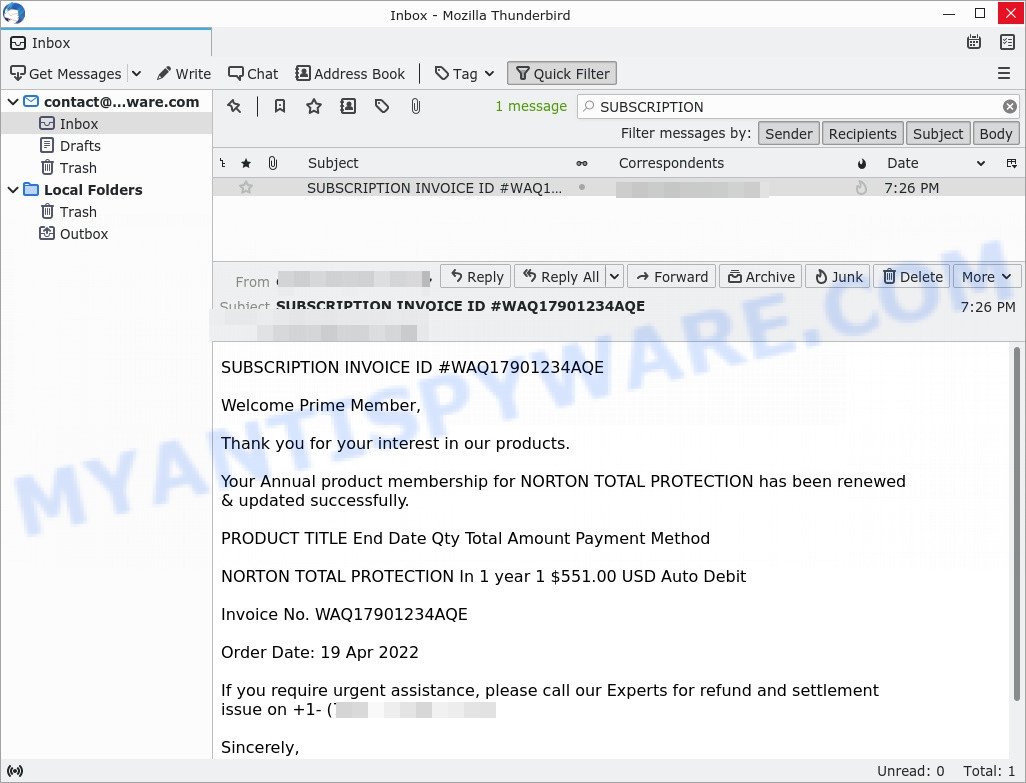
“Your subscription for Norton Protection has been renewed” EMAIL is a SCAM
QUICK LINKS
- What is Your subscription for Norton Protection has been renewed SCAM?
- What to do when you receive the scam email?
- Removal
In this particular case, the email says that the recipient has been charged for the subscription (auto-renewal). To cancel a subscription, it is proposed to call the billing department as soon as possible. It is important to emphasize that such emails are fake, the recipients have not billed for any amount. Such scam emails should not be trusted, they should be ignored, and deleted.
As we reported above, scammers often use emails similar to “Your annual subscription for NORTON PROTECTION PC has been successfully renewed” to trick victims into calling a specified number. Scammers, under one pretext or another, will ask to allow remote access to the computer. As soon as they are in the computer, they can install malware, download financial information, make fraudulent transfers and install remote access backdoors. This can continue for a long time until the money in the bank account runs out or the computer is reinstalled.
Text presented in the scam email:
Welcome Prime Member,
Thank you for your interest in our products.
Your Annual product membership for NORTON TOTAL PROTECTION has been renewed
& updated successfully.PRODUCT TITLE End Date Qty Total Amount Payment Method
NORTON TOTAL PROTECTION In 1 year 1 $551.00 USD Auto Debit
Invoice No. WAQ17901234AQE
Order Date: 19 Apr 2022
If you require urgent assistance, please call our Experts for refund and settlement
issue on +1- (xxx) -—(232) – 1517Sincerely,
Aaron M.
Refund & Settlement Dept.
In other cases, the “Your subscription for Norton Protection has been renewed” scams may contain a link that will lead to a fake Norton page where users must enter their personal information and credit card details. Obviously, in this way, scammers try to obtain personal data of users. This information can be used to make unauthorized transfers, sold to criminals on the dark web, or other malicious purposes. Moreover, the criminals behind this scam can use stolen email addresses and phone numbers to send spam and malspam (spam emails containing malware or links to malware). In any case, these messages cannot be trusted, they are part of a phishing scheme.
To summarize, the scam email can infect your computer with malware, lead to financial losses, theft of personal data and other serious problems.
Another version of the Your subscription for Norton Protection has been renewed scam:
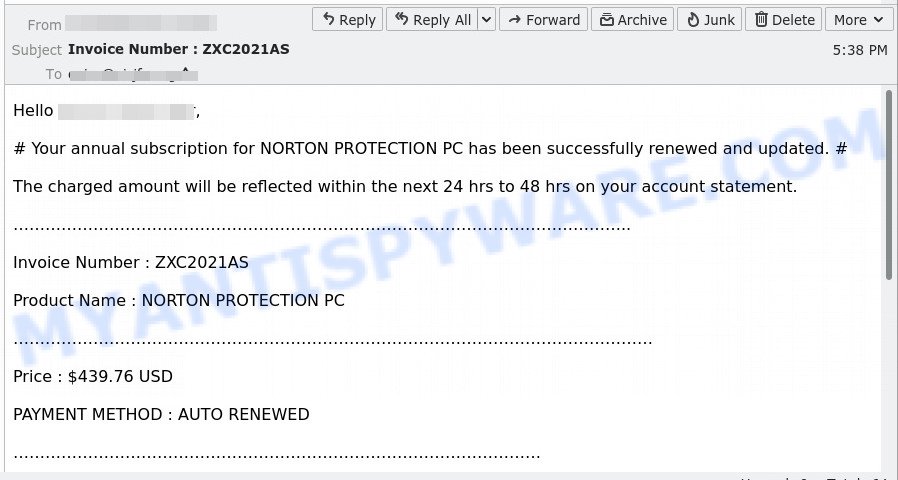
Text presented in the scam:
Hello xxxxxxxx,
# Your annual subscription for NORTON PROTECTION PC has been successfully renewed and updated. #
The charged amount will be reflected within the next 24 hrs to 48 hrs on your account statement.……………………………………………………………………………………………………..
Invoice Number : ZXC2021AS
Product Name : NORTON PROTECTION PC
…………………………………………………………………………………………………………
Price : $439.76 USD
PAYMENT METHOD : AUTO RENEWED
………………………………………………………………………………………
Order Date : 08 OCT 2021
Expiration Date : One Year from the Date of Purchase
………………………………………………………………………………………
* If you wish to Cancel this Subscription then please feel free to contact our billing department as soon as Possible *
You can Reach us on +1 (866) (542) – (1679)
Regards,
Billing Department
Threat Summary
| Name | Your subscription for Norton Protection has been renewed Email Scam |
| Type | fake Norton email renewal, Tech Support Scam, Phishing, Social Engineering |
| Email Subject Line | “SUBSCRIPTION INVOICE ID #WAQ17901234AQE”, “Your Order ID:#8900658469”, “Invoice Number : ZXC2021AS” |
| Fake Claims | Your subscription for Norton Protection has been renewed, Your Subscription with NORTON LIFE-LOCK will Renew Today |
| Distribution methods | spam email campaigns |
| Removal | Links in scam emails can lead to sites or files with viruses or other malicious content. To scan your computer for viruses, find and remove malware, we recommend using the steps below. |
Your subscription for Norton Protection has been renewed is just one of the many types of scam emails that exist. In some emails, scammers use threats to intimidate and bully a victim into paying, others contain links to malicious files. Unfortunately, there are some bad news for you, DHL Undelivered Package, Your computer was infected with my malware are some of the scam emails we reported recently.
Another version of the Your subscription for Norton Protection has been renewed scam:
Norton
Invoice No: NORTON1152438536Your Subscription with NORTON LIFE-LOCK will Renew Today and $349.99 is about to Debit from your account by Today.The Debited Amount will be reflected within the next 24 HOURS on you A/C statement. If you feel this is an unauthorized transaction or you want to cancel the subscription, please contact out billing department as soon as possible.
Billed To
Customer ID: 3101760967
Invoice Number: NORTON1152438536
Renewal Date: November 02 2021Description | Quantity | Unit Price | Total
Norton Life-Lock Protection Service | (One Year Subscription) | $349.99 | $349.99
Subtotal $349.99
Sales Tax $0.00
Total $349.99If you didn’t authorize this Charge, you have 24 Hrs. To cancel & get an instant refund of your annual subscription, please contact out customer care : +1 (802) 221-0108
Thanks
Official NortonTM Support Centre
Copyright © 1997 – 2021 NortonLifeLock Inc. All rights reserved NORTON Support LLC
What to do when you receive the scam email?
We advise everyone who receives the “Your subscription for Norton Protection has been renewed” email to follow a few simple steps below. If you receive such emails regularly, then this may be a sign that there is adware, trojan or spyware on your device. In this case, you need to scan the device for malware, remove unnecessary and suspicious apps.
- Do not believe this email.
- NEVER share your personal information.
- If there’s a link in the scam email, do not click it.
- Report the scam email to the FTC at https://www.ftc.gov/
- Scan your PC for malware.
- Install an anti-phishing software.
How to remove malware from computer
If you accidentally run a file attached to the Your subscription for Norton Protection has been renewed email scam, or suspect that your computer is infected with a malware, then you need to follow the steps, which are given below. You may find some minor differences in your Microsoft Windows install. No matter, you should be okay if you follow the steps outlined below: kill a malicious process, remove a malicious file, scan computer for malware. Some of the steps will require you to reboot your personal computer or close this web-site. So, read this guidance carefully, then bookmark this page or open it on your smartphone for later reference.
Kill a malicious process
Press CTRL, ALT, DEL keys together.
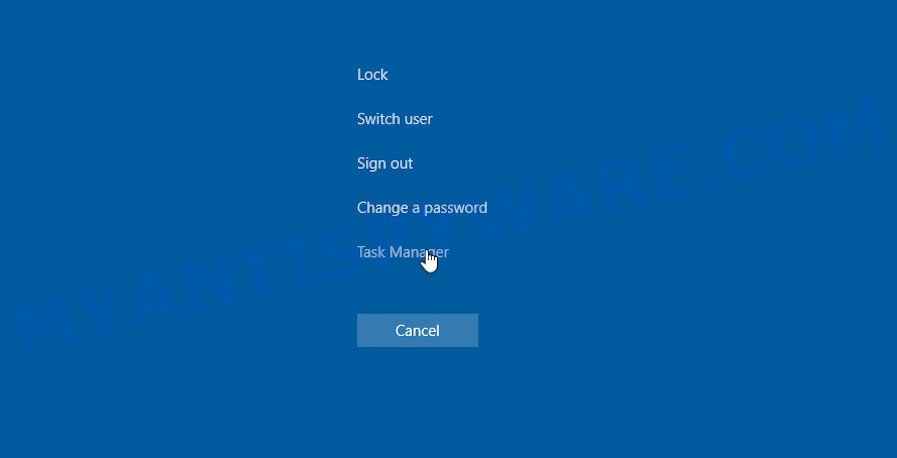
Click Task Manager. Select the “Processes” tab, look for something suspicious that is a malware then right-click it and select “End Task” or “End Process” option. If your Task Manager does not open or the Windows reports “Task manager has been disabled by your administrator”, then follow the guide: How to Fix Task manager has been disabled by your administrator.
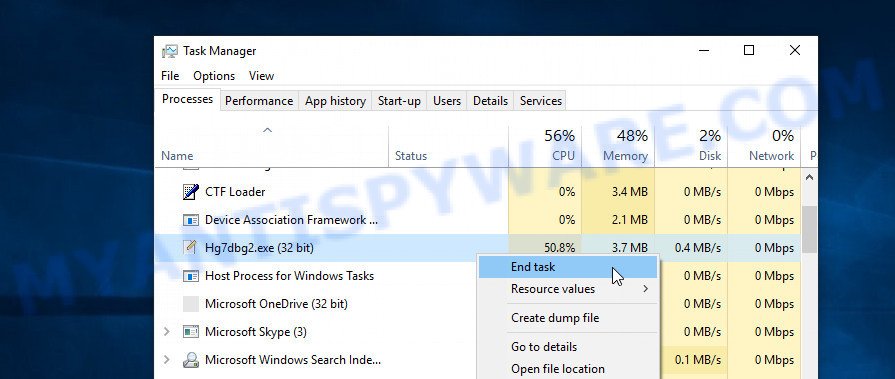
In most cases, malicious software masks itself to avoid detection by imitating legitimate Microsoft Windows processes. A process is particularly suspicious: it’s taking up a lot of memory (despite the fact that you closed all of your applications), its name is not familiar to you (if you’re in doubt, you can always check the program by doing a search for its name in Google, Yahoo or Bing).
Disable a malicious start-up
Select the “Start-Up” tab, look for something suspicious that is a malware, right click to it and select Disable.
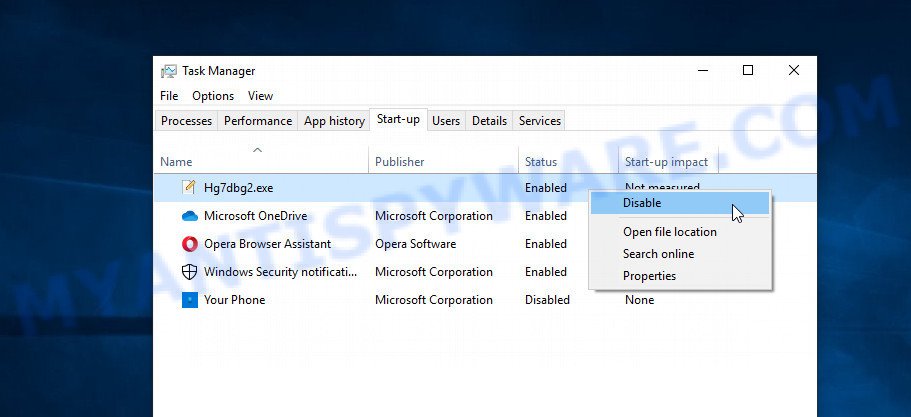
Close Task Manager.
Scan computer for malware
We suggest using the Zemana Anti-Malware (ZAM) that are completely clean your computer of malicious software. The utility is an advanced malware removal tool developed by (c) Zemana lab. It’s able to help you remove PUPs, viruses, adware, malware, toolbars, ransomware and other security threats from your computer for free.
Installing the Zemana is simple. First you will need to download Zemana Anti Malware from the following link. Save it on your Windows desktop or in any other place.
165086 downloads
Author: Zemana Ltd
Category: Security tools
Update: July 16, 2019
Once downloading is finished, start it and follow the prompts. Once installed, the Zemana will try to update itself and when this task is done, click the “Scan” button to begin scanning your PC for spyware, adware, trojans, and other malicious software.

A system scan can take anywhere from 5 to 30 minutes, depending on your computer. Review the report and then press “Next” button to remove the found malware.

In order to be 100% sure that the computer no longer has any malware, we recommend using MalwareBytes which are fully clean your device of malicious software. This utility uses the world’s most popular anti-malware technology. It’s able to help you remove spyware, trojans, worms, adware, toolbars, ransomware and other malware.
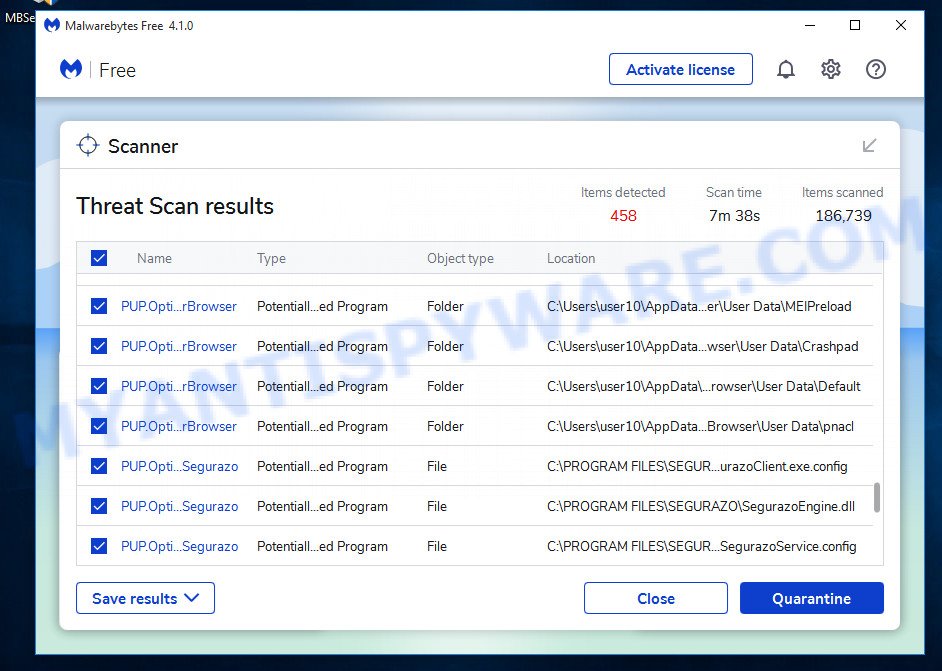
MalwareBytes can be downloaded from the following link. Save it to your Desktop.
327306 downloads
Author: Malwarebytes
Category: Security tools
Update: April 15, 2020
After the downloading process is complete, run it and follow the prompts. Once installed, the MalwareBytes Free will try to update itself and when this procedure is finished, click the “Scan” button to perform a system scan with this utility for malware, spyware and trojans. Make sure to check mark the threats which are unsafe and then press “Quarantine” button.
MalwareBytes is a free malware removal tool that you can use to remove all detected folders, files, services, registry entries and so on. To learn more about this malware removal utility, we advise you to read and follow the step-by-step guide or the video guide below.
Run AdBlocker to stay safe online
Run an adblocker utility like AdGuard will protect you from harmful ads and content. Moreover, you can find that the AdGuard have an option to protect your privacy and stop phishing and spam web-sites. Additionally, ad blocking software will help you to avoid undesired popups and unverified links that also a good way to stay safe online.
Visit the following page to download AdGuard. Save it on your Desktop.
26910 downloads
Version: 6.4
Author: © Adguard
Category: Security tools
Update: November 15, 2018
When downloading is finished, double-click the downloaded file to start it. The “Setup Wizard” window will show up on the computer screen as shown on the screen below.

Follow the prompts. AdGuard will then be installed and an icon will be placed on your desktop. A window will show up asking you to confirm that you want to see a quick guidance as shown on the screen below.

Click “Skip” button to close the window and use the default settings, or click “Get Started” to see an quick guide that will allow you get to know AdGuard better.
Each time, when you run your PC, AdGuard will start automatically and stop unwanted advertisements, block phishing websites, as well as other harmful or misleading web-pages. For an overview of all the features of the program, or to change its settings you can simply double-click on the AdGuard icon, that is located on your desktop.
Finish words
We hope this article helped you learn more about the Your subscription for Norton Protection has been renewed Email Scam and avoid the scammers’ tricks. If you have questions or additional information for our readers, please leave a comment.

















