What is FractionData
According to security professionals, FractionData is a potentially unwanted application (PUA) that belongs to the Adware category . Most commonly, adware installs on the MAC OS in a bundle with free software that you downloaded and installed from the World Wide Web. Once it gets inside your computer, it will configure itself to start automatically when the Apple Mac boot. Adware can modify Apple Mac settings, redirect your web browser to unwanted web-sites, display intrusive pop up advertisements from various third-party ad networks and these unwanted advertisements is hard to shut down.
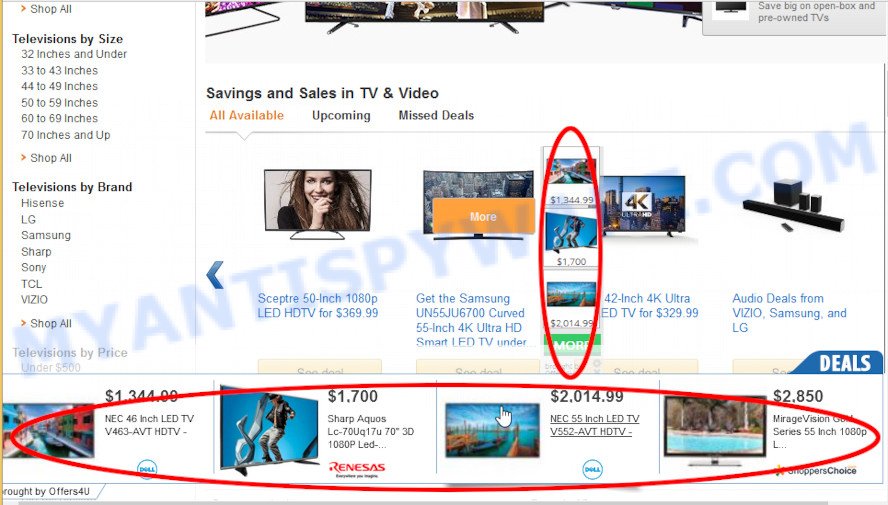
Unwanted ads
Does adware software steal your personal information? Adware can have spyware and keyloggers built into the program, leading to greater damage to your MAC and possible invasion of your personal data.
If you are unfortunate have adware software, you can follow the step-by-step instructions below that will help you to get rid of FractionData and thus delete any unwanted ads from your web-browser.
How does FractionData get on your Apple Mac
Adware may be spread through the use of trojan horses and other forms of malicious software, but in many cases, adware gets onto MAC system by being attached to some free applications. Many authors of freeware include optional apps in their installer. Sometimes it’s possible to avoid the setup of any adware software: carefully read the Terms of Use and the Software license, choose only Manual, Custom or Advanced setup type, reject all checkboxes before clicking Install or Next button while installing new freeware.
Threat Summary
| Name | FractionData, Fraction Data 1.0 app |
| Type | adware, potentially unwanted program (PUP), popups, pop-up virus, pop-up advertisements |
| Symptoms |
|
| Removal | FractionData removal guide |
How to remove FractionData adware software
Fortunately, we’ve an effective way that will help you manually or/and automatically remove FractionData ads from your web browser and bring your web-browser settings, including default search provider, home page and new tab, back to normal. Below you will find a removal guide with all the steps you may need to successfully get rid of adware software and its components. Some of the steps below will require you to close this webpage. So, please read the steps carefully, after that bookmark it or open it on your smartphone for later reference.
To remove FractionData, execute the steps below:
- How to manually remove FractionData
- Automatic Removal of FractionData
- How to stay safe online
- To sum up
How to manually remove FractionData
This part of the post is a step-by-step guidance that will help you to delete FractionData manually. You just need to carefully complete each step. In this case, you do not need to download any additional utilities.
Uninstall dubious applications using the Finder
Some potentially unwanted programs, browser hijacking programs and adware can be removed by uninstalling the free programs they came with. If this way does not succeed, then looking them up in the list of installed apps in Finder. Use the “Move to Trash” command in order to delete them.
Open Finder and click “Applications”.
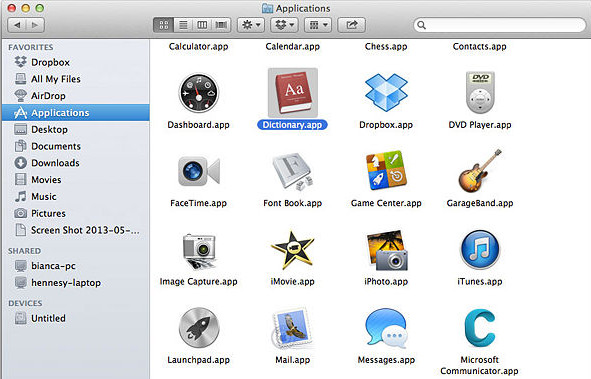
It will open a list of all software installed on your machine. Scroll through the all list, and uninstall any questionable and unknown apps. Right click to questionable program and select “Move to Trash”. Another method is drag the program from the Applications folder to the Trash.
Most important, scroll through the all list, and move to trash any unknown applications. Don’t forget, select Finder -> Empty Trash.
Delete FractionData adware from Safari
The Safari reset is great if your browser is hijacked or you have unwanted add-ons or toolbars on your internet browser, which installed by a malware.
Run Safari browser. Next, select Preferences from the Safari menu.
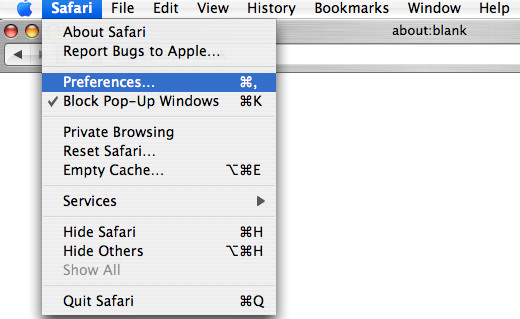
First, click the “Security” tab. Here, choose “Block pop-up windows”. It will stop some types of popups.
Now, click the “Extensions” icon. Look for suspicious extensions on left panel, select it, then click the “Uninstall” button. Most important to remove all dubious extensions from Safari.
Once complete, check your start page and search provider settings. Click “General” icon. Make sure that the “Homepage” field contains the website you want or is empty.
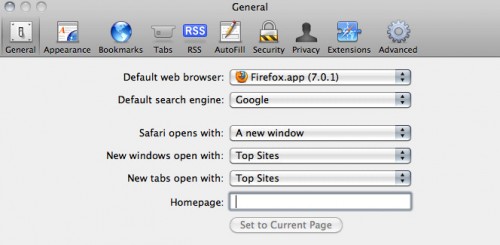
Make sure that the “Search engine” setting shows your preferred search provider. In some versions of Safari, this setting is in the “Search” tab.
Remove FractionData from Chrome
If adware, other application or addons changed your Google Chrome settings without your knowledge, then you can get rid of FractionData ads and restore your web-browser settings in Chrome at any time. When using the reset feature, your personal information such as passwords, bookmarks, browsing history and web form auto-fill data will be saved.

- First, start the Google Chrome and press the Menu icon (icon in the form of three dots).
- It will display the Google Chrome main menu. Choose More Tools, then click Extensions.
- You’ll see the list of installed extensions. If the list has the extension labeled with “Installed by enterprise policy” or “Installed by your administrator”, then complete the following guidance: Remove Chrome extensions installed by enterprise policy.
- Now open the Chrome menu once again, press the “Settings” menu.
- Next, click “Advanced” link, that located at the bottom of the Settings page.
- On the bottom of the “Advanced settings” page, click the “Reset settings to their original defaults” button.
- The Chrome will display the reset settings dialog box as shown on the screen above.
- Confirm the web browser’s reset by clicking on the “Reset” button.
- To learn more, read the post How to reset Google Chrome settings to default.
Remove FractionData adware from Firefox
The Firefox reset will remove the FractionData ads, modified preferences, extensions and security settings. When using the reset feature, your personal information like passwords, bookmarks, browsing history and web form auto-fill data will be saved.
Start the Mozilla Firefox and click the menu button (it looks like three stacked lines) at the top right of the internet browser screen. Next, click the question-mark icon at the bottom of the drop-down menu. It will open the slide-out menu.
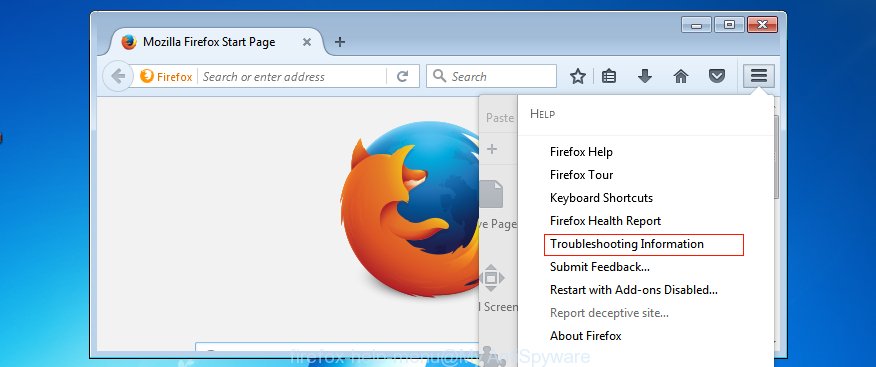
Select the “Troubleshooting information”. If you are unable to access the Help menu, then type “about:support” in your address bar and press Enter. It bring up the “Troubleshooting Information” page as on the image below.
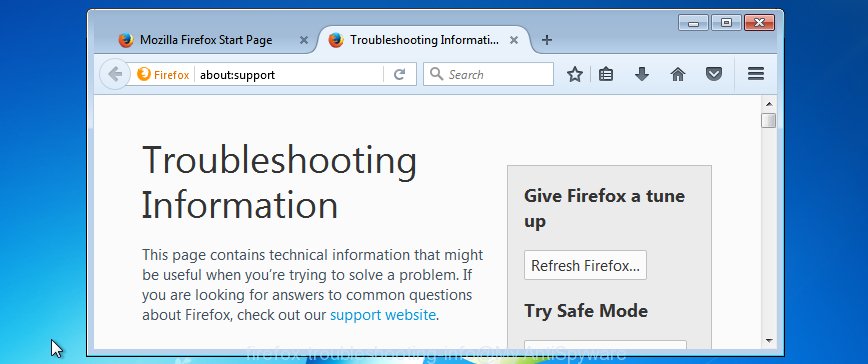
Click the “Refresh Firefox” button at the top right of the Troubleshooting Information page. Select “Refresh Firefox” in the confirmation prompt. The Mozilla Firefox will begin a process to fix your problems that caused by the FractionData adware. Once, it’s done, press the “Finish” button.
Automatic Removal of FractionData
There are not many good free anti malware programs with high detection ratio. The effectiveness of malicious software removal tools depends on various factors, mostly on how often their virus/malware signatures DB are updated in order to effectively detect modern malicious software, adware, hijackers and other potentially unwanted programs. We recommend to run several applications, not just one. These programs that listed below will help you get rid of all components of the adware software from your disk and system folders and thereby remove FractionData adware.
How to delete FractionData with MalwareBytes Free
Manual FractionData adware removal requires some computer skills. Some files that created by the adware software may be not completely removed. We advise that use the MalwareBytes that are completely clean your computer of adware. Moreover, this free utility will help you to get rid of hijacker, malicious software, PUPs and toolbars that your Apple Mac can be infected too.
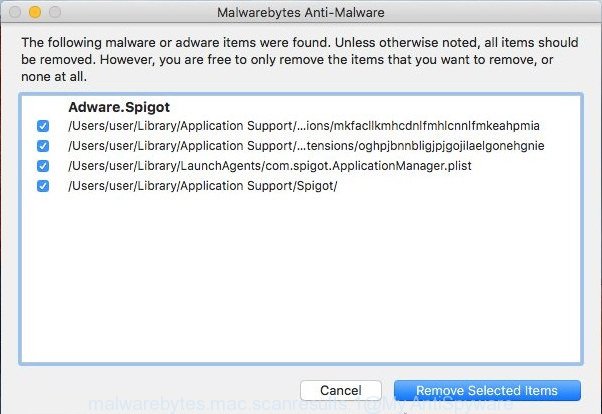
- Click the following link to download MalwareBytes Anti-Malware.
Malwarebytes Anti-malware (Mac)
21024 downloads
Author: Malwarebytes
Category: Security tools
Update: September 10, 2020
- When downloading is complete, please close all programs and open windows on your computer. Run the downloaded file. Follow the prompts.
- The MalwareBytes will start and display the main window.
- Further, click the “Scan” button for scanning your machine for the FractionData adware. This process can take quite a while, so please be patient. When a malicious software, adware or potentially unwanted software are found, the number of the security threats will change accordingly.
- After the scan get finished, MalwareBytes AntiMalware (MBAM) will display a list of all threats detected by the scan.
- Once you have selected what you wish to delete from your MAC click the “Remove Selected Items” button.
- Close the Anti-Malware and continue with the next step.
How to stay safe online
It is also critical to protect your browsers from malicious web-sites and ads by using an ad-blocker program such as AdGuard. Security experts says that it’ll greatly reduce the risk of malware, and potentially save lots of money. Additionally, the AdGuard may also protect your privacy by blocking almost all trackers.

Click the link below to download AdGuard.
3782 downloads
Author: © Adguard
Category: Security tools
Update: January 17, 2018
After the downloading process is complete, run the downloaded file. The “Setup Wizard” window will show up on the computer screen.
Follow the prompts. AdGuard will then be installed. A window will show up asking you to confirm that you want to see a quick guidance. Click “Skip” button to close the window and use the default settings, or click “Get Started” to see an quick instructions that will assist you get to know AdGuard better.
Each time, when you launch your MAC, AdGuard will launch automatically and stop undesired pop-up ads, block malicious and misleading web-pages.
To sum up
Now your MAC OS should be clean of the FractionData adware. We suggest that you keep AdGuard (to help you stop unwanted ads and undesired malicious webpages) and MalwareBytes Free (to periodically scan your machine for new adwares and other malicious software).
If you are still having problems while trying to remove FractionData from the Firefox, Safari and Chrome, then ask for help here here.


















