Today, The Myantispyware.com team has discovered a new kind of Bitcoin email scam. Unlike other similar emails that we have already written about here and here, this email does not contain any threatening text. The email letter contains only the text: “Password 4534” and 1 attachment (PDF file).
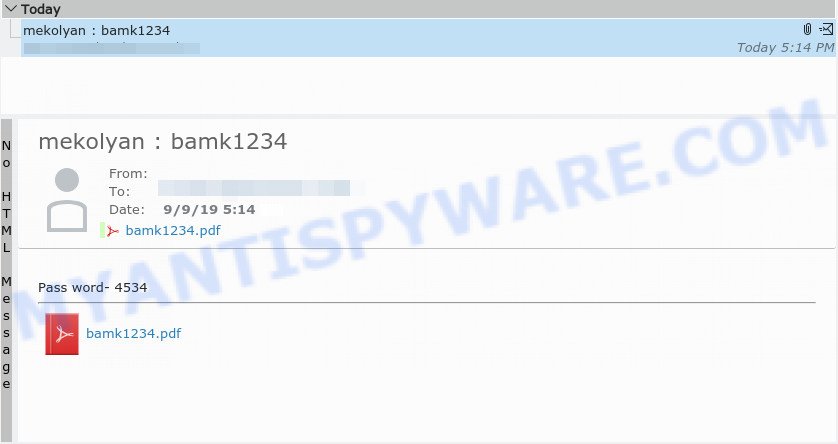
“I do know your passwords email scam” Email Scam
Most users immediately delete such suspicious emails, but not in this case. The reason for this is that the message subject contains the real name and password of the user. As a result, such a message will force any user to open the file attached to the email. Fortunately, this file is not a virus or any malware, it is an ordinary document. But the contents of this document is a typical sextortion scam (Bitcoin Email Scam).
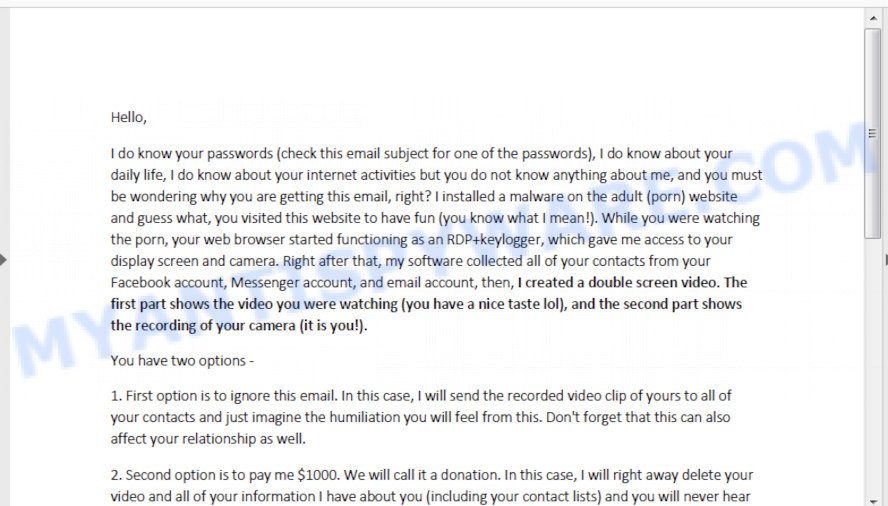
the contents of the PDF file
The rest is nothing new. Someone says that he knows everything about his victim, because he was able to access all the victim’s contacts using a web browser. In addition, the hacker says he was able to record a video that shows the victim while visiting porn sites. Further, as usual, the hacker threatens to send the created video to all addresses in the victim’s contact list if he does not receive a ransom ($1000 in Bitcoins).
Text presented in the I do know your passwords Bitcoin Email Scam:
Hello,
I do know your passwords (check this email subject for one of the passwords), I do know about your
daily life, I do know about your internet activities. You do not know anything about me, and you must be
wondering why be wondering why you are getting this email, right? I installed a malware on the adult
(porn) website and guess what, you visited this website to have fun (you know what I mean!). While you
were watching the porn, your web browser started functioning as an RDP+keylogger, which gave me
access to your display screen and camera. Right after that, my software collected all of your contacts
from your Facebook account, Messenger account, and email account. I created a double screen video.
The first part shows the video you were watching (you have a nice taste lol), and the second part
shows the recording of your camera (it is you!).You have two options –
1. First option is to ignore this email. In this case, I will send the recorded video clip of yours to all of
your contacts and just imagine the humiliation you will feel from this. Don’t forget that this can also
affect your relationship as well.2. Second option is to pay me $1000. We will call it a donation. In this case, I will right away delete your
video and all of your information I have about you (including your contact lists) and you will never hear
from me again. You can continue your daily life like this never happened.You will make the payment via Bitcoin. If you do not know about Bitcoin, search Google for “how to buy
bitcoin”. You can also get the Bitcoin from sites like Bitstamp, Coinbase, Kraken, Localbitcoins, etc.
Bitcoin (i.e. BTC) address to which you need to send is –1MPtCfynYQjJSCzzXC5t9JEsrsacPMF28H
It is Case-Sensitive, so make sure to copy and paste it, or, you can also scan this QR image to get the BTC
address:If you are thinking to go to the police, good luck, I have taken every step to make sure that this email
cannot be traced back to me. You have 48 hours to pay me. I have a special Facebook pixel in this email,
and at this moment, I know that you have read this email. If you want proof, reply to this email, and I
will send your video to 4 of your contacts.
Is this threat real?
Good news. All the threats listed in the email are complete fake! Feel free to ignore them. Scammers were able to get your personal data (password, login and email address) from databases that were posted on the Internet. But this does not negate the fact that if the password indicated in the email letter is still used by you, this password should be changed immediately!
Threat Summary
| Name | I do know your passwords Bitcoin Email Scam |
| Type | Phishing, Bitcoin Email Scam, Fraud, Scam |
| Ransom amount | $1000 |
| BTC Wallet | 1MPtCfynYQjJSCzzXC5t9JEsrsacPMF28H |
| Distribution method | spam email campaigns |
| Removal | To remove I do know your passwords virus our computer security experts recommend use the removal guide |
What to do when you receive “I do know your passwords” Bitcoin Email Scam
If you — or someone you know — gets an email like this, below are some easy steps which you need to follow:
- First and foremost, do not pay the cyber criminals!
- If the password emailed to you is your current password, then you should change it everywhere it’s in use.
- Use two-factor authentication wherever possible.
- We recommend creating a new password when you set up a new account.
- It is a good idea to run a malware scan on all your devices to be sure that there is no malicious software installed.
- Install an anti-phishing software.
- If you receive an email that is similar but not the same as the example above, make sure you remove any personal info in this message, then post it as comment on this article. It will help our team monitor the latest scams.
How to scan your your computer malware
Malware removal tools are pretty useful when you think your PC system is infected by malicious software. Below we’ll discover best utilities which have the ability to detect and remove malware from your PC and browser.
Zemana Anti-Malware (ZAM) is extremely fast and ultra light weight malicious software removal utility. It will help you detect and remove adware software, spyware, trojans, worms and other malware. This program gives real-time protection which never slow down your machine. Zemana is made for experienced and beginner computer users. The interface of this tool is very easy to use, simple and minimalist.
First, visit the page linked below, then click the ‘Download’ button in order to download the latest version of Zemana Anti-Malware.
165070 downloads
Author: Zemana Ltd
Category: Security tools
Update: July 16, 2019
When the download is finished, close all windows on your PC system. Further, run the install file called Zemana.AntiMalware.Setup. If the “User Account Control” dialog box pops up as displayed on the screen below, click the “Yes” button.

It will show the “Setup wizard” that will help you install Zemana Anti-Malware (ZAM) on the system. Follow the prompts and do not make any changes to default settings.

Once installation is finished successfully, Zemana Anti Malware (ZAM) will automatically run and you can see its main window as displayed below.

Next, click the “Scan” button to perform a system scan with this utility for malware. While the Zemana Free utility is scanning, you may see how many objects it has identified as being affected by malicious software.

When Zemana AntiMalware has finished scanning your personal computer, Zemana Anti-Malware will create a list of unwanted applications and malware. When you are ready, click “Next” button.

The Zemana Anti Malware will begin to remove malicious software. When the clean-up is done, you can be prompted to restart your computer.
How to protect yourself from phishing web-sites
Using an ad blocking program such as AdGuard is an effective way to alleviate the risks. Additionally, ad-blocker applications will also protect you from phishing, harmful ads and web pages, and, of course, stop redirection chain to malicious, misleading and similar web-pages.
- Download AdGuard on your computer by clicking on the link below.
Adguard download
26904 downloads
Version: 6.4
Author: © Adguard
Category: Security tools
Update: November 15, 2018
- After downloading it, run the downloaded file. You will see the “Setup Wizard” program window. Follow the prompts.
- Once the setup is done, click “Skip” to close the setup application and use the default settings, or click “Get Started” to see an quick tutorial that will allow you get to know AdGuard better.
- In most cases, the default settings are enough and you do not need to change anything. Each time, when you launch your PC, AdGuard will run automatically and stop unwanted advertisements, block phishing, as well as other harmful or misleading web pages. For an overview of all the features of the application, or to change its settings you can simply double-click on the icon named AdGuard, that may be found on your desktop.


















