Cyber security professionals discovered a new variant of email scam that is titled Rescue Service Will Complicate The Situation. While terrifying at first, it is classic bitcoin email scam. Bitcoin email scam is old extortion scheme – which try to guilt people into paying off someone claiming to have secretly recorded video or compromising information. Scammers uses the database of emails to sent this email scam out to millions of people around the World. The messages are sent to email addresses exposed in previous known data breaches in which the user database (email address and/or password) was indexed online.
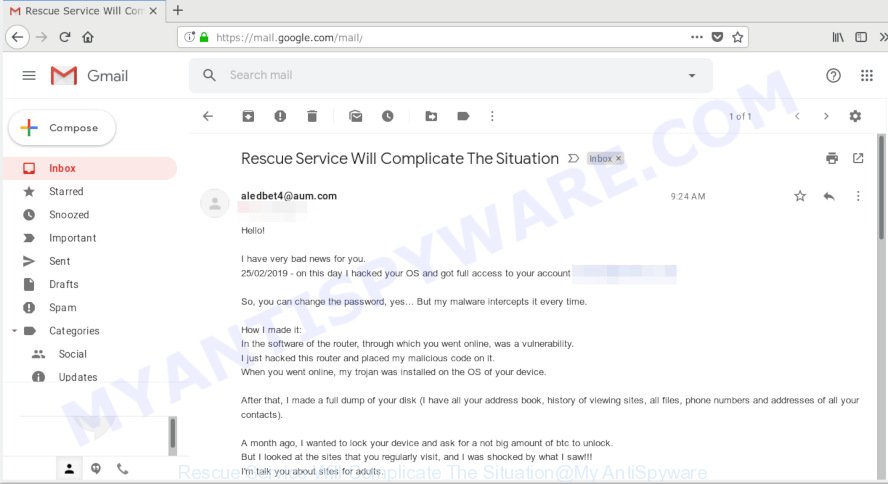
Rescue Service Will Complicate The Situation EMAIL SCAM
There are variations in the wording of the email body, but all of these messages are basically the same:
Hello! I have very bad news for you. 25/02/2019 - on this day I hacked your OS and got full access to your account *** So, you can change the password, yes... But my malware intercepts it every time. How I made it: In the software of the router, through which you went online, was a vulnerability. I just hacked this router and placed my malicious code on it. When you went online, my trojan was installed on the OS of your device. After that, I made a full dump of your disk (I have all your address book, history of viewing sites, all files, phone numbers and addresses of all your contacts). A month ago, I wanted to lock your device and ask for a not big amount of btc to unlock. But I looked at the sites that you regularly visit, and I was shocked by what I saw!!! I'm talk you about sites for adults. I want to say - you are a BIG pervert. Your fantasy is shifted far away from the normal course! And I got an idea.... I made a screenshot of the adult sites where you have fun (do you understand what it is about, huh?). After that, I made a screenshot of your joys (using the camera of your device) and glued them together. Turned out amazing! You are so spectacular! I'm know that you would not like to show these screenshots to your friends, relatives or colleagues. I think $756 is a very, very small amount for my silence. Besides, I have been spying on you for so long, having spent a lot of time! Pay ONLY in Bitcoins! My BTC wallet: 1MeSv4fBS9BPEV5N5oySxDqnR2JLbchqF9 You do not know how to use bitcoins? Enter a query in any search engine: "how to replenish btc wallet". It's extremely easy For this payment I give you two days (48 hours). As soon as this letter is opened, the timer will work. After payment, my virus and dirty screenshots with your enjoys will be self-destruct automatically. If I do not receive from you the specified amount, then your device will be locked, and all your contacts will receive a screenshots with your "enjoys". I hope you understand your situation. - Do not try to find and destroy my virus! (All your data, files and screenshots is already uploaded to a remote server) - Do not try to contact me (this is impossible, sender's address was randomly generated) - Various security services will not help you; formatting a disk or destroying a device will not help, since your data is already on a remote server. P.S. You are not my single victim. so, I guarantee you that I will not disturb you again after payment! This is the word of honor hacker I also ask you to regularly update your antiviruses in the future. This way you will no longer fall into a similar situation. Do not hold evil! I just do my job. Have a nice day!
Should you pay?
The best advice is: Don’t pay the ransom! If you receive the blackmail scam, just ignore the scammers’ empty threats. The best way to deal with the scam email is simply to move it to trash!
Threat Summary
| Name | Rescue Service Will Complicate The Situation |
| Type | Phishing, Bitcoin Email Scam, Fraud, Scam |
| Ransom amount | $756 |
| BTC Wallet | 1MeSv4fBS9BPEV5N5oySxDqnR2JLbchqF9 |
| Distribution method | spam email campaigns |
| Removal | If you gets an email like the Rescue Service Will Complicate The Situation, our computer security experts recommend follow some easy steps below |
What to do when you receive the “Rescue Service Will Complicate The Situation” EMAIL SCAM
We advice to someone who gets this fraudulence message:
- Do not panic.
- Scammers will try to rush you, pressure you to make a decision to pay him. We recommend you do not pay a ransom, because your payment will only increase attacks against you.
- If there’s a link in the scam email, do not click it, otherwise you could unwittingly install malware or ransomware on your computer.
- Report the email spam to the FTC at https://www.ftc.gov/
- Scan your computer for malware.
- Install an anti-phishing software.
- If you receive an email that is similar but not the same as the example above, make sure you remove any personal info in this message, then post it as comment on this article. It will help our team monitor the latest scams.
How to scan your PC for malware
Best malware removal tools should detect and remove adware, trojans, spyware, worms, potentially unwanted software, toolbars, keyloggers, browser hijackers, and popup generators. The key is locating one with a good reputation and these features. Most quality programs listed below offer a free scan and malicious software removal so you can find and uninstall unwanted apps without having to pay.
Zemana is extremely fast and ultra light weight malicious software removal tool. It will allow you remove spyware, adware, PUPs and other malicious software. This program gives real-time protection which never slow down your PC system. Zemana AntiMalware is developed for experienced and beginner computer users. The interface of this utility is very easy to use, simple and minimalist.
Visit the page linked below to download the latest version of Zemana Free for Windows. Save it to your Desktop so that you can access the file easily.
165070 downloads
Author: Zemana Ltd
Category: Security tools
Update: July 16, 2019
Once the download is complete, run it and follow the prompts. Once installed, the Zemana Anti-Malware will try to update itself and when this process is finished, click the “Scan” button . Zemana Anti-Malware (ZAM) tool will start scanning the whole system to find out malicious software.

Depending on your PC, the scan may take anywhere from a few minutes to close to an hour. While the Zemana Free program is checking, you can see number of objects it has identified as threat. Once you’ve selected what you want to remove from your computer press “Next” button.

The Zemana will delete malware software and add security threats to the Quarantine.
How to protect yourself from phishing, malicious and misleading websites
If you surf the Internet, you can’t avoid phishing, malicious and misleading websites. But you can protect your internet browser against it. Download and use an ad-blocker application. AdGuard is an adblocker that can filter out tons of malicious, phishing and misleading websites, stopping dynamic scripts from loading harmful content.
- Download AdGuard from the following link.
Adguard download
26904 downloads
Version: 6.4
Author: © Adguard
Category: Security tools
Update: November 15, 2018
- When downloading is finished, launch the downloaded file. You will see the “Setup Wizard” program window. Follow the prompts.
- Once the installation is finished, click “Skip” to close the install program and use the default settings, or press “Get Started” to see an quick tutorial which will allow you get to know AdGuard better.
- In most cases, the default settings are enough and you don’t need to change anything. Each time, when you start your personal computer, AdGuard will launch automatically and stop unwanted advertisements, block malicious, phishing or misleading web sites. For an overview of all the features of the application, or to change its settings you can simply double-click on the icon named AdGuard, that can be found on your desktop.


















