The ShellExperienceHost.exe is CPU Miner trojan that created to mine digital money without your consent. Once gets installed onto your computer, the ShellExperienceHost.exe configures itself to start automatically when you logs into Windows. When started, it will perform a highly complex computations by using your computer’s system resources to mine crypto currencies. It makes your PC run very slow, so the creators of the ShellExperienceHost.exe Miner trojan decided to generate digital currencies by leveraging the GPU and CPU of affected PC.
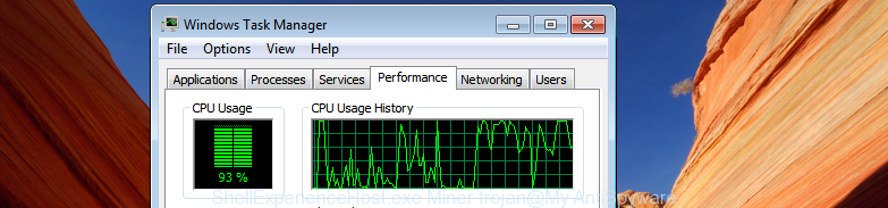
ShellExperienceHost.exe uses the infected computer to mine digital money
The ShellExperienceHost.exe Miner usually spreads as a part of another program in the same installer. The risk of this is especially high for the various freeware downloaded from the Web. The authors of the programs are hoping that users will use the quick installation method, that is simply to click the Next button, without paying attention to the information on the screen and do not carefully considering every step of the installation procedure. Thus, the ShellExperienceHost.exe GPU Miner can infiltrate your computer without your knowledge. Therefore, it’s very important to read all the information that tells the application during install, including the ‘Terms of Use’ and ‘Software license’. Use only the Manual, Custom or Advanced setup method. This method will help you to disable all optional and unwanted applications and components.
We strongly advise that you perform the step-by-step tutorial below that will allow you to remove ShellExperienceHost.exe Miner using the standard features of Windows and some proven freeware.
Remove ShellExperienceHost.exe Miner
The following step-by-step instructions will allow you to remove ShellExperienceHost.exe GPU Miner from the Windows 10 (8, 7, XP). Moreover, the steps below will help you to delete malware, hijackers, potentially unwanted applications and toolbars that your PC may be infected. Please do the guidance step by step. If you need help or have any questions, then ask for our assistance or type a comment below. Certain of the steps will require you to restart your PC or shut down this web-site. So, read this instructions carefully, then bookmark or print it for later reference.
To remove ShellExperienceHost.exe, use the following steps:
- Remove ShellExperienceHost.exe Miner without any tools
- Scan your computer and get rid of ShellExperienceHost.exe CPU Miner with free tools
Remove ShellExperienceHost.exe Miner without any tools
If you perform exactly the instructions below you should be able to remove the ShellExperienceHost.exe Miner from the Windows 10 and others version of the Microsoft Windows OS.
Uninstall ShellExperienceHost.exe associated software by using MS Windows Control Panel
Some of PUPs, GPU Miners and browser hijacker infections can be removed using the Add/Remove programs tool which can be found in the MS Windows Control Panel. So, if you’re running any version of MS Windows and you have noticed an unwanted program, then first try to remove it through Add/Remove programs.
Make sure you have closed all web-browsers and other software. Press CTRL, ALT, DEL keys together to open the Microsoft Windows Task Manager.
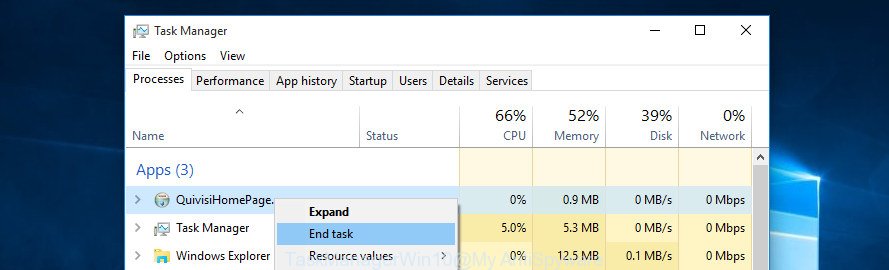
Click on the “Processes” tab, look for something questionable that is the ShellExperienceHost.exe Miner which uses your precious GPU and CPU resources to generate cryptocurrency without your consent then right-click it and select “End Task” or “End Process” option. Most often, malicious software masks itself to avoid detection by imitating legitimate MS Windows processes. A process is particularly suspicious: it’s taking up a lot of memory (despite the fact that you closed all of your applications), its name is not familiar to you (if you’re in doubt, you can always check the program by doing a search for its name in Google, Yahoo or Bing).
Next, uninstall any undesired and suspicious apps from your Control panel.
Windows 10, 8.1, 8
Now, click the Windows button, type “Control panel” in search and press Enter. Select “Programs and Features”, then “Uninstall a program”.
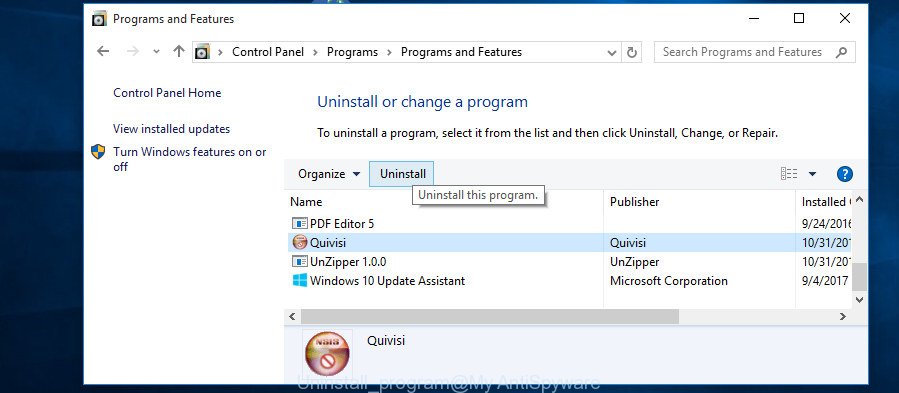
Look around the entire list of applications installed on your PC system. Most probably, one of them is the ShellExperienceHost.exe Miner that can mine digital currency using GPU. Choose the dubious program or the program that name is not familiar to you and uninstall it.
Windows Vista, 7
From the “Start” menu in Microsoft Windows, select “Control Panel”. Under the “Programs” icon, choose “Uninstall a program”.
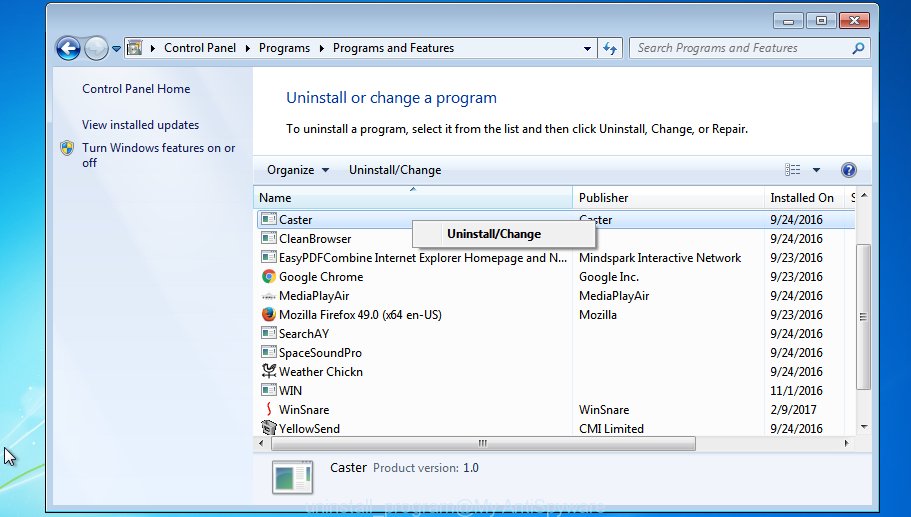
Select the suspicious or any unknown apps, then click “Uninstall/Change” button to uninstall this undesired program from your system.
Windows XP
Click the “Start” button, select “Control Panel” option. Click on “Add/Remove Programs”.
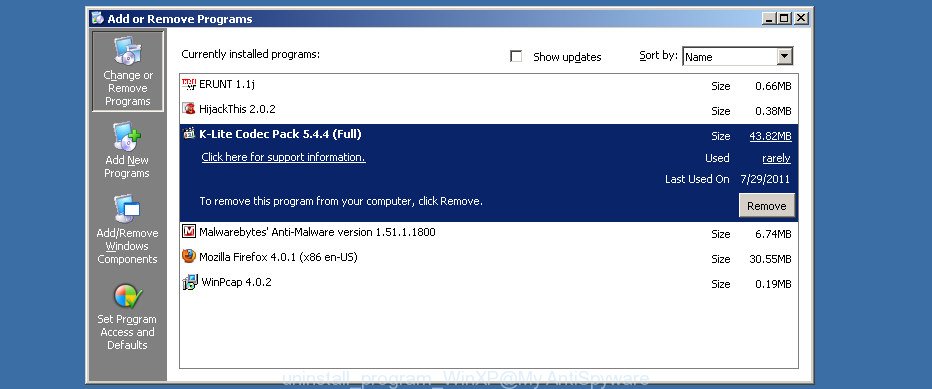
Select an unwanted program, then press “Change/Remove” button. Follow the prompts.
Remove scheduled tasks created by ShellExperienceHost.exe
If the undesired ShellExperienceHost.exe process started automatically on Windows startup or at equal time intervals, then you need to check the Task Scheduler Library and get rid of all the tasks which have been created by the ShellExperienceHost.exe trojan.
Press Windows and R keys on your keyboard together. It will show a prompt that called Run. In the text field, type “taskschd.msc” (without the quotes) and click OK. Task Scheduler window opens. In the left-hand side, click “Task Scheduler Library”, as on the image below.
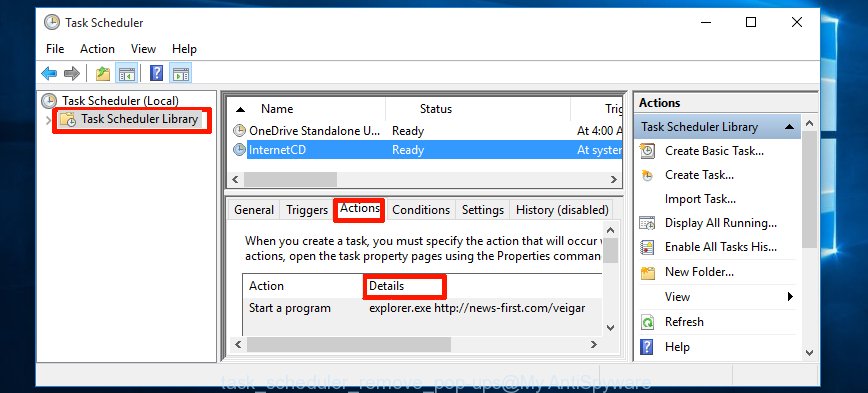
Task scheduler, list of tasks
In the middle part you will see a list of installed tasks. Select the first task, its properties will be open just below automatically. Next, press the Actions tab. Necessary to look at the text which is written under Details. If you are not sure that executes the task, then google it. If it is a component of the adware, then this task also should be removed.
Further press on it with the right mouse button and select Delete as displayed on the image below.
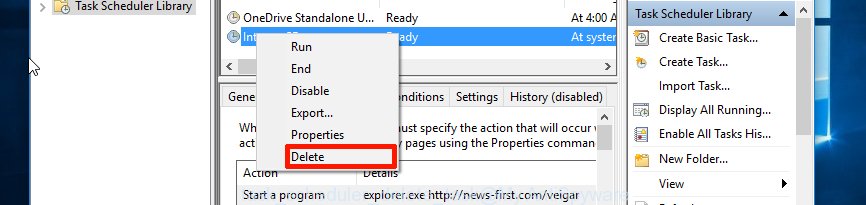
Task scheduler, delete a task
Repeat this step, if you have found a few tasks that have been created by the ShellExperienceHost.exe Miner. Once is complete, close the Task Scheduler window.
Scan your computer and get rid of ShellExperienceHost.exe CPU Miner with free tools
Manual removal is not always as effective as you might think. Often, even the most experienced users may not completely remove ShellExperienceHost.exe GPU Miner that uses your precious GPU and CPU resources to generate cryptocurrency without your consent. So, we advise to check your PC system for any remaining malicious components with free trojan removal programs below.
Use Zemana Anti-malware to delete ShellExperienceHost.exe
You can delete ShellExperienceHost.exe GPU Miner automatically with a help of Zemana Anti-malware. We recommend this malicious software removal tool because it may easily remove browser hijacker infections, PUPs, ShellExperienceHost.exe Miner trojan with all their components such as folders, files and registry entries.

- Please go to the link below to download the latest version of Zemana for Microsoft Windows. Save it to your Desktop so that you can access the file easily.
Zemana AntiMalware
165094 downloads
Author: Zemana Ltd
Category: Security tools
Update: July 16, 2019
- When downloading is done, close all apps and windows on your machine. Open a directory in which you saved it. Double-click on the icon that’s named Zemana.AntiMalware.Setup.
- Further, click Next button and follow the prompts.
- Once installation is complete, click the “Scan” button to perform a system scan with this tool for the ShellExperienceHost.exe trojan which uses your GPU to mine crypto currency. A system scan may take anywhere from 5 to 30 minutes, depending on your system.
- When the scan is done, you can check all items detected on your system. Make sure all items have ‘checkmark’ and press “Next”. When the procedure is done, you can be prompted to restart your PC.
Scan and clean your PC system of trojan with Malwarebytes
We advise using the Malwarebytes Free that are completely clean your computer of the Miner. The free tool is an advanced malware removal program developed by (c) Malwarebytes lab. This application uses the world’s most popular anti malware technology. It’s able to help you remove unwanted ShellExperienceHost.exe CPU Miner from your internet browsers, PUPs, malicious software, hijackers, toolbars, ransomware and other security threats from your machine for free.
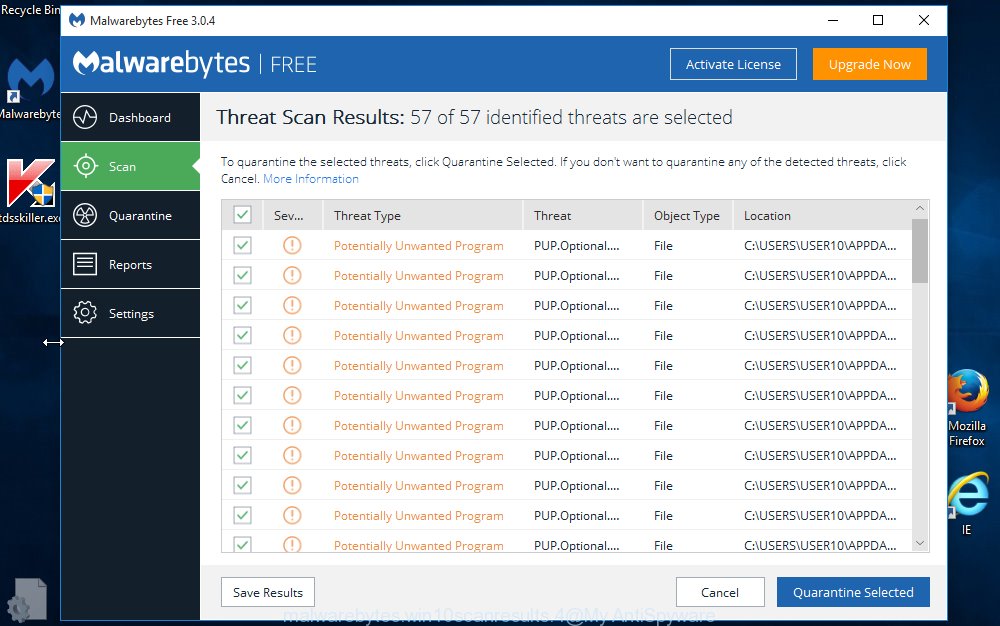
Click the link below to download MalwareBytes Free. Save it on your Windows desktop or in any other place.
327319 downloads
Author: Malwarebytes
Category: Security tools
Update: April 15, 2020
When the downloading process is done, run it and follow the prompts. Once installed, the MalwareBytes will try to update itself and when this process is complete, click the “Scan Now” button for scanning your computer for the ShellExperienceHost.exe trojan that uses your CPU’s resources to generate digital money. This task can take quite a while, so please be patient. While the MalwareBytes tool is checking, you can see how many objects it has identified as being infected by malware. Review the results once the tool has finished the system scan. If you think an entry should not be quarantined, then uncheck it. Otherwise, simply click “Quarantine Selected” button.
The MalwareBytes Free is a free application that you can use to delete all detected folders, files, services, registry entries and so on. To learn more about this malicious software removal utility, we recommend you to read and follow the guidance or the video guide below.
Scan and clean your personal computer of GPU Miner with AdwCleaner
AdwCleaner is a free application that made to get rid of malicious software, potentially unwanted applications, hijacker infections and adware from your PC running MS Windows 10, 8, 7, XP (32-bit and 64-bit). It will help to scan for and delete ShellExperienceHost.exe trojan which can mine digital money using GPU, including its files, folders and registry keys.

- Download AdwCleaner from the link below.
AdwCleaner download
225650 downloads
Version: 8.4.1
Author: Xplode, MalwareBytes
Category: Security tools
Update: October 5, 2024
- Select the file location as Desktop, and then click Save.
- Once the downloading process is finished, start the AdwCleaner, double-click the adwcleaner_xxx.exe file.
- If the “User Account Control” prompts, click Yes to continue.
- Read the “Terms of use”, and click Accept.
- In the AdwCleaner window, press the “Scan” for scanning your PC for the ShellExperienceHost.exe Miner which uses your precious GPU and CPU resources to generate crypto currency without your consent. A scan can take anywhere from 10 to 30 minutes, depending on the number of files on your personal computer and the speed of your computer. While the AdwCleaner is checking, you can see how many objects it has identified either as being malware.
- When that process is finished, the results are displayed in the scan report. Review the scan results and then click “Clean”. If the AdwCleaner will ask you to reboot your PC system, click “OK”.
The few simple steps shown in detail in the following video.
Use AdBlocker to stay safe online
It’s important to run ad blocker programs such as AdGuard to protect your machine from malicious web-sites. Most security experts says that it is okay to stop advertisements. You should do so just to stay safe! And, of course, the AdGuard may to block ShellExperienceHost.exe connections.
Installing the AdGuard ad-blocking program is simple. First you will need to download AdGuard from the link below.
26913 downloads
Version: 6.4
Author: © Adguard
Category: Security tools
Update: November 15, 2018
Once the downloading process is complete, double-click the downloaded file to start it. The “Setup Wizard” window will show up on the computer screen as shown on the screen below.

Follow the prompts. AdGuard will then be installed and an icon will be placed on your desktop. A window will show up asking you to confirm that you want to see a quick guide as shown in the following example.

Press “Skip” button to close the window and use the default settings, or click “Get Started” to see an quick tutorial which will help you get to know AdGuard better.
Each time, when you start your personal computer, AdGuard will run automatically and block pop up ads, as well as other harmful or misleading sites. For an overview of all the features of the program, or to change its settings you can simply double-click on the AdGuard icon, which can be found on your desktop.
To sum up
Once you’ve finished the step by step tutorial outlined above, your computer should be clean from the ShellExperienceHost.exe trojan and other malicious software. Unfortunately, if the step-by-step guide does not help you, then you have caught a new GPU Miner, and then the best way – ask for help.
Please start a new thread by using the “New Topic” button in the Spyware Removal forum. When posting your HJT log, try to give us some details about your problems, so we can try to help you more accurately. Wait for one of our trained “Security Team” or Site Administrator to provide you with knowledgeable assistance tailored to your problem with the unwanted ShellExperienceHost.exe GPU Miner.



















