 Antivirone.com is a new misleading website which can be seen on computers that infected with “Security Suite”. Security sute is not a legitimate security tool, it is a rogue antispyware that uses misleading methods like various fake security alerts, false scan results, etc in order to push you into purchasing it.
Antivirone.com is a new misleading website which can be seen on computers that infected with “Security Suite”. Security sute is not a legitimate security tool, it is a rogue antispyware that uses misleading methods like various fake security alerts, false scan results, etc in order to push you into purchasing it.
When this malware is installed, it will change browser proxy settings, so that it will display an antivirone.com fake warning instead a sites that you want to visit. The fake warning will stat, that you want to open a site which contains malicious exploits that can launch a virus on your computer. This is nothing but a fake, so you can safely ignore all that Antivirone will display you.
Moreover, antivirone site will offer to buy the full version of the Security Suite. Most important do not purchase it. The fake security site and “Security Suite” designed only for one – to force you to open your wallet and pull out your money. Instead, use the removal guide below to remove antivirone.com browser hijacker and any other infections you may have on your computer for free.
Automatic removal instructions for antivirone.com browser hijacker
1. Reboot your computer in Safe mode with networking.
Restart your computer.
After hearing your computer beep once during startup, start pressing the F8 key on your keyboard. On a computer that is configured for booting to multiple operating systems, you can press the F8 key when the Boot Menu appears.
Instead of Windows loading as normal, Windows Advanced Options menu appears similar to the one below.

Windows Advanced Options menu
When the Windows Advanced Options menu appears, select Safe mode with networking and then press ENTER.
2. Reset Internet Explorer Proxy options.
Run Internet Explorer, Click Tools -> Internet Options as as shown in the screen below.
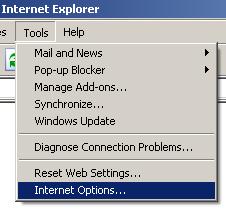
Internet Explorer – Tools menu
You will see window similar to the one below.

Internet Explorer – Internet options
Select Connections Tab and click to Lan Settings button. You will see an image similar as shown below.

Internet Explorer – Lan settings
Uncheck “Use a proxy server” box. Click OK to close Lan Settings and Click OK to close Internet Explorer settings.
3. Remove antivirstrong.com hijacker associated malware.
Download MalwareBytes Anti-malware (MBAM). Close all programs and Windows on your computer.
Double Click mbam-setup.exe to install the application. When the installation begins, keep following the prompts in order to continue with the installation process. Do not make any changes to default settings and when the program has finished installing, make sure a checkmark is placed next to Update Malwarebytes’ Anti-Malware and Launch Malwarebytes’ Anti-Malware, then click Finish.
If an update is found, it will download and install the latest version.
Once the program has loaded you will see window similar to the one below.

Malwarebytes Anti-Malware Window
Select Perform Quick Scan, then click Scan, it will start scanning your computer. This procedure can take some time, so please be patient.
When the scan is complete, click OK, then Show Results to view the results. You will see a list of infected items similar as shown below. Note: list of infected items may be different than what is shown in the image below.
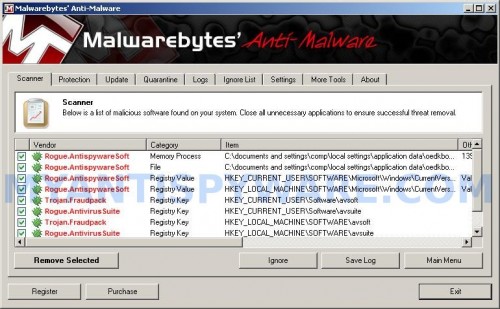
Malwarebytes Anti-malware, list of infected items
Make sure that everything is checked, and click Remove Selected for start removal process. When disinfection is completed, a log will open in Notepad and you may be prompted to Restart.
Antivirone.com browser hijacker removal notes
Note 1: if you can not download, install, run or update Malwarebytes Anti-malware, then follow the steps: Malwarebytes won`t install, run or update – How to fix it.
Note 2: if you need help with the instructions, then post your questions in our Spyware Removal forum.
Note 3: your current antispyware and antivirus software let the infection through ? Then you may want to consider purchasing the FULL version of MalwareBytes Anti-malware to protect your computer in the future.












THANKS! – This did it! – YIKES! that was a NASTY & EVIL bug… I’m sooooo glad I found this post, was able to follow your instructions and was able to get rid of it!
So – If you landed here because you got infected and are researching how to remove Antivirone and want to know what a real person has to say…
YES! This Works – Malwarebytes Got rid of it for me. It’s a free program. It has a “Full Version” that you need to pay for but the Free version will get rid of it. No – It’s not a scam or a trick to get you to buy something.
I Really – Really HATE this stuff because you never know who to trust after you get infected!
I visited dozens of websites…
Most of the folks who’ve posted about how to “Remove Antivirone” are trying to sell you something through affiliate links (Including this website) and you never really know if what they’re recommending is “Real” or an evil sock-puppet blog from the same folks who created the virus in the first place.
Anyway – If you are infected – Don’t trust me or this blog. Do what I did – Search Wikipedia for “Malwarebytes”.
The Wikipedia page links to a lot of great and reputable reviews, as well as the official website. Do your own research to verify this recommendation (It’s the real deal) Download it and save it to a Thumb drive.
Then come back here and follow the instructions. You’ll be glad you did.
Then… If you are as happy as I am that this blog post helped you get rid of it and feel like buying the full version of the program… Please consider coming back here and clicking on this guy’s affiliate link so he can take proper credit for the referral.
AGAIN – No need to buy anything. The free version of Malwarebytes & These instructions got rid of it for me.
Thanks again!
Thank you for the help! I didn’t even need to ask the boyfriend for help. I pulled up your site on my phone, followed your directions, and voila! Fixed!