 My Security Shield is a rogue antispyware program which very dangerous and can lead to a complete paralysis of your computer. It created only for one – to trick you into buying the so-called full version of the software.
My Security Shield is a rogue antispyware program which very dangerous and can lead to a complete paralysis of your computer. It created only for one – to trick you into buying the so-called full version of the software.
As it was mentioned in my previous article here, My Security Shield sneaks into your computer from fake online malware scanners. Once installed, it will attack you by fake system scans and alerts. Don’t fall into the traps! My Security Shield can`t resolve any security problems on your computer. It is unable to detect or remove malicious programs, as well as not be able to protect you from possible infections in the future. Moreover, this rogue antispyware can infect your computer with additional computer parasites that will further compromise the system. Therefore, need as quickly as possible to check your computer and remove all found components of this malware. Use the removal guide below to remove My Security Shield from your computer for free.
Use the following instructions to remove My Security Shield (Uninstall instructions)
Step 1. Remove My Security Shield and any associated malware.
Download MalwareBytes Anti-malware (MBAM). Once downloaded, close all programs and windows on your computer.
Double-click on the icon on your desktop named mbam-setup.exe. This will start the installation of MalwareBytes Anti-malware onto your computer. When the installation begins, keep following the prompts in order to continue with the installation process. Do not make any changes to default settings and when the program has finished installing, make sure a checkmark is placed next to “Update Malwarebytes’ Anti-Malware” and Launch “Malwarebytes’ Anti-Malware”. Then click Finish.
MalwareBytes Anti-malware will now automatically start and you will see a message stating that you should update the program before performing a scan. If an update is found, it will download and install the latest version.
As MalwareBytes Anti-malware will automatically update itself after the install, you can press the OK button to close that box and you will now be at the main menu. You will see window similar to the one below.

Malwarebytes Anti-Malware Window
Make sure the “Perform quick scan” option is selected and then click on the Scan button to start scanning your computer for My Security Shield infection. This procedure can take some time, so please be patient.
When the scan is finished a message box will appear that it has completed scanning successfully. Click OK. Now click “Show Results”. You will see a list of infected items similar as shown below.
Note: list of infected items may be different than what is shown in the image below.
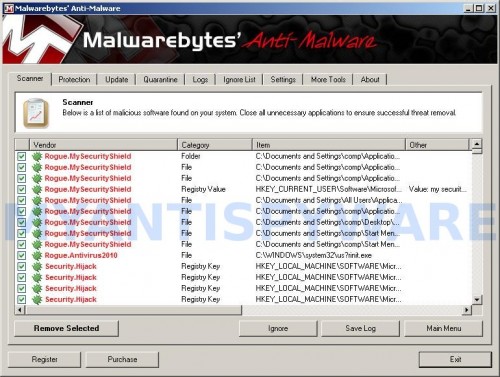
Malwarebytes Anti-malware, list of infected items
Make sure all entries have a checkmark at their far left and click “Remove Selected” button to remove My Security Shield. MalwareBytes Anti-malware will now remove all of associated My Security Shield files and registry keys and add them to the programs’ quarantine. When MalwareBytes Anti-malware has finished removing the infection, a log will open in Notepad and you may be prompted to Restart.
Step 2. Reset HOSTS file.
Please download OTM by OldTimer from here and save it to desktop. Run OTM, copy, then paste the following text in “Paste Instructions for Items to be Moved” textarea (under the yellow bar):
:Commands
[resethosts]
Close OTM.
Note 1: if you can not download, install, run or update Malwarebytes Anti-malware, then follow the steps: Malwarebytes won`t install, run or update – How to fix it.
Note 2: if you need help with the instructions, then post your questions in our Spyware Removal forum.
Note 3: your current antispyware and antivirus software let the infection through ? Then you may want to consider purchasing the FULL version of MalwareBytes Anti-malware to protect your computer in the future.
My Security Shield related files and folders
%UserProfile%\Application Data\My Security Shield
%UserProfile%\Application Data\My Security Shield\cookies.sqlite
%UserProfile%\Desktop\My Security Shield.lnk
%UserProfile%\Start Menu\My Security Shield.lnk
%UserProfile%\Application Data\My Security Shield\Instructions.ini
%UserProfile%\Start Menu\Programs\My Security Shield.lnk
%UserProfile%\Application Data\Microsoft\Internet Explorer\Quick Launch\My Security Shield.lnk
C:\Documents and Settings\All Users\Application Data\{RANDOM}
C:\Documents and Settings\All Users\Application Data\{RANDOM}\MS{RANDOM}.exe
My Security Shield related registry keys and values
HKEY_USERS\.DEFAULT\Software\Microsoft\Internet Explorer\SearchScopes | URL = “http://findgala.com/?&uid=1002&q={searchTerms}”
HKEY_CURRENT_USER\Software\Classes\Software\Microsoft\Internet Explorer\SearchScopes | URL = “http://findgala.com/?&uid=1002&q={searchTerms}”
HKEY_CURRENT_USER\Software\Microsoft\Internet Explorer\Download | RunInvalidSignatures = “1″
HKEY_CLASSES_ROOT\Software\Microsoft\Internet Explorer\SearchScopes | URL = “http://findgala.com/?&uid=1002&q={searchTerms}”











Did a system restore in the Safe Mode & the problm seems to be gone. Comments?
Frank, System restore can fix it, but anyway you need scan your computer with Malwarebytes to remove files and folders that associated with this malware.
thank you for the great help. i was at first hard up fighting to remove the My Security Shield until i found your websites. now i’m starting to follow your steps as shown in the video. thanks a lot!
i got a “my security shield” virus.. this program worked great!! cleaned it up fast.. great job guys!!
Your software worked easily and safely.
I follow all the steps, but the my security shield is still the anti virus of my pc.. what can i do now? pls help me..
Followed the instructions and it DID NOT REMOVE “my security shield” virus
Wahine and Belinda, probably your computer is infected with a new/updated version of the malware. Please open a new topic in our Spyware removal forum. I will help you.
mhh i have a problem
when im installing the malwerebytes it canoot be downloaded the security shield say me a virus has been detected
say the mbam is the lag
Please Help Me
say the mbam is the virius
Please Help Me
how I can install if the program let me
I get that the virulence is marwareytes
I Need Help NoW
Jonathan and Young Jun Kim, reboot your computer in Safe mode with networking.
Next, try download Malwarebytes once again.
system restore wont let me into the internet at all. It totally took over my internet. What to do?
grazie ragazzi!!!!!!!!!! 😀 jassai!