 Antivirus 7 or Antivirus7 is a fake antivirus application that also known as “rogue antispyware” program. It looks like a real antivirus program, but unlike it, can not remove viruses, worms and trojans, as well as protect your computer from possible infections. Antivirus 7 is created with one purpose, to force you to buy its full version.
Antivirus 7 or Antivirus7 is a fake antivirus application that also known as “rogue antispyware” program. It looks like a real antivirus program, but unlike it, can not remove viruses, worms and trojans, as well as protect your computer from possible infections. Antivirus 7 is created with one purpose, to force you to buy its full version.
When Antivirus 7 is installed and started, it first step registers itself in the Windows registry to run automatically when Windows starts. Further, the rogue will imitate a system scan and label legitimate Windows files and not existing files as infections that will not be fixed unless you first purchase the program. Do not rely on these results, as they are, and besides, the scanning process – it is a fake. Purpose they have one, to force you to believe that your computer is infected. So you can freely ignore all that Antivirus 7 will show you.
While Antivirus 7 is running, it can block execution of other programs as an attempt to scare you into thinking that your computer in danger. The program will also flood your computer with nag screens, fake security alerts and notifications from your Windows taskbar. Some of the alerts:
Trojan:W32/Inject Activity Detected
Trojan:W32/Inject is a large family of malware that secretly
makes changes to the Windows Registry. Variants in the
family make also makes changes to other running processes.
Attention! Threats found!
Attention! 27 threats found!
Last but not least, Antivirus 7 will also install a malicious add-on (UpdateExplorer.dll) to Internet Explorer. The add-on will hijack Internet Explorer so that it will randomly show a warning page with the “Warning! Visiting this site may harm your computer!” header.
However, all of these alerts, warnings and notifications are fake and like false scan results supposed to scare you into purchasing so-called “full” version of Antivirus 7. You should ignore all of them!
As you can see Antivirus 7 is very dangerous and can lead to a complete paralysis of your computer, as well as leakage of your personal data in the hands of the authors of the malicious program. Need as quickly as possible to check your computer and remove all found components of this fake antivirus program. Use the removal guide below to remove Antivirus 7 from your computer for free.
More screen shoots of Antivirus 7
Symptoms in a HijackThis Log
O2 – BHO: &UpdateCheck.dll – {E2BFE352-A303-4EA8-88FE-CE35361D7E8B} – C:\Windows\System32\UpdateExplorer.dll
O4 – HKCU\..\Run: [AV7] C:\Program Files\AV7\antivirus7.exe
Use the following instructions to remove Antivirus 7 (Uninstall instructions)
Step 1. Disable malicious add-on.
Run Internet Explorer. Click Tools -> Manage Add-ons. Select UpdateCheck.dll addon.
Click disable, click OK and click OK to close Manage Add-ons window. Close Internet Explorer and run it once again.
Step 2. Remove Antivirus 7.
Download MalwareBytes Anti-malware (MBAM). Close all programs and Windows on your computer.
Double Click mbam-setup.exe to install the application. When the installation begins, keep following the prompts in order to continue with the installation process. Do not make any changes to default settings and when the program has finished installing, make sure a checkmark is placed next to Update Malwarebytes’ Anti-Malware and Launch Malwarebytes’ Anti-Malware, then click Finish.
If an update is found, it will download and install the latest version.
Once the program has loaded you will see window similar to the one below.

Malwarebytes Anti-Malware Window
Select Perform Quick Scan, then click Scan, it will start scanning your computer for Antivirus 7 infection. This procedure can take some time, so please be patient.
When the scan is complete, click OK, then Show Results to view the results. You will see a list of infected items similar as shown below. Note: list of infected items may be different than what is shown in the image below.
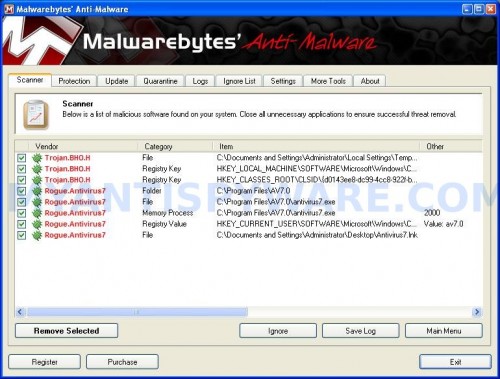
Malwarebytes Anti-malware, list of infected items
Make sure that everything is checked, and click Remove Selected for start Antivirus 7 removal process. When disinfection is completed, a log will open in Notepad and you may be prompted to Restart.
Note 1: if you can not download, install, run or update Malwarebytes Anti-malware, then follow the steps: Malwarebytes won`t install, run or update – How to fix it.
Note 2: if you need help with the instructions, then post your questions in our Spyware Removal forum.
Note 3: your current antispyware and antivirus software let the infection through ? Then you may want to consider purchasing the FULL version of MalwareBytes Anti-malware to protect your computer in the future.
Antivirus 7 creates the following files and folders
C:\Program Files\AV7
C:\WINDOWS\system32\UpdateExplorer.dll
C:\Program Files\AV7\antivirus7.exe
Antivirus 7 creates the following registry keys and values
HKEY_CLASSES_ROOT\CLSID\{E2BFE352-A303-4EA8-88FE-CE35361D7E8B}
HKEY_CURRENT_USER\SOFTWARE\Microsoft\Windows\CurrentVersion\Ext\Stats\{E2BFE352-A303-4EA8-88FE-CE35361D7E8B}
HKEY_CURRENT_USER\SOFTWARE\Microsoft\Windows\CurrentVersion\Ext\Settings\{E2BFE352-A303-4EA8-88FE-CE35361D7E8B}
HKEY_LOCAL_MACHINE\SOFTWARE\Microsoft\Windows\CurrentVersion\Explorer\Browser Helper Objects\{E2BFE352-A303-4EA8-88FE-CE35361D7E8B}
HKEY_CURRENT_USER\SOFTWARE\Microsoft\Windows\CurrentVersion\Run\AV7



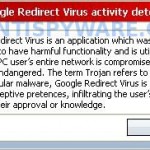
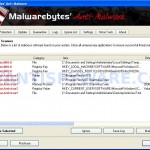














Thank you VERY MUCH for this removal guide. It is easy to follow and I successfully removed Antivirus 7 thanks to this guide. I appreciate whoever wrote this guide. Thanks again.
thanks!
Its was working well until you told me to go under the manage add on’s i didn’t find UpdateExplorer.dll
but i did find updateCheck.dll
Thanks for this. I’m sending this from my mates computer that he infected with the Antivirus7 virus and now your program appears to have dealt with it.
Again, thanks. Will talk to my mate about getting the full program.
I appreciated your remedy, it did its thing and I was good to go
Would just like to say a big thank you, I have successfully removed antivirus 7 thanks to your
clear instructions it was easy. My head no longer hurts the pain in my neck has been removed at last!!!!
Thanks again
like it worked but not fully, it restarted but its still here
Julian, probably your PC is infected with an updated version of the rogue. Ask for help in our Spyware removal forum.
i thought this was free, but its not!! and i STILL HAVE THE VIRUS!!
Jemma, ask for help in our Spyware removal forum.
Thank you! Thank you! Thank You! I was getting so irritated with antivirus7 and with a couple simple steps it was gone!….man i sound like an infommercial, oh well I’m just glad that crap is gone!
thanx i think that did it you guys rock my dad had this 1 and had to crash his computer. all for free too when i first started i though i had to buy some thing and was as mad at that as much as the bung holes that made the virus 7 add on but low and behold finally a free help sight you guys are permenatly on my farvorites list.
Thanks a lot! I really appreciate your help as it removed this awful thing from our PC. I used the freeware malwarebytes and then after it worked, I purchased a 2 year license.
John
Removal of Antivirus 7 Infection:
1. Terminate the process ‘antivirus7e.exe’ from Task Manager
To do this:
Open the task manager by tapping keys Ctrl+ Alt + Del simultaneously and select Task Manager (OR)
Right click on Task bar and select on Task Manager
2. Open C:\Program Files and delete AV7 folder.
3. Go to C:\Windows\System32 and delete UpdateExplorer.dll
4. You can now delete the Desktop shortcut icon for Antivirus7.
You have now removed Antivirus7 infection completel