 Security Central is a fake security application also known as rogue antispyware program. It usually installed itself onto your computer without your permission and knowledge, through the use trojans which pretend to be flash player updates or even video codecs required to watch a video online. When the trojan is started, it will install Security Central onto your computer.
Security Central is a fake security application also known as rogue antispyware program. It usually installed itself onto your computer without your permission and knowledge, through the use trojans which pretend to be flash player updates or even video codecs required to watch a video online. When the trojan is started, it will install Security Central onto your computer.
During installation, Security Central will register itself in the Windows registry to run automatically every time when you logon into Windows. Once installed, it will simulate a system scan and label legitimate Windows files as worms, trojans and malware that will not be cured unless you first purchase the program. This is of course nothing more but a scam, all of these “infected” files are clean and the scan results are a fake. So, you can safety ignore all that Security Central gives you.
What is more, Security Central blocks the ability to run any programs, including antivirus and antispyware programs. The following alert will be shown when you try to run Malwarebytes Anti-malware:
mbam.exe cannot start
File mbam.exe is infected by W32/Blaster.worm
Please activate Security Central to protect your computer.
While Security Central is running, it will display numerous nag screens, fake security alerts and notifications from Windows task bar that stats:
Trojan detected!
Malicious code has been detected in your system. It can
replicate itself if no action is taken.
Click here to have your system cleaned by Security Central.
FIREWALL WARNING
Hidden file transfer to remote host has been detected
Security Warning!
Malicious program has been detected.
Click here to protect your computer.
WARNING!
Security Central has found 15
suspicious and UNWANTED files on your computer.
However, all of these alerts, screens and pop-ups are fake and like false scan results should be ignored! As you can see, Security Central is scam and designed with one purpose to scare you into purchasing so-called “full” version of the program. Do not be fooled into buying the program!
If you are infected with this malware, then use these removal instructions below, which will remove Security Central and any other infections you may have on your computer for free.
More screen shoots of Security Central
Symptoms in a HijackThis Log
O4 – HKLM\..\Run: [Security Central] C:\Program Files\Security Central\Security Central.exe
Use the following instructions to remove Security Central (Uninstall instructions)
Download HijackThis from here. Once Save dialog opens, please rename HijackThis.exe to iexplore.exe as shown below.
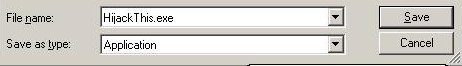
Save Dialog – HijackThis.exe
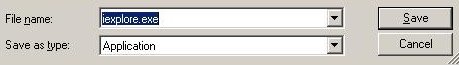
Save Dialog – iexplore.exe
Click Save button to save it.
Run HijackThis. Click “Do a system scan only” button. Now select the following entries by placing a tick in the left hand check box, if present:
O4 – HKLM\..\Run: [Security Central] C:\Program Files\Security Central\Security Central.exe
Once you have selected all entries, you will see a screen similar to the one below.
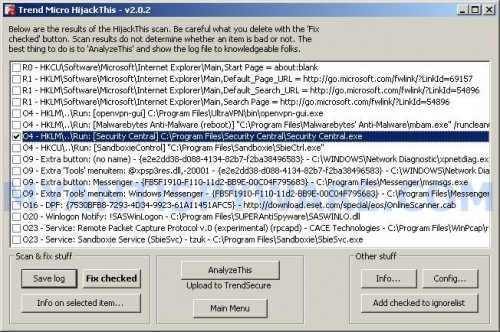
HijackThis
Close all running programs then click once on the “fix checked” button. Close HijackThis.
Download MalwareBytes Anti-malware (MBAM). Close all programs and Windows on your computer.
Double Click mbam-setup.exe to install the application. When the installation begins, keep following the prompts in order to continue with the installation process. Do not make any changes to default settings and when the program has finished installing, make sure a checkmark is placed next to Update Malwarebytes’ Anti-Malware and Launch Malwarebytes’ Anti-Malware, then click Finish.
If an update is found, it will download and install the latest version.
Once the program has loaded you will see window similar to the one below.

Malwarebytes Anti-Malware Window
Select Perform Quick Scan, then click Scan, it will start scanning your computer for Security Central infection. This procedure can take some time, so please be patient.
When the scan is complete, click OK, then Show Results to view the results. You will see a list of infected items similar as shown below. Note: list of infected items may be different than what is shown in the image below.

Malwarebytes Anti-malware, list of infected items
Make sure that everything is checked, and click Remove Selected for start Security Central removal process. When disinfection is completed, a log will open in Notepad and you may be prompted to Restart.
Note: if you need help with the instructions, then post your questions in our Spyware Removal forum.
Security Central creates the following files and folders
C:\Program Files\Security Central
C:\Documents and Settings\comp\Start Menu\Security Central
C:\Program Files\Security Central\Security Central.exe
C:\Documents and Settings\comp\Start Menu\Security Central\Security Central.lnk
C:\Documents and Settings\comp\Desktop\Security Central.LNK
C:\Documents and Settings\comp\Application Data\Microsoft\Internet Explorer\Quick Launch\Security Central.LNK
Security Central creates the following registry keys and values
HKEY_LOCAL_MACHINE\SOFTWARE\Microsoft\Windows\CurrentVersion\Run\security central



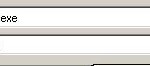
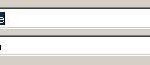
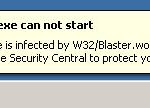


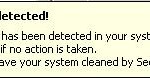












Thank you very much, I removed it security central malware from my PC.
Thank you very much
Thanks guys, I removed Security Central from my machine. Very straight forward if your advice is followed.
Nothing semed to work, then I found the files, folders and that reg key thing. It wouldn’t let me delete them but I could rename them. Afterwards I rebooted, (found my computer was back to normal) found them again and then deleted them.
Thanks to this website I was able to fix my problem.
Thanks for the info on Security Central. However, it looks like you can get rid of it by starting your computer in Safe Mode (hit F8 when computer is starting if using Windows XP) and restoring to a time before you got the Security Central infection.
THANK YOU!!!!! I have installed, un-installed, reloaded multiple versions of other anti-spyware and malware products. This is the first one to remove Security Central. I will definately recommend.
Thank you so much. I followed the directions on this site for Security Central and it seems to be working now. Running Malware bytes now and then stinger. Thanks again. Thought I was going to have to do a fresh install.
Thanks for the great help !!
Easy and straight forward. Developers of this Security Central should be punished severely !!
thanks lot if we remove it
Thank you very much for the guidance provided to remove security central threat.
Thank you very much for the guided help and support for enabling in removal of Security Centrsl from my laptop.
you saved my life 🙂
it is blocking this site now so I can’t download the hijack. What do i do please?
Rob
I’m gonna give it a try! Hope it works for me..
help! problem is HKLM run security central exe doesn’t appear in the results of HijackThis. What shall I do?
Mary, skip “HijackThis” step.