 Desktop Security 2010 is a rogue antispyware program. It is a clone of Total PC Defender, which is also a rogue antispyware application. Desktop Security 2010 usually installs itself onto your computer through the use of trojans that come from various misleading websites.
Desktop Security 2010 is a rogue antispyware program. It is a clone of Total PC Defender, which is also a rogue antispyware application. Desktop Security 2010 usually installs itself onto your computer through the use of trojans that come from various misleading websites.
During installation, Desktop Security 2010 configures itself to run automatically every time, when you start your computer. Once running, the rogue will scan your computer and reports a variety of infections that can not be removed unless you pay for a paid version of the rogue. However, this is a scam, because Desktop Security 2010 is unable to detect or remove any infections. So you can safely ignore the false scan results.
Desktop Security 2010 may block the ability to run any programs. The following warning will be shown when you try to run the MS Paint:
Desktop Security 2010
The application mspaint.exe launched successfully but it was forced to shut down due to security reasons.
This application infected by a malicious software program which might present damage for the PC.
It is highly recommended to make a full scan of your computer and to exterminate the malicious programs from it.
What is more, while Desktop Security 2010 is running you will be shown a lot of popups, nag screens and fake security alerts from Windows task bar such as the following:
Your computer might be at risk
Antivirus detects viruses, worms, and Trojan horses. They
can (and do) destroy data, format your hard disk or can
destroy the BIOS. By destroying the BIOS many times you
end up buying a new motherboard or if the bios chip is
removable then that chip would
Your computer might be at risk
– No firewall is turned on
– Automatic Updates is turned off
– Antivirus software might not be activated
Click this balloon to fix this problem.
Antispyware software warning
Your computer is infected with spyware and malware.
Last scan results: 43 infected files found!
Click this notification to fix the problem.
Security Center Alert
To help protect your computer. Desktop Security 2010
has blocked some features of this program.
Do you ant to block this suspicious software ?
Name Win64.BIT.Looker.exe
Desktop Security 2010
Spyware Warning
Your online guard helps to stop unauthorized
changes to your computer.
Warning! System Under Attack
Threat detected: Worm
Last, but not least, Desktop Security 2010 will display a screen that looks like legitimate Windows Task Manager with one exception, it have a column that states whether a process is infected or not. Of course, all of these warnings and alerts are fake and like false scan results supposed to scare you into purchasing so-called full version of the program. So you can safely ignore all that Desktop Security 2010 gives you.
As you can see, Desktop Security 2010 is scam and designed only for one – to trick you into buying the software. Instead of doing so, use the removal guide below to remove Desktop Security 2010 from your computer for free.
More screen shoots of Desktop Security 2010
Symptoms in a HijackThis Log
O4 – HKLM\..\Run: [Desktop Security 2010] C:\Program Files\Desktop Security 2010\Desktop Security 2010.exe
O4 – HKLM\..\Run: [SecurityCenter] C:\Program Files\Desktop Security 2010\securitycenter.exe
O4 – HKLM\..\Run: [
Spyware software are surreptitiously installed on user`s computer to collect information about computer’s configuration, user`s private information, user’s activity without his consent. Spyware may also change Windows settings, download and install other malicious programs without the user’s knowledge.
.exe] C:\WINDOWS\system32\ .exeUse the following instructions to remove Desktop Security 2010 (Uninstall instructions)
Step 1.
Download HijackThis from here and save it to your Desktop. If you cannot run HijackThis, then re-download it, but before saving HijackThis.exe in the Save dialog, rename it first to explorer.exe and click Save button to save it to desktop.
Run HijackThis. Click “Do a system scan only” button. Now select the following entries by placing a tick in the left hand check box, if present:
O4 – HKLM\..\Run: [Desktop Security 2010] C:\Program Files\Desktop Security 2010\Desktop Security 2010.exe
O4 – HKLM\..\Run: [SecurityCenter] C:\Program Files\Desktop Security 2010\securitycenter.exe
Make sure your Internet Explorer and any other browsers and programs are closed, then click Fix Checked. Close HijackThis.
Step 2.
Download MalwareBytes Anti-malware (MBAM). Once downloaded, close all programs and windows on your computer.
Double-click on the icon on your desktop named mbam-setup.exe. This will start the installation of MalwareBytes Anti-malware onto your computer. When the installation begins, keep following the prompts in order to continue with the installation process. Do not make any changes to default settings and when the program has finished installing, make sure a checkmark is placed next to “Update Malwarebytes’ Anti-Malware” and Launch “Malwarebytes’ Anti-Malware”. Then click Finish.
MalwareBytes Anti-malware will now automatically start and you will see a message stating that you should update the program before performing a scan. If an update is found, it will download and install the latest version.
As MalwareBytes Anti-malware will automatically update itself after the install, you can press the OK button to close that box and you will now be at the main menu. You will see window similar to the one below.

Malwarebytes Anti-Malware Window
Make sure the “Perform quick scan” option is selected and then click on the Scan button to start scanning your computer for Desktop Security 2010 infection. This procedure can take some time, so please be patient.
When the scan is finished a message box will appear that it has completed scanning successfully. Click OK. Now click “Show Results”. You will see a list of infected items similar as shown below.
Note: list of infected items may be different than what is shown in the image below.
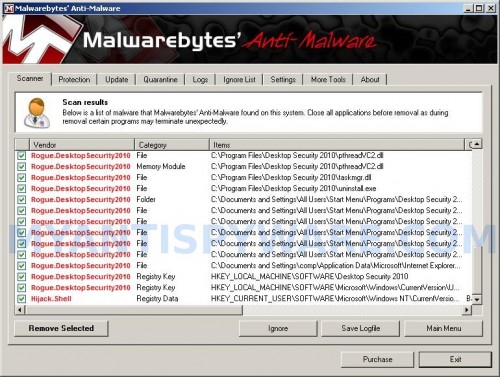
Malwarebytes Anti-malware, list of infected items
Make sure all entries have a checkmark at their far left and click “Remove Selected” button to remove Desktop Security 2010. MalwareBytes Anti-malware will now remove all of associated Desktop Security 2010 files and registry keys and add them to the programs’ quarantine. When MalwareBytes Anti-malware has finished removing the infection, a log will open in Notepad and you may be prompted to Restart.
Note: if you need help with the instructions, then post your questions in our Spyware Removal forum.
Desktop Security 2010 creates the following files and folders
C:\Program Files\Desktop Security 2010
C:\Documents and Settings\All Users\Start Menu\Programs\Desktop Security 2010
C:\Program Files\Desktop Security 2010\Desktop Security 2010.exe
C:\Program Files\Desktop Security 2010\securitycenter.exe
C:\WINDOWS\system32\
C:\Program Files\Desktop Security 2010\daily.cvd
C:\Program Files\Desktop Security 2010\guide.chm
C:\Program Files\Desktop Security 2010\hjengine.dll
C:\Program Files\Desktop Security 2010\mfc71.dll
C:\Program Files\Desktop Security 2010\MFC71ENU.DLL
C:\Program Files\Desktop Security 2010\msvcp71.dll
C:\Program Files\Desktop Security 2010\msvcr71.dll
C:\Program Files\Desktop Security 2010\pthreadVC2.dll
C:\Program Files\Desktop Security 2010\taskmgr.dll
C:\Program Files\Desktop Security 2010\uninstall.exe
C:\Documents and Settings\All Users\Start Menu\Programs\Desktop Security 2010\Activate Desktop Security 2010.lnk
C:\Documents and Settings\All Users\Start Menu\Programs\Desktop Security 2010\Desktop Security 2010.lnk
C:\Documents and Settings\All Users\Start Menu\Programs\Desktop Security 2010\Help Desktop Security 2010.lnk
C:\Documents and Settings\All Users\Start Menu\Programs\Desktop Security 2010\How to Activate Desktop Security 2010.lnk
C:\Documents and Settings\All Users\Start Menu\Programs\Desktop Security 2010.LNK
%UserProfile%\Application Data\Microsoft\Internet Explorer\Quick Launch\Desktop Security 2010.LNK
Desktop Security 2010 creates the following registry keys and values
HKEY_LOCAL_MACHINE\SOFTWARE\Desktop Security 2010
HKEY_LOCAL_MACHINE\SOFTWARE\Microsoft\Windows\CurrentVersion\Uninstall | Desktop Security 2010
HKEY_LOCAL_MACHINE\SOFTWARE\Microsoft\Windows\CurrentVersion\Run | desktop security 2010
HKEY_LOCAL_MACHINE\SOFTWARE\Microsoft\Windows\CurrentVersion\Run | securitycenter
HKEY_LOCAL_MACHINE\SOFTWARE\Microsoft\Windows\CurrentVersion\Run | 8uw5jpvrct81
HKEY_CURRENT_USER\SOFTWARE\Microsoft\Windows NT\CurrentVersion\Winlogon | Shell=”C:\Program Files\Desktop Security 2010\Desktop Security 2010.exe”


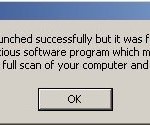
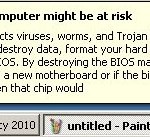
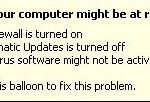
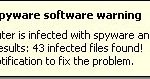
















It really works just follow the instructions im so happy that pussy ass desktop shit is off my computer it was annoying the hell outta me
Tried this, doesn’t seem to be working for me. Can’t get rid of the damn thing. 🙁
Mark, ask for help in our Spyware removal forum.
I have pcdoctor on my laptop. Somehow Desktop security 2010 got through. When I try to power up a box pops up with desktop security is unable to locate component hjengine.dll. Then my screen goes totally black with no icons. I cant open any files or run any programs. I really need your help. How can I get rid of this?
Brad, you have tried boot your PC in safe mode ?
After saving when I attempt to “Run” I am asked What program I want to open this application in. What’s the answer?
It worked for me.
Kevin, maybe you have made a mistake, Try redownload HijackThis. Use “explorer.exe” as new name (w/o quotes).
Hi, when I try to run Hijack this (saved under explorer.exe), I get a box “16 bit MS-DOS Subsystem” A temporary file needed for initialization could not be created or could not be written to. Make sure that the directory path exists, and disk space is available”
And then I tried running it on safe mode, but it said “A device attached to the system is not functioning” 🙁
Dorothy, try use “iexplore.exe” (w/o quotes) as new name to HijackThis. If it does not help, then open a new topic in our Spyware removal forum.
I’ve run Malwarebytes and it scans / finds rogue files. When I click on the “Remove Selected” the Malwarebytes program freezes.
Any ideas please
John, probably a trojan blocks Malwarebytes. Try run it from Safe mode.
When i ran hijack this, i only found one symptom in the log, i removed it and then ran a quick scan using MBAM, i restarted the computer when prompted after restarting it, and getting to the log in screen, i restarted it again and ran it in safe mode, did it all again in safe mode for good measure, even tho the MBAM scan found no malware… i then restarted it normally again… as soon as i logged in Desktop Security popped up again… this didnt seem to help at all…
this is so easy to get rid of… If it blocks ur pc just go to windows task manager by clicking (Ctrl + ALT + Delete) and you can remove it.
You then go into ur files and remove it… Search its name… The files go back into ur computer when u try to remove them but one of them doesnt…. Remove them all… (which means try everyone with its name in it)
Jared, begin a new topic in our Spyware removal forum. I will check your PC.
Does anyone know what this executable is: TgloBtjjgA.exe? I had Desktop Security 2010 on my computer and I think that I successfully got rid of it. Now this executable, which I have never noticed before on my processes tab of Task Manager, is taking up the majority of my CPU. Thanks for any thoughts!
Kristin, start a new topic in our Spyware removal forum. I will check your computer.
Worked for me the first time. Just takes a little time and patience. After 3 days of being able to do little or nothing on my PC i’m back in business. Thanks a million.
I recently was infected by Desktop Security 2010. I tried making a notebook entry titled fix. This did not work. My McAffe would not load. So I installed PC Tools SpyWare Doctor. It would scan and say it got rid of it but I still get attacked from the Desktop Security 2010. The Desktop Security has also a “permanent image” that looks like a pop up for and advertisement. It will not let me “X” close it out. If you click no it will load and it does not give and option to click yes… that box is faded and does not activate. What do I do now??? I just paid $40 for PC Tools Spyware Doctor and it did not fully correct or remove Desktop Security 2010. PLEASE HELP!!!!
Heather, please start a new topic in our Spyware removal forum. I will help you to remove this malware.
This worked for me as well – removed it. What a pain in the ASS
i have the same problem, jet i dont know how o deal with it..can anyone help me?
OH MY GOD! Thank you soooo much! I’m ridiciliously happy right now!
ok, I did step 1 above, all good. But when I run Malwarebytes I get a windows pop up which states: “Program mbam.exe is infected with virus PWS:Win32/Frethog.gen!B …. Would you like to disinfect this program with Antivirus”
Any ideas?
don, please open a new topic in our Spyware removal forum. I will help you.
Thanks a bunch mate, worked a treat.
We cannot get the desktop security 2010 to uninstall from the programs list. Your directions are amazing but we want to remove the program all together. Can you help?
deborah, if the instructions above does not help you, please start a new topic in our Spyware removal forum. I will help you.
For thos of you that cant get the highjack this started, its because its no longer there, search for it in google and the first hit is the one.
Alejandro, i have updated the link above.