Antivirus Pro 2010 is a fake antivirus program (rogue antispyware software). Antivirus Pro 2010 uses system warnings and alerts, pop-ups, false scan results in order to trick you into buying the software. The scareware does not offer any protection to computer!
Once Antivirus Pro 2010 installed, it will automatically start every time Windows is started. Once running, Antivirus Pro 2010 will scan your computer and display false scan results that state the PC is infected with a lot of trojans and viruses. All these scan results are fake! These infections not exist on your computer, so you can safely ignore them.
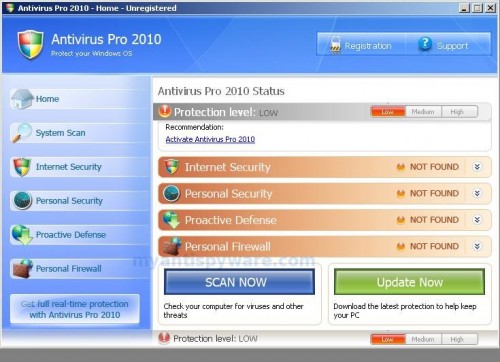
Antivirus Pro 2010
When Antivirus Pro 2010 is running your PC will show fake security alerts from Windows taskbar and nag screens. Some of the alerts:
Trojan detected!
A piece of malicious code was found in your system which can
replicate itself if no action taken. Click here to have your system
cleaned by Antivirus Pro 2010.
Privacy alert!
Your system was found to be infected with intercepting
programs. These can log your activity and damage your
privacy. Click here for Antivirus Pro 2010 spyware removal.
Also the program will display fake Windows Security Center that will recommend you use Antivirus Pro 2010. Instead of doing so, use these Antivirus Pro 2010 removal instructions below in order to remove this infection and any associated malware from your computer for free.
More Antivirus Pro 2010 Screen Shoots
Symptoms in a HijackThis Log
O4 – HKLM\..\Run: [Antivirus Pro 2010] “C:\Program Files\AntivirusPro_2010\AntivirusPro_2010.exe” /hide
Use the following instructions to remove Antivirus Pro 2010 (Uninstall instructions)
1. Remove Antivirus Pro 2010 main components.
Please download OTM by OldTimer from hereand save it to desktop.
Run OTM. Copy,then paste the following text in “Paste Instructions for Items to be Moved” window (under the yellow bar):
:processes
AntivirusPro_2010.exe
:reg
[HKEY_LOCAL_MACHINE\Software\Microsoft\Windows\CurrentVersion\Run]
"Antivirus Pro 2010"=-
:files
%ProgramFiles%\AntivirusPro_2010
You will see window similar to the one below.
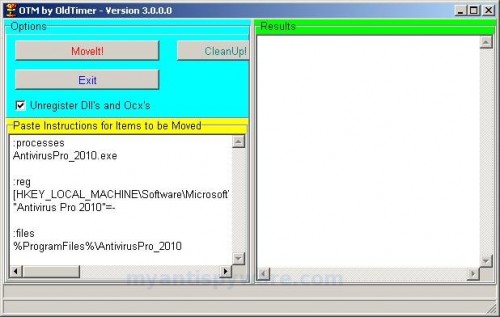
OTM
Click the red Moveit! button. When the tool is finished, it will produce a report for you. If you are asked to reboot the machine choose Yes.
2. Remove Antivirus Pro 2010 associated malware.
Download MalwareBytes Anti-malware (MBAM). Close all programs and Windows on your computer.
Double Click mbam-setup.exe to install the application. When the installation begins, keep following the prompts in order to continue with the installation process. Do not make any changes to default settings and when the program has finished installing, make sure a checkmark is placed next to Update Malwarebytes’ Anti-Malware and Launch Malwarebytes’ Anti-Malware, then click Finish.
If an update is found, it will download and install the latest version.
Once the program has loaded you will see window similar to the one below.

Malwarebytes Anti-Malware Window
Select Perform Quick Scan, then click Scan, it will start scanning your computer for Antivirus Pro 2010 infection. This procedure can take some time, so please be patient.
When the scan is complete, click OK, then Show Results to view the results. You will see a list of infected items similar as shown below. Note: list of infected items may be different than what is shown in the image below.
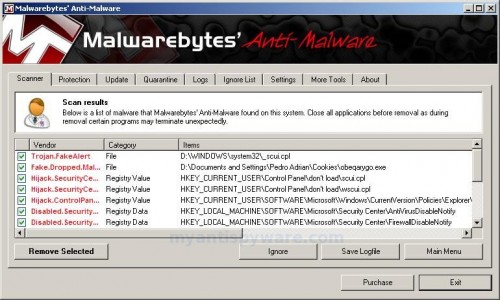
Malwarebytes Anti-malware, list of infected items
Make sure that everything is checked, and click Remove Selected for start Antivirus Pro 2010 removal process. When disinfection is completed, a log will open in Notepad and you may be prompted to Restart.
Note: if you need help with the instructions, then post your questions in our Spyware Removal forum.
Antivirus Pro 2010 creates the following files and folders
C:\Program Files\AntivirusPro_2010
C:\Program Files\AntivirusPro_2010\AntivirusPro_2010.exe
C:\Program Files\AntivirusPro_2010\AVEngn.dll
C:\Program Files\AntivirusPro_2010\AntivirusPro_2010.cfg
C:\Program Files\AntivirusPro_2010\pthreadVC2.dll
C:\Program Files\AntivirusPro_2010\Uninstall.exe
C:\Program Files\AntivirusPro_2010\wscui.cpl
C:\Program Files\AntivirusPro_2010\data\daily.cvd
C:\Program Files\AntivirusPro_2010\microsoft.vc80.crt\Microsoft.VC80.CRT.manifest
C:\Program Files\AntivirusPro_2010\microsoft.vc80.crt\msvcm80.dll
C:\Program Files\AntivirusPro_2010\microsoft.vc80.crt\msvcp80.dll
C:\Program Files\AntivirusPro_2010\microsoft.vc80.crt\msvcr80.dll
Antivirus Pro 2010 creates the following registry keys and values
HKEY_LOCAL_MACHINE\SOFTWARE\Microsoft\Windows\CurrentVersion\Run\antivirus pro 2010

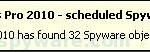

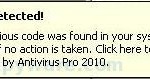



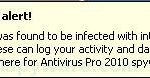















adam, ask for help in our Spyware removal forum.
Tried several different web sites to no avail, but these instructions worked perfectly. Thank you!!!
thank you very much, I installed three different spyware programs and could not delete it and you made my day, thanks again =)
Thank you soooooooooo much! I was freak out about that damned virus. You are a life saver. bless you!!!!!
Hey guys, i have used spyware doctor and paid for the license, and it has removed most of the virus I.e popups, Internet hijacks. However, I still have the small red and White ‘x’ icon in the system tray. Does this mean I still have it? How do I get rid of it?
Two variants:
1. This ‘X’ is a icon of Windows Security Center. Probably it alerts you that your antivirus or autoupdate or firewall is disabled. Click twice to the icon and check it.
2. Probably your computer still infected with an trojan fakeAlert.
Thanks a lot. It helped me to get rid of that stupid virus.
I was trying hard with other tools since yesterday, but could do it only after meeting your website.
-Sowjanya
i am still confused on the #2 where it says to download malwarebytes anti-malware. where do i do that?
I have been reading all the comments people have been leaving you and they are all 100% right in their gratitude towards you for helping them remove this damn virus!!! You are a computer life saver!!! A million thank you’s from New York. YOU TRULY ARE THE MAN!!!!
Download Malwarebytes Anti-malware from here. Run it and perform a scan.
IT WORKED! Thanks a lot!
Thanks…it really worked 🙂
hi , im not that clever with computers but after following your guide , antivirus pro 2010 ,, is no more ,, thanky guys , you are topps
Has anyone had the program install itself as a shortcut?
I get a message saying “Your current security settings will not allow this file to be downloaded
Thank you soo much for the run through. This really helped me out
Freddie, try use Firefox to download malwarebytes.
You are a fucking star mate!!! That worked a treat, thank you so much, it was a piece of piss to remove!
Thanks again!
Thanks easy fix. This worked for me!
After using the task manager to stop the pop-ups, I uninstalled programme first and then deleted those files found by the search.
THIS IS THE BEST I HAD THIS PROBLEM BEFORE AND RESTORED MY COMPUTER BACT TO FACTORY SETTINGS IF ONLY I KNEW ABOUT THIS THEN
THANK YOU SO MUCH
V-GOOD DESCRIPTION ON HOW TO USE THE SOFTWARE
Tried both steps and it did not work. The download bar for the virus reappeared and the problem still persists
I was a bit nerves downloading something that says it’s going to fix my problem with ANTI VIRUS PRO but it really did work!!! Very pleased!! thanks!
Thank you so much. I removed anitvirus pro 2010 using the instructions above very easily. However, when I go to my control panel, I cannot see the “remove hardware” icon. Any tips? Thanks!
Des, ask for help in our Spyware removal forum.
You mean “Add hardware” icon ?
I remember in the past, before I got the virus, there is an add/remove hardware icon. I may be mistaken though. However, is there a way I can remove certain software/hardware? Reason being, I d/l\’ed Spyware Doctor, but not sure how to remove it now. Thank you.
YC, go to Control panel, Add/Remove programs panel and uninstall Spyware Doctor.
Thank you!
http://info.prevx.com/aboutprogramtext.asp?PX5=CE703701006274B43ACA0606F09E7D00A657C2D4
ucant4it, this is a false positive. Otm is not a malware, but a program used to stop malware processes. Antivirus programs cannot distinguish between “good” and “malicious” use of such programs, therefore they may alert the user.