Avast! 4 Home Edition is a full-featured antivirus package designed exclusively for home users and non-commercial use. This edition is FREE OF CHARGE for non-commercial & home use only. Avast! antivirus Home Edition provides continuous protection of your valuable data and programs by updating itself automatically. Simply install and forget. It also comes with anti-spyware & anti-rootkit protection for Windows, which are typically available only in the paid versions of many antivirus products.
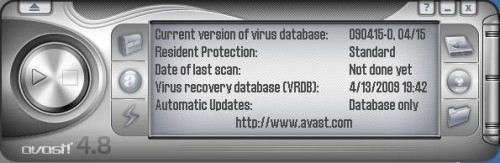
Avast! antivirus Home Edition Features:
- Anti-spyware built-in
- Anti-rootkit built-in
- Automatic updates
- Antivirus kernel
- Context menu integration
- Integrated Virus Cleaner
- Multi-lingual support
- P2P and IM Shields
- Network Shield
- Resident protection
- Simple User Interface
- Strong self-protection
- System integration
- Support for 64-bit Windows
- Virus Chest
- Web Shield
Download Free Anti-virus Avast from here.












This freeware is great. It has a built-in AntiSpyware and Antirootkit. It has a few false positives, so if your system file is flagged as W32:Trojan-gen {other}, zip the file, attached it to your email, under Subject type “False positive: W32:Trojan-gen {other} and send it to ALWIL Software for analysis. If it’s a false positive, ALWIL will correct this error.
Avast has seperate protection for the various parts of your pc –mail and p2p and instant messaging protection adds to the standard, web and network shield.