The ‘ad supported’ software usually affects only the Firefox, Google Chrome, IE and Microsoft Edge by changing the web-browser’s settings or installing a malicious extensions. Moreover, possible situations, when any other internet browsers will be affected too. The adware will perform a scan of the PC system for web browser shortcuts and modify them without
-
-
How to remove 7wwtk.ginx.gdn redirect [Chrome, Firefox, IE, Edge]
Myantispyware team No Comment Adware
The ad-supported software often modify all browser shortcuts that located on your Desktop to force you visit some undesired ad sites. As a result, your web-browser can still reroute you to an intrusive ad page despite your machine is actually clean of ‘ad supported’ software and other malicious software. Thus, it’s clear that the presence
-
You are today’s lucky visitor pop ups – How to remove (Chrome, Firefox, IE)
Myantispyware team No Comment Adware
The ‘ad supported’ software can change the settings of the Google Chrome, Firefox, MS Edge and Microsoft Internet Explorer, but often that a malicious software such as this can also infect all types of web-browsers by changing their desktop shortcuts. Thus forcing the user each time run the browser to see You are today’s lucky
-
How to remove Promorewards.gewix.xyz pop-ups [Chrome, Firefox, IE, Edge]
Myantispyware team No Comment Adware
The ad supported software usually affects only the Chrome, IE, Mozilla Firefox and Edge by changing the browser’s settings or installing a malicious addons. Moreover, possible situations, when any other browsers will be affected too. The adware will perform a scan of the PC for browser shortcuts and modify them without your permission. When it
-
How to remove Muv.famousintactswitch.com redirect [Chrome, Firefox, IE]
Myantispyware team No Comment Adware
The adware can change the settings of the Firefox, Chrome, Internet Explorer and Edge, but often that a harmful software like this can also infect all types of web-browsers by changing their desktop shortcuts. Thus forcing the user each time run the web browser to see Muv.famousintactswitch.com unwanted ads. The guide below explaining steps to
-
How to remove Converters Now (Chrome, Firefox, IE)
Myantispyware team 1 Comment Browser Hijacking
As mentioned above, the Converters Now hijacker also changes the internet browser’s search provider. So, your web-browser, when searching something, will display a hodgepodge of advertisements, links to unwanted and ad web pages and search results from the big search providers such as Google or Bing. As a result, actual use of a internet browser’s
-
How to remove ConvertersNow [Chrome, Firefox, IE, Edge]
Myantispyware team No Comment Browser Hijacking
It is not a good idea to have an unwanted program like ConvertersNow browser hijacker on your PC. The reason for this is simple, it doing things you don’t know about. The browser hijacker can also be used to gather lots of personal information which can be later transferred to third parties. You don’t know
-
How to remove Email Fanatic by MyWay (Chrome, Firefox, IE)
Myantispyware team No Comment Browser Hijacking
The Email Fanatic as your startpage can be just the beginning, because your PC system is infected by malware, that in the future can increase the amount of problems with the Firefox, Google Chrome, Internet Explorer and Edge. Its appearance will prevent you normally browse the Internet, and more, may lead to crash the internet
-
How to remove EmailFanatic [Chrome, Firefox, IE, Edge]
Myantispyware team No Comment Browser Hijacking
The EmailFanatic hijacker is not a virus, but the virus behaves similarly. As a rootkit hides in the system, can make changes to current settings of installed web browsers, and blocks them from changing. Also this hijacker can install additional browser extensions and modules that will display advertisements and pop-ups. And finally, the EmailFanatic browser
-
How to remove My Maps Express [Chrome, Firefox, IE, Edge]
Myantispyware team No Comment Browser Hijacking
The hijacker can also set up the My Maps Express web-site as the FF, Google Chrome, Internet Explorer and Microsoft Edge default search engine that cause search redirections via the web site. In this way, developers of the browser hijacker have an opportunity to display various ads together with the search results for your query.
![How to remove 7sx5oljks6.gemx.gdn pop ups [Chrome, Firefox, IE, Edge] 7sx5oljks6.gemx.gdn](https://www.myantispyware.com/wp-content/uploads/2017/07/7sx5oljks6.gemx_.gdn_-300x150.jpg)
![How to remove 7wwtk.ginx.gdn redirect [Chrome, Firefox, IE, Edge] 7wwtk.ginx.gdn](https://www.myantispyware.com/wp-content/uploads/2017/07/7wwtk.ginx_.gdn_-300x150.jpg)
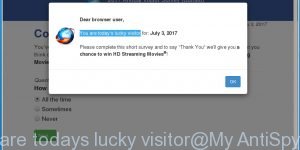
![How to remove Promorewards.gewix.xyz pop-ups [Chrome, Firefox, IE, Edge] promorewards.gewix.xyz](https://www.myantispyware.com/wp-content/uploads/2017/07/promorewards.gewix_.xyz_-300x150.jpg)
![How to remove Muv.famousintactswitch.com redirect [Chrome, Firefox, IE] muv.famousintactswitch.com](https://www.myantispyware.com/wp-content/uploads/2017/07/muv.famousintactswitch.com_-300x150.jpg)

![How to remove ConvertersNow [Chrome, Firefox, IE, Edge] ConvertersNow](https://www.myantispyware.com/wp-content/uploads/2017/07/ConvertersNow-300x150.jpg)

![How to remove EmailFanatic [Chrome, Firefox, IE, Edge] EmailFanatic](https://www.myantispyware.com/wp-content/uploads/2017/07/EmailFanatic-300x150.jpg)
![How to remove My Maps Express [Chrome, Firefox, IE, Edge] My Maps Express](https://www.myantispyware.com/wp-content/uploads/2017/07/My-Maps-Express-300x150.jpg)
















