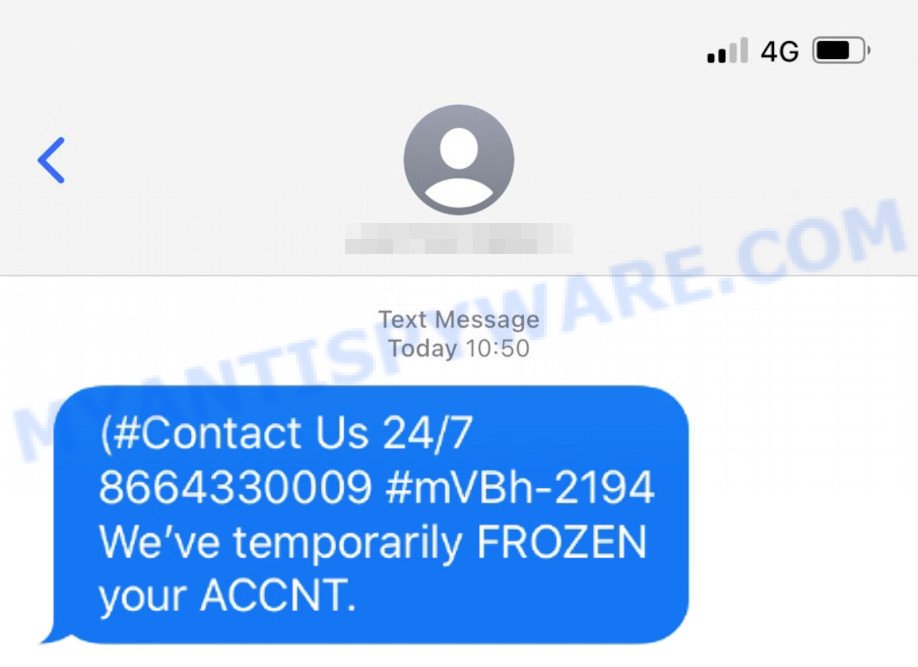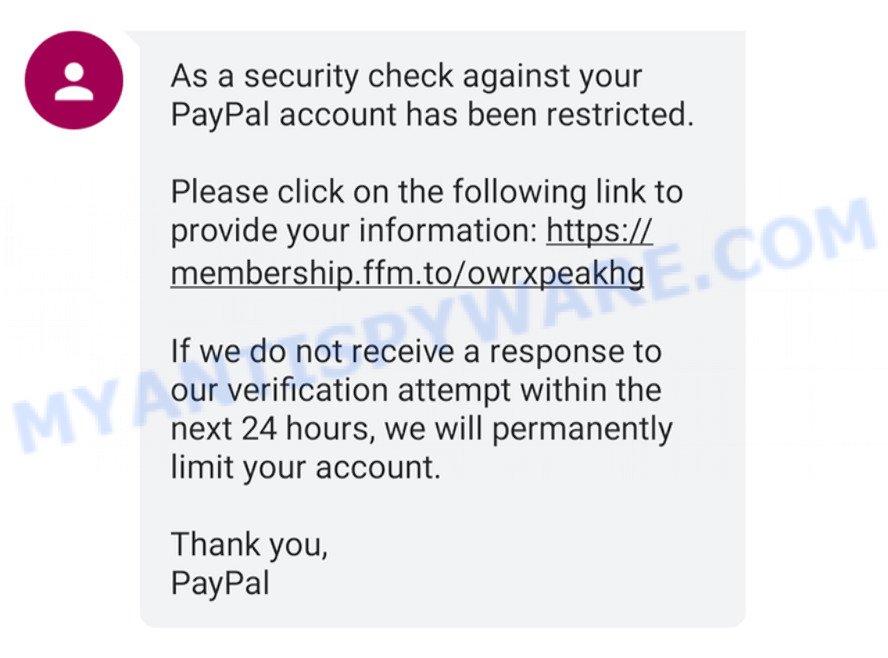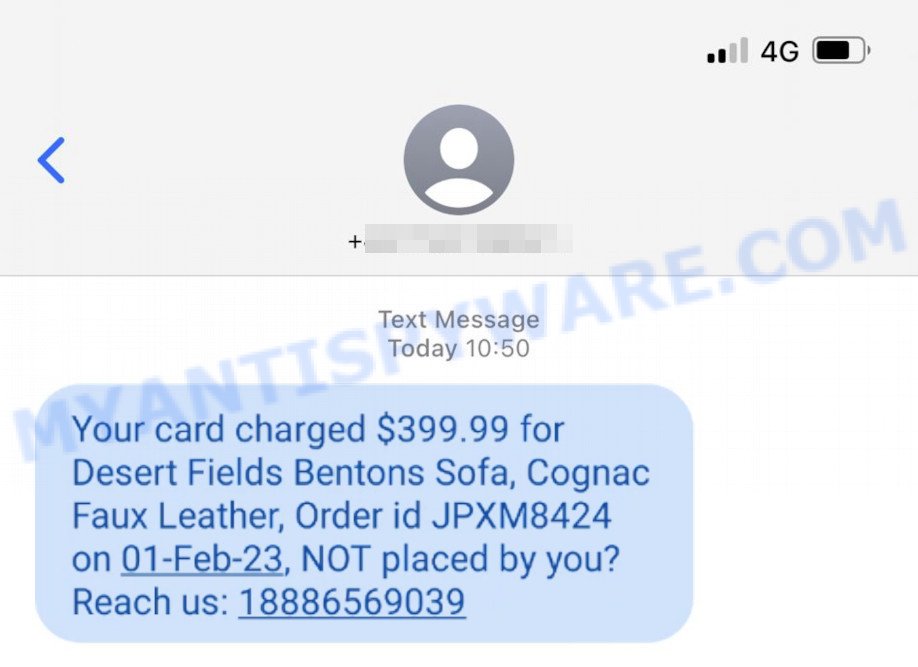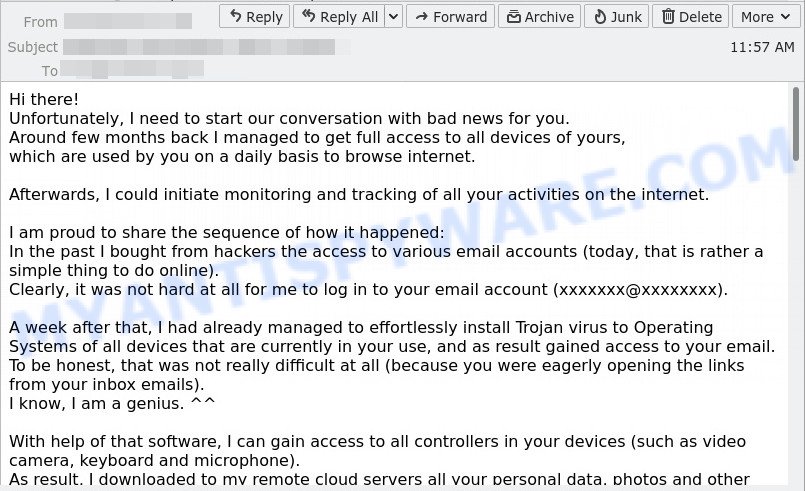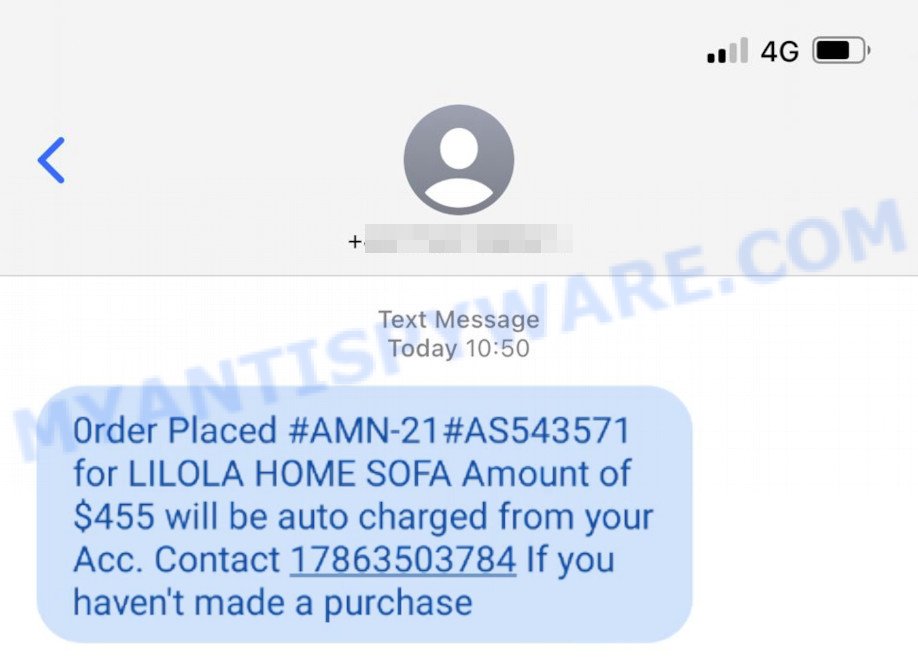Is the email a SCAM?
Mikrotik LLC PayPal Email is a scam email that appears to be an official PayPal invoice for a recent transaction and requests the recipient to call a phone number to cancel the purchase. However, the phone number provided is not associated with PayPal and when the recipient calls it, they are asked to provide sensitive information such as their PayPal username and password, or to make a payment. This information can then be used by the scammer to access the recipient’s PayPal account and steal their money.
Scammers use tactics such as spoofing the sender’s email address, using official-looking logos and graphics, crafting a convincing message, and creating a sense of urgency to make fake PayPal invoice emails appear legitimate.
To protect yourself from this scam, never provide sensitive information in response to an unsolicited phone call or email, and always log in to your PayPal account directly by typing the URL into your browser.
Here’s an example of a Mikrotik LLC PayPal Scam Invoice Email:
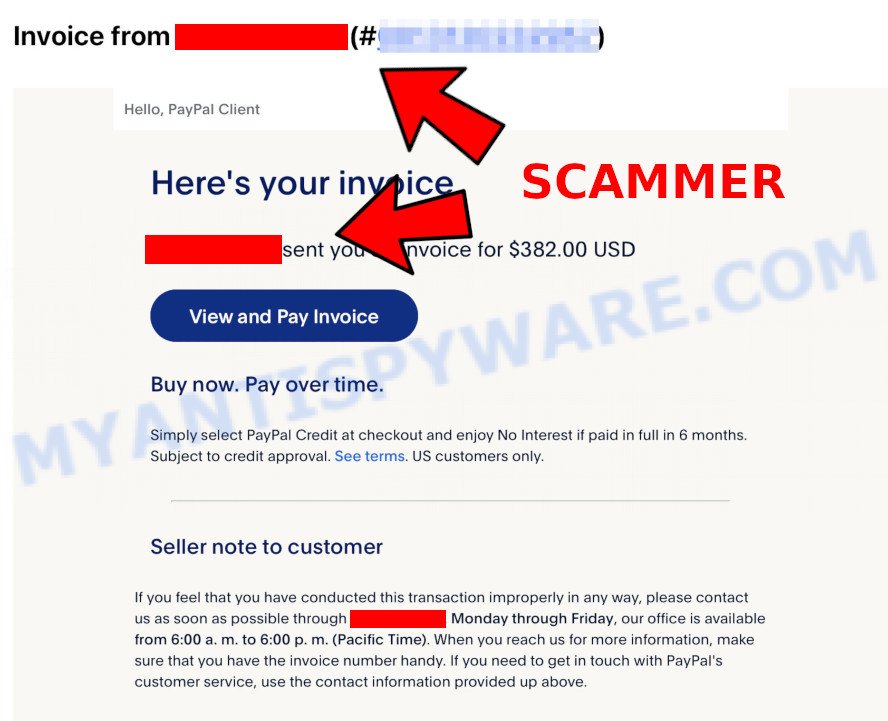
QUICK LINKS
- Is the email a SCAM?
- How the Scam works
- What to do when you receive a scam email?
- 6 ways to recognize a phishing email
- Report a Scam
How the Scam works
The PayPal Invoice Email Scam works as follows:
- The scammer sends an email to the potential victim, posing as PayPal. The email contains a fake invoice for a supposed purchase and instructs the recipient to call a provided phone number to cancel the transaction.
- The recipient, believing the email to be genuine, calls the phone number.
- The scammer answers the phone, posing as a representative from PayPal. The scammer then asks the recipient for sensitive information such as their PayPal login credentials or payment information. The scammer may also try to convince the recipient to make a payment.
- The scammer uses the obtained information to access the victim’s PayPal account and steal their money. The scammer can also use the login credentials to commit fraud and steal the victim’s identity.
By tricking people into thinking the email is a genuine PayPal invoice and convincing them to call the provided phone number, scammers are able to steal sensitive information and use it to access people’s PayPal accounts and steal their money. To protect yourself from this scam, never provide sensitive information in response to an unsolicited phone call or email, and always log in to your PayPal account directly by typing the URL into your browser.
A Mikrotik LLC PayPal Scam Email Text:
Invoice from Mikrotik LLC (#xxxxxxxx)
Here’s your invoice
Mikrotik LLC sent you an invoice for $489.00 USD
View and Pay Invoice
Buy now. Pay over time.
Simply select PayPal Credit at checkout and enjoy No Interest if paid in full in 6 months. Subject to credit approval. See terms. US customers only.
Seller note to customer
There is evidence of a third party potentially compromising your PayPal account. This transaction will be reflected on your history after 48 hours. Scammers perform their operations through automated systems. If you have never made this purchase, please contact us as soon as possible through 801-609-9270 for assistance or you’ll not be able to conduct any further business using PayPal. Our operating hours are from 6:00 am to 6:00 pm (Pacific time).
If you received an invoice (money request) from Mikrotik LLC, then don’t panic! Do not follow the instructions in the email. It’s better to go directly to www.paypal.com and log in to your account. After logging in, look for the invoice (money request) and cancel it.
The PayPal Mikrotik LLC Email Scam is just one of the many types of scams that exist. In some emails and text messages, scammers use threats to intimidate and bully a victim into paying, others contain links to malicious files. Unfortunately, there are some bad news for you, PNC Scam Text Frozen Account Message, Security Check Against Your PayPal account, IPS Shipment Attempt Delivery Pending Scam, Mr Beast Giveaway SCAM are some of the scams we reported recently.
- Security Check Against Your PayPal account Scam
- Desert Fields Bentons Sofa Scam Text Order Placed Message
- I need to start our conversation with bad news for you Email Scam
To summarize, the Mikrotik LLC PayPal Email is a SCAM. The scam can lead to the theft of your sensitive information, such as your PayPal login credentials or payment information. With this information, the scammers can access your PayPal account and steal your money. The scammers can also use the stolen information for identity theft and commit further fraud.
What to do when you receive a scam email
If you receive a PayPal Invoice Email Scam, it’s important to take the following steps:
- Do not believe this message.
- Do not call the provided phone number.
- Always be wary of Emails, Social Media, Pop-ups and Websites.
- Do not provide sensitive information. NEVER provide your PayPal login credentials, payment information, or any other sensitive information.
- Never follow Email Links. Don’t open Email Attachments if you are not sure or expecting it.
- Log in to your PayPal account directly. Go to the PayPal website by typing the URL into your browser and log in to your account to check for any unauthorized transactions.
- Be careful if you get odd emails from a friend or Family Member. They could have had their email account hacked.
- If there’s a link in the scam email, do not click it, otherwise you could unwittingly install malware or ransomware on your device.
- Report the scam email to PayPal, and FTC at https://www.ftc.gov/
- If you have paid a scammer, the sooner you act, the better. Use the steps (https://consumer.ftc.gov/articles/what-do-if-you-were-scammed) to try to stop a transaction, get a transaction reversed, or get a refund.
- Scan your device for malware using free malware removal tools.
Threat Summary
| Name | Mikrotik LLC PayPal Scam Invoice Email / You have a money request / Cancelled – Request |
| Email Subject Line | Invoice from Mikrotik LLC |
| Type | Phishing, Scam, Social Engineering |
| Fake Claims | You have sent $489.00 USD to Mikrotik LLC; If you have never made this purchase contact our customer support |
| Scammers Telephone | +1-801-609-9270 |
| Distribution methods | spam email campaigns |
| Damage | theft of your sensitive information (PayPal login credentials or payment information), significant financial loss, identity theft and further fraud |
| Protection | To avoid the damage caused by this scam, we recommend using the steps above. |
Here are some ways to recognize a phishing email
- Inconsistencies in Email Addresses. The most obvious way how to spot a scam email is finding inconsistencies in email addresses and domain names. If the email claims to be from a reputable company, like Mikrotik LLC, Amazon or PayPal, but the email is being sent from a public email domain, such as “gmail.com” it’s probably a scam.
- The domain name is misspelt. Look carefully for any subtle misspellings in the domain name. Like arnazon.com where the “m” has been replaced by “rn”, or paypa1.com, where the “l” has been replaced by “1”. These are common tricks of scammers.
- Generic greetings. If the email starts with a generic “Dear”, “Dear user”, “Dear customer”, “Dear sir” or “Dear madam” that is a warning sign that it might not really be your shopping site or bank.
- Suspicious links. If you have the slightest suspicion an email may be a scam, do not click on the links you see. Instead, hover over the link, but don’t click it. This will pop up a small box that contains the actual URL. This works on image links as well as text links.
- Unexpected attachments. Email attachments should always be verified before clicking. Any attachments should be scanned for viruses – especially if they have an unfamiliar extension or one commonly associated with malware (.zip, .exe, .scr, etc.).
- The email creates a sense of urgency. Creating a false sense of urgency is a common trick of phishing emails. Be suspicious of emails that claim you must call, open an attachment or click a link immediately.
Report a Scam
If you have received the Mikrotik LLC PayPal Scam Email or an email that is similar but not the same as the example above, then post it as comment on this article. This helps us to warn users about current scams, monitor trends and disrupt scams where possible.