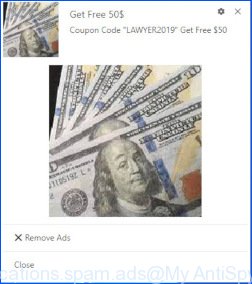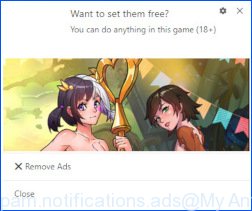Is Ytmp3.sh Safe?
Ytmp3.sh is an untrustworthy website offering a service to convert YouTube videos to MP4 and MP3 formats. However, the use of this site is illegal and unsafe because downloading videos violates YouTube’s rules and, in addition, this site uses rogue ad networks to make money. Sites using rogue ad networks have been observed to redirect visitors to malicious and scam pages. Therefore, visiting these sites is unsafe, sooner or later it can lead to serious problems (theft of personal data, financial losses) or even damage to the user’s device.
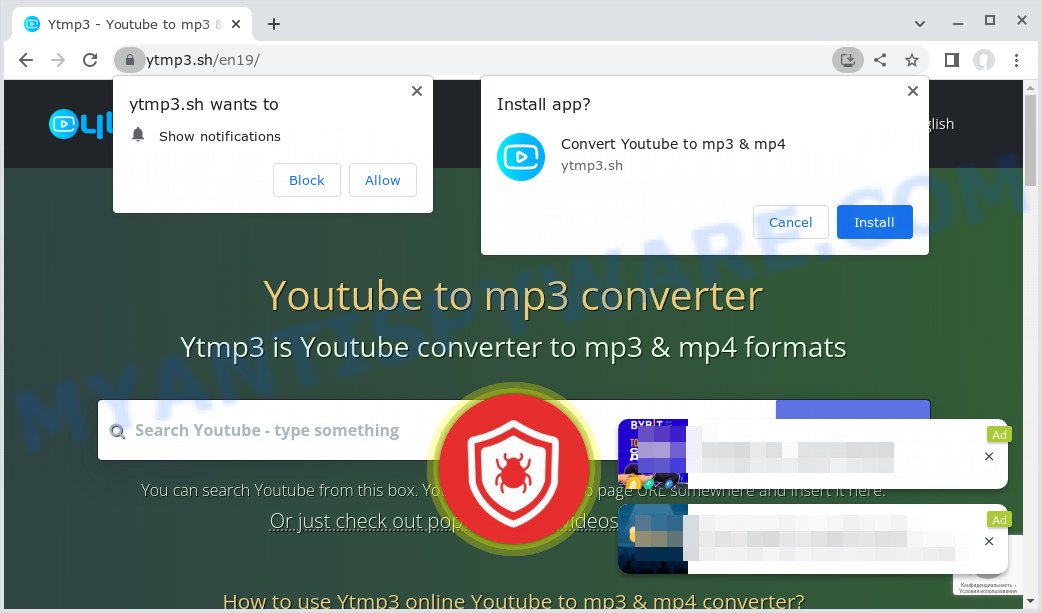
QUICK LINKS
Ytmp3.sh in detail
During the research, Ytmp3.sh redirected users to winluckychance.com, lowtyruntor.com, lassampy.com, pinspin.pu300ev.com, letitnews.com, globeofnews.com, other suspicious and scam sites. Sites that are monetized by rogue ad networks often promote deceptive pages that use social engineering to redirect visitors to malicious sites, collect information about visitors or install dangerous software on visitors’ computer. To trick visitors, these pages contain various links, buttons, pop-ups, fake alerts, online offers, prize drawings, online surveys that could harm the visitors when clicked.
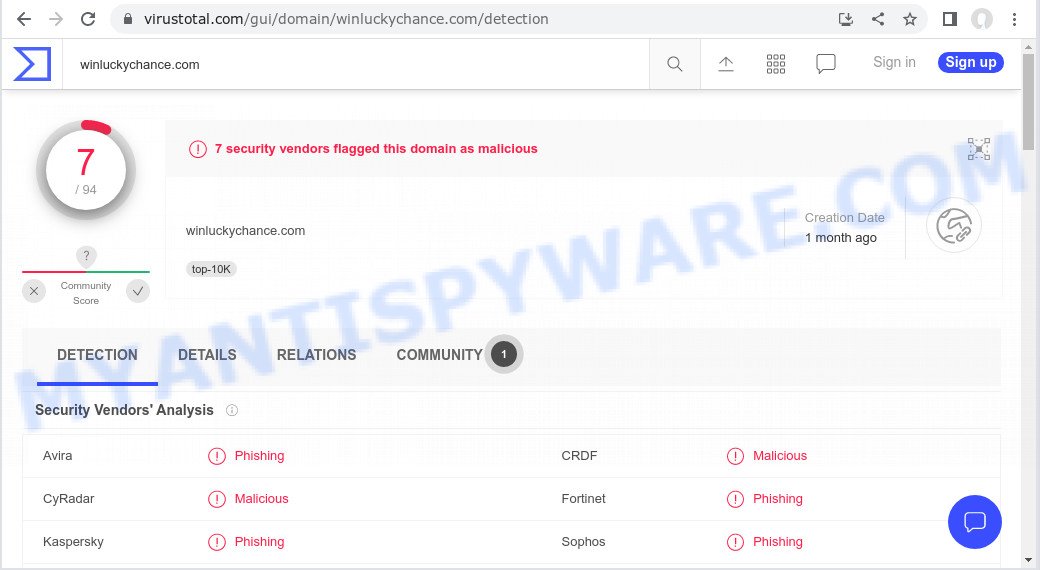
7 security vendors flagged the winluckychance.com domain as malicious
In addition, Ytmp3.sh asks users to allow it to display browser notifications. If enabled, this site will deliver notifications promoting untrustworthy/dangerous pages, various types of scams, and even malware.
Here are some examples of the scam notifications (fake alerts, messages from fake dating sites):
Threat Summary
| Name | Ytmp3.sh (Ytmp3 is Youtube converter to mp3 & mp4 formats) |
| Type | push notifications, pop-ups, pop up ads, pop up virus, malware |
| Distribution | potentially unwanted apps, misleading pop-up advertisements, social engineering attack, adwares |
| Symptoms |
|
| Removal | Ytmp3.sh removal guide |
Examples of similar websites
Y2mate.guru, Yts.mx, Liveonscore.tv, Youtube-to-mp3.org, Sharez.cc are other sites that use rogue ad networks.
While these sites often offer highly demanded online services, it is dangerous to use them as they can redirect your browser to malicious and scam pages. Never allow these sites to send notifications (by clicking the ALLOW button), do not click on the links they contain. Better yet, refrain from visiting such sites.
How to protect against the Ytmp3.sh ads
Some of the best steps to take to avoid becoming a victim of scammers:
- Be wary of accepting browser notifications in general!
- Remember, if you don’t allow scam sites to send notifications, they can’t send you any unsolicited notifications.
- Never click notifications from unknown sources.
- Avoid visiting untrusted websites.
- View streaming content on reputable sites.
- Use an ad blocker. Ad blockers allow you to browse sites without ads, thus eliminating the possibility of clicking on something malicious and preventing it from being downloaded to the machine.
How to remove Ytmp3.sh pop-up ads (Adware removal instructions)
The step-by-step guide will help you manually remove Ytmp3.sh pop-up ads from your computer. If you have little experience in using computers, we advise that you use free adware removers listed below.
Remove spam notifications
If you are receiving spam notifications, then you have previously clicked the “Allow” button. Below we will teach you how to turn them off.
Google Chrome:
- Click on ‘three dots menu’ button at the top-right corner of the Google Chrome window.
- Select ‘Settings’, scroll down to the bottom and click ‘Advanced’.
- At the ‘Privacy and Security’ section click ‘Site settings’.
- Click on ‘Notifications’.
- Locate Ytmp3.sh and click the three vertical dots button next to it, then click on ‘Remove’.
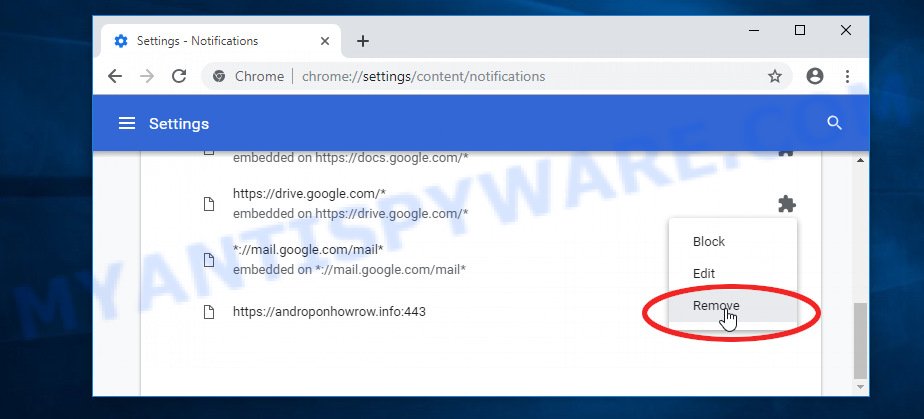
Android:
- Open Chrome.
- Tap on the Menu button (three dots) on the top right corner of the screen.
- In the menu tap ‘Settings’, scroll down to ‘Advanced’.
- In the ‘Site Settings’, tap on ‘Notifications’, locate Ytmp3.sh and tap on it.
- Tap the ‘Clean & Reset’ button and confirm.
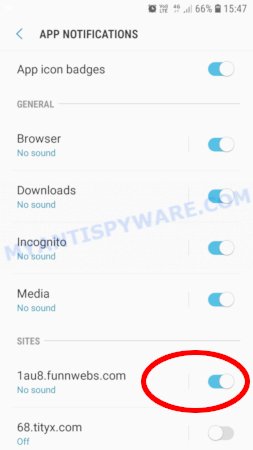
Mozilla Firefox:
- In the top right corner, click the Firefox menu (three bars).
- In the drop-down menu select ‘Options’. In the left side select ‘Privacy & Security’.
- Scroll down to ‘Permissions’ section and click ‘Settings…’ button next to ‘Notifications’.
- Find Ytmp3.sh, click the drop-down menu and select ‘Block’.
- Click ‘Save Changes’ button.
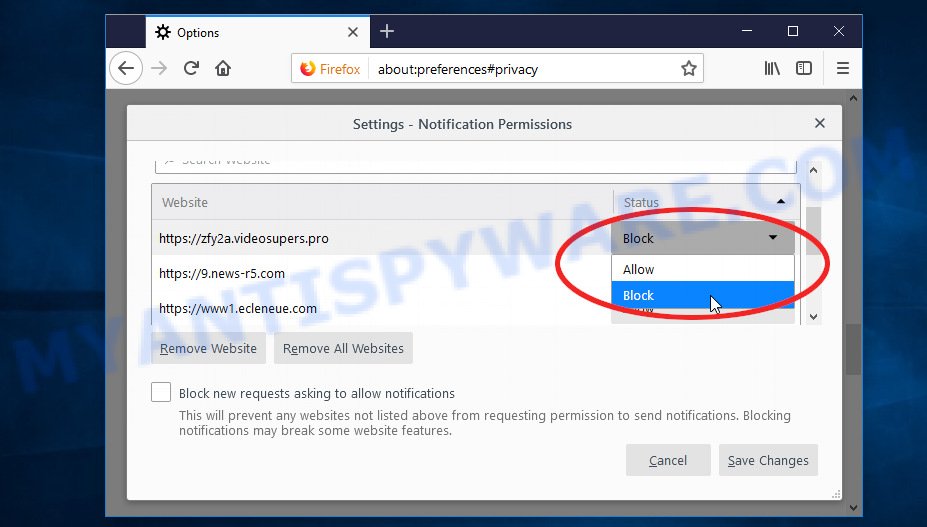
Edge:
- Click the More button (three dots) in the top-right corner of the window.
- Scroll down, locate and click ‘Settings’. In the left side select ‘Advanced’.
- In the ‘Website permissions’ section click ‘Manage permissions’.
- Disable the on switch for Ytmp3.sh.
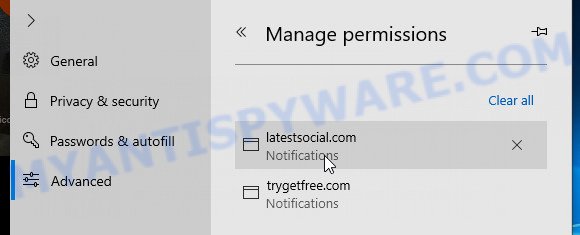
Internet Explorer:
- Click the Gear button on the top-right corner of the browser.
- Select ‘Internet options’.
- Click on the ‘Privacy’ tab and select ‘Settings’ in the pop-up blockers section.
- Locate Ytmp3.sh and click the ‘Remove’ button to delete the site.
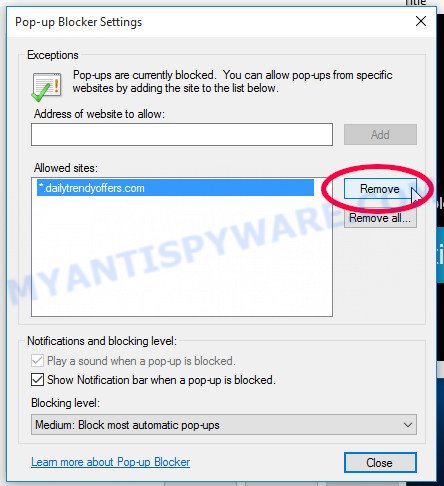
Safari:
- Go to ‘Preferences’ in the Safari menu.
- Select the ‘Websites’ tab and then select ‘Notifications’ section on the left panel.
- Find Ytmp3.sh and select it, click the ‘Deny’ button.
Automatic Removal of Adware
Using a malware removal tool to detect and remove the Adware lurking on your PC is probably the easiest solution to remove unwanted ads. We recommend MalwareBytes Anti-Malware for Windows computers. Hitman Pro and Zemana are other anti-malware tools for Microsoft Windows that offer free malware removal.
You can automatically get rid of unwanted ads with MalwareBytes Anti-Malware. We recommend this free malware removal tool because it can easily remove hijackers, adware, potentially unwanted programs and toolbars with all their components such as files, folders and registry entries.
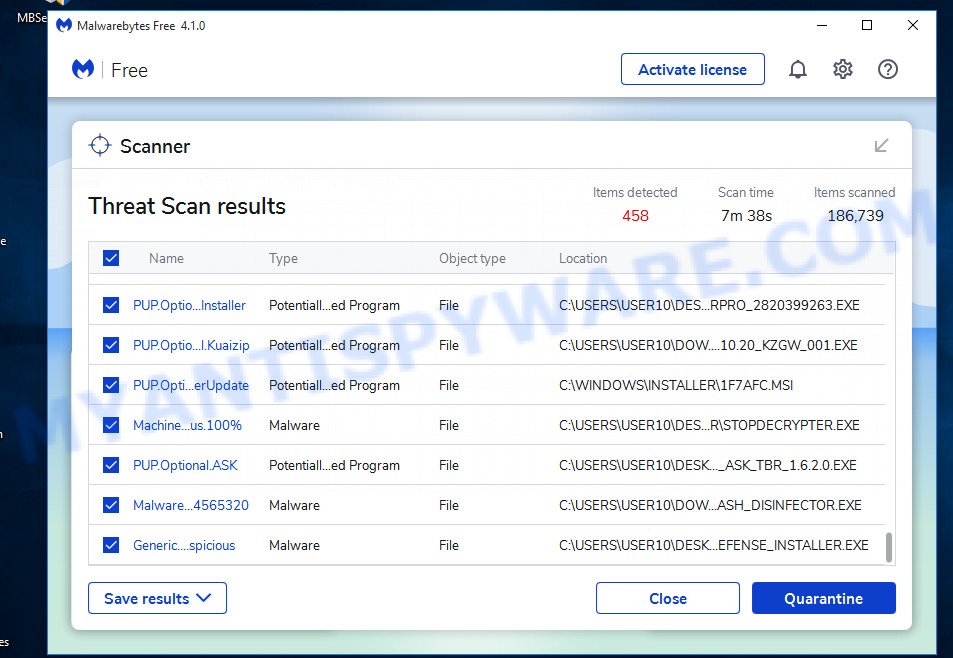
- Visit the page linked below to download the latest version of MalwareBytes for Microsoft Windows. Save it directly to your Desktop.
Malwarebytes Anti-malware
324591 downloads
Author: Malwarebytes
Category: Security tools
Update: April 15, 2020
- When the download is done, close all software and windows on your computer. Open a directory in which you saved it. Double-click on the icon that’s named MBsetup.
- Choose “Personal computer” option and click Install button. Follow the prompts.
- Once setup is finished, press the “Scan” button to perform a system scan for adware and other malware. A system scan can take anywhere from 5 to 30 minutes, depending on your personal computer. While the MalwareBytes Anti Malware utility is scanning, you can see how many objects it has identified as being infected by malware.
- After MalwareBytes completes the scan, it will open you the results. In order to remove all threats, simply click “Quarantine”. After finished, you can be prompted to restart your PC system.
The following video demonstrates how to use MalwareBytes to remove browser hijackers, adware and other malware.
Stop Ytmp3.sh ads
Use an ad blocking program like AdGuard to stop unwanted ads, malvertisements, pop-ups and online trackers, avoid installing malware and adware browser add-ons that affect your PC performance and impact your PC security. Browse the World Wide Web anonymously and stay safe online!
Visit the following page to download AdGuard. Save it on your Windows desktop.
26358 downloads
Version: 6.4
Author: © Adguard
Category: Security tools
Update: November 15, 2018
After downloading it, double-click the downloaded file to launch it. The “Setup Wizard” window will show up on the computer screen as displayed on the image below.

Follow the prompts. AdGuard will then be installed and an icon will be placed on your desktop. A window will show up asking you to confirm that you want to see a quick tutorial as shown in the figure below.

Press “Skip” button to close the window and use the default settings, or click “Get Started” to see an quick guidance which will allow you get to know AdGuard better.
Each time, when you start your computer, AdGuard will start automatically and stop Ytmp3.sh advertisements, block malicious or scam sites. For an overview of all the features of the program, or to change its settings you can simply double-click on the AdGuard icon, that is located on your desktop.
To sum up
We hope this article helped you learn more about the Ytmp3.sh site and avoid its ads. If you have questions or additional information for our readers, please leave a comment.