What is Tinyurl2.ru Whatsapp Scam?
Tinyurl2.ru Whatsapp Scam is a phishing scam that uses a text message to try to fool people into completing various surveys which in turn generate money for scammers. Scammers send a link to WhatsApp users, claiming that the users can win a reward by filling a simple survey. The scam is used to trick users into giving away their personal information and even financial information.
Tinyurl2.ru pop-ups can invade computers, Android/Apple devices when users land on deceptive websites — by following a link from push notifications, spam Whatsapp messages or mistyping a URL. They might be served to users via Adware, PUAs (potenially unwanted applications) that users can unwittingly install if they download free or pirated versions of software.
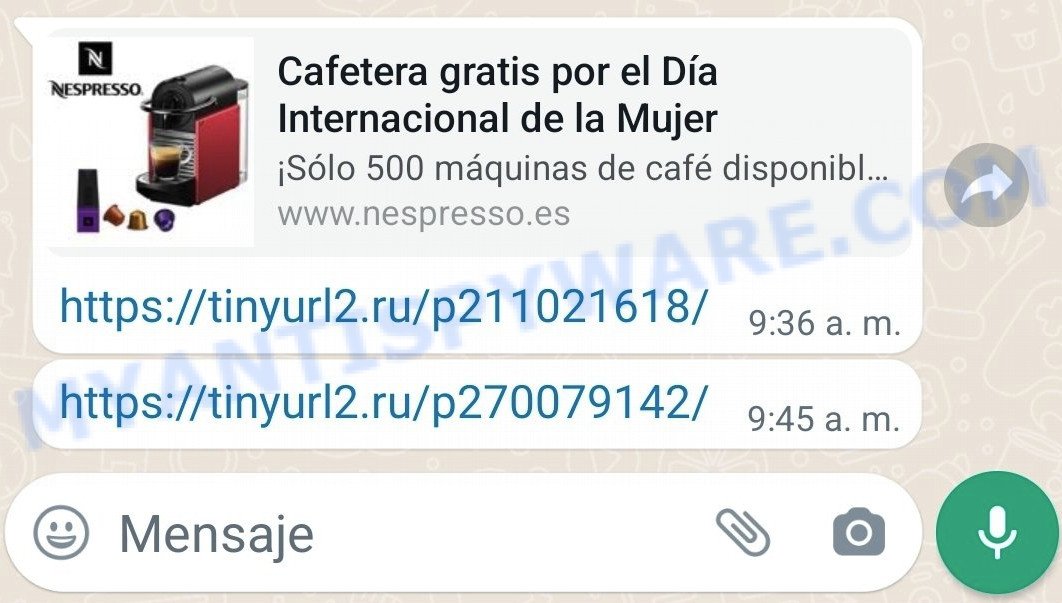
Tinyurl2 ru message is a SCAM
Text presented in the “Tinyurl2.ru Whatsapp” scam:
RCafetera gratis por el Día
Internacional de la Mujer¡Sólo 500 máquinas de café disponible
www.nespresso.es
https://tinyurl2.ru/pxxxxxxxxx/
QUICK LINKS
Typically, scam sites first check the user’s IP address to determine their geolocation. Scammers, having determined the user’s location, can use various scam schemes, change the page language and redirect the user to other dangerous sites.
Tinyurl2.ru states that the user has a chance to receive a reward simply by taking a short and anonymous survey. After answering the questions, users are redirected to a site containing a form that they must fill out with their personal data. This information can be used to make fraudulent purchases and unauthorized transfers, sold to criminals on the dark web, or other malicious purposes. Moreover, the criminals can use stolen email addresses and phone numbers to send spam and malspam (spam emails containing malware or links to malware).

Here’s a screenshot of the Tinyurl2.ru scam going around on WhatsApp
In any case, no one can receive a reward through this and similar sites, as they are just part of a phishing scheme. It is recommended to close such sites as soon as they appear on the screen. If a scam site does not close, then the browser can be closed using the task or app manager.
Text presented on the Tinyurl2 scam page:
Hello,
Welcome to Cadbury Easter Egg Hunt!
Complete the short quiz, find the golden egg and get a
chance of winning an exclusive Cadbury Chocolate
Basket.133 gifts left.
To summarize, the Tinyurl2.ru Whatsapp Scam can lead to malware infection, financial losses, theft of personal data and other serious problems.
How to protect against Tinyurl2.ru Whatsapp Scam?
To avoid becoming a victim of scammers, it is important to always keep in mind:
- No one can receive a reward through Tinyurl2.ru and similar sites.
- If there’s a link in the scam message, do not click it, otherwise you could unwittingly install malware or ransomware on your device.
- Mark the Tinyurl2.ru message as SPAM and delete it.
- Scan your device for adware/malware/PUAs.
- Install an anti-phishing software.
Threat Summary
| Name | Tinyurl2.ru Whatsapp Scam |
| Type | scam, phishing, fake alerts |
| Fake claims | RCafetera gratis por el Día Internacional de la Mujer, Complete the short quiz, Find the golden egg and get a chance of winning an exclusive Cadbury Chocolate Basket |
| Detection names | Phishing, Malware, Malicious |
| Symptoms |
|
| Removal | Tinyurl2.ru Whatsapp Scam removal guide |
Chrome Search Contest 2021, 2021 Annual Visitor Survey, You’ve made the 5-billionth search are some of the most recent survey scams that we have reported on our website. In fact, there are many more, the Internet is full of scam sites. Scammers very often use schemes based on: fake prizes, online surveys, warnings that a computer or phone is infected with viruses. Regardless of the scheme, they have the same goal – to generate revenue by deceiving users. Due to the large number of scam sites, you need to be careful when clicking on links and close suspicious sites as soon as they appear on the screen.
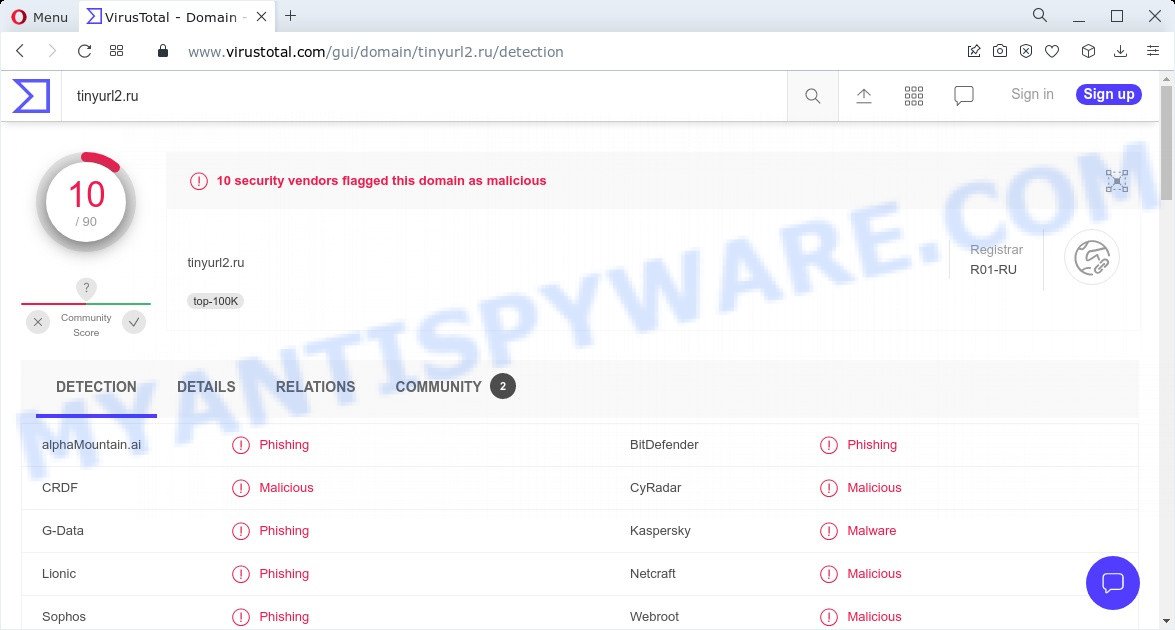
10 security vendors flagged Tinyurl2.ru as malicious
If your Whatsapp messenger displays or sends the Tinyurl2.ru Whatsapp Scam regularly, then it is possible that Adware or PUAs are installed on your device. Adware is type of malware that can cause problems for your Android device. It can generate numerous additional popup, banner, pop-under and in-text link advertisements flooding on your web-browser; gather your personal data such as login details, online searches, etc; run in the background and drag down your Android OS running speed; give more chances for other adware, PUAs even malware to get on your device.
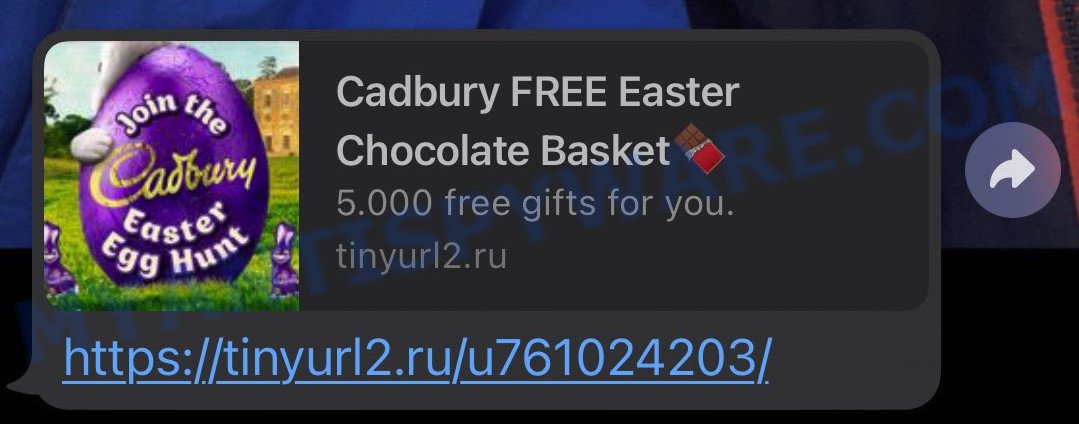
Tinyurl2 scam message
Text presented in the scam message:
Cadbury FREE Easter
Chocolate Basket
5.000 free gifts for you.tinyurl2.ru
Usually, adware gets into computers and smartphones as part of a bundle with free software, sharing files and other unsafe apps that users downloaded from the Web. The adware developers pays freeware creators for distributing adware within their apps. Therefore, always download free applications and paid applications from reputable download web sites. Use ONLY custom or manual setup method and never blindly click Next button.
How to Remove Tinyurl2.ru Whatsapp Scam pop-ups (removal tutorial)
In the steps below, we’ll provide general help to get rid of Tinyurl2.ru Whatsapp Scam pop-ups. You may find some minor differences in your Android device. No matter, you should be okay if you follow the steps outlined below: remove all suspicious and unknown apps, reset web browsers settings, run free malicious software removal utilities. Certain of the steps below will require you to close this webpage. So, please read the step-by-step instructions carefully, after that bookmark it or open it on your smartphone for later reference.
To remove Tinyurl2.ru Whatsapp Scam pop-ups, please follow the steps below:
- Uninstall unknown and suspicious apps
- Remove push notifications
- Remove Tinyurl2.ru Whatsapp Scam pop-ups using Zemana Antivirus
- Reset Android browser
- Reset Android phone (Factory Reset)
Remove unknown and suspicious apps
The best way to start removing Tinyurl2.ru Whatsapp Scam pop-ups is to uninstall all unknown and suspicious apps. Using the standard features of Android, you can do it easily and quickly. This step, despite its simplicity, should not be missed, as removing unnecessary and suspicious apps, you can clean your phone of unwanted advertisements, browser redirects, malware, adware and viruses.
First of all, make sure that the Android phone does not have any apps running. To do this, open the list of running applications and remove all apps from it. Another option, just restart the phone, after which do not start anything.
Now you can start removing unnecessary apps. Open Android Phone settings, select APPS here. You will be shown a list of installed applications, similar to the one shown in the following example.
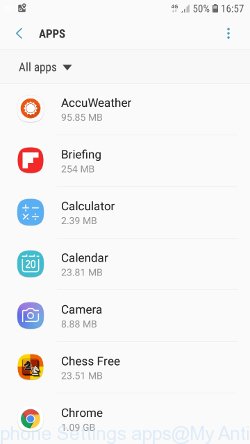
Several times, very carefully review this list, most likely one of the apps listed here is a virus, adware or malware that shows ads or installs unwanted games on your phone. To remove a suspicious app from Android Phone, just click on its name and select UNINSTALL in the window that appears, as shown in the figure below.
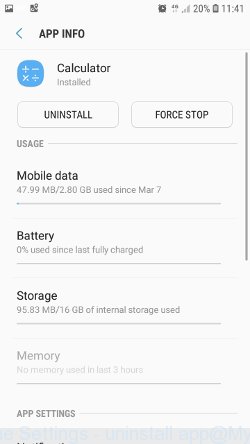
If you can not figure out what to delete and what to leave, use the following criteria for determining adware, malware and viruses. The app is suspicious if: it consumes a lot of memory (for example, it’s called a calculator, and consumes hundreds of megabytes of memory), the app name is completely unfamiliar to you (check the app name through Google search), the app requires strange permissions (for example, a calculator requires permission to send sms and access to the address book). At this stage, you need to be even a bit suspicious than usual.
Remove push notifications
If you want to remove notifications (unwanted ads) from the notification area of your Android phone, you need to change some settings, which determines which websites can send you browser notifications. These notifications are often used to send various unwanted ads to Android device.
- Tap ‘Settings’.
- Tap ‘Notifications’.
- Find and tap the internet browser (Chrome) that shows spam notifications.
- Find unknown and suspicious websites, other rogue notifications and set the toggle button to ‘OFF’ on them one-by-one.
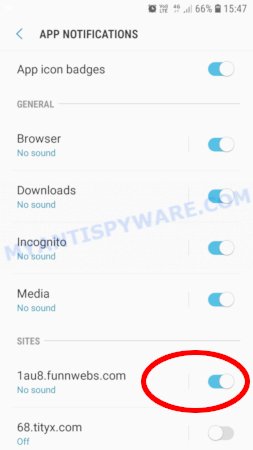
Remove Tinyurl2.ru Whatsapp Scam pop-ups using Malwarebytes
Malwarebytes Mobile Security (Malwarebytes for Android) is a free app for phones running Android operating system. It can easily find and quickly remove viruses, potentially unwanted programs (PUPs), adware, trojans and other malicious software.
Download Malwarebytes, using the following link, and install it on your phone. After the application is installed, start it. You will see a window similar to the one shown in the example below.
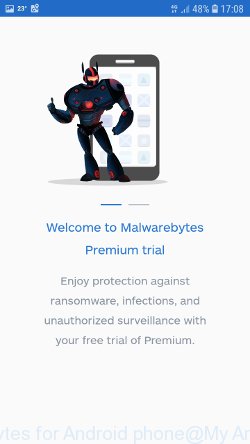
Read the information about the Malwarebytes for Android, and then click “Got it” button.

You will see the main window, as shown in the figure below. Click “Fix now” button.
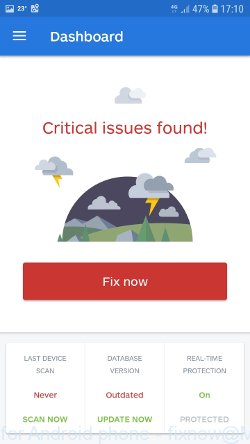
Malwarebytes will attempt to automatically update the virus database, and then immediately start the full scan procedure. In the process of scanning, Malwarebytes for Android will check your phone for the presence of Trojans, viruses and other malicious programs.
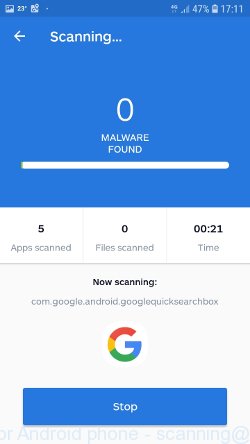
When the scan is completed, Malwarebytes will report the detected viruses and in case of detection of malicious programs, offer to remove them. Just follow the prompts.
To use Malwarebytes for Android, you do not need to buy a premium (paid) version of the app. The first 30 days you can use all the features of this antivirus completely for free, and after 30 days, the device’s auto-protection will be turned off, but you can continue to use Malwarebytes for Android to check your phone for malware and remove it in case of detection.
Reset Android browser
Adware and other malware can change the Android settings. But most often malicious software makes changes to the browser settings, modifying the home page or search engine. Therefore it is very important, after scanning the Android device with antivirus software, also check the browser settings and restore its normal values.
Start the browser. Click on the icon in the form of three points, which is located in the right corner of your phone. In the menu that opens, select Settings.
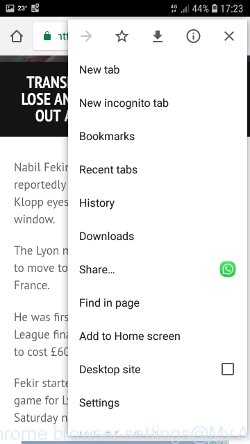
You will see a list of browser settings. Find the “Search Engine” option and click on it. In the window that opens, select Google.
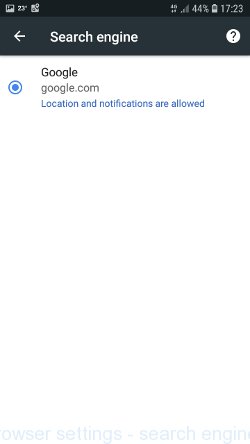
Go back to the list of browser settings. Now click “Home page”. Check that the switch is in the ON position. If necessary, move it to this position. Then click on the line below, which says “Open this page”. In the window that opens, enter the address of your home page or the line “about:blank” (without quotes). In this case, the blank page will be used as the homepage.
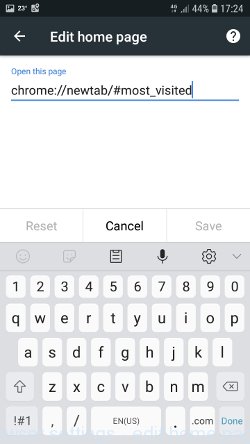
In addition to the above, it is also recommended to clear data that was saved by the browser while the phone was infected. To do this, in the list of settings, find the Privacy item and click it. Scroll the page to the bottom until you find “Clear browsing data”, press it. You will see the window as shown in the figure below.
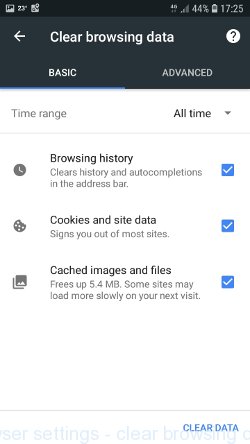
In the “Time range”, select the time period that covers the period when your Android phone was infected with malware, then click “CLEAR DATA” button. During this procedure, your Google account will not be deleted, passwords, bookmarks and other personal information will be saved.
Reset Android phone (Factory Data Reset)
If nothing of the above is helpful and you failed to get rid of Tinyurl2.ru Whatsapp Scam pop-ups manually or using antivirus software, then most likely the malware can only be removed by resetting the phone.
In order to reset Android phone, and thus remove scam pop-ups, do the following. Open Phone Settings, scroll down to General management. Click it. You will see a window similar to the one shown in the pictures below.
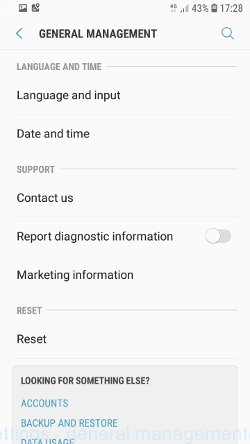
Find the “Reset” option and click on it. You will see a list of possible ways to reset the phone settings, select the “Factory Data Reset” option.
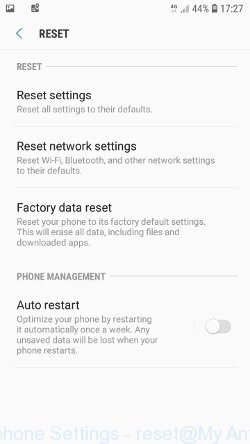
Click “Factory Data Reset” button. ATTENTION! All your personal data from the phone’s internal memory will be deleted, all phone settings will be restored to their original state. The internal memory of the phone will be TOTALLY cleared.
To sum up
After completing the few simple steps outlined above, your Whatsapp messenger will no longer display the Tinyurl2.ru Scam messages. Unfortunately, if the step-by-step guide does not help you, then you have caught a new malicious software, and then the best way – ask for help here.

















Buenas tardes. Muchísimas gracias por esta información. Acabo de recibir un whatsapp en donde una tal Diana me manda dos ligas sin ninguna explicación o texto adicional; solo las ligas.
Gracias a este artículo directamente la bloqueé y denuncié.
P.D. El número que me nado los links es: 8113967128.