What is Greentopperer.online?
Greentopperer.online is a web site that lures users into subscribing to push notifications. Scammers use push notifications to bypass pop-up blockers and show lots of unwanted adverts. These advertisements are used to promote dubious internet browser extensions, fake prizes scams, adware bundles, and adult web-sites.
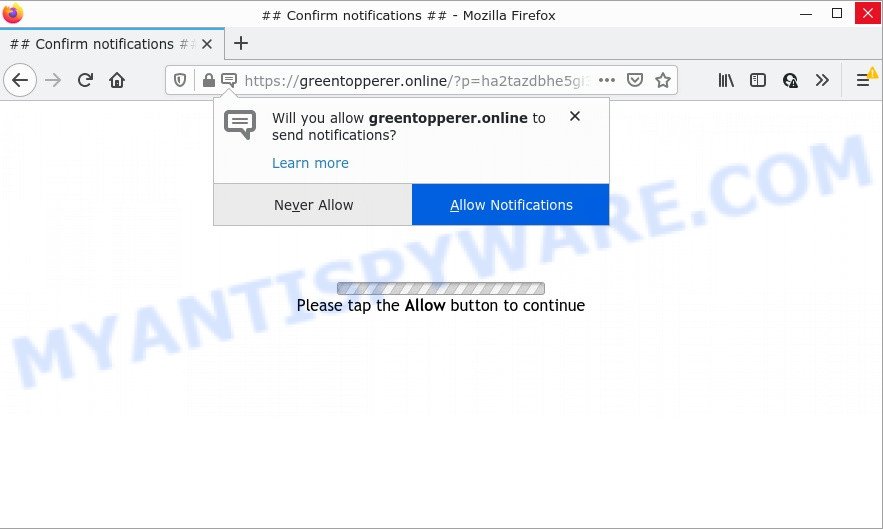
The Greentopperer.online website claims that clicking ‘Allow’ is necessary to access the content of the web page, enable Flash Player, download a file, connect to the Internet, watch a video, and so on. Once you click on the ‘Allow’ button, then your internet browser will be configured to show intrusive ads on your desktop, even when you are not using the internet browser.

Threat Summary
| Name | Greentopperer.online popup |
| Type | browser notification spam, spam push notifications, pop-up virus |
| Distribution | adware, misleading pop-up ads, potentially unwanted software, social engineering attack |
| Symptoms |
|
| Removal | Greentopperer.online removal guide |
Where the Greentopperer.online pop-ups comes from
Experienced security experts have determined that users are redirected to Greentopperer.online by adware software or from dubious advertisements. Adware’s basic purpose is to display ads. These advertisements are often presented as advertising banners, popups or push notifications. Clicks on the advertisements produce a monetary payoff for the software creators. Adware can work like Spyware, since it sends personal info such as searches and trends to advertisers.
Adware usually come bundled with some freeware that users download off of the Web. So, think back, have you ever download and run any free software. In order to avoid infection, in the Setup wizard, you should be be proactive and carefully read the ‘Terms of use’, the ‘license agreement’ and other setup screens, as well as to always select the ‘Manual’ or ‘Advanced’ installation method, when installing anything downloaded from the Net.
Remove Greentopperer.online notifications from web browsers
If you’re getting browser notifications from the Greentopperer.online or another scam web-page, you will have previously pressed the ‘Allow’ button. Below we will teach you how to turn them off.
Google Chrome:
- Just copy and paste the following text into the address bar of Google Chrome.
- chrome://settings/content/notifications
- Press Enter.
- Delete the Greentopperer.online URL and other questionable sites by clicking three vertical dots button next to each and selecting ‘Remove’.
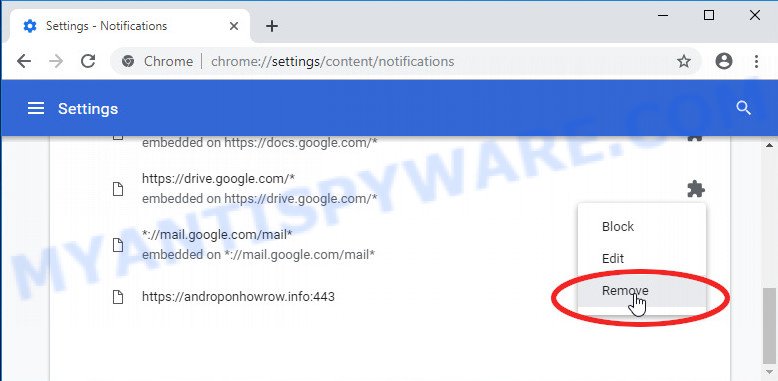
Android:
- Tap ‘Settings’.
- Tap ‘Notifications’.
- Find and tap the browser that displays Greentopperer.online notifications advertisements.
- Find Greentopperer.online site in the list and disable it.

Mozilla Firefox:
- In the top right corner of the screen, click on the three horizontal stripes to expand the Main menu.
- Go to ‘Options’, and Select ‘Privacy & Security’ on the left side of the window.
- Scroll down to ‘Permissions’ and then to ‘Settings’ next to ‘Notifications’.
- Find Greentopperer.online, other rogue notifications, click the drop-down menu and select ‘Block’.
- Save changes.
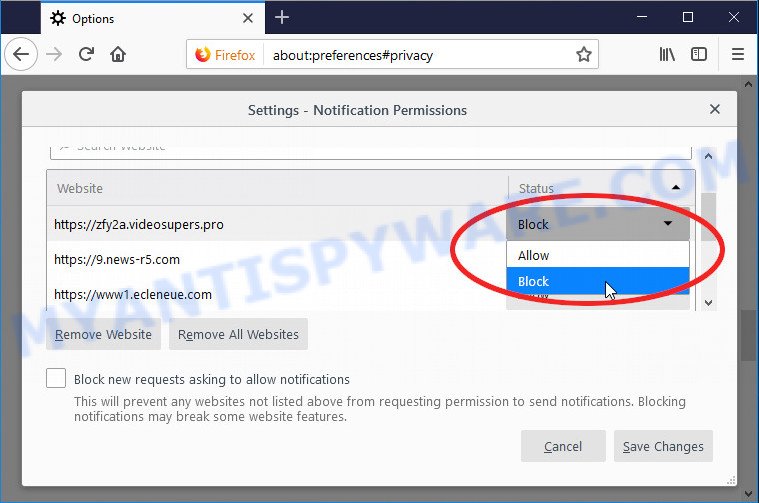
Edge:
- Click the More button (three dots) in the top right hand corner of the screen.
- Click ‘Settings’. Click ‘Advanced’ on the left side of the window.
- Click ‘Manage permissions’ button below ‘Website permissions’.
- Right-click the Greentopperer.online URL. Click ‘Delete’.
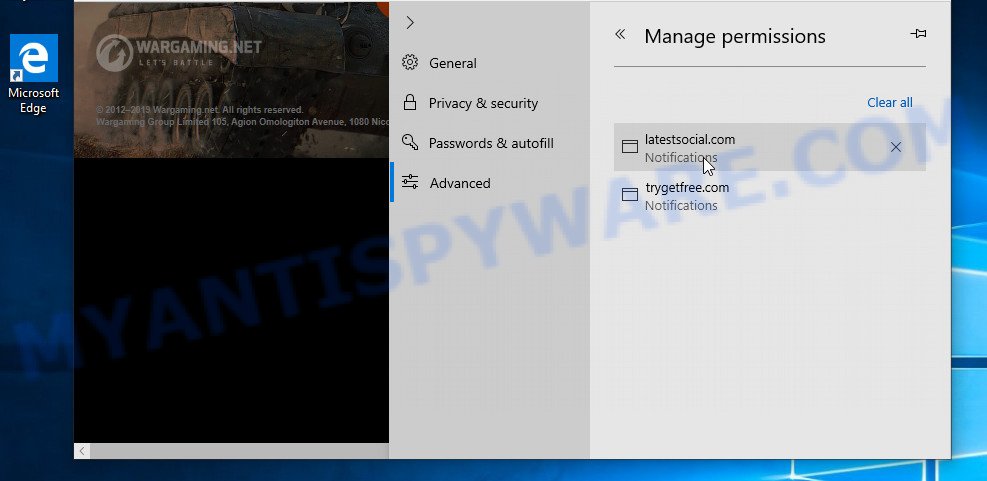
Internet Explorer:
- Click ‘Tools’ button in the top right hand corner of the Internet Explorer.
- In the drop-down menu select ‘Internet Options’.
- Select the ‘Privacy’ tab and click ‘Settings below ‘Pop-up Blocker’ section.
- Select the Greentopperer.online URL and other suspicious sites under and delete them one by one by clicking the ‘Remove’ button.
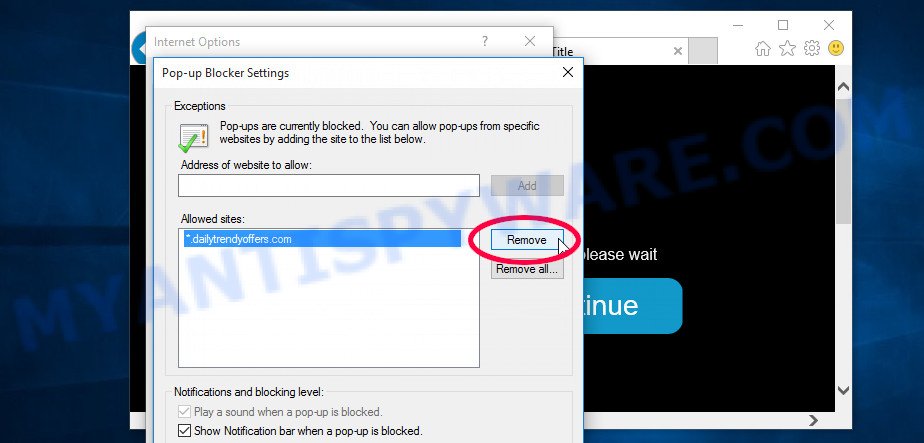
Safari:
- Go to ‘Preferences’ in the Safari menu.
- Select the ‘Websites’ tab and then select ‘Notifications’ section on the left panel.
- Check for Greentopperer.online domain, other suspicious URLs and apply the ‘Deny’ option for each.
How to remove Greentopperer.online advertisements (removal guidance)
Adware is a form of malicious software that you might have difficulty in deleting it from your computer. Thankfully, you’ve found the effective Greentopperer.online pop ups removal steps in this blog post. Both the manual removal way and the automatic removal way will be provided below and you can just select the one that best for you. If you have any questions or need help then type a comment below. Some of the steps will require you to restart your personal computer or exit this web site. So, read this instructions carefully, then bookmark this page or open it on your smartphone for later reference.
To remove Greentopperer.online pop ups, perform the steps below:
- Remove Greentopperer.online notifications from web browsers
- How to delete Greentopperer.online pop-ups without any software
- Automatic Removal of Greentopperer.online pop up advertisements
- Stop Greentopperer.online pop-up ads
How to delete Greentopperer.online pop-ups without any software
In most cases, it’s possible to manually remove Greentopperer.online popup ads. This solution does not involve the use of any tricks or removal tools. You just need to restore the normal settings of the computer and browser. This can be done by following a few simple steps below. If you want to quickly remove Greentopperer.online advertisements, as well as perform a full scan of your device, we recommend that you use adware software removal utilities, which are listed below.
Uninstall PUPs through the MS Windows Control Panel
Some programs are free only because their setup file contains an adware software. This unwanted apps generates money for the creators when it is installed. More often this adware can be removed by simply uninstalling it from the ‘Uninstall a Program’ that is located in Windows control panel.
Windows 8, 8.1, 10
First, click the Windows button
Windows XP, Vista, 7
First, click “Start” and select “Control Panel”.
It will display the Windows Control Panel as shown in the figure below.

Next, click “Uninstall a program” ![]()
It will display a list of all apps installed on your device. Scroll through the all list, and delete any suspicious and unknown apps. To quickly find the latest installed programs, we recommend sort software by date in the Control panel.
Remove Greentopperer.online pop-ups from Internet Explorer
The IE reset is great if your web-browser is hijacked or you have unwanted add-ons or toolbars on your internet browser, which installed by an malware.
First, run the Internet Explorer. Next, click the button in the form of gear (![]() ). It will show the Tools drop-down menu, click the “Internet Options” as shown in the figure below.
). It will show the Tools drop-down menu, click the “Internet Options” as shown in the figure below.

In the “Internet Options” window click on the Advanced tab, then click the Reset button. The Internet Explorer will show the “Reset Internet Explorer settings” window such as the one below. Select the “Delete personal settings” check box, then press “Reset” button.

You will now need to restart your computer for the changes to take effect.
Get rid of Greentopperer.online from Mozilla Firefox by resetting web-browser settings
If Mozilla Firefox settings are hijacked by the adware, your browser shows annoying pop up ads, then ‘Reset Mozilla Firefox’ could solve these problems. When using the reset feature, your personal information like passwords, bookmarks, browsing history and web form auto-fill data will be saved.
Click the Menu button (looks like three horizontal lines), and click the blue Help icon located at the bottom of the drop down menu such as the one below.
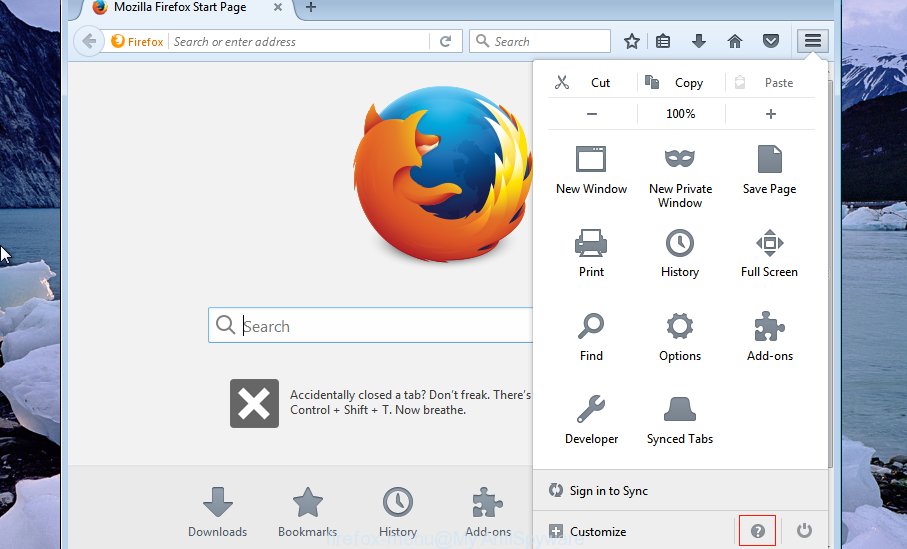
A small menu will appear, press the “Troubleshooting Information”. On this page, press “Refresh Firefox” button as shown in the following example.
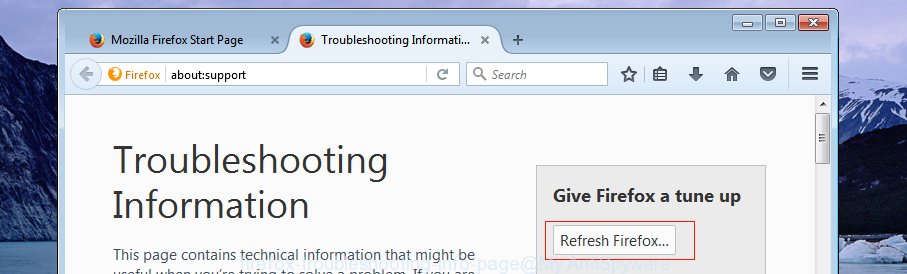
Follow the onscreen procedure to revert back your Mozilla Firefox browser settings to their default values.
Remove Greentopperer.online ads from Chrome
Reset Google Chrome settings will help you to completely reset your web browser. The result of activating this function will bring Chrome settings back to its original state. This can get rid of Greentopperer.online popup advertisements and disable harmful extensions. However, your saved passwords and bookmarks will not be changed, deleted or cleared.

- First, start the Google Chrome and click the Menu icon (icon in the form of three dots).
- It will show the Google Chrome main menu. Select More Tools, then press Extensions.
- You will see the list of installed addons. If the list has the add-on labeled with “Installed by enterprise policy” or “Installed by your administrator”, then complete the following tutorial: Remove Chrome extensions installed by enterprise policy.
- Now open the Google Chrome menu once again, click the “Settings” menu.
- Next, click “Advanced” link, that located at the bottom of the Settings page.
- On the bottom of the “Advanced settings” page, press the “Reset settings to their original defaults” button.
- The Chrome will show the reset settings prompt as shown on the image above.
- Confirm the web browser’s reset by clicking on the “Reset” button.
- To learn more, read the blog post How to reset Chrome settings to default.
Automatic Removal of Greentopperer.online pop up advertisements
If you’re not expert at computers, then we suggest to use free removal utilities listed below to remove Greentopperer.online advertisements for good. The automatic method is highly recommended. It has less steps and easier to implement than the manual solution. Moreover, it lower risk of system damage. So, the automatic Greentopperer.online removal is a better option.
Delete Greentopperer.online pop ups with Zemana Anti-Malware
Zemana Anti-Malware is a malware scanner that is very useful for detecting and deleting adware software that causes Greentopperer.online pop-up ads. The steps below will explain how to download, install, and use Zemana Anti-Malware to scan and remove malicious software, spyware, adware, potentially unwanted applications, hijackers from your PC for free.
Now you can setup and use Zemana to get rid of Greentopperer.online popup advertisements from your web browser by following the steps below:
Please go to the link below to download Zemana installer called Zemana.AntiMalware.Setup on your personal computer. Save it to your Desktop.
164112 downloads
Author: Zemana Ltd
Category: Security tools
Update: July 16, 2019
Start the setup file after it has been downloaded successfully and then follow the prompts to install this tool on your PC system.

During installation you can change some settings, but we recommend you do not make any changes to default settings.
When install is complete, this malware removal utility will automatically launch and update itself. You will see its main window as displayed on the screen below.

Now press the “Scan” button to start scanning your computer for the adware that causes Greentopperer.online advertisements. This procedure can take some time, so please be patient. When a threat is found, the number of the security threats will change accordingly. Wait until the the scanning is finished.

After Zemana Anti-Malware completes the scan, you will be shown the list of all detected items on your device. You may remove threats (move to Quarantine) by simply click “Next” button.

The Zemana Anti-Malware will remove adware software that causes Greentopperer.online pop up ads in your internet browser and move the selected threats to the program’s quarantine. Once disinfection is complete, you can be prompted to reboot your computer to make the change take effect.
Use HitmanPro to remove Greentopperer.online popups
HitmanPro is a free utility which can identify adware that causes Greentopperer.online advertisements. It is not always easy to locate all the undesired applications that your PC system might have picked up on the World Wide Web. HitmanPro will detect the adware software, hijackers and other malware you need to delete.
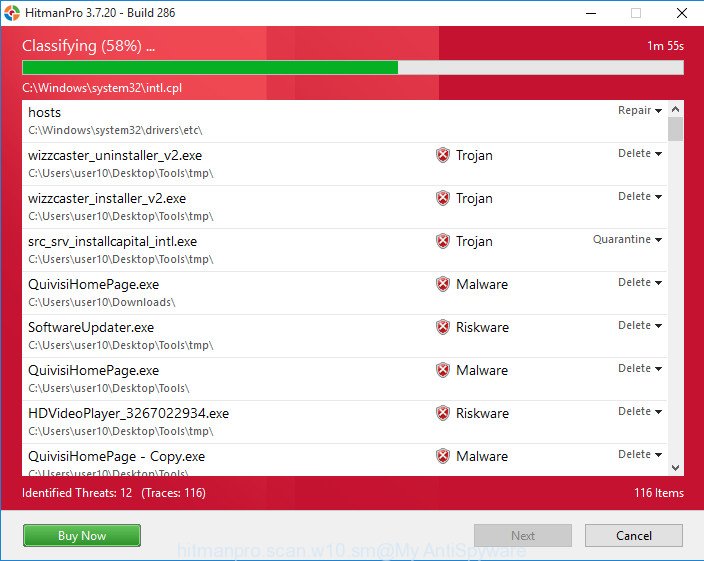
- Download HitmanPro from the link below.
- When the downloading process is finished, double click the HitmanPro icon. Once this tool is opened, click “Next” button to perform a system scan for the adware that causes Greentopperer.online advertisements. While the HitmanPro is checking, you can see how many objects it has identified either as being malicious software.
- After the scanning is finished, Hitman Pro will display you the results. When you’re ready, press “Next” button. Now press the “Activate free license” button to start the free 30 days trial to remove all malicious software found.
Run MalwareBytes Anti-Malware to remove Greentopperer.online ads
Get rid of Greentopperer.online advertisements manually is difficult and often the adware is not completely removed. Therefore, we suggest you to run the MalwareBytes which are completely clean your computer. Moreover, this free program will help you to delete malicious software, potentially unwanted software, toolbars and browser hijackers that your computer can be infected too.
MalwareBytes can be downloaded from the following link. Save it to your Desktop.
326462 downloads
Author: Malwarebytes
Category: Security tools
Update: April 15, 2020
Once the download is done, close all applications and windows on your PC system. Open a directory in which you saved it. Double-click on the icon that’s called MBSetup as displayed on the image below.
![]()
When the install starts, you’ll see the Setup wizard that will help you install Malwarebytes on your device.

Once setup is done, you will see window like the one below.

Now press the “Scan” button to perform a system scan for the adware software that causes Greentopperer.online ads in your browser. A system scan can take anywhere from 5 to 30 minutes, depending on your computer. While the MalwareBytes utility is checking, you can see number of objects it has identified as being affected by malware.
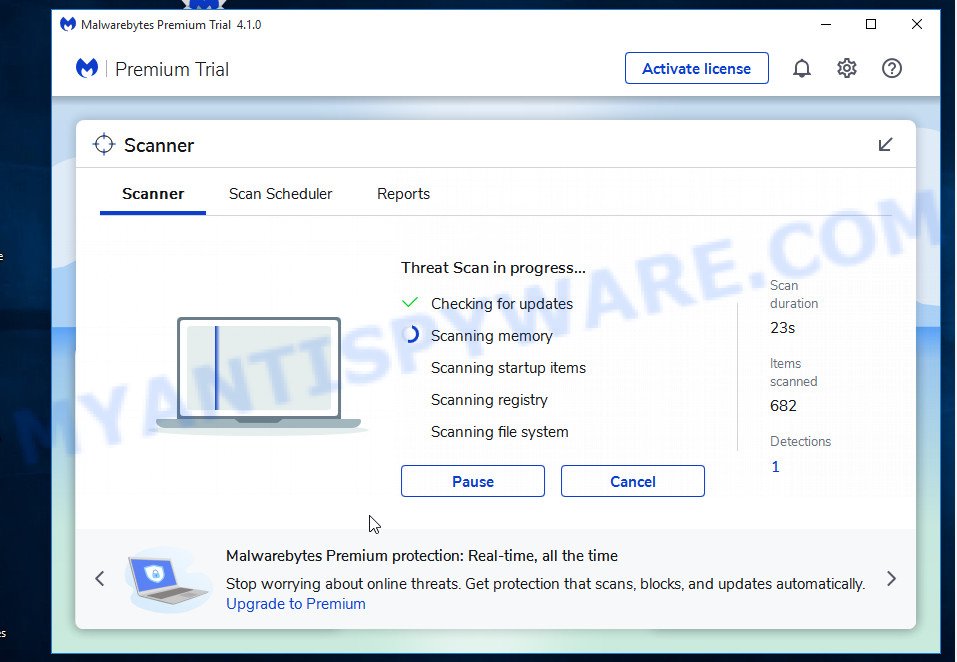
As the scanning ends, you’ll be shown the list of all detected items on your PC. Review the results once the tool has finished the system scan. If you think an entry should not be quarantined, then uncheck it. Otherwise, simply press “Quarantine” button.
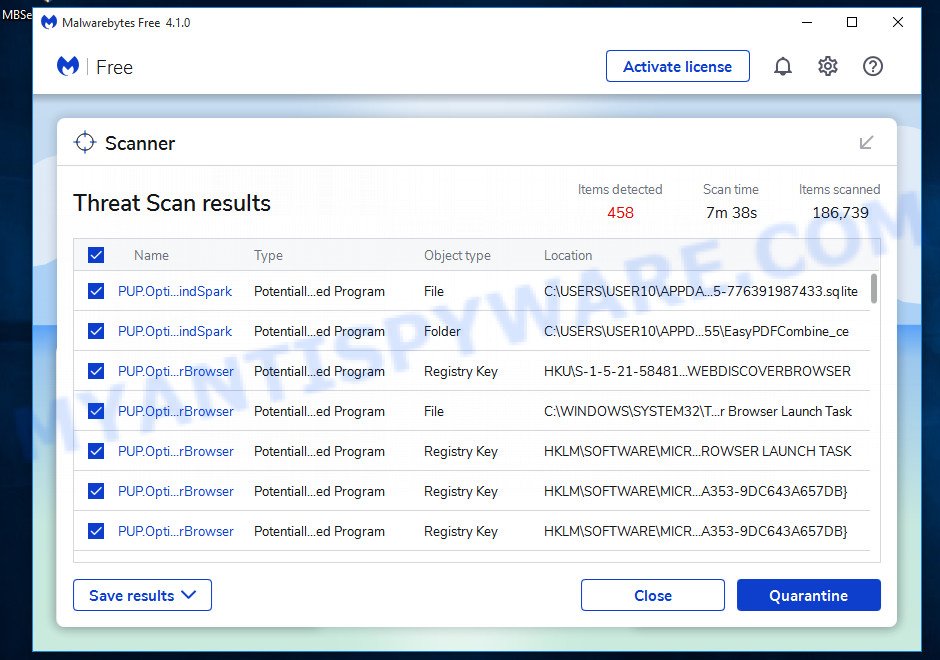
The Malwarebytes will now remove adware that causes multiple unwanted pop ups and move the selected items to the Quarantine. When that process is finished, you may be prompted to restart your PC.

The following video explains step-by-step guide on how to remove browser hijacker, adware software and other malicious software with MalwareBytes AntiMalware.
Stop Greentopperer.online pop-up ads
If you want to delete unwanted advertisements, browser redirects and pop ups, then install an ad-blocking application like AdGuard. It can stop Greentopperer.online, ads, pop ups and stop web-pages from tracking your online activities when using the MS Edge, Chrome, Mozilla Firefox and Internet Explorer. So, if you like browse the World Wide Web, but you do not like annoying advertisements and want to protect your computer from harmful web-sites, then the AdGuard is your best choice.
AdGuard can be downloaded from the following link. Save it on your Desktop.
26658 downloads
Version: 6.4
Author: © Adguard
Category: Security tools
Update: November 15, 2018
When the download is finished, run the downloaded file. You will see the “Setup Wizard” screen as shown below.

Follow the prompts. After the installation is done, you will see a window such as the one below.

You can click “Skip” to close the installation program and use the default settings, or click “Get Started” button to see an quick tutorial that will assist you get to know AdGuard better.
In most cases, the default settings are enough and you do not need to change anything. Each time, when you launch your PC system, AdGuard will launch automatically and stop unwanted ads, block Greentopperer.online, as well as other malicious or misleading websites. For an overview of all the features of the program, or to change its settings you can simply double-click on the AdGuard icon, which can be found on your desktop.
Finish words
We suggest that you keep AdGuard (to help you block unwanted pop up ads and intrusive malicious webpages) and Zemana AntiMalware (to periodically scan your PC system for new adware and other malware). Probably you are running an older version of Java or Adobe Flash Player. This can be a security risk, so download and install the latest version right now.
If you are still having problems while trying to delete Greentopperer.online pop-ups from Chrome, Edge, Microsoft Internet Explorer and Mozilla Firefox, then ask for help here.




















