Sweepstakessurvey.org pop-ups are a survey scam that uses social engineering methods to trick unsuspecting visitors into completing online surveys. Scammers promise a reward for completing a small survey. This scam is used to steal valuable personal and financial information from visitors. In most cases, users are redirected to Sweepstakessurvey.org and similar scams when they simply browse the web. The reason for redirecting to such sites may be an accidental click on a misleading link and the presence of adware on the computer.
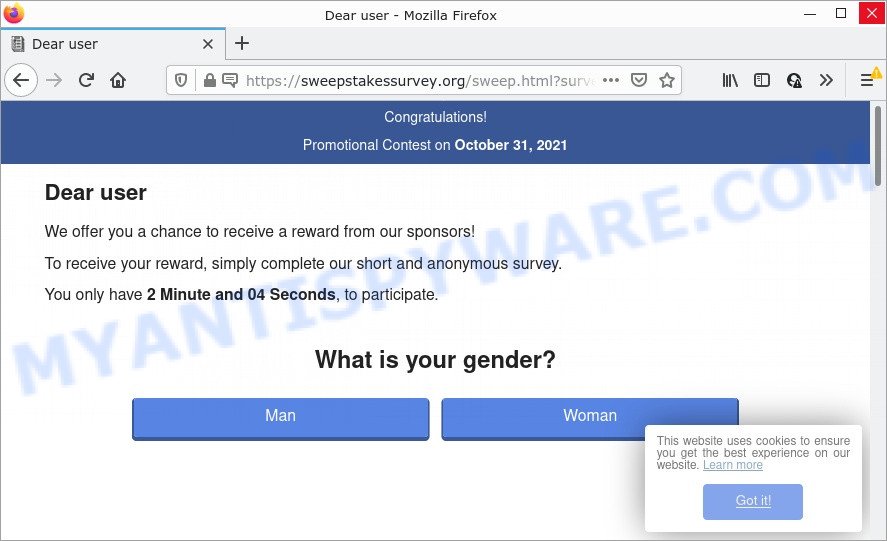
Sweepstakessurvey.org states that the user has a chance to receive a reward simply by taking a short and anonymous survey. After answering the questions, users are redirected to a site containing a form that they must fill out with their personal data. This information can be used to make fraudulent purchases and unauthorized transfers, sold to criminals on the dark web, or other malicious purposes. Moreover, the criminals can use stolen email addresses and phone numbers to send spam and malspam (spam emails containing malware or links to malware).
In any case, no one can receive a reward through this and similar sites, as they are just part of a phishing scheme. Therefore, trusting these sites will only lead to identity theft and financial losses. It is recommended to close such sites as soon as they appear on the screen. If a scam site does not close, then the browser can be closed using the task manager.
Text presented on the Sweepstakessurvey.org scam:
Congratulations!
Today October 31, 2021 you have been randomly selected to participate in this quiz. It will only take you a minute and you will have the chance to receive one prize.
Every week we randomly select 10 users. Only 10 lucky users who live in your country have a chance to receive a reward!
You only have 2 Minute and 26 Seconds, to participate.
Hurry up! There is a limited number of prizes!
ContinueCongratulations!
Promotional Contest on October 31, 2021
Dear userWe offer you a chance to receive a reward from our sponsors!
To receive your reward, simply complete our short and anonymous survey.
You only have 0 Minute and 00 Seconds, to participate.
What is your gender?
Man
Woman
160 comments
If the browser redirects to the Sweepstakessurvey.org scam regularly, then it is possible that Adware or PUAs are installed on the computer. Adware can make big problems. Adware also known as ‘ad-supported’ software covers malicious programs which are specifically developed to display lots of advertisements in form of pop up windows, coupons, banners or even fake alerts on the computer. Adware software can seriously affect your privacy, your computer’s performance and security.
Threat Summary
| Name | Sweepstakessurvey.org |
| Type | scam, phishing, fake surveys |
| Symptoms |
|
| Removal | Sweepstakessurvey.org removal guide |
2021 Annual Visitor Survey, You’ve made the 5-billionth search, Chrome Search Contest 2021 are some of the most recent survey scams that we have reported on our website. In fact, there are many more, the Internet is full of scam sites. Scammers very often use schemes based on: fake prizes, online surveys, warnings that a computer or phone is infected with viruses. Regardless of the scheme, they have the same goal – to generate revenue by deceiving users. Due to the large number of scam sites, you need to be careful when clicking on links and close suspicious sites as soon as they appear on the screen.
How does Adware get on your computer
The most common way to get adware is a freeware installer. In many cases, a user have a chance to disable all third-party software, but certain setup files are developed to confuse the average users, in order to trick them into installing potentially unwanted applications and adware software. Anyway, easier to prevent adware software rather than clean up your personal computer after one. So, keep your internet browser updated (turn on automatic updates), run good antivirus programs, double check free applications before you open it (do a google search, scan a downloaded file with VirusTotal), avoid malicious and unknown web pages.
How to remove Sweepstakessurvey.org pop-ups from Chrome, Firefox, IE, Edge
Sweepstakessurvey.org scam in the Mozilla Firefox, Internet Explorer, Google Chrome and MS Edge can be permanently deleted by uninstalling adware applications, resetting the internet browser to its original settings, and reversing any changes to the personal computer by adware. Free removal utilities that listed below can help in deleting adware which shows various scam windows and annoying advertisements.
To remove Sweepstakessurvey.org, complete the steps below:
- Manual Sweepstakessurvey.org popup removal
- Automatic Removal of Sweepstakessurvey.org pop-ups
- Stop Sweepstakessurvey.org pop up
Manual Sweepstakessurvey.org popup removal
The most common adware can be deleted manually, without the use of anti-virus or other removal tools. The manual steps below will help you delete Sweepstakessurvey.org pop-ups step by step. Although each of the steps is simple and does not require special knowledge, but you are not sure that you can complete them, then use the free utilities, a list of which is given below.
Delete questionable apps using MS Windows Control Panel
Some PUPs, browser hijacking programs and adware can be removed by uninstalling the free programs they came with. If this way does not succeed, then looking them up in the list of installed software in Microsoft Windows Control Panel. Use the “Uninstall” command in order to remove them.
Windows 8, 8.1, 10
First, click the Windows button
Windows XP, Vista, 7
First, click “Start” and select “Control Panel”.
It will show the Windows Control Panel such as the one below.

Next, click “Uninstall a program” ![]()
It will show a list of all applications installed on your computer. Scroll through the all list, and remove any questionable and unknown software. To quickly find the latest installed programs, we recommend sort apps by date in the Control panel.
Remove Sweepstakessurvey.org pop up from Google Chrome
Use the Reset web-browser utility of the Chrome to reset all its settings such as startpage, search provider by default and new tab page to original defaults. This is a very useful tool to use, in the case of browser redirects to intrusive ad websites like Sweepstakessurvey.org.

- First launch the Chrome and click Menu button (small button in the form of three dots).
- It will show the Chrome main menu. Choose More Tools, then click Extensions.
- You’ll see the list of installed add-ons. If the list has the extension labeled with “Installed by enterprise policy” or “Installed by your administrator”, then complete the following guidance: Remove Chrome extensions installed by enterprise policy.
- Now open the Chrome menu once again, press the “Settings” menu.
- You will see the Chrome’s settings page. Scroll down and click “Advanced” link.
- Scroll down again and press the “Reset” button.
- The Google Chrome will open the reset profile settings page as shown on the screen above.
- Next click the “Reset” button.
- Once this procedure is complete, your web browser’s homepage, search provider and newtab will be restored to their original defaults.
- To learn more, read the blog post How to reset Google Chrome settings to default.
Delete Sweepstakessurvey.org popup scam from IE
If you find that Microsoft Internet Explorer web-browser settings like new tab, default search provider and startpage had been modified by adware that causes the annoying Sweepstakessurvey.org scam, then you may revert back your settings, via the reset internet browser procedure.
First, open the IE. Next, click the button in the form of gear (![]() ). It will show the Tools drop-down menu, click the “Internet Options” as displayed in the following example.
). It will show the Tools drop-down menu, click the “Internet Options” as displayed in the following example.

In the “Internet Options” window click on the Advanced tab, then press the Reset button. The IE will open the “Reset Internet Explorer settings” window as displayed on the image below. Select the “Delete personal settings” check box, then click “Reset” button.

You will now need to restart your device for the changes to take effect.
Get rid of Sweepstakessurvey.org from Firefox by resetting internet browser settings
The Firefox reset will get rid of redirects to intrusive Sweepstakessurvey.org web-site, modified preferences, extensions and security settings. However, your saved passwords and bookmarks will not be changed, deleted or cleared.
Click the Menu button (looks like three horizontal lines), and click the blue Help icon located at the bottom of the drop down menu like the one below.
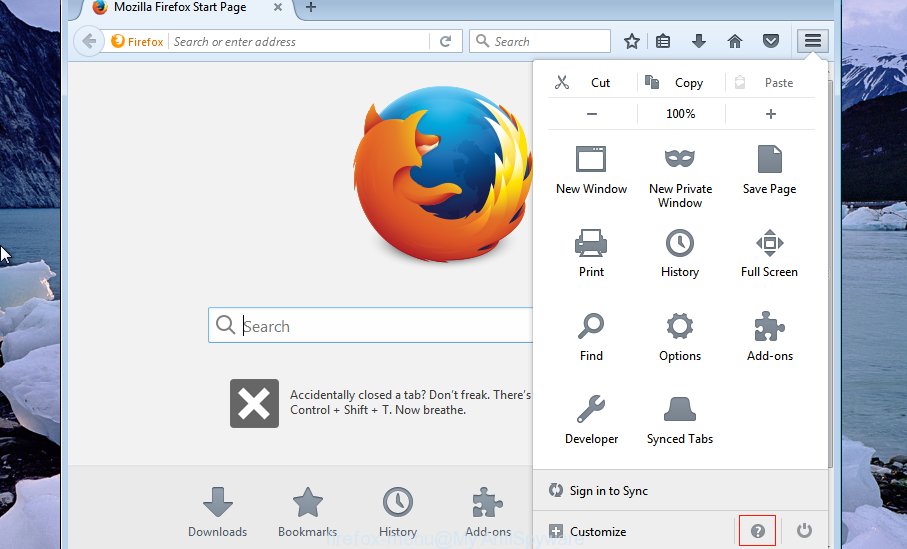
A small menu will appear, click the “Troubleshooting Information”. On this page, click “Refresh Firefox” button similar to the one below.
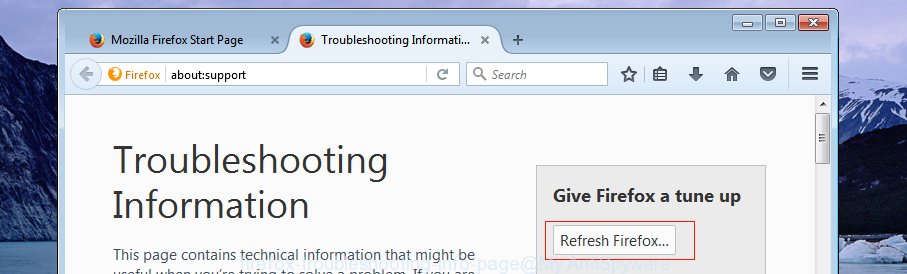
Follow the onscreen procedure to return your Firefox internet browser settings to their default values.
Automatic Removal of Sweepstakessurvey.org pop-ups
There are not many good free antimalware applications with high detection ratio. The effectiveness of malicious software removal tools depends on various factors, mostly on how often their virus/malware signatures DB are updated in order to effectively detect modern malicious software, adware software, hijackers and other PUPs. We suggest to run several programs, not just one. These applications that listed below will help you remove all components of the adware software from your disk and Windows registry and thereby delete Sweepstakessurvey.org scam.
Get rid of Sweepstakessurvey.org pop-up scam with Zemana Anti-Malware
If you need a free utility that can easily remove Sweepstakessurvey.org pop ups, then use Zemana Free. This is a very handy program, which is primarily developed to quickly scan for and remove adware and malware affecting internet browsers and modifying their settings.
Zemana Anti Malware can be downloaded from the following link. Save it on your Desktop.
165044 downloads
Author: Zemana Ltd
Category: Security tools
Update: July 16, 2019
After the downloading process is finished, start it and follow the prompts. Once installed, the Zemana Anti-Malware will try to update itself and when this process is finished, click the “Scan” button to perform a system scan for the adware software which causes the unwanted Sweepstakessurvey.org pop up.

A system scan may take anywhere from 5 to 30 minutes, depending on your PC system. Next, you need to click “Next” button.

The Zemana Free will remove adware that causes Sweepstakessurvey.org scam in your web-browser and move the selected items to the Quarantine.
Use Hitman Pro to get rid of Sweepstakessurvey.org pop-up scam
In order to make sure that no more malicious folders and files related to adware are inside your computer, you must run another effective malware scanner. We advise to run Hitman Pro. No installation is necessary with this tool.
Please go to the following link to download HitmanPro. Save it on your Windows desktop or in any other place.
Once the download is done, open the folder in which you saved it. You will see an icon like below.

Double click the Hitman Pro desktop icon. After the tool is launched, you will see a screen as displayed in the figure below.

Further, click “Next” button to perform a system scan with this tool for the adware that causes Sweepstakessurvey.org scam in your internet browser. Once HitmanPro has finished scanning, the results are displayed in the scan report similar to the one below.
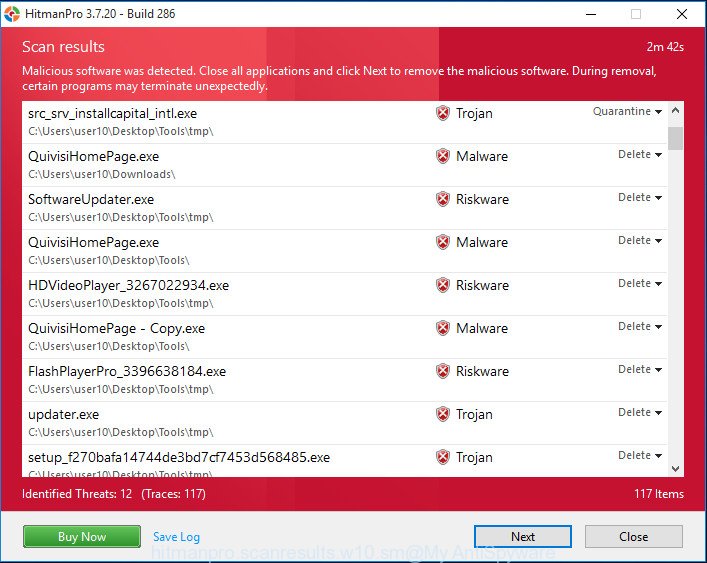
Review the results once the tool has complete the system scan. If you think an entry should not be quarantined, then uncheck it. Otherwise, simply click “Next” button. It will open a dialog box, click the “Activate free license” button.
Run MalwareBytes to remove Sweepstakessurvey.org pop up scam
You can remove Sweepstakessurvey.org pop up automatically through the use of MalwareBytes Free. We recommend this free malicious software removal tool because it may easily remove browser hijackers, adware, potentially unwanted programs and toolbars with all their components such as files, folders and registry entries.
Download MalwareBytes Anti Malware on your computer from the following link.
327273 downloads
Author: Malwarebytes
Category: Security tools
Update: April 15, 2020
After the download is done, close all apps and windows on your computer. Double-click the set up file named MBSetup. If the “User Account Control” dialog box pops up as displayed on the screen below, click the “Yes” button.
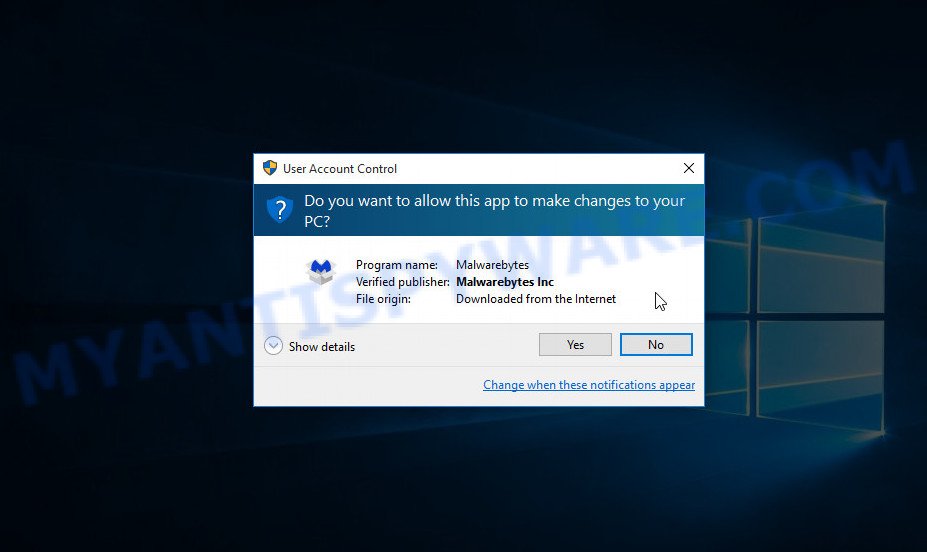
It will open the Setup wizard that will help you set up MalwareBytes Free on your device. Follow the prompts and do not make any changes to default settings.

Once installation is complete successfully, press “Get Started” button. MalwareBytes will automatically start and you can see its main screen as on the image below.

Now click the “Scan” button to search for adware software responsible for Sweepstakessurvey.org scam. A system scan can take anywhere from 5 to 30 minutes, depending on your personal computer.
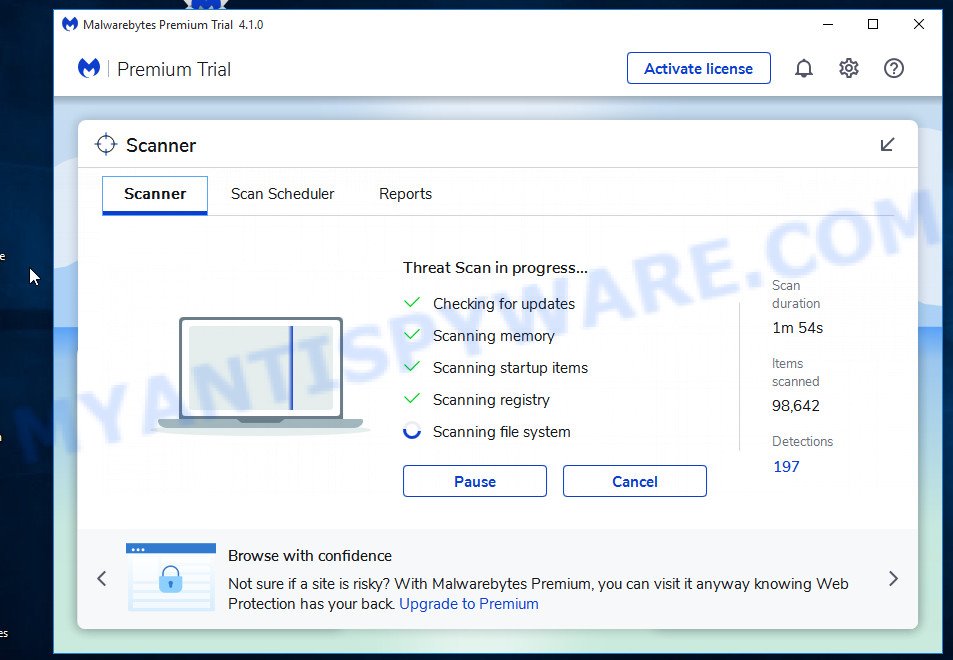
As the scanning ends, it will display the Scan Results. Make sure to check mark the items that are unsafe and then click “Quarantine” button. The MalwareBytes AntiMalware (MBAM) will remove adware related to the Sweepstakessurvey.org pop-ups and move the selected items to the Quarantine. Once the task is done, you may be prompted to restart the computer.

We advise you look at the following video, which completely explains the process of using the MalwareBytes Free to remove adware software, browser hijacker and other malicious software.
Stop Sweepstakessurvey.org pop up
If you surf the Net, you cannot avoid malicious advertising. But you can protect your internet browser against it. Download and run an ad blocker program. AdGuard is an ad blocking that can filter out a ton of of the malicious advertising, stoping dynamic scripts from loading malicious content.
- Installing the AdGuard is simple. First you will need to download AdGuard on your Microsoft Windows Desktop from the following link.
Adguard download
26902 downloads
Version: 6.4
Author: © Adguard
Category: Security tools
Update: November 15, 2018
- After downloading it, launch the downloaded file. You will see the “Setup Wizard” program window. Follow the prompts.
- When the installation is finished, click “Skip” to close the setup program and use the default settings, or click “Get Started” to see an quick tutorial which will help you get to know AdGuard better.
- In most cases, the default settings are enough and you don’t need to change anything. Each time, when you start your PC, AdGuard will start automatically and stop undesired advertisements, block Sweepstakessurvey.org, as well as other malicious or misleading web-sites. For an overview of all the features of the program, or to change its settings you can simply double-click on the icon named AdGuard, which is located on your desktop.
To sum up
Now your computer should be clean of the adware that causes multiple unwanted pop-ups. We suggest that you keep AdGuard (to help you block unwanted pop-ups and intrusive malicious web sites) and Zemana Free (to periodically scan your computer for new adwares and other malicious software). Probably you are running an older version of Java or Adobe Flash Player. This can be a security risk, so download and install the latest version right now.
If you are still having problems while trying to remove Sweepstakessurvey.org pop up scam from the Chrome, Internet Explorer, Microsoft Edge and Firefox, then ask for help here here.




















